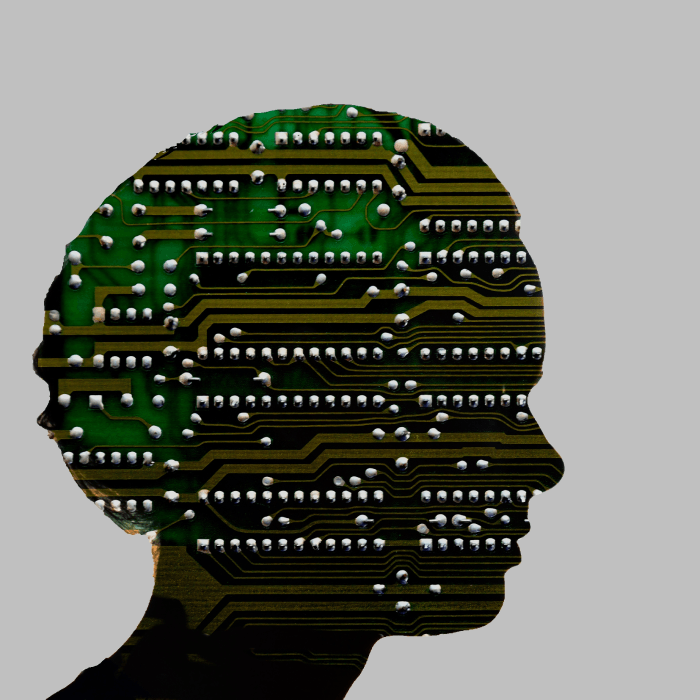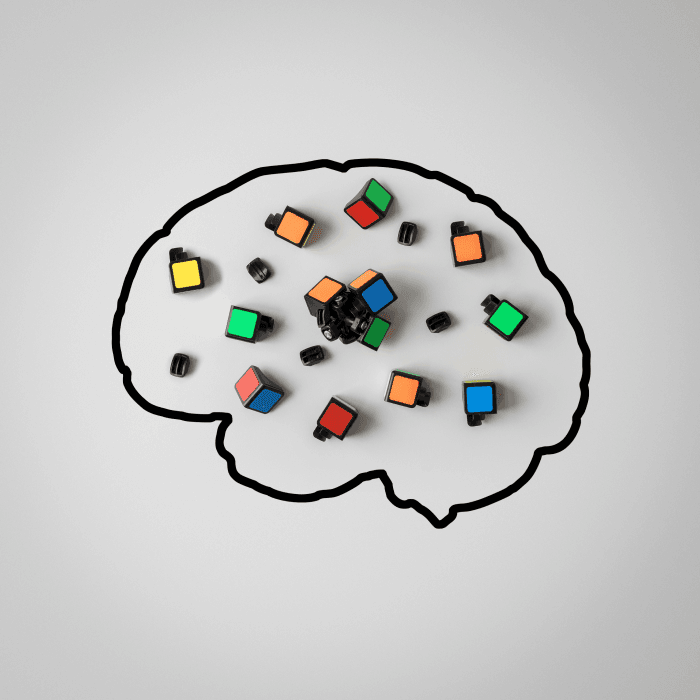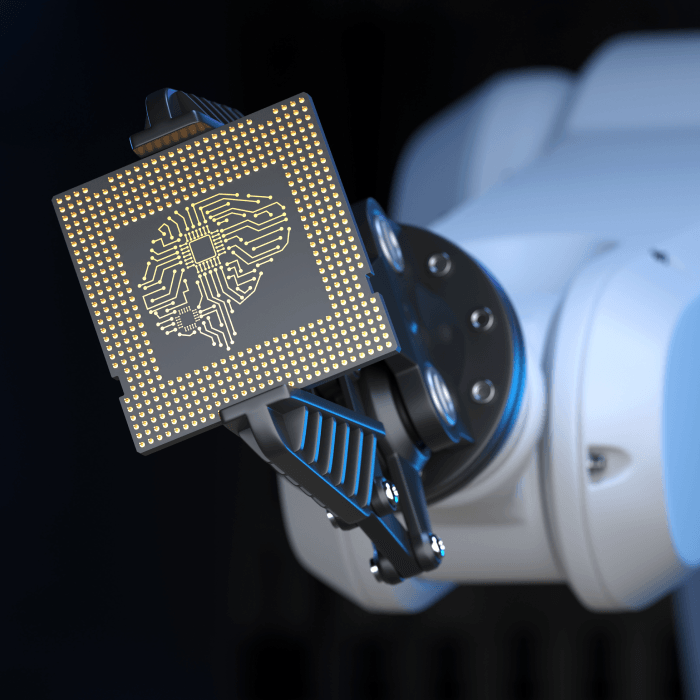We complete our three-part discussion of the new generation of AI-powered embedded analytics with considerations for a smooth, successful implementation.
This article follows two others:
Unlock the Power of Your App with the Guide to Embedded Analytics
Make every app intelligent with embedded analytics.
Get Full Guide
Evaluate Implementation Options
Buy or Build: Evaluate your options to work with a best-of-breed partner or build internally.
Library: Your prototype web application may start with coding from an open-source visual component library to publish in an iframe before upgrading to an analytics visualization platform.
API: REST API’s meet most needs, while GraphQL serves more specialized environments.
SDK: Peer reviews help confirm that your developers will be happy with the vendor’s software development kit and community forums.
Cloud: Embedding from an AI-powered analytics cloud service can offer benefits to get started quickly with advanced features while tying costs to usage.
Several considerations help inform your buy or build decision. Your organization’s product culture likely trends toward either buying best-of-breed third-party services or developing with internal resources.
A build process gives your organization the most control over software development and intellectual property ownership. It also can mitigate against the costs of purchasing per-user software licenses if you anticipate scaling to millions of users.
For a small number of basic visualizations that will appear in a web application, you may consider hardcoding from a visual component library such as D3.js or Material UI that support your chosen software programming language publishing as an iframe. Short for inline frames, iframes are commonly used to embed content into a webpage.
An approach to hard code iframes can get you started for simple charts or a product prototype but become impractical and hurt performance for agile, commercial applications compared to a best-of-breed analytics and visualization platform that supports agile programming, container components, and greater interactivity. These concerns raise the risk of project failure from a build approach.
A buy approach works well when you want to go to market quickly and benefit from the expertise of a best-of-breed provider for AI-powered embedded analytics. The new generation of AI-powered embedded analytics appear seamlessly in your apps and deliver powerful, intuitive analytics.
Your embedded analytics partner should support a diverse range of databases and cloud services to give you options for transforming and modeling data.
REST APIs provide a flexible and scalable way to build web services that can be easily consumed by various clients, including web browsers, mobile devices, and other applications.
REST APIs are stateless, meaning that the server and client don't know each other's state. Each request contains all the information the server needs to understand it. This allows the server and client to understand any message sent, even if they haven't seen previous messages.
For complex data requirements and frequent schema changes, or a unified interface to access data from multiple services in a microservices architecture, you may want to consider GraphQL as an alternative to REST.
The client-driven approach by GraphQL, compared to the REST API server-driven architecture can also be a good choice to help optimize mobile applications for speed and bandwidth by combining multiple requests into a single network query.
To secure your APIs, you will need API keys or OAuth tokens. API keys can be a good choice for read-only data. OAuth tokens provide more options for authorization but can be more complex to implement.
When you decide on embedding best-of-breed external analytics and GenAI applications, you should expect that they give your developers a robust, well-documented software development kit (SDK). A good SDK includes comprehensive documentation, is easy to use, and supports platform compatibility with Python, TypeScript, and other popular choices by developers. Your developers will appreciate that the vendor supports developer community forums to ask for help and collaboration. Gartner Peer Insights and G2 are useful for peer reviews.
Cloud integrations support cloud-native services and shift more of the burden of software development and maintenance to your partner.
Choosing a cloud service for embedded analytics can be advantageous when you need to integrate advanced AI-powered analytics capabilities quickly and cost-effectively into your application, reduce development and maintenance overhead, and prefer to budget on a subscription model that scales with usage versus the higher up-front investments required for a build approach.
Next Steps
To learn more, sign up for a free MicroStrategy.com login to explore the MicroStrategy Embedding SDK Playground, which shows sample JavaScript code and components.

Design the User Experience
Chat Bots: Consider incorporating GenAI-powered natural language search bars for data exploration and automated report generation based on user queries.
Data Visualizations: Integrate charts and graphs seamlessly within your application's user interface.
Navigation: Ensure intuitive navigation and clear data representation.
Roles and Permissions: Plan how to control data access and show role-specific workflows.
Consider incorporating GenAI-powered natural language search bars for data exploration and automated report generation based on user queries. It can be helpful to include some sample questions.
Part of the GenAI experience is to give people the option to ask follow-up questions. Advanced AI-powered embedded analytics allow a user to not only ask natural language questions and click to see relevant data but also to click to initiate built-in actions tied to role-specific workflows.
For data visualizations, your goal is to integrate charts, graphs, or other analytics elements seamlessly within your application’s user interface (UI).
To ensure intuitive navigation and clear data representation, the host application, embedded analytics, and GenAI should present a coherent, seamless experience. It’s important to clearly label data sources and document data lineage.
Commonly embedded analytics objects start with charts, tabular data to display as a data table, and key performance indicators (KPIs) to track what’s happening to an aggregated measure such as sales or number of subscribers. These KPIs can be expressed as dynamic text, such as “Profits grew by 6% last quarter”.
Plan user roles and permissions to control access. It’s preferable for users to inherit software permissions from the host application. In their O’Reilly book Embedded Analytics, Donald Farmer and Jim Horbury note that “From the point of view of an IT team, which is concerned with issues such as security and data governance, embedding your analytics in another application that is already secure has a simple but significant benefit. There is only one environment and one login to be managed; the analytics application does not add an additional layer of complexity.”
Develop and Test
You will want to translate your Product Requirements Documentation (PRD) into a project plan in which you:
Source the data elements.
Document data sources and any assumptions made about the data.
Create analytics and visualizations that solve real-world needs.
Implement a GenAI model that correctly answers relevant natural language questions while minimizing inappropriate content.
Integrate with your organization’s DevSecOps tools and choice of Docker, Kubernetes, or other container architecture.
Support an ever-larger number of concurrent users through horizontal scaling of adding more nodes to the system along with vertical scaling as needed to add server processing and memory.
Have a robust testing plan.
For project staffing, involve developers familiar with APIs, your chosen framework, and Generative AI concepts. Your organization can evaluate whether to source this staffing internally or hire external professional services.
In their book Embedded Analytics, Donald Farmer and Jim Horbury offer helpful tips for your project planning:
We strongly suggest that you identify a series of projects, each one taking not more than one business quarter, and define them in such a way that even if you only complete the first one, you will have achieved something. Every step should deliver business value and be in many ways be complete in itself.
Thoroughly test the functionality and user experience from a customer perspective, including Generative AI-powered features. People need to be able to go back and forth between the host service and embedded analytics without having to click a browser back button and reload the host content.
It’s important to test your visualizations on desktop, mobile and tablet devices. Your embedded analytics should provide easy, intuitive interactions on screens of different sizes, with a sufficiently fast response time to not disrupt the user workflow.
Deploy and Support
Integral to your launch strategy will be your organization’s preferred approaches for infrastructure and security. You may already have developed guidelines for the use of Generative AI that can help set guardrails for AI-powered embedded analytics.
Consider conducting pilot programs or beta testing with a select group of internal stakeholders or external customers to gather feedback and refine your product before the official launch. Use this opportunity to identify any usability issues or functionality gaps that need to be addressed.
Develop a communication plan to inform stakeholders and customers about the new analytics features and potential use of Generative AI. It’s helpful to caution people that unfortunately GenAI hallucinations may occur whereby the model gives inaccurate or incomplete information.
Establish a support system to address customer inquiries and potential issues, including specific considerations about incorporating GenAI functionality. When you are working with external vendors, decide how to handle tier one or two support questions in-house before deferring to the vendor for the more complex tier three support inquiries.
Define Key Performance Indicators (KPIs) to measure the success of your product launch. Track metrics such as customer adoption rates, user engagement, customer satisfaction, and revenue growth to evaluate the effectiveness of your embedded analytics strategy and identify areas for improvement.
Introduction to MicroStrategy for AI-Powered Embedded Analytics
To delve deeper into the potential of AI-powered embedded analytics for your organization, consider exploring MicroStrategy's embedded analytics product pages and scheduling a meeting to discuss your needs. MicroStrategy's state-of-the-art, open architecture, complemented by a comprehensive suite of APIs, empowers organizations to integrate analytics seamlessly into any application, platform, or product. This integration facilitates the delivery of modern, consumer-grade analytic experiences powered by AI, making them an integral part of the daily tools used by employees, customers, and partners.
For those looking to further enhance their business intelligence and AI product expertise, MicroStrategy provides a range of educational programs, including an introduction to their solutions for AI-Powered Embedded Analytics. Trusted by hundreds of global companies and public sector agencies, MicroStrategy stands out as the world’s largest independent provider of pervasive, AI-powered analytics at scale, even as other BI and AI enterprises have undergone acquisitions, mergers, or divestitures. To understand how to embed intelligence into every application your organization uses, refer to MicroStrategy's guide on making every app intelligent with embedded analytics.
Unlock the Power of Your App with the Guide to Embedded Analytics
Make every app intelligent with embedded analytics.
Get Full Guide
Updated: July 30, 2024