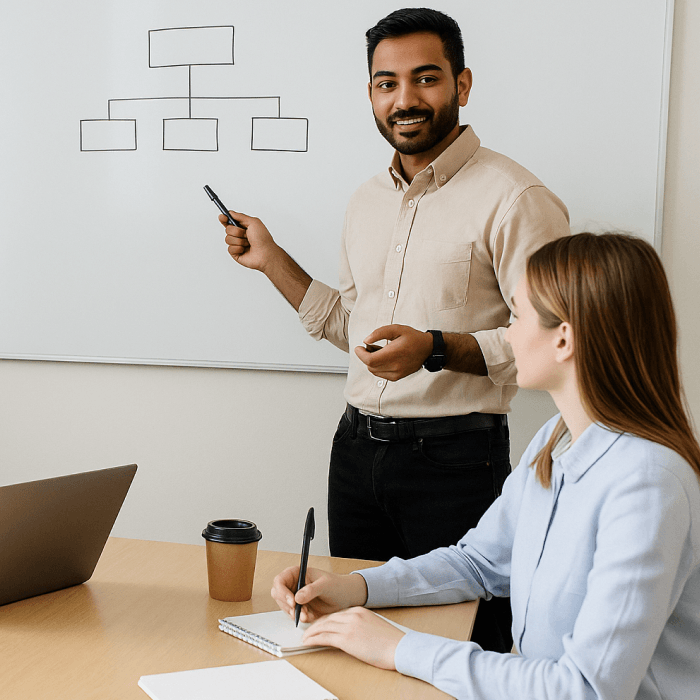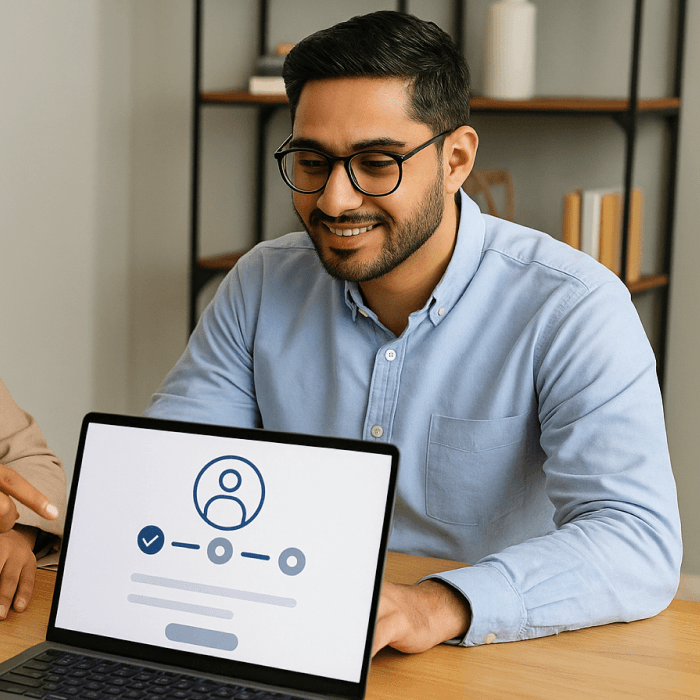Updated: September 9, 2025- 30 min read
The contents of this talk and article are the opinions and experiences of the speaker, and do not reflect those of CNN.
Product Management can be tricky in a remote work setting, but there are methods to foster good team relations and create an environment for remote product discovery. Like many of us, Jarrett Blankenship went through many rounds of trial and error during the pandemic to find what works best for his team and learned a lot. He shares his perspective with us here.
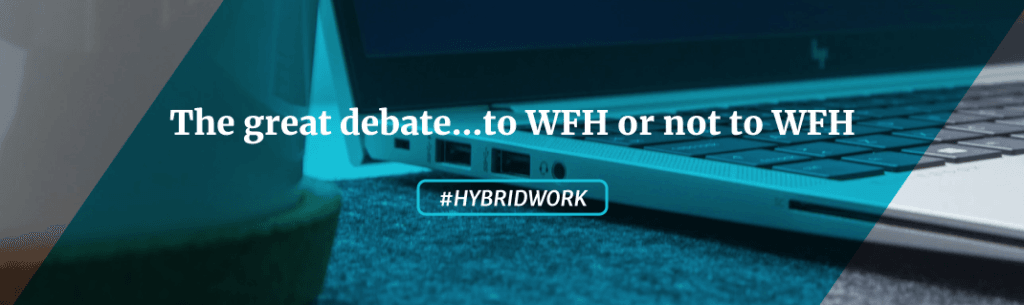
Meet Jarrett

Jarrett Blankenship is a former Senior Product Manager at CNN, and is currently Lead Product Manager at ThoughtWorks. He started his career in technology over 15 years ago, beginning as a tech consultant in a variety of companies. In 2012, he moved to Warner Media as a data scientist, developer, and product owner, eventually finding his way into Product Management a couple of years later. He’s also a proud dad of three awesome kids.
What is Product Discovery?
Let’s start by talking about product discovery to make sure we’re all working from the same definition. There are two sides to Product Management: you want to solve the right problem, and then you want to solve that problem the right way.

For software, solving the problem the right way is the result of years of research into agile development and iterative process. And it’s mostly an engineering focus. But if we give the engineering team the wrong thing to build, it doesn’t matter how efficiently they build it. We’re all going to be in a bad place, and we’re probably going to fail.
So identifying the right problems to solve and validating our assumptions, that’s a really tricky part, but it’s essential. Luckily there are some processes we can follow to improve our consistency and push our teams to be more innovative. Especially when we’re in discovery, we want to validate several different ideas to reduce our risk of wasting our engineer’s time.
We want to know that what we’re doing is valuable. Is this something that customers are gonna really want and pay for?
We want to know that it’s usable. Is it designed really well? Is it delightful to use?
We want to know if it’s feasible. Can we actually build this? Does the technology exist? Do we have enough time to build it? Do we have the skills on our teams to build it?
And then is it viable? If we build this, are there stakeholders inside or outside of our company that might block us from launching it or block us from making money doing this? We need to know that answer upfront.
And then finally, is it ethical? Is this something that we should build? What impact is it going to have on society?
And that last point, that’s one that as Product Managers not a lot of us really think about. But in the world today, it’s more and more important that we consider the ethics of what we’re doing.
So discovery is the hardest part of creating real value for your business and your customers: figuring out what it is you need to build. Unfortunately, many of the practices that we have to facilitate discovery assume that you’ve gathered a group of people together in one physical place. You’re face-to-face, you’re co-located, and you’re working together through these ideas.
Remote Team Challenges
But now we’re all remote. So how can we shift our thinking and shift our processes to support that remote work? First, we need to identify the challenges that come with being a remote team. There are some unique challenges. There’s a Jeff Bezos quote that many of us know: “a product team has clear mission-specific goals, and they need to be cross-functional, dedicated, and co-located.”
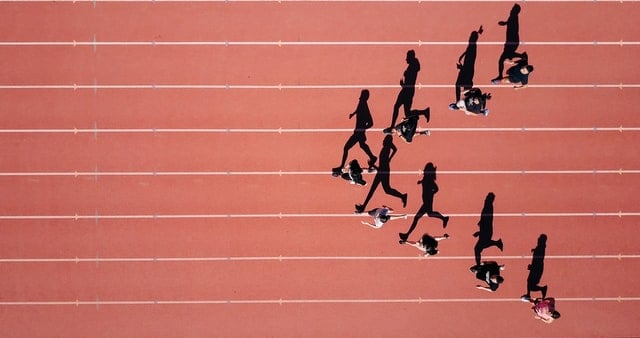
Why? Because creativity comes from people’s interactions. The team huddles together in a garage, experimenting, iterating, discussing, debating, trying, and retrying again and again. And that’s really cool. When people talk about the magic of co-location, they’re mostly talking about innovation and discovery.
Check out: Remote Work as a Product Manager
There’s a reason why companies are building cross-functional product teams and then sticking them all together. It’s because it makes communication so much easier when you’re beside each other. But for most of us, that’s not an option anymore. So let’s take a look at some of the challenges that being remote creates.
First, we’re moving from mostly synchronous to mostly asynchronous styles of communication. That means we’ve got less face-to-face time and a lot more written communication: chats, and emails, and comments. This is less efficient, and it forces us to be a lot more thoughtful about how we’re connecting with our team.
Second, there’s more friction between people and information. So if you’re a newly remote worker, you might be surprised by how much extra time and effort it takes to get answers to even really simple questions, or to find a document, or see out who’s been hired or what the new org structure is. It’s just harder to get information.
Third, we have communication lag. Coordinating a remote team takes a little bit more effort than an in-person one. We then have a natural response to set up meetings so we can get together, but then, we set up more and more meetings that are regular and we start to be slaves to calendar availability. What often happens is your remote team members are going to wait until the next meeting to bring up a problem or a question. Now, if they do that a lot, they also are waiting and waiting on their answer. So it gums up our flow and makes everything less efficient.
And finally, all of this friction around communication leads to social isolation. At first, that might be nice, right? There aren’t as many distractions so you can finally focus. But when it goes too far, that isolation starts to get to your team and creates issues with trust.

People are naturally wary of others they don’t know or aren’t close to. We get past those feelings when we feel like we’re part of a community with shared values and shared experiences. A lot of studies show that teams that don’t build this kind of trust don’t give each other the benefit of the doubt in difficult situations.
And that’s really bad because the world’s changing a lot, and we’re dealing with a lot of problems and difficult situations. So we need to trust each other when we’re not seeing each other. We need to work harder on that trust.
Let’s talk about a few processes you can set up that will help you avoid some pitfalls.
Mise En Place: Setting Yourself Up for Success

Something to know about me is I love to cook. And I often find there are a lot of common themes between cooking and product development.
One of the first things that they teach you in culinary school is this idea called mise en place. If you’ve never heard of that, it’s a French phrase that means “to put in place.” It means that you gather all of your ingredients and you prep them and you arrange them all beside your station before you start cooking. You do this so you don’t get to a point halfway through where you realize that you’ve run out of eggs and need to go to the store in order to finish dinner.
And that’s a really good setup thing to do as a product team. We can help ourselves in similar ways to get a remote team set up for success, so when we get the right tools and processes in place, it’s going to keep us flowing, it’ll keep us motivated, and it’ll reduce waste.
Effective Remote Teamwork
There are a few key areas I want to discuss today on how we’re going to set them up:
Customer interviewing, or how we’re going to talk to our users.
Documentation, and specifically how our needs for documentation change once we become remote
Ideation, since we no longer are all huddled around whiteboards together
Prototyping. How are we going to validate our solutions?
Communication. Most of our problems are around communication. What can we do to fight some of those challenges?
Check out: How Soft Skills Can Save a Business
Customer Interviewing
Let’s jump right into customer interviewing. Hopefully, you’re already on a team that’s empowered to speak directly to your customers, and you’re already spending a lot of time talking to them. If you’re not, that’s the subject of a totally different talk, and I highly recommend you look into it for your team and your sanity. But I’m going to assume that you are.
My first recommendation is that you build a pool of engaged reference customers. A reference customer is a real customer; it’s not your friends and it’s not your family. It’s a real customer that paid real money or exchanged real value for your product, they’re currently using it, and ideally, they’re willing to share with the world how much they love your product.
This is the ideal reference customer. Your group or pool of reference customers isn’t meant to be a statistically significant number of people. You just want a handful from each of your target markets who you can reach out to and talk and bounce ideas off of. And there’s a number of ways to recruit these people.
The cheapest way to get reference customers is to use their social media accounts to solicit feedback. Ask questions or make a poll, start a contest, whatever. It’s free except for your time, and it might be all you need. In fact, even at a big company like CNN, this is often what we do and is all we need to do.

If you can spend a little bit of money and you want a more focused approach where you need to target a particular segment, you can always take out an ad on Facebook or Google and use their targeting parameters to get after the users you want. Because you only need a handful of people, this should actually be a pretty affordable approach.
But if you do have really specific needs, you can always engage with a professional crowd-testing company. They specialize in recruiting pools of users based on all kinds of really restrictive criteria, and they can get big groups together really quickly and help you facilitate. This is really useful in certain cases, but it’s going to be a lot more expensive than the less formal options.
However you do it, build this group so that you can reach out to them again and again, once you establish a trusting relationship and some rapport with them, you can bridge a lot of the barriers that come with being remote.
Read next: Customer Communication: What You Are Doing Wrong
Once we have this group of reference customers, we want to talk to them. And the best way to talk to them is in one-on-one conversations, instead of a big, traditional interview with marketing panels. And the reason is that in a one-on-one conversation, we can go much more in-depth and the conversation feels safer so they share more.
A lot of our experiences have actually been that in this pandemic, with us all in quarantine, people are even more open to sharing. And they’re sharing more vulnerable ideas with us. I don’t really know why that is. Maybe it’s because we’re all sharing this experience together, or maybe being at home makes you feel more comfortable. But the good news is, this is a great time to be talking to your customers because they are willing to share a lot.
Our video conferencing tools are getting better and better, so you should really try to have all of these conversations over a video to get the chance to have a face-to-face connection and build more trust.
Once you’re doing the interviews, I also recommend you keep really good digital notes of what you talked about. Writing down quotes is especially helpful. And afterwards, save the notes to a central repository.

I use Airtable for this. We create an entry for every interview that we have. I link to the notes from that interview and then use tags to call out problem themes or anything else that came up in that might be really good for searchability later. However you decide to track your interviews, you’ll find that having them in a central repository can go a long way to bridge the issue of having access to key information. Everybody in your team should know where this repository is and how to access the data they need. If you keep all the interviews in one place, they’re a lot easier to find.
My last piece of advice for you on interviewing is to update your whiteboards, and your notes, problem portfolios, themes, affinity maps, and all of that immediately after your interviews, whenever you can, while the information is fresh.
Check out: Customer Focused Product Management: A Winning Business Strategy
Documentation
If you’re like me and you work on an agile team, you probably get The Agile Manifesto quoted at you a lot. The manifesto says that the most efficient and effective method is face-to-face conversation. And that’s still true, but it doesn’t mean that there’s not a place for documentation.
Being remote, especially, creates some unique problems for us. First, when we were all together having face-to-face conversations, often, it was off to the side and someone else from the team could overhear and listen in. In those instances, you can pull someone into the conversation who is very interested in the topic, even if they weren’t originally invited. But we’re when we’re on video calls, that’s gone. Every conversation is siloed. So you’re never going to have any of those serendipitous moments where you overhear something.
We need to have an extra focus on recording what our conversations are about so we can start to bridge those gaps. But a word of caution: when you take the Product Manager and you separate them from the designer and from the tech lead, there are some behaviors that can start to happen as we document more things.
For example, we might start passing artifacts to each other. So the designer might ask the Product Manager for a list of requirements. And then the tech lead might ask the designer for some wireframes to look at. And if we’re not careful, we’ll start creating these document artifacts and then passing them around to each other. And before we know it, we’ve accidentally turned back into a waterfall team, and that’s not a place we want to be.

Our team works collaboratively together in the same documents at roughly the same time. We don’t pass completed documents off to each other for feedback, we develop them together. That’s a pretty subtle point, but it’s something that’s really important that I’d like you to take a minute to think about.
You might also be interested in: What Do Product Teams REALLY Want In Teammates?
When we’re working together, it’s like we’re huddled together. When we pass things back and forth, we’re really reacting and responding and focusing more on our output than we are on solving for outcomes together. If your documents are collaborative and you’re using good commenting features, these documents become really great places for debate and discussion. They’re almost like digital versions of standing around a whiteboard.
I tell people, if you find yourself answering your question in an email or a chat message, and that answer is more than a few sentences long, write that in a document. File it somewhere that’s easy to access and share the link with your whole team, because chances are somebody else needs to know this information, or you’re going to need it again later. Really helpful.
Also document your meeting notes, your changes, and big decisions. Make quick explainer documents—one-pagers for new features and new products. But don’t go back into the world where you’re creating these big, 100-page product requirement documents, or where you’re creating waterfall artifacts that you’re going to pass around. Don’t go back there. That’s not where we want to be.
Ideation
Speaking of whiteboards, ideation is one of the big things we have to contend with as a remote team. Discovery, before we were all remote, probably meant we had a group of people together and we were huddled around a conference room table or a whiteboard. And we had post-it notes just everywhere, and we were bouncing ideas off of each other and letting ideas flow.

That’s so key to being innovative and coming up with creative solutions, but it’s not really possible now. So how can we do our best to recreate that environment digitally? There are many tools and companies out there that are trying to solve that problem. We’ve used a bunch. Our current favorite method is using a digital whiteboard. There are some out there with all kinds of templates, as well as supporting features that help you run ideation workshops.
Whatever tools you choose, there are a couple of things you need to keep in mind. The tools you use need to be really collaborative in real time so your whole team can contribute simultaneously. That’s what you need to do to make it feel like everyone is in the same room together. And then everyone in your team needs access. It sounds completely obvious to say that, but in practice, we’re all getting pushback on the license costs that are associated with some of these tools. You need to advocate getting everyone on the same tool together because in many ways this is going to be the beating heart of your innovation process. You don’t want to shortchange your team here. Everyone needs to be able to get into that tool and get into it easily to see what we’re talking about.
And once you do get everyone in, you’ll be ready to run some ideation workshops. Once you start doing these as a remote team, don’t get discouraged if they’re really awkward at first. Embrace the silences on the calls, lean into the awkwardness, and I promise it’ll get better. You just have to keep practicing.
Check out: Zoom-In-Zoom-Out As A Product Ideation Method
And after a while, you’re going to smooth out that process to get ideas flowing. I know when we run these, the first several ideas that come through until people start to get stuck are always kind of obvious and maybe a little boring, pretty predictable. You’ve got to use special tactics to push people beyond the obvious stuff, into the truly crazy big wild ideas, because that’s where you’re going to find truly innovative opportunities.
One trick is to use trigger questions for ideation when people get stuck. So you might ask, well, how might a criminal solve this problem? Or, how would you solve this for an astronaut? How would a different company or a different industry solve this problem? You need to push people beyond the borders, and you have to really focus on this when we’re remote because you don’t have that person-to-person energy to play off of.
The ground rules of ideation are that you don’t talk about the feasibility of an idea. You don’t talk about constraints on an idea. You’re not worried about whether this is an idea that scales, you just want people to get as many big, crazy ideas out there as you can, and you want to build them up. You don’t want to start poking holes in them until later when you really get to the solutioning process.
Prototyping
When you do get the solutioning, I hope that you’re using prototypes to validate your solutions. And if you are, you probably already have some tools in place that adapt pretty well for remote work. But just in case you aren’t, I want to take a minute to make a case for why prototyping is essential to your discovery flow.

By prototype, I mean a sample of your product that can be quickly assembled to test and validate your ideas. And there are many different kinds of these: you’ve got low-fidelity wireframes. You’ve got high-fidelity clickable designs. There’s technical proof of concepts, live data things and many, many more. I really recommend you take some time to learn how to prototype really well. But one thing I want to call out is the value of using a high-fidelity prototype as the basis of your product spec.
You might like: The Difference: Prototype vs MVP
Now, that might sound crazy to anybody who’s still writing big product requirement documents with all these user stories laid out upfront. But shifting from that to a high fidelity prototype forces you to think through your user experience to a much greater degree than listing out requirements ever will. And it’s going to give you something realistic enough to validate your target users before you commit to actually building anything real.
If you test your prototype and it doesn’t resonate with your customers, it’s pretty fast and cheap to iterate a prototype. And it’s a lot faster and cheaper to do that than to expect your engineering team to try to iterate production code. So you can save your team and your company a lot of heartaches, and a huge amount of wasted time and money instead of trying to build and iterate on something that would have just failed.
And if you do decide to build your product because you tested your prototype and validated it, your dev teams now have this rich interactive example of how it should function. It’s going to make their jobs so much easier, and it will be easier for everyone to stay aligned on what the product is supposed to be, which is so important when we’re all in our home offices.
So whatever prototyping tools you use, similar guidance as the ideation tools: you need to try to get everyone on your team access at least to read and view and comment. And this is going to help you bring your product and your design and your engineers together to work on the solution as if they were in the same room.
Check out: 10 Most Common Product Development Challenges
Communication
Communication tools are what most of us are thinking about when we think of remote work right now. Everyone’s talking about Zoom. There are many challenges for remote communication: we have synchronous versus asynchronous communication challenges, lack of access to information, and communication lag. We want to make sure we’re set up for success in all of those areas.
For us, synchronous communication now is almost exclusively video calls. I know of some teams that have had a lot of success setting up live video feeds that actually run all day just over to the side of their desks. And that might seem a little bit crazy, but it creates this digital window where you can just reach over, ask a person (technically) beside you a question with almost no friction. So it’s like you’re all in the same room together even though you’re not, I’ll confess that my team is not quite there yet, but that might be something you want to consider.
If you really want to bring your team close together, asynchronous communication happens in a couple of different ways. The more obvious one is our chat rooms. For my company, we’re mostly all on Slack, and there are some people using Microsoft teams. But these kinds of chats have mostly replaced email for all of our team communication, and we have channels dedicated to different kinds of topics.
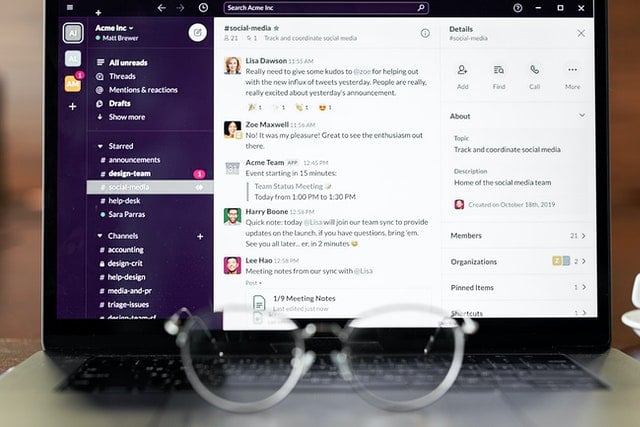
The last obvious communication channel for us is our comment threads in our collaborative documents. I mentioned earlier that our docs have kind of become a replacement for impromptu whiteboard conversations. So it’s really common for there to be as much text in the comments as there is in the actual document, and that’s really great to have later. A lot of times, when we look back at old documents, we don’t remember why we made a decision. But when the common threads are intact, we can reread the debates and that really helps us go, “oh yeah, that’s why we did that thing.”
Read next: Streamlining Your Remote Team’s Workflow In 2021
I also recommend getting your whole team together and creating a working agreement to set some expectations around how you’re going to communicate, and what the expectations are for how you’re going to use these tools. You might want to establish some core working hours if your team is separated in different time zones, and you might want to define which communication channels are appropriate for different kinds of communication, depending on your need.
For example, chat can feel real-time when we’re all together, but it’s actually not necessarily a synchronous communication style. So if you really need an urgent answer right now, you can agress that it’s best to get on a phone or a video call. Chat’s not the right place for that, and getting your team together to talk it through will help get everyone on the same page.
So that’s our mise en place.
Get Cooking

Ok, let’s review. We’ve now set ourselves up with tools for how we’re going to interview customers. We know how we’re going to start using the documentation for our remote team, and we know what we’re going to use for ideation. Our workshops are set up for prototyping, and we know how we’re going to communicate with each other. But this is just the setup. We haven’t even started cooking yet! It’s what you do with the tools that really matters.
I’m not going to review a specific discovery framework or methodology with you because there’s a lot of great information on those already out there. Your work is going to depend greatly on your particular product and your particular company and where you are in your life cycle.
But I will share three keys that I believe will really help you improve your execution as a remote team, no matter what your product is, and no matter what you’re working on. And those are to be inclusive, to be social, and to be focused.
Be Inclusive
One of the hardest behaviors that you need to focus on is your inclusivity. Your team needs easy access to information and they need transparency. But for many of us, our default behaviors are to be a little bit more private. I’m kind of a naturally introverted person, so I have to fight against this a lot.
I recommend you try to avoid private threads and chat rooms for anything that’s product or discovery-related. Have all of these conversations openly in your team channels for transparency. It might feel like you’re being a distraction or it’s too much information, or that you could be more efficient some other way. But if you don’t have these conversations openly, you are discounting the needs of the rest of your team to feel informed and included in that conversation.
Likewise, when decisions are made or major changes occur, document those clearly somewhere everyone can access. Tell your team when you’ve made an update to that doc and share the links and then refer back to those logs constantly. Chances are your business is moving really quickly right now, which makes it very easy for teams to lose their alignment, both with each other and with the rest of the business. This is a very simple tool that can help keep everyone on the same page.
When you’re in video calls, doing your face-to-face time, it’s important to take some extra care to sense when team members are being quiet, because it’s very easy to hide on a video call. You might need to ask for their input directly and call them out. They might be naturally shy and feel intimidated. They might be distracted or the whole remote working thing might just be really awkward for them, but you need their input and you need their ideas.

Even if it’s a little bit uncomfortable or if they have nothing to say nine out of 10 times, you ask, keep asking. I think that little behavior goes a long way to show that you value their ideas and that they’re part of the team.
And then finally, in the spirit of transparency, I recommend you record most or all of these meetings and share them within your team and with your outside group of stakeholders as well. It’s true that most of those recordings are never going to be watched, but you never know upfront which ones are going to end up being valuable, and it can be a huge help in the case when team members or stakeholders couldn't attend your meeting because they had a conflict or emergency come up.
Read now: Product Management Skills: Stakeholder Management
It’s a big problem people are dealing with right now. Having a recording available helps them feel included even if they couldn’t be there with you at the time you talked. You might feel weird about recording everything and sharing all of these things, but if you set your default behavior to be inclusive, you can start to avoid many of the communication problems that plague remote teams.
Be Social
According to the 2018 State of Remote Work, loneliness is the biggest struggle to working remotely, and it’s one of the most common complaints. As you know, we’re missing the informal social interactions that we were having at work.
Extroverts on your team are going to be hard-hit by this immediately. But after some time, everyone on the team is vulnerable to feeling so isolated that they don’t even feel like they’re part of the team anymore. That’s why we need to focus on finding ways around that and make sure that people are being included.
Face-to-face communication is really high bandwidth because you can give and receive a lot of information using not just your words, but your nonverbal and subconscious cues that help convey meaning. With that in mind, you should really encourage all of your team members to put their cameras on during these calls whenever possible.
This might make some of them pretty uncomfortable. It did on my team. There were people who did not want their cameras on ever, and it’s important to respect personal choices and personal situations. But the truth is there’s a lot more to gain here than there is to lose.
If you have team members that don’t want their cameras on, try talking to them about it privately to understand why they are reluctant. Maybe there’s some things you can do to ease their anxiety. The benefits of high bandwidth communication are so high that it’s worth the effort to overcome the shyness. And if you’re a leader on the team, you should lead by example by turning your camera on.
I also recommend taking some time with your team to do fun things. I’ll share a few of the things we do that I really like. A lot of them are kind of silly, but it’s not just to blow off steam; it’s to build relationships.
We have a team-building chat every few weeks or once a month, and we just all get together, turn the videos on and we talk. The only ground rule is we don’t talk about anything work-related. We just talk to each other like people. We might talk about our weekends, our plans, or show off our cats, or kids, or office space. We just talk and try to get to know each other a little bit better on a deeper level.
We’ve also started having virtual happy hours, which is surprisingly fun, and really well-intended. It’s neat because we actually get to see more colleagues this way than we did in person, because now we can bring in people from different offices and different geographies that never got to do this kind of thing with us before.

And one last thing—I’m a huge music nerd, so I really love this one—we’ve created a shared playlist on our team with Spotify. Every week we set a theme, and anybody can come and add songs to it, and then we all listen to it together on Fridays.
Here’s another great article: What Is The Spotify Model?
It’s this really small thing, but people’s tastes in music can be really personal. It’s this great human connection you can share when somebody puts a song on the playlist and you’re like, “oh, I haven’t heard that in forever.” Or it’s a song that’s brand new to you and it’s super awesome. You can reach out to whoever added it like, “oh, wow, this is amazing, thank you so much.”
I just love that, and I love sharing that with people. And those connections are the point; human connections build trust, and you can’t build these deep human connections in workshops and in meetings. It’s not going to get you where you want to be, and trust is key to our effectiveness as a remote team.
Be Focused
The final key for success as a remote team is you’ve got to stay focused on what’s important for your team, your product, and your business.
There are so many changes in the world happening all at once right now. It’s pretty easy to get overwhelmed and lost in the details. And it’s really easy to get distracted. You need to take some time to step away and think strategically about your mission, your customers, and how you’re going to measure success.
Check out: Should Product Managers Focus on Outcomes over Outputs?
It’s not that easy. You’ve got to dedicate time to this; I block time in a recurring way on my calendar to set aside time for this thinking to keep it predictable for my team and my family so they know this is my time, and this is when I’m going to get into those things.
The best thing that you can do is to keep focused on delivering valuable outcomes that matter to your customers. When you’re overwhelmed, that can be your mantra: ask yourself, what do my customers need? What do my customers need? And if you keep saying that to yourself, and that’s what you focus on, you’ll keep moving in the right direction.
And use that focus to make every iteration count. There’s so much uncertainty we’re dealing with right now that none of us really know when the funding might dry up or when our customer base is going to totally shift on us, because the world totally shifted on them. We just don’t know.
If we’re being honest with ourselves, we’ve probably put our teams through many iterations in the past where they weren’t really focused on learning something critical or delivering a huge amount of value. But this is a time to be very careful with where and how your team spends and prioritizes their time for your customers.
I hope you’ve learned something and you’re feeling more confident about how you can make your remote team innovative, keep your discovery pipeline flowing, and keep your team happy, healthy, and in good spirits.

Updated: September 9, 2025