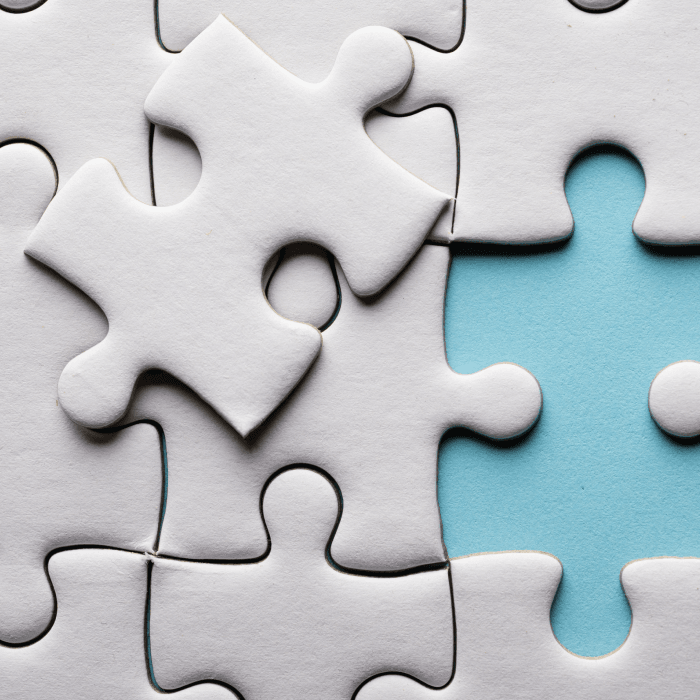Updated: December 10, 2024- 7 min read
Previously on this blog, we introduced the embedded iPaaS and discussed the benefits it can bring to you and your customers.
As a brief recap, an embedded iPaaS is a platform that enables a SaaS company to build integrations connecting its product to the other apps its customers use and deliver those integrations as product features.
Using an embedded iPaaS for your B2B SaaS integrations allows you to win more deals, greatly increase your integration team’s efficiency, and provide excellent UX for your customers.
Now, we'd like to explore the functional pieces and examine how each contributes.
The embedded iPaaS, as a category, is only about five years old. As a result, this is an actively evolving market. Currently, these features comprise an embedded iPaaS:
Low-code integration designer
Code native capabilities
Connector library
In-app marketplace
Embedded workflow designer
Configuration and deployment tools
Customer self-service support tools
Monitoring and management tools
Infrastructure
Let's look at each of these more closely.
1. Low-Code Integration Designer
For many, the heart of an embedded iPaaS is the low-code integration designer that allows anyone to build integrations with a straightforward drag-and-drop interface. The designer is the canvas upon which you assemble the available triggers, auth, API connectors, logic and data functions, and all the other pieces.
You can also add custom connectors or create custom code blocks to provide functionality that is not already available.
Build configuration options right into your integrations. This includes things like providing multiple options for auth, enabling different flows, and creating custom data mapping options per customer.
And test everything as you build the integration in the low-code designer before you deploy the integrations. Run test executions, view detailed logs, troubleshoot errors, and make adjustments.
2. Code-native Capabilities
An embedded iPaaS also includes a way to enable devs to build integrations completely in code.
For many devs, a low-code designer isn't the most efficient way to build integrations. So, the embedded iPaaS includes the ability for devs to write code how they are used to, in their favorite IDEs.
This allows them to use the tools and processes they are most familiar with and code any integration to any product exactly how it seems best. They can also reference packages from npm or other public or private libraries.
At the same time, they can take advantage of existing auth, connectors, and triggers available via the low-code designer to build on what has already been created.
3. Connector Library
An embedded iPaaS includes pre-built connectors and components to use as building blocks for integrations. These building blocks consist of everything from API connectors for industry-leading apps like Salesforce and Hubspot to MSSQL and MySQL databases to file repositories such as Dropbox and Google Drive.
Beyond this, the library has pre-built components for branching and looping, and standard functions for changing data formats, creating collections, mapping data, performing data/time calculations, and more.
4. In-app Marketplace
To showcase all your integrations, an embedded iPaaS provides an in-app marketplace. You can work with the platform to make this marketplace as simple or complex as you need it to be. Go with defaults or use an SDK to customize the marketplace UX completely.
The marketplace is white-labeled, allowing you to set everything from the domain to logos, colors, and fonts, to names of forms and screens, to the terms used based on the location/language of your customers. This ensures that customers see the marketplace as an extension of your product rather than something separate.
Once you set up the marketplace, customers can view and search all of your integrations and even self-activate and configure the ones you choose, lessening the work for your onboarding and support teams.
5. Embedded Workflow Designer
An embedded iPaaS enables your customers to create their own integrations with the embedded workflow designer.
Customers can use a drag-and-drop interface, similar to the low-code designer, to assemble available API connectors and other components into integrations specifically suited to their one-off and custom needs. This may include both third-party API connectors and custom connectors for your product.
And, as with the in-app marketplace, the embedded workflow designer is white-labeled, allowing you to set it up to look and work like the rest of your product.
6. Configuration and Deployment Tools
While customers may configure and activate some of your integrations, an embedded iPaaS also includes all the tools necessary for your onboarding team to handle integration configuration and deployment across all your customers.
Based on specific customer needs, you can deploy integrations to single customers or do hundreds at a time. Custom configurations ensure that each customer receives the configuration options they require. Auth management enables secure connections to your customer's third-party apps.
If you want to configure and deploy integrations via a GUI, you can do that, or you can use an API and CLI to script those and tie everything into your DevOps and CI/CD systems.
7. Customer Self-serve Support Tools
Once they've activated their integrations via the marketplace, your customers can also access the self-support tools the embedded iPaaS provides.
They can check their setup, upgrade integrations to the latest versions, and update their configuration settings or credentials.
And, when there are issues with the integrations, your customers can receive notifications, check the integration logs, troubleshoot the problem, and retry failed executions. As a result, your customers can get a faster resolution to many of their issues.
8. Monitoring and Management Tools
And, while each of your customers has access to all sorts of information about their integrations, you can use the monitoring and management tools that are also part of an embedded iPaaS to track your customers' statuses.
Use alerts to let you know when something occurs in real-time and dig into the logs to discover the details. You can even stream logs to external systems for further distribution and analysis.
But the main benefit of the monitoring and management tools is having direct insight into every detail of the integrations you have deployed to your customers:
What integrations do they have?
What versions are they on?
How are they configured?
What's their status?
When did they last run?
9. Infrastructure
All of the above functionality for an embedded iPaaS sits on top of a purpose-built infrastructure with the automatically scaling compute resources, whether you have ten customers or 1,000.
This infrastructure manages security and compliance considerations as well as everything from webhooks (for those apps that use them) to event scheduling (for those apps that don't).
The embedded iPaaS vendor provides infrastructure monitoring, security patches, upgrades, backups, and everything else – ensuring that the infrastructure correctly supports the embedded iPaaS with all your integrations and customers.
As you consider an embedded iPaaS for your integrations
Every embedded iPaaS is different, and you need to identify the one best suited to your business requirements. As you look at embedded iPaaS possibilities, here are a few of the questions you should be asking:
What's the breakdown of responsibilities between devs and non-devs?
What do you expect your customers to do for themselves?
Have you considered what your integration needs will be in 2 years, 5 years, 10 years?
Contact us if you have any questions about an embedded iPaaS and how you might use one to address your integration needs.
Updated: December 10, 2024