Updated: December 9, 2024- 9 min read
These days, we’ve all got our calendars stuffed with weekly standups, team retros, and quick syncs. Sometimes, it can feel like we have no control over our schedules. Our calendar becomes our worst enemy, pitting us against the clock, stealing away our focus time, and stretching the workday into oblivion.
While there are plenty of tips out there on how to optimize your time, few are more reliable than a data-driven approach. Today, I’ll discuss how I leveraged a calendar analysis to clean up my schedule and shape my approach to time management based on calendar data.
Poor Time Management – A Key Obstacle
Before we jump into my findings, let’s talk about why we often lose control of our schedules. Most of the time, poor time management is to blame. Here are just a few activities and habits that can impact our productivity:
Many middle managers spend more than 50% of their time in meetings. An estimated two-thirds of those meetings don’t produce any concrete decisions or results.
We are about 40% less productive when we attempt to multitask.
‘Work about work’ – answering messages, switching between apps, getting status updates – eats up about two-thirds of an average worker’s day.
It takes us around 20 minutes to refocus after a distraction.
Of course, some of these things are out of our control. We can’t always limit the number of meetings we have in a day, or stop ourselves from being pulled away from an urgent task. But, for the sake of our professional success and general well-being, it’s vital to enforce a work-life balance. We’ve got to pay more attention to the habits or commitments that disrupt our productivity and interfere with our downtime.
Calendar Analysis for Data-Driven Time Management
A well-organized calendar is critical for keeping our schedules and workload on track. As product managers, there are many tools we could live without, but I’d bet a calendar isn’t one of them. It's the backbone of our planning and coordination, ensuring that every deadline is met, every meeting is scheduled, and every context is accounted for.
As you can tell, I’m a pretty big calendar fan. It’s my meeting tracker, to-do list, and diary all rolled into one. I’ve been using this tool to organize my workload for over 15 years (or, the whole of my career).
But I’d never analyzed my calendar from a time-management perspective. At least, not in any in-depth, systematic way. I thought I had my calendar all figured out.
It all changed when my team at Coupler.io released a new Google Calendar Dashboard. This template connects with your scheduling data to generate a ‘Calendar Wrapped’ – in other words, an overview of your last 12 months of scheduled events.
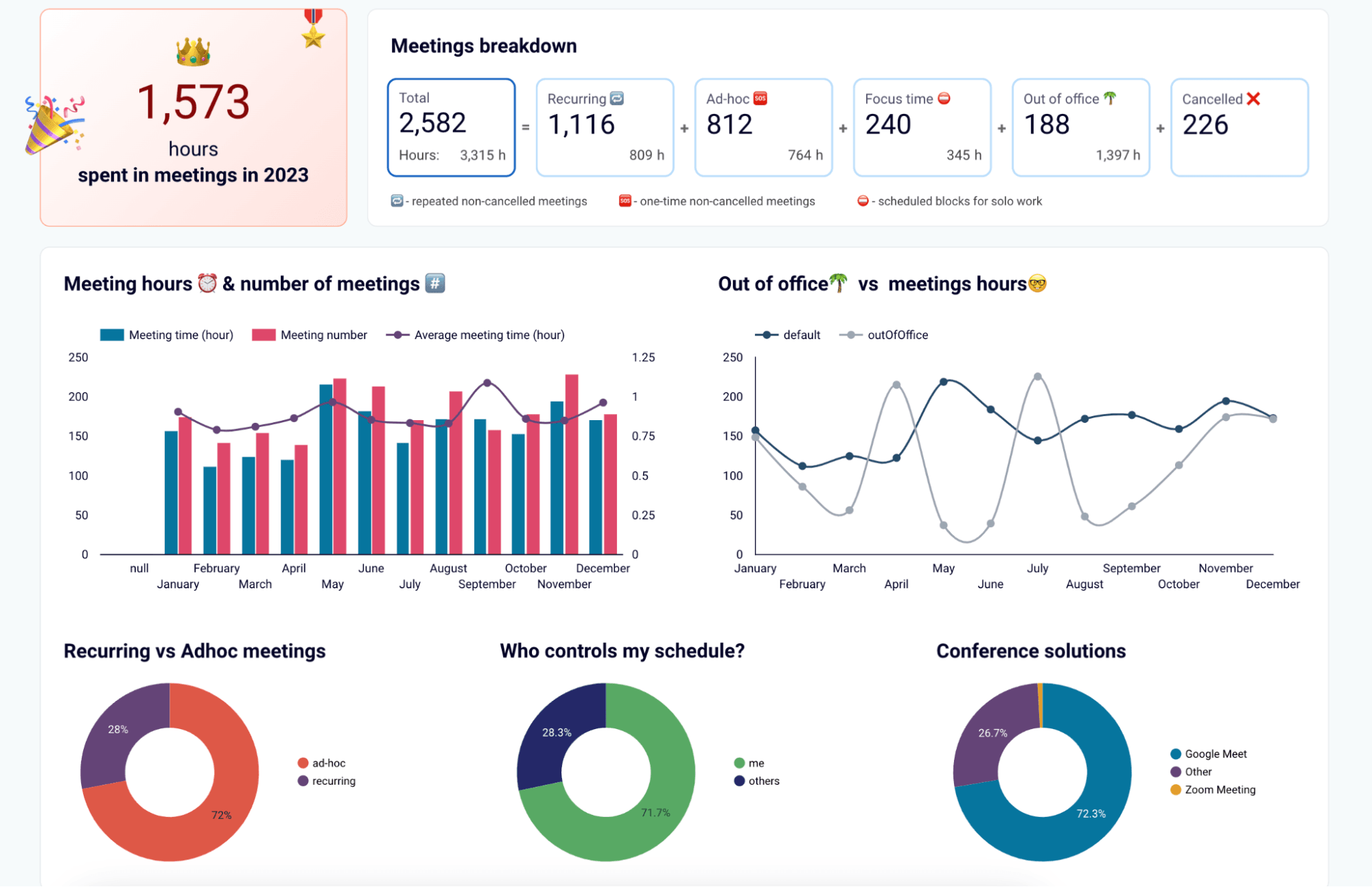
After I tried it, weaknesses in my schedule became crystal clear. Let’s explore what I found and how it can help you too.
Key Learnings From My 2023 Calendar Analysis
1. I’m in control of my schedule
Surprisingly, over 70% of all meetings and other events in 2023 were created by me. But without this data, I could have sworn it was the opposite. It’s easy to assume that most of the meetings were initiated by someone else and therefore out of your control – in fact, several product leaders, engineers, marketers, and HR specialists I spoke to felt the same way.
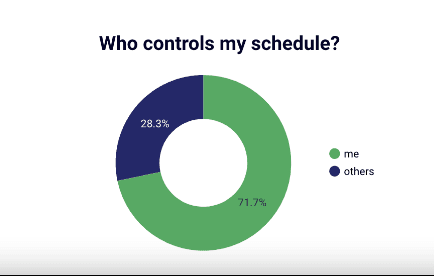
When we feel helpless about our schedules, we perpetuate the cycle of poor time management. That’s why the answer to ‘Who’s in control of my schedule’ is so empowering. It can help you make some radical changes to your calendar and recoup many precious hours in your month.
2. Delegate where possible
I spent 1,573 hours in meetings last year. In other words, around 65 days or five 40-hour weeks! That’s higher than I expected, but it’s not all bad news. This tally includes lots of productive meetings, such as pair-work calls, product discovery sessions, team syncs, backlog refinement, and CustDev interviews.
However, after careful analysis, I identified several events where my presence or input wasn’t critical. Then, I looked at my calendar to see who else was attending those meetings and delegated some events to colleagues.
When you have a product team with managers involved in different contexts, delegating some events to your peers makes sense. Discuss it with them transparently first. Apart from optimizing everyone’s time, actions like this can increase the level of trust in the team.
3. Create optional attendance for recurring events
In 2023, I had more recurring than unplanned meetings. On the one hand, this was a good sign – it meant I experienced fewer distractions on average. But I still had to take a closer look at the recurring syncs consuming so much of my time. To begin, I removed myself from meetings I hadn’t attended in a while.
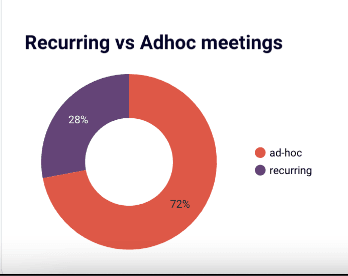
After that, I started to tackle the weekly or monthly syncs that my team didn’t always utilize. For example, the twice-weekly syncs between product managers and product designers.
Unless you’re collaborating on a specific project (e.g. new web design, prototype to test), there’s usually no reason for everyone to attend these calls. But they are still important events to keep on standby. As a compromise, I’d recommend making all product managers ‘optional’ attendees and agree that only those with an active task in progress will join.
4. Breaks deserve a spot in my daily schedule
These days, we’re hearing more about the link between regular breaks and productivity. Lunch breaks are important, but taking smaller breaks throughout the day decreases the risk of fatigue, demotivation, and potential burnout.
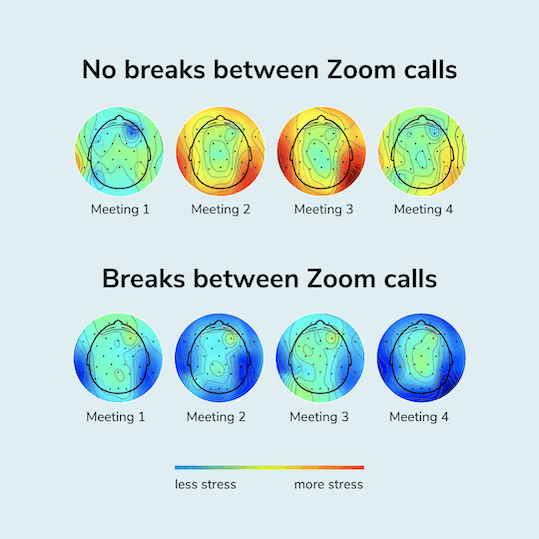
Source: Careerminds, Microsoft Worklab
In product management, where back-to-back meetings are commonplace, those quick time-outs are even more essential. Consider scheduling 15-minute breaks after long recurring or strategic meetings (e.g. backlog refinement, monthly product goals review). This should give you enough time to recharge and prepare for the next call.
5. Maintain healthy scheduling habits
Last but not least, my calendar analysis was a reminder to keep up the positive changes I’d made in previous years. For instance, I used to schedule all my important calls on a Monday. This caused a lot of unnecessary stress at the beginning of the week, so I started spreading those meetings out. My analysis confirms a healthy balance of events across Monday-Friday.
One more tip: when creating meetings, I suggest aiming for a one-hour duration or slightly more. Shorter calls can impact your productivity, due to more frequent context-switching and task interruption. As a general rule, prioritize async communication as much as possible.
Interested in analyzing your calendar data? Check out the template above. It's free and only takes a few minutes to set up in Looker Studio.
Tips for Managing Your Time with Calendars
Apart from the takeaways I discussed above, here are my top tips for optimizing the time in your calendar and taking the first steps toward a better work-life balance.
Book focus time in advance
It’s hard to get deep work done in the short gaps between meetings and other calendar events. On top of that, being interrupted during a task makes us twice as likely to make a mistake once we return to it. That’s why I’d always recommend scheduling 2-3 hours of focus time per day.
Establish working hours
Use your calendar to make your availability clear. Setting your working hours only takes a couple of minutes, but it could save you hours of rescheduled meetings, late-night messages, and time away from your loved ones.
Block time for personal activities
If you have flexible hours, be sure to block personal time in advance e.g. gym class, doctor’s appointment, picking up the kids from school, etc. Don’t try to squeeze work into your out-of-office time. Draw a clear boundary between work and life, and you’ll get more done.
Batch similar tasks
To avoid wasting time on ‘work about work’, combine related tasks (e.g. checking dashboards, setting new sales metrics) into one calendar event. Set aside a specific amount of time to complete them, and try to stick to that commitment.
Identify your productivity style
Everyone’s routines, energy levels, and working preferences are different. That’s why I found the book Work Simply by Carson Tate really useful. It describes four productivity styles – Prioritizer, Planner, Arranger, or Visualizer – to help you find the right approach for you.
Data-driven Time Management Alternatives
If you’re not a big calendar user but still want to reap the benefits of data-driven time management, here are a couple of strong alternatives.
Time tracking
Time tracking is a convenient way to assess how much time you spend on a task or in a meeting. It takes some effort to track your hours correctly and describe each task, but the results are worth it.
By analyzing such data over an extended period, you’ll develop a better understanding of where your time goes, and get clues on how to optimize it. Thankfully, many time tracking apps have built-in dashboards that give you detailed, tailored insights with a click.
Prioritizing your workload based on impact
Try using a prioritization framework to develop timelines for your tasks. For best results, I’d recommend focusing on frameworks that ask for real numbers or specific estimations, such as the RICE/ICE Scoring Method. Done right, you’ll prioritize the tasks that offer the greatest return on your time/effort investment.
Feature Prioritization Template
Use this feature prioritization template to get clear direction on which features to include and which to leave out.
Download Free
Data-driven Time Management: It's Easier Than You Might Think
Data-driven time management might sound like an intimidating concept, but it’s actually quite straightforward. As product managers, we use data to inform our product decisions, align team efforts, and drive positive change for the business. There’s no reason why we can’t apply the same approach to our work schedules. Data or no data, don’t let your schedule dictate your life – master it instead 🦾
Updated: December 9, 2024



