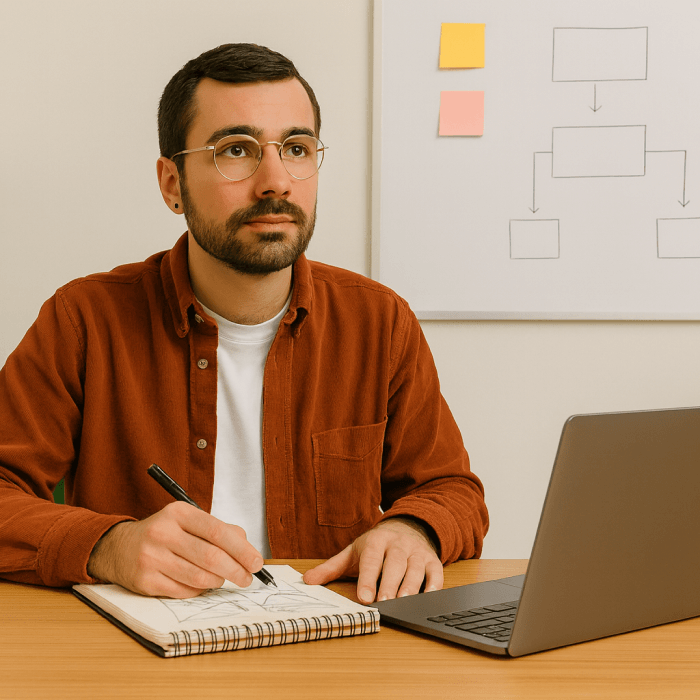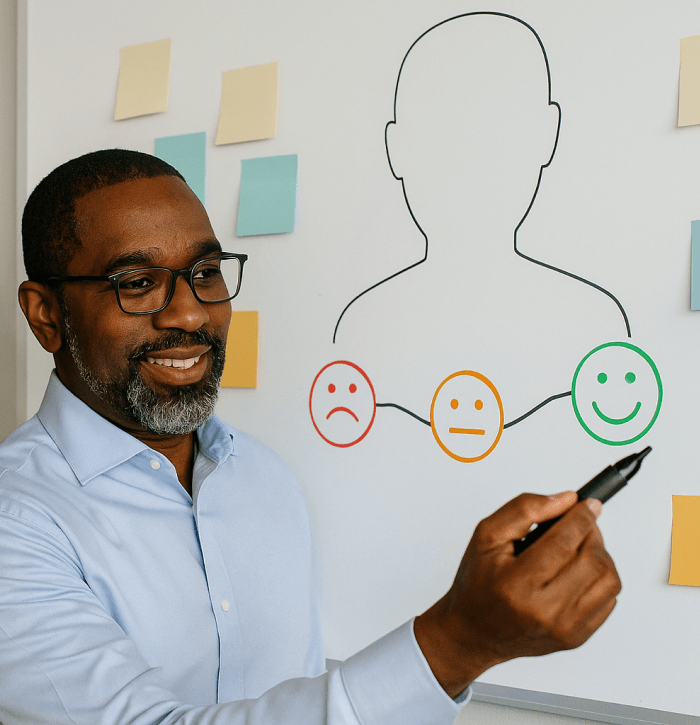Updated: January 3, 2025- 8 min read
As a Product Manager, one of your primary goals (perhaps your number one primary goal!) is to give users what they want. The end game of product development is to build something that resonates with your target customers, solves their problems, is delightful to use, and is something they’ll want to keep coming back to.
How do you do that without knowing what they want? The answer is of course, user research methods.
The term is fairly self-explanatory. Through a variety of data collection methods, product teams conduct customer discovery to find out who their target users are, what they expect from the product, what satisfies them, and what delights them.
There are various types of user research, and which one you choose will depend on the type of information you need. Different people within the development team will also want different information. For example, your UX Designer will want specific UX research, whereas sales and marketing will want something different.
For Product Managers, user research is a key part of the role, and an absolutely vital skill if you want to progress in your Product Management career.
Here, we’re going to go over some of the key things to keep in mind when starting your user research process, along with some of the most popular data collection methods.
We’ll also be giving you the pros and cons of each method, to help you decide which one is the best for you.
The Rules for Great Data Collection
Know your data protection! Data protection compliance isn’t the most exciting aspect of building a product, but you’re going to need it if you want to be successful. It’s all about building trust, especially in the early stages of a company.
Figure out the answers you need before asking your questions. Knowing the answers you want will help you to formulate questions. (This sounds relatively obvious, but it’s actually a very common mistake for product teams to lead with questions, and then end up with answers that aren’t actually that useful!)
Collaborate with the rest of the team. Don’t assume that one set of data will work for everyone. Brainstorm with your cross-functional development team and find out what everyone wants to know.
Conduct a mix of quantitative and qualitative user research…
Knowing the Difference: Qualitative and Quantitative User Research
When gathering data used to build products or services, it’s always important to have a good balance between qualitative and quantitative data.
Quantitative data is anything that can be quantified, like how users are interacting with the product, what they’re clicking on, how long a session lasts. You can also gather quantitative data by asking users to rate a feature out of 10, or working out your NPS score.
Qualitative data involves answering more open-ended questions. After all, you’re building products for humans. Emotions are always going to be a factor in people’s purchasing decisions. You may find that your target customers prefer your competitor even though your product is cheaper/faster, just because they like the feel of it.
So why is it so important to have a balance of these two types of information?
The answer to that is that both qualitative data and quantitative data can lie. The numbers don’t always tell the truth, but then again neither do customers!
For example, Gibson Biddle, the former VP of Product at Netflix, talks about the early days of Netflix when they still rented out DVDs. Having access to the newest releases as soon as possible was, if you asked, of upmost importance to customers. It’s all they were asking for.
When Netflix spent millions of dollars acquiring extra DVDs to provide customers with what they asked for, the result was…minimal change in retention. Customers claimed to know what they wanted, even though, in the end, they didn’t.
A balance of hard facts and user opinion will help you turn the information you gather into usable insights.
When gathering qualitative data, ask open ended questions with answers that require more than two or three words. You want to get to the core of your user’s experience of your product, which means letting them elaborate.
Different Types of User Research:
User Interviews
User interviews are exactly how they sound…interviews with your users! They’re very time and resource intensive, more so than other methods. But including them in your research allows you to have a face-to-face conversation with a person who represents a whole group of people who your product depends on – your customers.
A user interview usually involves inviting a user to your HQ or to a video call, and having a one-on-one conversation. This is your opportunity to ask those open-ended questions and get to know your user on a personal level.
Come ready with a script, and be prepared to ask follow up questions. Record the interview and use tools like Temi to create a transcript which you can later gather insights from. If you’re still stuck, you can find many user interview templates online.
Once you’ve collected plenty of answers, create a data visualization like a mind map or a word cloud. This will help to turn your interviews into actionable information.
Pros: Allows for more personal connection, can be conducted at any time in the development process
Cons: Time intensive
You might also be interested in: 4 Steps to Create a User Persona [Templates Included]
Usability Testing
In usability tests, you’re measuring how users interact with your designs. You want to be sure that users understand how your product works and what they need to do to reach their goals, and the best way to do that is to put your product into their hands and see what they do with it.
You’ll get the answers to four main questions about your product:
Is it easy to learn?
Is it fast to use?
What common mistakes do users make while using it?
How does it feel to use this product?
User testing is great because it covers a lot of ground, giving you a good mix of qualitative and quantitative feedback. It helps you to measure the technical performance of your product, how well it fits all of your requirements, and is the first step in gauging user satisfaction.
It’s always useful to go back to usability testing if/when you make significant changes to your UI, but it’s especially essential in the early stages of development as it allows you to validate your prototype.
It’ll help you to catch errors and issues with workflows, because it puts your product in the hands of people who haven’t been working on it for months on end! What might make complete sense to you might be completely baffling to your target customers, which would spell disaster at launch!
You’d be amazed at what a fresh pair of eyes can uncover.
Pros: Covers a lot of bases, answers the most important questions
Cons: Resource heavy, involves getting a prototype out to testers
Card Sorting
You might think that your product design and information architecture make perfect sense…but it might not be so clear for your users. Card sorting allows you to see into your user group’s head, and understand how they process information. This will help you to ensure that you can factor in their thought patterns in the design process, and that your product seems logical to them.
Card sorting is a popular research method in user experience design.
This can be done online through a virtual card sorting tool, like Optimal Workshop. However, if you conduct in-person card sorting, you get to follow up with participants and ask them why they’ve made certain choices.
It works by giving users pre-made cards with different categories relating to your product, and asking users to organize them in the way that feels most logical.
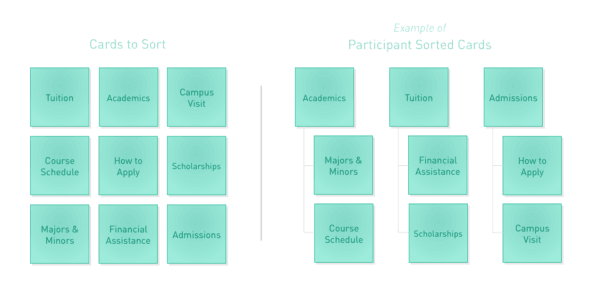
Check out this example from Atomic Object
For example, if you were building an e-commerce app for a brick-and-mortar clothes shop, you might have in mind that users want a store locator. But when you lay out all of your planned features in front of a focus group, and none of them pick it as something that would influence them to buy, you need to re-think how you’d prioritize your features.
You can’t make everyone happy, so the thing to remember with card sorting is that you run the risk of everyone giving you a different answer, making the data hard to process.
Pros: Chance of identifying criticalities
Cons: Can be hard to consolidate findings into usable insights
A/B Testing
A/B testing alone is a vital skill for the modern day Product Manager, and you’ll often see it listed as a requirement in job postings.
A/B testing involves rolling out two different versions of your product, landing, or feature, and seeing what the response is.
You can test all manner of elements, from basic styling like fonts, colors, and graphics, to the entire layout of your UI.
Almost all tech companies will expect you to be somewhat familiar with A/B testing when considering you as a potential candidate.
Get started by checking out this great webinar from Optimizely’s expert Product Manager:
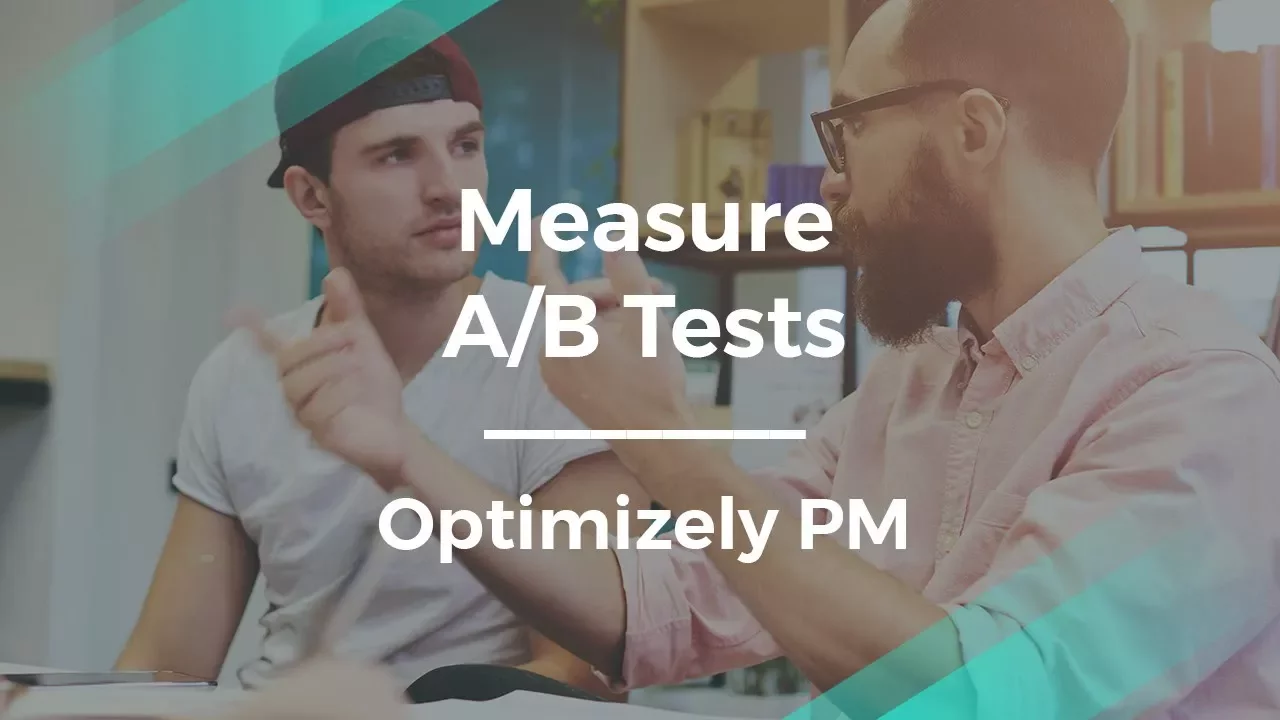

Updated: January 3, 2025