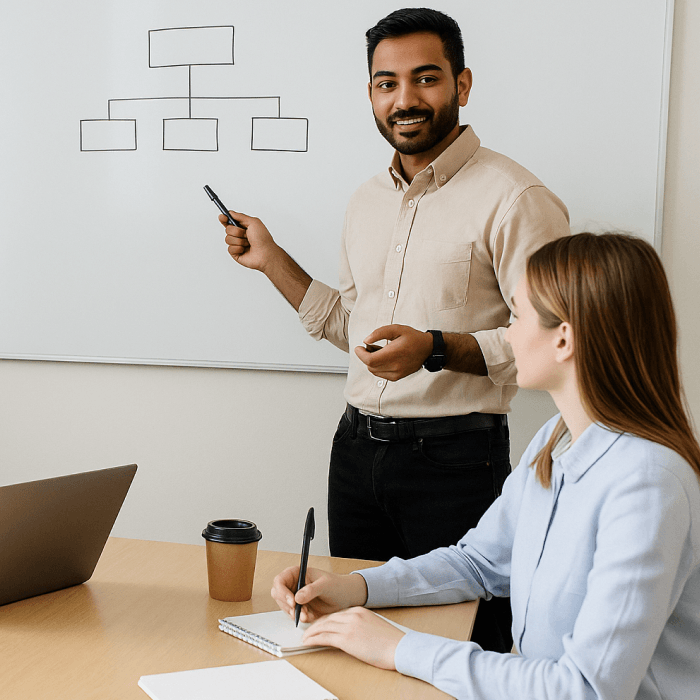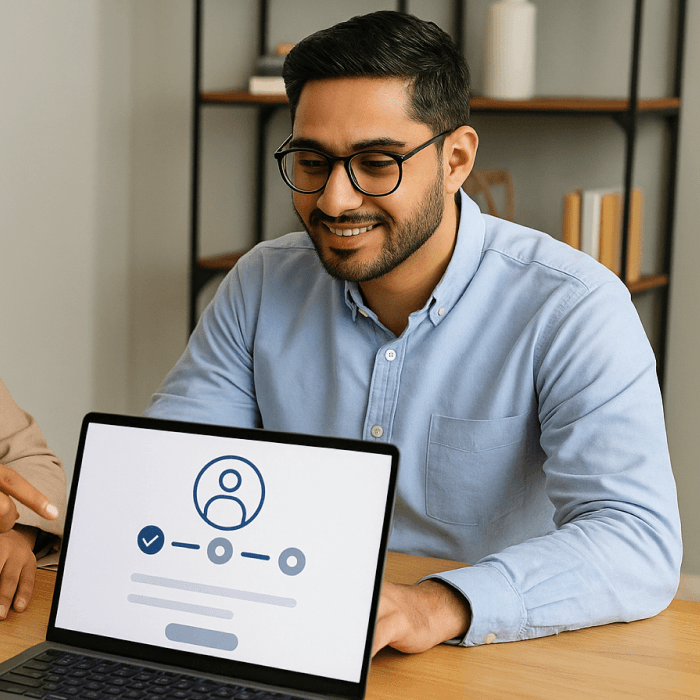Updated: November 25, 2025- 6 min read
If you are a Product Manager, sooner or later, you'll need to write a Product Requirement Document (PRDs). Our sample product requirements document takes you from idea to action. Keep reading to learn what a PRD should include, a step-by-step guide to the correct PRD format, and download a free product requirements template to get started.
Download the PRD Template
Go from idea to action with this easy-to-use PRD template, our step-by-step guide to help you define your product's purpose, USPs, and GTM strategy.
Get free template
What is a Product Requirements Document?
A PRD is a guide that defines a particular product's requirements, including its purpose, features, functionality, and behavior.
This document is generally written by a Product Manager to communicate what they are building, who it is for, and how it benefits the end-user. It also serves as a guide for business and technical teams to help develop, launch, and market the product. Many organizations that follow a product operating model use a PRD to align teams, capture user needs, and clarify scope.
According to Minal Mehta, Head of Product at YouTube, a PRD is a living document that should be continuously updated according to the product's lifecycle.
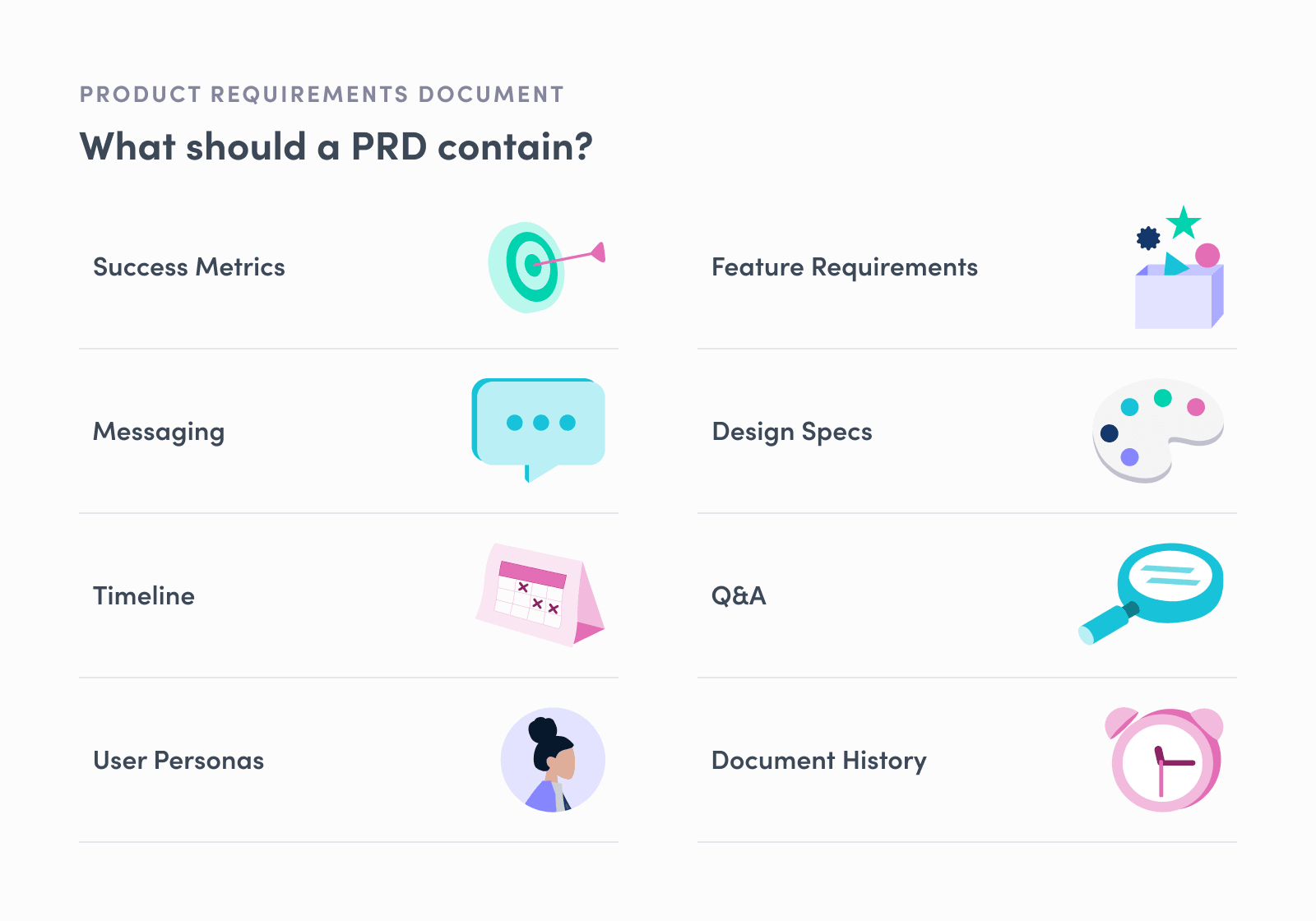
Inside a PRD
Title: Give this project a distinct name.
Change History: Describe each important change to the PRD, including who changed it, when they changed it, and what they changed.
Overview: Briefly, what is this project about? Why are you doing it?
Success Metrics: What are the success metrics that indicate you’re achieving your internal goals for the project?
Messaging: What’s the product messaging marketing will use to describe this product to customers, both new and existing?
Timeline/Release Planning: What’s the overall schedule you’re working towards?
Personas: Who are the target personas for this product, and which is the key persona?
User Scenarios: These are full stories about how various personas will use the product in context.
User Stories/Features/Requirements: These are the distinct, prioritized features along with a short explanation as to why this feature is important.
Features Out: What have you explicitly decided not to do and why
Designs: Include any needed early sketches, and throughout the project, link to the actual designs once they’re available.
Open Issues: What factors do you still need to figure out?
Q&A: What are common questions about the product along with the answers you’ve decided? This is a good place to note key decisions.
Other Considerations: This is a catch-all for anything else, such as if you make a key decision to remove or add to the project’s scope.
As you write your first draft of the feature requirements document, it’s ok to leave TBD and placeholder comments for unknowns. For example, you might not initially know how you want to message the product.

How to Use the Product Requirements Document Template
Step 1 - First draft
To start, get a copy of Product School's PRD template. This sample product requirements document, validated by professional product leaders, is ideal for guiding product managers through the drafting process.
It’s a good idea to start your PRD draft somewhere private.
It’s fine to put TBD as a placeholder (i.e. success metrics).
In general, you want the background, objectives, metrics, and key user scenarios/epics focused on the high-level features. Follow the product requirements document template linked above to make sure you include all the essentials.
Step 2 - Get approval
Get any needed approvals from your supervisor and teammates with the first version.
Get their thoughts/feedback.
People who have been around longer might have insights you don’t know about or can suggest ways to approach potential sticky points.
Plus you don’t want to blindside your manager!
Step 3 - Share with design
Share the PRD with the design project leader and incorporate feedback.
It is a good idea to engage design before approaching engineering because their feedback might affect the project’s technical scope.
Discuss the product specs with them and incorporate their ideas/feedback.
Step 4 - Share with engineering
Share the PRD with the engineering project leader and incorporate feedback.
With the design lead (ideally), engage the engineering lead and get feedback.
This will help you figure out what’s technically feasible and define the timeline.
They might know something about the tech part of the system that enables a new solution.
Step 5 - Share with project team
Share with the project team!
Move the PRD to someplace more public so that others can see what you’re thinking in one place.
Make sure to get your team’s questions, input, etc. and document it in the PRD template
At this point, note any good ideas, and if they’re not right for this initial version, still record them in the icebox
Step 6 - Share with company
Possibly share it with the company.
You’ll likely be presenting rather than sharing the PRD.
This doesn’t necessarily mean you should read your PRD. Instead, assemble a well-structured presentation and share it with your stakeholders.
Get started with the PRD template!
Download the PRD Template
Go from idea to action with this easy-to-use PRD template, our step-by-step guide to help you define your product's purpose, USPs, and GTM strategy.
Get free template
Best Practices for Using Product Feature (PRD) Templates
PRDs are living documents:
As you build the product, you need to constantly update the PRD.
PRDs must be flexible:
As you write your first drafts, it’s ok to leave TBD and placeholder comments for unknowns.
A good PRD is precise and concise:
Note key decisions, add relevant links, and don't leave anything up for interpretation.
PRDs are a product of teamwork:
Even though the Product Manager is ultimately responsible for owning the product, it's much better to have a collaboration/soft power approach when it comes to creating the PRD.
PRDs are excellent communication tools:
Use the PRD to communicate what you're building and why.
How NOT to use a Product Requirements Document Template
According to Raja Mukesh Krishna Balakrishnan, Group Product Manager at Flipkart, there are a handful of potential pitfalls when it comes to creating PRDs. Try to avoid these common mistakes:
Writing a PRD because you're "supposed to"
The PRD is here to help product managers. When PMs create them just to tick a box, they are never as effective.Failing to get input from stakeholders
It's never a good feeling to have your PRD template all filled in and ready to go only to find out that the design, marketing, or development team can't meet your timeline.Having an uneven balance between an engineering-driven and customer-driven product
Customers are great at telling you what's not working, but they don't necessarily have the best ideas for how to fix it. By the same token, just because a solution is technically impressive doesn't mean it addresses customer pain points.Lacking a clear objective
When making a product, there are infinite problems to solve and solutions to tack on. The vision behind the product is what keeps teams coming back to their true purpose and moving toward launching a successful product.
Watch the webinar:

Check out Product School's template library
On the hunt for more great templates? See our collection of Product Management Templates!
Updated: November 25, 2025