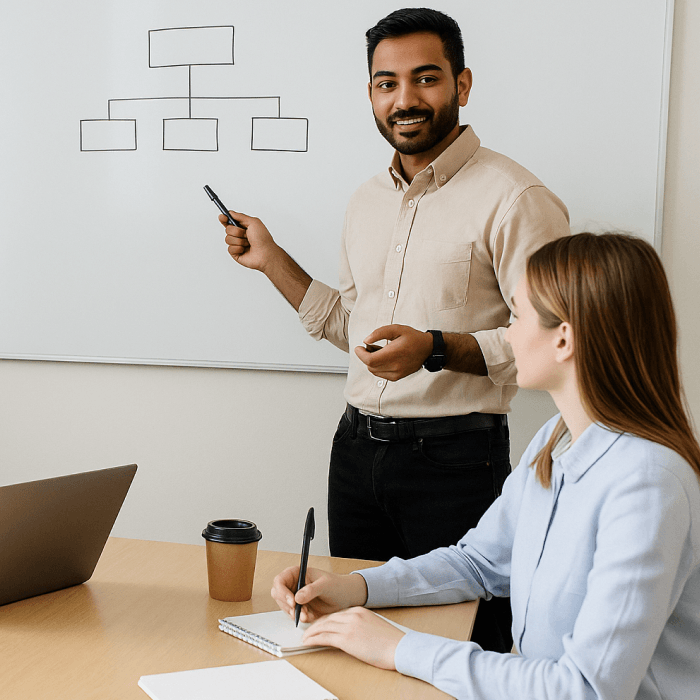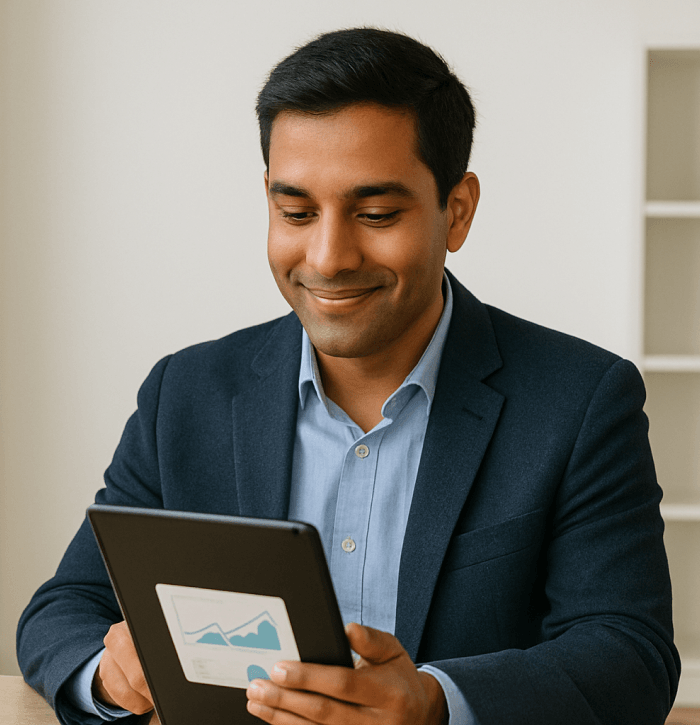Updated: July 30, 2025- 18 min read
Some call it the “aha moment.” Others refer to it as the “time to value,” “first-mile experience,” or even the “moment of activation.”
Different names, same point: what happens in the first few minutes with your product defines everything that follows. If users don’t get value quickly, they’re likely gone for good. That’s why great user onboarding isn’t just another thing. It’s foundational to product adoption, user retention, and long-term growth strategy.
In this piece, we’ll break down what effective onboarding looks like, how to measure it, and how leading products get it right.
Free Customer Journey Map
Put yourself in your customers’ shoes to find the problems in your user experience (and uncover opportunities to solve them).
Download here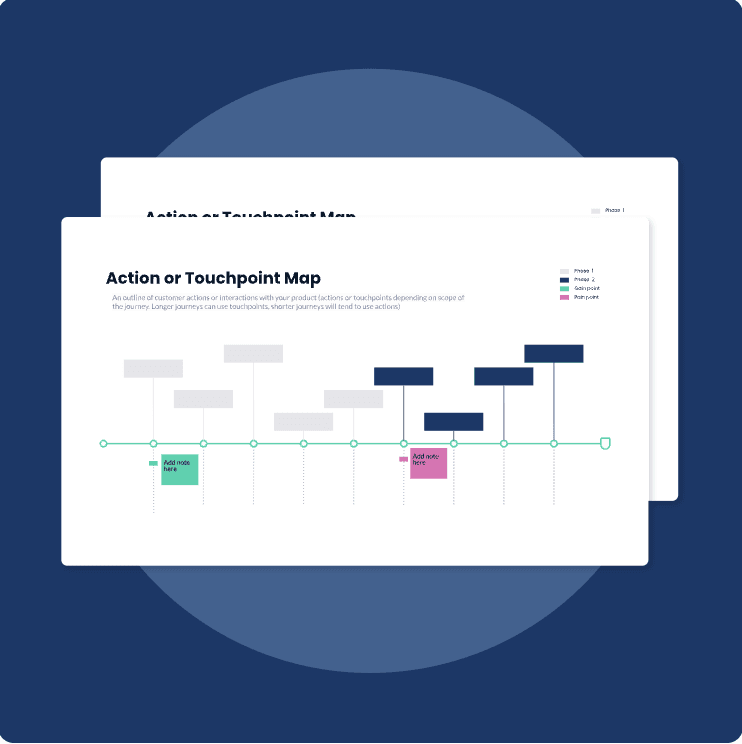
What Is User Onboarding?
User onboarding is the process of guiding new users through your product so they can start seeing value as quickly and smoothly as possible.
It’s not just a welcome message or a quick tour — it’s the entire first experience a user has with your product. That includes everything from the signup flow and feature walkthroughs to the first task they complete successfully.
Good onboarding helps users understand what your product does, how to use it, and why it’s worth sticking around. And most importantly, it does all that without overwhelming them.
The goal? Make the early moments feel effortless and rewarding so users keep going without friction.
New User Onboarding Best Practices
User onboarding is about helping users accomplish something meaningful relatively fast and with minimal friction. When people feel like they’re making progress, they stick around. That’s why the best onboarding flows focus on clarity, relevance, and timing.
Here are some of the most effective practices for designing an onboarding experience that works.
1. Keep the first experience focused on value
New users don’t need a full product tour. They need one thing: a clear path to value. That could mean completing a setup step, sending their first message, importing their data, or publishing their first project. Really, whatever brings them closer to their goal.
To do this well:
Strip the first product experience down to one key action
Guide users toward that action without distractions
Highlight the payoff immediately after they complete it
When users feel the product is already working for them, they’re far more likely to keep exploring.
2. Minimize friction in the signup flow
Every extra field or step in the signup process is a chance for someone to drop off. That’s why it pays to be ruthless about removing anything that doesn’t absolutely need to be there upfront.
You can always ask for more information later, after users have seen some value.
Some ways to reduce friction:
Let users sign up with Google, Microsoft, or another one-click option
Skip requiring email verification until it’s truly needed
Delay asking for complex setup details or preferences
A smoother start sets the tone for a better overall customer experience.
3. Use progressive disclosure
Instead of showing everything at once, guide users step by step based on what they need right now. This approach, known as progressive disclosure, reduces overwhelm and makes learning the product feel manageable.
This product-led onboarding works especially well for products with lots of features or complexity under the hood.
To apply it effectively:
Introduce advanced features only after users complete basic tasks
Use in-app cues (like tooltips or banners) that respond to behavior
Make sure each new piece of information has a clear reason for appearing
The goal is to build user confidence by revealing just enough, just in time.
4. Personalize the user onboarding process
For the people who are coming to our product, they really want that personalized experience. They don't want just a laundry list of recommendations. They want high-quality content. They want the antithesis to doom-scrolling. And so that's what we offer, a really curated experience.
— Tricia Maia, Head of Product at TED, on The Product Podcast
Not all users come in with the same goals or level of experience. A one-size-fits-all onboarding flow often feels irrelevant to most of them. That’s where personalization comes in.
By adapting the onboarding experience to the user’s role, industry, or intent, you make it feel more useful and more human.
You can personalize by:
Asking one or two questions at signup to identify user goals
Tailoring default settings or templates to match user type
Offering different onboarding paths (e.g. admin vs team member)
Even simple personalization signals that the product understands the user. That builds trust early on.
5. Show users what to do next
Even after completing the first step, users often aren’t sure what to do next. That uncertainty can lead to confusion, or worse, abandonment. Clear next steps keep users moving forward with confidence.
Your job is to reduce decision fatigue and create a sense of momentum.
Here’s how you can guide users effectively:
Use user onboarding checklists or progress bars to outline what’s ahead
Highlight the next best action with visual cues or nudges
Avoid blank screens and always show something actionable
When the next step is obvious, users are more likely to take it.
6. Let users take control
While guidance is important, users should never feel trapped in your user flow. Forced tours and unskippable walkthroughs often lead to frustration, especially for experienced users who want to explore on their own terms.
Giving users a sense of control can make the experience feel more respectful (and more effective).
Consider the following:
Allow users to skip or pause onboarding at any point
Let them revisit help content or onboarding later
Avoid locking core features behind onboarding steps
The best onboarding flows strike a balance between guidance and freedom.
7. Use tooltips, modals, and empty states wisely
UI elements like tooltips, modals, and empty states can be helpful, but only when they serve a clear purpose. If overused or poorly timed, they become noise. Used well, they support learning without getting in the way.
These elements should always answer one simple question: Why does this matter right now?
To use them effectively:
Trigger tooltips contextually, not all at once
Keep modals short and skippable
Turn empty states into teachable moments with clear instructions or sample content
The goal is to guide—not overwhelm.
8. Reinforce value with quick wins
Early success builds motivation. If users feel like they’ve accomplished something meaningful within the first few minutes, they’re more likely to come back and keep going.
That’s why your product-led onboarding should include clear, achievable quick wins.
Here’s what that might look like:
Show a success message or celebration after completing a key step
Highlight a new feature or unlocked benefit right after use
Send a follow-up message that summarizes what they’ve achieved
Momentum matters. Quick wins create it.
9. Test and refine user onboarding flow
User onboarding isn’t something you build once and forget. What works today might not work next month, especially as your product evolves or your user base grows. The best product teams treat onboarding as a living system that needs regular attention.
To keep improving, you need data, feedback, and a willingness to experiment.
Some ways to iterate effectively:
Track key metrics like activation rate, time to value, and drop-off points
Run A/B tests on copy, flows, and UI elements
Talk to users, especially those who churned early, to understand what didn’t work
Great onboarding is never truly done. It’s a process of listening, learning, and adjusting.
10. Use AI to enhance and scale your user onboarding strategies
AI isn't just a buzzword—it’s a practical tool that can improve almost every part of your user onboarding experience when used thoughtfully. From personalizing flows to automating support, AI gives product teams new ways to scale onboarding without sacrificing quality.
If you're working on an AI product strategy or experimenting as an AI product manager, onboarding is a great place to start testing real value.
Here are a few AI use cases worth exploring:
Use AI agents to provide contextual onboarding support inside the product
Generate personalized onboarding flows based on user data and actions
Analyze onboarding friction points with predictive product analytics
Summarize feedback from user sessions or surveys to prioritize improvements
As your product grows, AI can help you keep the onboarding experience sharp, relevant, and scalable, without overwhelming your team.
User Onboarding Examples: Real Flows That Work
It’s one thing to talk about best practices, it’s another to see them in action. That’s why analyzing real-world user onboarding examples can be so valuable for product teams. You get to see how different companies translate theory into product design, how they reduce friction, how they guide users to value, etc.
Now, we’ll break these examples down by what they’re trying to achieve. This helps you map strategies to your own product needs.
1. User onboarding by onboarding goal
Different products prioritize different product OKRs during onboarding. That’s why it makes sense to study flows based on what they’re designed to achieve. Whether you're trying to activate users fast, gradually teach them advanced features, or promote collaboration, these examples show how to do it effectively.
Slack – Driving first meaningful action
Slack’s onboarding is a textbook example of value-first design. The entire flow is designed to optimize for time to value (TTV). Meaning, get new users to send their first message and invite teammates — because, that’s when Slack becomes useful.
Here’s how they make it happen:
The signup flow asks for your team name and invites you to create a workspace, setting the stage for collaboration.
Once inside, Slack uses gentle UI nudges (not pop-ups) to point you toward sending a message.
You’re prompted to invite teammates right after joining, helping the product become immediately social and sticky.
Why it works: Slack knows that its core value isn’t just messaging. It’s messaging in context with your team. So instead of showing you all the features, it guides you straight to the behaviors that make Slack worth using.
What product teams can learn:
Identify the core action that delivers value
Design onboarding around enabling that action fast
Reduce distractions or features that aren’t needed yet
Canva – Showcasing simplicity over features
Canva’s onboarding is all about removing friction. Users aren’t bombarded with a tour. Instead, they’re encouraged to jump straight into creating something. It’s an elegant example of how a product can teach by letting users do.
What Canva does right:
Offers templates immediately upon signup to reduce choice paralysis
Surfaces basic editing tools gradually, as you interact with them
Keeps the UI clean and inviting, making design feel accessible (even for beginners)
Why it works: Canva’s value isn’t in explaining graphic design — it’s in making users feel like they can design something right away. By skipping the lecture and going straight to action, users experience confidence, not confusion.
What product teams can learn:
Let users experience value instead of explaining it
Offer starter templates or scaffolding to guide early success
Keep early UI interactions minimal, especially for non-technical audiences
2. User onboarding by type of onboarding pattern
There’s no single way to design an onboarding flow. Some products walk users through guided tours. Others drop them straight into the product experience and teach as they go. The pattern you choose depends on your product’s complexity, audience, and the kind of behavior you want to drive.
These examples show how different onboarding patterns can support different product strategies and how each pattern brings trade-offs to consider.
Duolingo – Gamified onboarding
Duolingo skips the long intro and gets users learning right away. Instead of explaining how the app works, it throws you into a short language quiz that tailors your experience and immediately demonstrates the product’s core loop. These are short lessons, streaks, and rewards.
Here’s how Duolingo pulls their mobile onboarding off:
The app starts with a few quick questions to gauge your experience and set a goal
You’re placed directly into a short, low-pressure lesson with visual feedback
Progress bars, streaks, and playful animations reinforce momentum right from the start
Why it works: Duolingo knows the biggest risk is user drop-off due to intimidation or boredom. By making this mobile onboarding feel like gameplay, it lowers the barrier to entry and builds instant engagement.
What product teams can learn:
Replace static intros with interactive experiences when possible
Use micro-rewards and visual cues to reinforce behavior
Start with action, not explanation (especially in habit-building products)

Grammarly – Onboarding through a utility-first extension flow
Grammarly’s product lives mostly outside the app, in browser extensions, docs, and email clients. So its onboarding is about making sure users install the right tools to experience value. Quite interesting product positioning strategy, right?
What Grammarly does right:
Encourages users to install the browser extension right after signup
Shows immediate value by underlining grammar errors in real-time
Sends helpful onboarding emails with tips based on actual writing behavior
Why it works: Grammarly’s value lies in helping users write better wherever they write. Instead of showing off features in a dashboard, it puts the product to work immediately in the user’s environment.
What product teams can learn:
If your product integrates with other tools, onboarding should focus on installation and setup, not walkthroughs
Show the product’s benefit in context, not in isolation
Use behavior-based follow-ups to support usage beyond the first session
3. User onboarding by product type or audience
User onboarding isn’t one-size-fits-all. A B2B SaaS platform, a fintech app, and a wellness mobile app will each have different onboarding needs and different users to design for. That’s why it’s useful to examine onboarding flows based on the type of product and the audience.
These examples highlight how the context of the product shapes the onboarding strategy — what gets prioritized, how friction is handled, and what success looks like.
Asana – B2B SaaS onboarding focused on task success
Asana’s onboarding is structured to help users get to task completion fast. In team-based tools like Asana, the sooner a user creates and completes a task, ideally with collaborators, the more likely they are to return.
Here’s how Asana guides users:
Offers a choice between personal or team use at signup to tailor the experience
Surfaces a simple onboarding checklist that helps users create a project and add tasks
Encourages inviting teammates, assigning tasks, and completing them (immediately)
Why it works: Asana understands that value is in seeing work progress. That’s why their onboarding focuses on reducing the steps between signup and first task completion, while gently introducing collaboration.
What product teams can learn:
Tailor onboarding paths based on intent or role from the start
Focus on driving users toward the core workflow, not UI exploration
Nudge collaborative behavior early if team engagement is key to user retention
Revolut – Fintech onboarding that balances compliance and speed
Fintech onboarding comes with a catch: you have to meet strict regulatory requirements (like identity verification) and convince users to trust you with their money. Revolut strikes that balance with an onboarding flow that feels smooth, fast, and secure.
What Revolut gets right:
Breaks up identity verification into bite-sized steps that feel natural
Highlights key product features, like instant currency exchange or card control, while you wait for approval
Uses in-app education and contextual prompts to guide users into trying new features post-signup
Why it works: Revolut reduces the pain of mandatory steps by embedding them in a well-paced product experience. The user isn’t left waiting. They’re learning, exploring, and seeing reasons to stick around.
What product teams can learn:
If onboarding includes unavoidable friction, balance it with visible rewards
Use time or idle steps (e.g. during approval) to showcase value
Maintain user momentum by surfacing quick wins as soon as possible
How to Measure User Onboarding Success
A great onboarding flow performs. To know whether it's working, you need to measure more than just key product metrics like completion rates or time spent. You need to understand whether onboarding is helping users reach meaningful outcomes—value realization, habit formation, and ultimately, product adoption.
Measuring onboarding success requires a mix of quantitative and qualitative inputs, mapped to different stages of the user journey. Here’s how to break it down.
Define what “success” means for your product
Before you track metrics, get clear on what a “successful onboarding” actually looks like. That’s usually tied to your product’s activation milestone. And by now you know that is the moment when a user experiences real value for the first time.
This milestone will vary by product:
For a product management tool, it might be “created and completed their first task”
For a finance app, “linked their bank account and created a savings goal”
For a design tool, “published or shared their first visual asset”
Your onboarding flow should be designed to get users to that moment as quickly and clearly as possible. Once defined, this milestone becomes your North Star for onboarding success.
Key metrics to track user onboarding performance
Once your success event is defined, here are the most important product onboarding metrics to monitor:
1. Activation Rate
This is the percentage of new users who reach the key action that signals value realization.

This is often the single most telling metric in early-stage SaaS onboarding.
2. Time to Value (TTV)
TTV measures how long it takes users to reach their activation milestone after signing up. A long TTV usually means the onboarding flow is either too slow, too complex, or not clearly guiding users toward value.

3. Drop-Off Points / Funnel Completion Rate
Map your onboarding flow as a funnel — signup, profile setup, first action, activation — and measure where users drop off. This shows where confusion, friction, or fatigue are causing abandonment.
4. Product Adoption Rate
This metric looks beyond activation to see if users continue engaging with the product post-onboarding.

You can also track these product adoption metrics:
Daily/weekly/monthly active users (DAU/WAU/MAU)
Feature adoption rate for key modules introduced during onboarding
Stickiness ratio (DAU/MAU) to assess recurring usage
5. Retention After X Days
Look at user retention cohorts, especially at Day 1, Day 7, and Day 30, to assess whether onboarding created lasting engagement.

If users churn shortly after onboarding, it signals a disconnect between perceived and actual value.
6. Support and Feedback Signals
Qualitative feedback from support tickets, in-app surveys, or user interviews can highlight hidden issues in your flow. Track themes like “confusing UI,” “didn’t know what to do,” or “couldn’t find X feature” for clues.
Advanced practices: measuring onboarding with depth
To go beyond surface metrics, mature product teams often adopt more advanced strategies:
Behavioral segmentation
Break down metrics by user segments — roles, company size, acquisition channel, or intent. The goal is to understand where onboarding works best (or fails). You might find that self-serve users struggle more than sales-led users, or that enterprise admins get stuck during setup.Onboarding cohort analysis
Group users by signup date and observe how changes to the onboarding flow affect downstream product metrics over time. This is especially helpful for understanding the impact of onboarding experiments.Instrumenting event-based analytics
Use Proddy-awarded tools like Amplitude or Pendo to track granular events across your onboarding journey. These help answer questions like: Which step causes the most drop-off? How many users complete onboarding but never return? Which actions correlate with high long-term retention?
Connect onboarding metrics to broader product goals
Ultimately, user onboarding doesn’t live in isolation. It supports bigger product goals like:
Increasing activation and user retention
Reducing customer acquisition cost (CAC) waste by improving conversion from signup to engagement
Accelerating product-led growth by improving free-to-paid conversion or expansion
That’s why it's important to align onboarding metrics with your product’s lifecycle stage, technology adoption curve, business model, and growth strategy.
If you're running a freemium SaaS product, for instance, onboarding needs to convert free users into power users quickly. Therefore, you’ll want to measure both activation and conversion rates.
If you’re in enterprise SaaS, onboarding might focus more on admin setup, data migration, or training. So metrics like time-to-setup or stakeholder engagement may matter more.
User Onboarding Is a Product Strategy, Not a Feature
Exactly, it’s a direct extension of your product strategy. It’s also one of the clearest signals of whether your team truly understands your users. Because if people can’t figure out how to start using your product, they won’t stick around long enough to care about what else it can do.
The best onboarding flows remove uncertainty. They guide attention. They connect people to value fast — and without making them feel, well, stupid. That takes thoughtful product design, data-informed iteration, and a clear understanding of what “success” looks like for your user, not just your metrics dashboard.
If you get onboarding right, the rest of the product has a fighting chance. Get it wrong, and everything else is just clean UI on top of lost users.
Growth Metrics Cheat Sheet
Master the metrics you need to keep things moving 'up and to the right'! Our Growth Metrics Cheat Sheet covers 45 metrics to measure success at every stage—from acquisition to revenue and referral.
Get the Cheat Sheet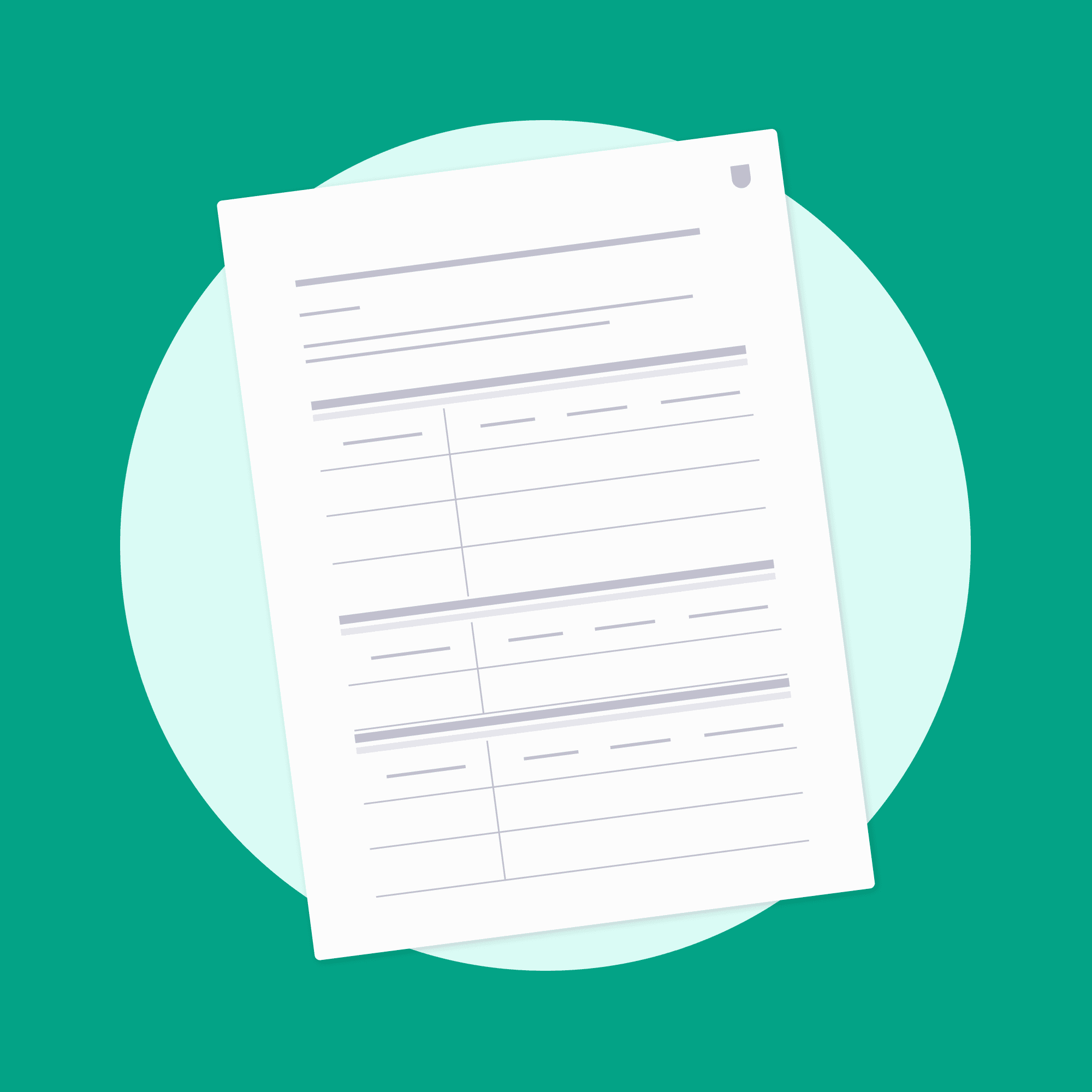
Updated: July 30, 2025