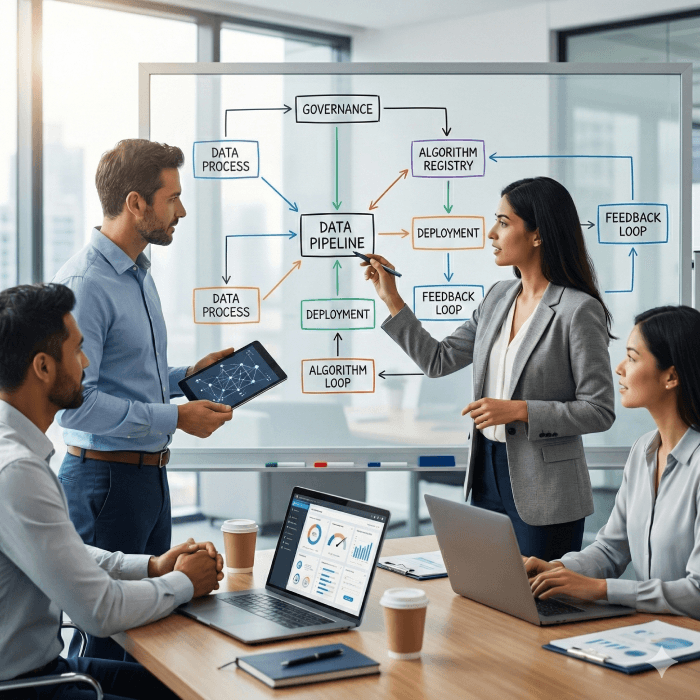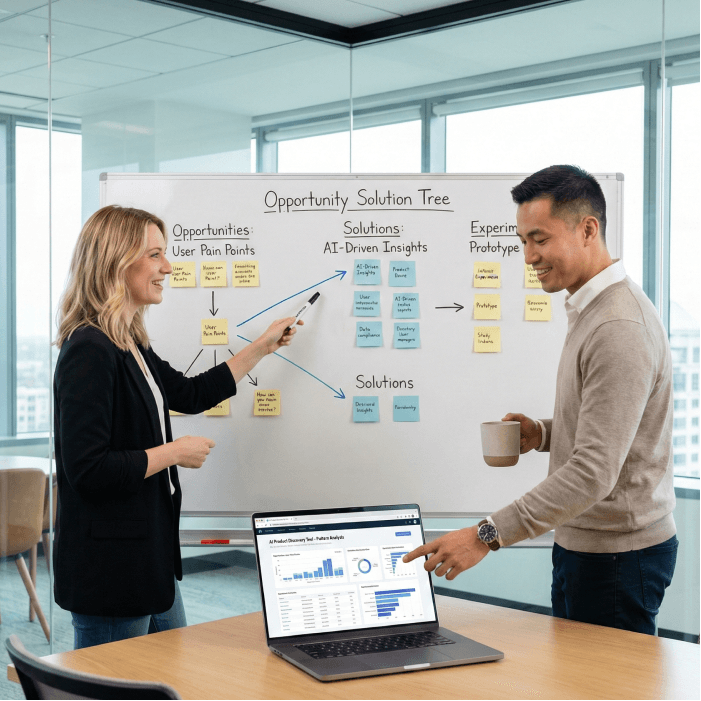Updated: January 22, 2026- 19 min read
AI agents for product managers aren’t a glimpse into the future; they’re already here. If you're a smart and adaptable AI-driven Product Manager, you’re already thinking about the ways to use this technology to your advantage.
This piece won’t just look into the potential. We’ll explore what’s working right now. Real AI tools. Real AI agents. Real use cases that save time, improve decision-making, and take some of the work off your plate.
If you’re a PM, part of a product team, or leading one, and you’ve been wondering how to actually use AI (not just read about it), this guide is for you. We’ll break down what AI agents are, how they’re different from standard AI tools, and walk through examples of agents that are already proving useful in product workflows.
AI PRD Template
Plan, strategize, and align stakeholders around the key requirements unique to AI products.
By sharing your email, you agree to our Privacy Policy and Terms of Service

Understanding the Difference Between AI Agents and AI Tools
We believe AI is a game changer for scaling companies, and it's essential that our product team becomes fluent in using it. Whether it's writing papers, preparing for interviews, or supporting daily work, AI fluency needs to be part of how we operate every day.
— Karen NG, SVP of Product at Hubspot, on The Product Podcast
Imagine you’re cooking dinner. You open your favorite recipe app, search for “chicken curry,” and follow the steps exactly. You may not realize it, but you’re already using a tool. This example is similar to how AI tools function. Though they help you complete a task, you’re still required to take care of various steps yourself.
Now imagine hiring a personal chef. You tell them, “Make me a healthy dinner.” They pick the recipe, buy the groceries, adjust the spices according to your taste, and serve it up without you having to lift a finger.
This is closer to using an agent. In this case, the tool acts more independently while taking care of all the intricacies based on the goal you specified.
This is the key difference between AI tools and AI agents. It’s about how much thinking and doing the system handles for you once you set it in motion. Let's dig in.
What are AI tools?
AI tools are like smart assistants that wait for you to tell them exactly what to do, step by step. You provide a prompt and the tool delivers a result. You then decide the next move.
Some common traits of AI tools:
They require continuous human prompting — you stay in the driver’s seat, but the onus is on you to provide clear and concise prompts.
They respond to one task at a time — no planning or decision-making between steps.
They execute specific, narrow tasks like generating text, summarizing content, or analyzing data.
They don't autonomously evolve unless you give them new instructions.
Examples include ChatGPT as a standalone app, Midjourney for image generation, or Grammarly for proofreading text.
These tools are powerful, but they rely on you to guide them every step of the way.
What are AI agents?
AI agents are software systems that leverage artificial intelligence capabilities to offer autonomous action, logical reasoning, and continuous learning as they fulfill tasks for users. This makes them a key part of AI Product Strategies.
Once you give AI agents a goal, they figure out the steps needed to achieve it, without requiring you to micromanage every move.
An agent can plan, prioritize, and adapt based on what it encounters along the way. It doesn't just wait for your next prompt. Instead, it asks itself, "What should I do next to achieve the goal?" and acts accordingly.
Some key characteristics of AI agents:
They work toward a goal independently — minimal ongoing instructions needed.
They make decisions on the fly — adjusting tactics as they gather new information.
They string together multiple actions — planning and executing a sequence to achieve the objective.
They can handle complex, multi-step tasks like researching a market, writing a report, and sending a summary.
Examples of AI agents today include AutoGPT and BabyAGI. These innovative systems can loop through tasks on their own until they hit a predefined outcome.
What are agentic workflows?
When people talk about AI taking over workflows, they are usually describing something called agentic workflows. It sounds complicated, but the idea is simple: it is a structured process where one or more AI agents handle a series of tasks with minimal human input.
As all AI Product Managers will tell you, workflows are dynamic. They can adjust to new information, make decisions along the way, and even split responsibilities between multiple agents if needed. Think of it as giving an AI agent a goal. Instead of needing you to spell out every tiny step, the agent figures out how to get there on its own.
For data-driven product management, this can be a game changer.
Imagine setting up an AI agent to monitor a competitor’s blog, analyze new product announcements, and post a summary directly into your Slack channel. After the initial refinement, the agent takes the initiative, leaving you free to concentrate on more pressing tasks.
AI is now interpreting the information, connecting the dots, and delivering actionable insights.
Types of AI agents: From simple to sophisticated
Not all AI agents are built the same. Some are hard-coded with fixed responses. Others can reason through uncertainty, weigh trade-offs, and make nuanced decisions — even collaborate with other agents.
Go from AI theory to functional agents in just 48 hours.
See how one global tech leader automated internal workflows with our hands-on AI workshop.
LEARN MOREAs of 2024, in the Navingating the AI Frontier whitepaper, the World Economic Forum classified agents (Page 10) into five key types, each representing a step forward in autonomy and decision-making complexity:
Simple reflex agents
These agents follow predefined rules and respond to environmental stimuli without memory or learning. Think basic spam filters or automated email replies.Model-based agents
These agents use stored data and internal models to interpret their environment and make decisions. Examples include smart thermostats or robotic vacuum cleaners that learn your layout.Goal-based agents
These agents go a step further. They weigh future outcomes, set goals, and plan actions to achieve them — like advanced chess AIs or customer support bots that steer conversations to resolution.Utility-based agents
These agents don’t just chase goals — they evaluate trade-offs between outcomes. They're behind things like autonomous driving systems that balance safety, speed, and comfort, or healthcare tools that analyze risk and recommend treatments.Future-type agents
These are emerging multi-agent systems designed for large-scale coordination, like smart city planners. They collaborate, adapt in real time, and represent the current state of the art.
This classification also reflects a broader trend — from deterministic (rule-based, predictable) agents to non-deterministic ones that adapt and evolve in response to data and uncertainty.
Best Practices for Using AI Agents in Daily PM Work
Setting up AI agents will be a big unlock for your workflow. Here’s how to get the most out of them in a nutshell:
Will you be an AI PM or a legacy PM?
Bridge the skill gap and become a certified AI Product Manager before the market moves without you.
LEARN MORE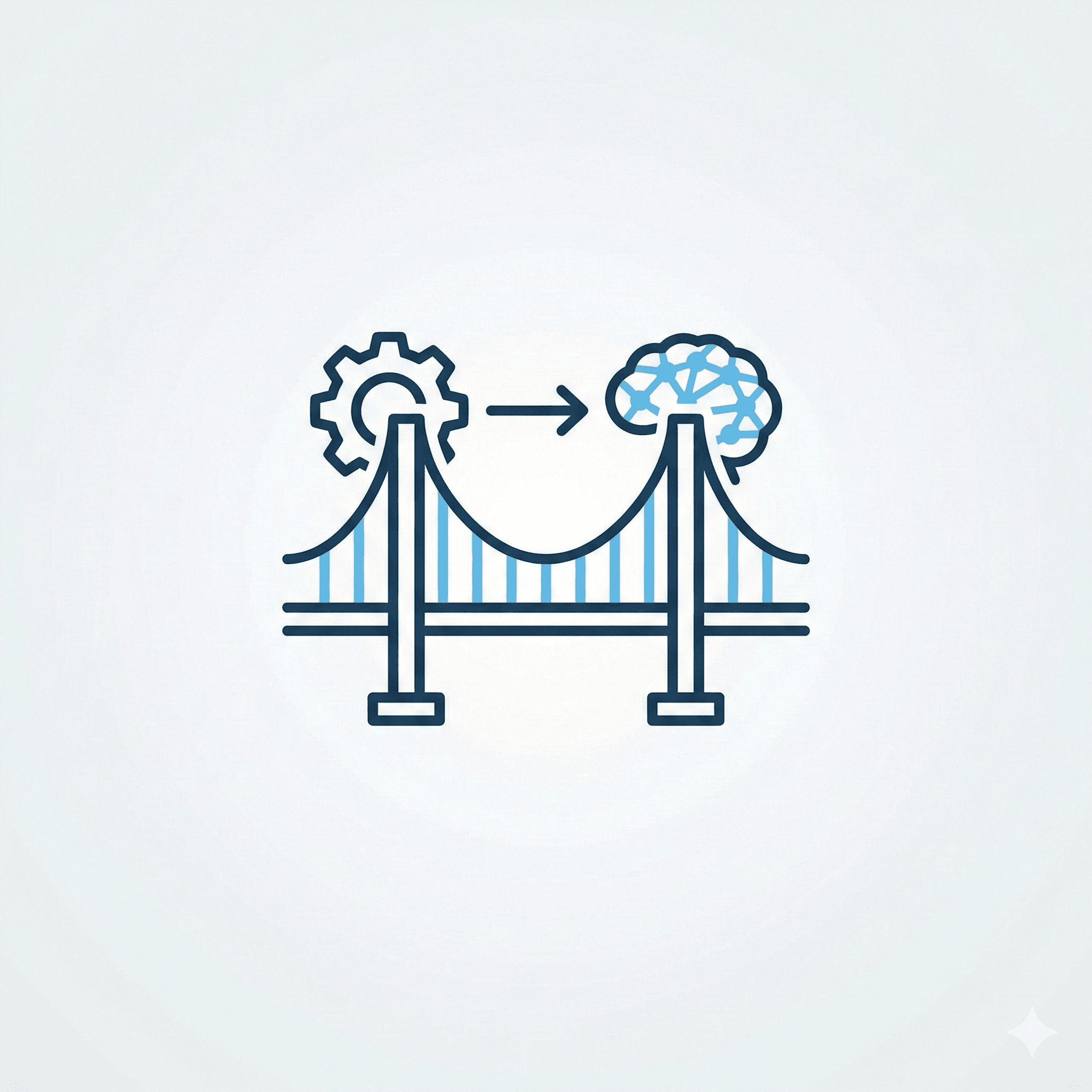
Start with clear AI business use cases: Look for tasks that eat up your time but don’t always need your full brain power. Research summaries, meeting notes, and early drafts of docs are a good place to start.
Keep yourself in the loop: Even great AI agents need oversight. Treat their outputs like drafts, not final answers, and plan to review anything they produce, especially for customer-facing or strategic work.
Work inside your existing tools: Wherever possible, use agents that connect to the PM tools you already rely on, for example, your product management software, your roadmapping platform, your feedback system. It saves time and keeps data clean.
Start small, then expand: Don’t try to automate everything at once. Set up one small agent, let it run, and tweak it as needed. Only then add more complexity if it’s required.
Protect your data: Be smart about what information you share with AI tools, especially anything sensitive. When in doubt, sanitize inputs or look for options that guarantee private processing.
Measure impact, not hype: Keep track of whether the agent is actually saving you time or improving your work or organizational performance. If it’s not, adjust or move on. The goal is real value, not just automation for the sake of it.
The smartest approach is to treat AI agents like Associate Product Managers. They can get a lot done, but they still need guidance. It’s up to you to make sure they’re working on the right things.

AI Tools and Agents for Key Product Management Tasks
AI agents are starting to take on more serious roles in product management workflows. While there are plenty of new AI tools popping up, the real shift is happening with agents that can carry out tasks more independently — and free up product managers to focus on value-added activities. Here’s a look at where AI agents are already making an impact today:
1. Research and analysis
Research is a natural starting point for agentic workflows as it’s repetitive, time-consuming, and follows a clear structure. Perfect for an AI agent to take over, right?
Instead of prompting a chatbot for one-off answers, data product managers are setting up agents to handle entire user research and market research flows from start to finish.
Here are the tools that could help you and how you could use them in practice:
Cassidy: A hosted agent that monitors competitor blogs, summarizes updates, and sends a digest to Slack. It’s a simple way to automate competitive intelligence with zero manual follow-up.
AgentGPT: A browser-based interface that lets you create agents by typing in a goal (e.g. “research 2025 UX trends”) and letting it handle planning, web searches, and summarizing results.
Auto-GPT: An open-source framework for creating autonomous research agents that complete multi-step goals. It’s more technical but great if you want full control and customization.
Amplitude (Proddy-awarded tool): Its built-in AI agent lets you ask direct questions like “what’s driving retention?” and returns summarized, data-backed insights without building a report.
Mixpanel (Proddy-awarded tool): Offers AI-powered pattern detection and anomaly tracking in product data — ideal for surfacing trends or early warning signals.
OpenAI Advanced Data Analysis: You can upload raw data (CSV, Excel) and ask the agent to run calculations, create charts, or find patterns. A good option for ad hoc analysis without diving into spreadsheets.
What makes these agents useful isn’t just that they answer questions. It’s that they handle the whole research flow — gathering, sorting, interpreting — so you can focus on decision-making, not digging.
That’s the shift: from doing all the work manually to setting the direction and letting an agent carry it forward.
2. Planning and roadmapping
Planning and roadmapping is where AI agents can start pulling real weight. Sure, they can suggest ideas. But they can also connect insights, align feedback with product strategy, and help you move faster from raw input to prioritized work.
These agents help structure thinking, pinpoint what matters, and keep the product roadmap in motion.
Here are some standout use cases:
Zeda.io: An AI-powered product discovery platform that organizes incoming feedback, clusters insights, and suggests product opportunities. It also drafts PRDs and helps define feature scopes based on user pain points.
Notion AI: While not strictly an agent, Notion AI helps PMs draft, rework, and summarize strategy documents, quarterly plans, and one-pagers, so you can move from rough notes to polished output faster.
Delibr: A Jira-integrated “AI PM copilot” that helps write user stories and break down features into actionable tickets. Ideal if you’re planning from a backlog-first perspective.
ChatGPT + Templates: Many PMs use GPT-4 to quickly draft product OKRs, planning memos, or backlog epics. The trick is using structured prompt templates. Ask it to “act as a product strategist” and format outputs in your preferred style.
Agentic planning doesn’t mean outsourcing strategy. It means removing the grunt work between input and decision. Used well, these agents help you go from scattered notes and raw feedback to structured, actionable plans.
3. Project management and execution
When you’re juggling multiple product teams, deadlines, and shifting priorities, even small time savings add up fast. AI agents can step in to automate and to actively manage and adjust your workflows in the background.
Today’s project agents can assign tasks, reschedule meetings, and even alert you when something looks off.
Here’s what that looks like in action:
Motion: An AI-powered project manager that automatically schedules tasks across your calendar based on priority, workload, and availability. Think of it as an agent that constantly rebalances your week so nothing falls behind.
ClickUp AI (Proddy-awarded): Helps generate tasks, write updates, and assign owners based on existing project context. It’s especially helpful for sprint planning and keeping documentation current without manual upkeep.
Monday AI (Proddy-awarded): Offers an agent that writes updates, summarizes projects, and flags blockers. It works across boards and teams, giving PMs a top-down view without micromanaging every item.
Zapier: A no-code automation platform that lets you build lightweight agentic workflows—like summarizing meeting notes with AI and sending them to your project channel, or creating follow-up tasks automatically after a form submission.
Make: Similar to Zapier, but with more visual control. PMs use it to connect AI tools with Slack, Jira, Notion, and more. You can set up agents that trigger based on project events (e.g. “When a Jira issue is moved to QA, summarize and share in Slack”).
Slack AI (via GPT bots): Custom Slack agents can answer project questions (“What’s the status of sprint X?”), generate updates, or alert you about risks by pulling data from integrated tools.
Agents in project management operate more like proactive coordinators. They help you spot what’s slipping, keep the team informed, and make sure the details are handled without needing constant reminders.
Set it once, review as needed and let the agent keep things moving forward.
4. Customer feedback and insight
Sifting through feedback is one of the most valuable (but exhausting) parts of product management. The volume can be overwhelming, and patterns are easy to miss when you're in the trenches.
This is where AI agents excel. They can read everything, summarize what matters, and deliver it to you in plain language.
Here’s how PMs are putting feedback agents to work:
Viable: Connects to tools like Intercom, Zendesk, and survey platforms, then uses AI to group feedback into themes, track sentiment over time, and surface actionable insights. It’s like having a researcher who never gets tired.
Zeda.io: Automatically tags feedback by topic, urgency, and sentiment. It combines qualitative feedback with product analytics to recommend what issues or requests to prioritize next.
Canny: Uses AI to help categorize and rank feature requests based on votes, comments, and user sentiment. It’s helpful for PMs managing large volumes of user suggestions across multiple channels.
Kindly: Offers an AI chatbot for support teams that routes relevant feedback to your backlog automatically—no manual ticket sorting required. Bonus: it compiles recurring issues so you see what’s rising.
tl;dv and Otter.ai: Both transcribe meetings and user interviews, then use AI to highlight key points and action items. Ideal for turning calls into structured research insights without relistening.
OpenAI (Custom GPTs): Some PMs export open-text survey responses into a spreadsheet, then use GPT-4 to tag themes, detect tone, and summarize key takeaways. It’s a flexible, DIY way to analyze voice-of-customer data.
The best part? These agents don’t just reduce the time it takes to process feedback loops. They make it easier to spot trends, close the loop, and make sure you're building what users actually care about.
You’re no longer buried under comments. You’re two steps ahead of them.
Tips for small-scale agentic workflows
You don’t need to build a complex system to benefit from agentic workflows. If you’re a product manager working solo or in a small team, here’s how to set up lightweight agents that actually help without taking up more of your time.
Use no-code automation platforms to create simple workflows: Tools like Zapier, Make, or n8n let you chain together triggers and actions, with AI in the middle. For example, you can set up a flow where incoming survey responses are summarized by an AI model and automatically posted to your team’s Slack or added to your backlog. This gives you a functioning agent without writing a line of code.
Start with one clear AI use case and build from there: The easiest way to start is by identifying one recurring task like summarizing customer feedback or generating meeting notes. Automate that first. Once you trust the workflow, expand or add another agent. Trying to automate too much too soon usually creates more confusion than value.
Orchestrate agents through familiar tools: Instead of building an agent from scratch, you can use what you already have. For example, if you’re collecting interview notes in Google Docs, route those through an AI model that clusters themes or highlights friction points. You’re not replacing your tools. You’re layering intelligence on top of them.
Create prompt templates to standardize agent output: Agent outputs are more useful when the instructions are consistent. Write and reuse prompt templates like “Summarize key user frustrations in three points” or “Turn this bullet list into a user story with acceptance criteria.” This keeps things fast and reliable.
Review and document your workflow logic: Write down what your agent is doing — what triggers it, what data it uses, and where outputs go. It helps you improve or debug later. Even for small setups, this saves a lot of guesswork when something breaks or needs updating.
Check results periodically and don’t go fully hands-off: Most small-scale agents won’t warn you if they stop working or start producing off outputs. Build a habit of checking their performance every few weeks. This can be as simple as glancing at the summaries it posts or re-testing the input once a month.
Sanitize your data when needed: If you're using public AI models to process inputs, avoid feeding them anything sensitive. Remove customer names, internal metrics, or confidential details from the data before running it through an agent. You get the same insights, with far less risk.
Focus on value, not novelty: The best agentic workflows are the ones that quietly save you time, nothing flashy. If an agent consistently shaves 30 minutes off a weekly task, that’s a win. Skip the ones that look clever but add noise.
Emerging trends and future outlook for AI agents
AI agents are moving fast, from experiments to everyday tools. What started as one-off automations is now shaping up to become a core part of PMs job. Here are the biggest shifts that we promised and what they could mean for the near future.
1. Co-pilot features in every tool
AI agents are being baked into the tools PMs already use. Think “Ask me anything” boxes in your roadmap app or sidebar suggestions in your docs. Atlassian has rolled out Atlassian Intelligence for Jira and Confluence.
Expect more tools — Trello, Asana, Aha!, Azure DevOps — to follow with built-in agents that can draft pages, pull updates, or answer team questions on the fly.
Soon, you won’t think “I’m using an AI agent”. It’ll just feel like your tools are getting smarter.
2. Agent 2.0: Adaptive and self-organizing agents
Most agents today follow linear steps. But next-gen agents are being designed to collaborate, debate, and make trade-offs on their own.
Picture one agent focused on UX, another on revenue growth strategy, and a third on tech feasibility. They are likely to work together to recommend the best version of a feature. This is still early, but researchers and builders are already experimenting with multi-agent systems that mimic team dynamics.
3. Agents built just for PMs
Domain-specific AI is on the rise. Instead of using a general-purpose model, we’ll see agents tuned for product management language and logic.
These agents will better understand things like OKRs, PRDs, RICE scoring, and customer personas. They don’t need all the context explained.
Early examples like Paweł Huryn’s free PM agents show what’s possible when agents are built by product people for product work.
4. ROI over novelty
The hype cycle is shifting. PMs (and companies) are asking: is this agent actually saving time, improving quality, or helping us move faster?
Tools that can’t show real impact will fade. The ones that stay will be the ones that quietly deliver. Expect to see more case studies and key metrics — like “AI-generated priorities led to 20% faster delivery” — instead of vague promises.
ROI Calculator Template
Calculate ROI with this free, interactive template and built-in calculator to maximize business impact.
Get the Template
5. Better reasoning, fewer mistakes
AI agents are getting smarter. New model versions (like GPT-5 or future Gemini releases) are expected to reason better, hallucinate less, and respond with more accuracy.
As this improves, agents will be able to handle deeper product questions, like “Why did sign-ups drop last month?” or “What’s the riskiest assumption in this product roadmap?”. They will be able to give usable answers with less hand-holding.
6. From early adopters to everyday use
AI agents are becoming a normal part of the PM workflow. In 2023, using GPT felt novel. By 2025, it's just part of the toolkit.
Job postings already list AI literacy as a plus. Internal “AI coaches” are popping up. And communities—from Reddit to product Slack community — are full of PMs sharing how they use agents in real workflows.
The stigma is fading. In a year or two, having a smart agent that handles parts of your planning, writing, or research will be as normal as using Google Docs or Trello.
Successful Product Managers Grow Alongside Technology
AI agents are already part of how product managers work today. They help with research, planning, feedback analysis, and all the small tasks that keep a product moving forward.
The real opportunity lies in finding practical ways to make you a better product manager. Even a small agentic workflow — like automating feedback summaries or structuring your backlog — can free up hours that you can spend on more important decisions.
Therefore, start with one workflow. Set it up. Watch how it fits into your rhythm, and be open to continuing to grow. It’s gotten you this far! Keep it up.
Artificial Intelligence Micro-Certification (AIC)™️
Elevate your expertise and lead the charge in driving exceptional AI-native user experiences with the Artificial Intelligence Micro-Certification (AIC)™️
Enroll for free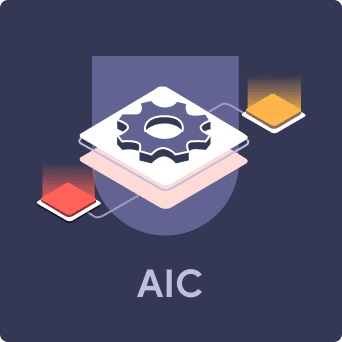
Updated: January 22, 2026