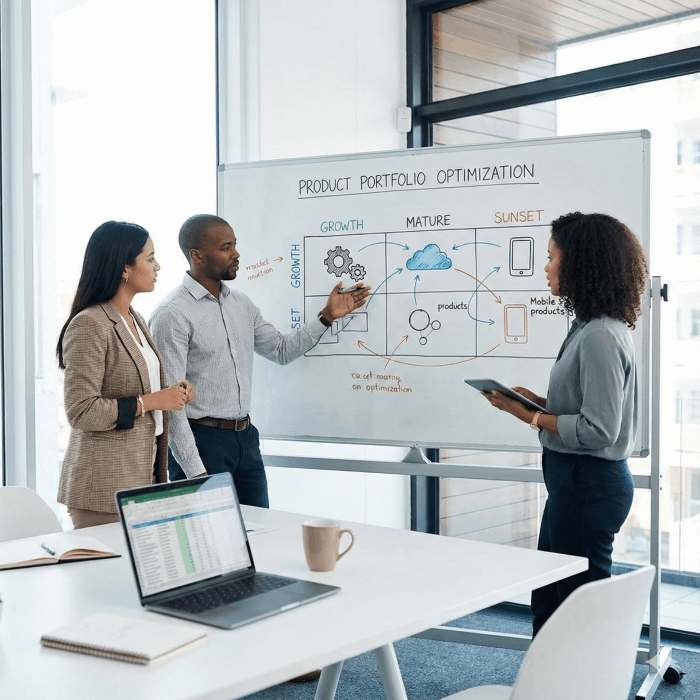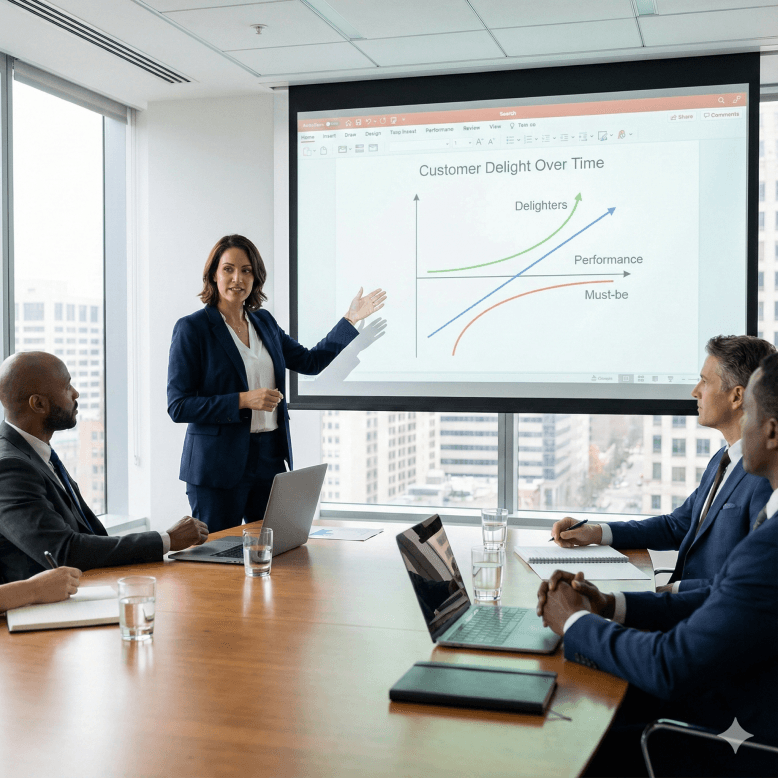Updated: October 9, 2025- 33 min read
The world of product management moves fast — so do the tools that power it. What worked yesterday might already feel outdated, and new contenders are always emerging. That’s why we’ve put together this fresh, up-to-date list of the best product management tools available today.
From road mapping and user research to product analytics and collaboration, these tools help product teams stay ahead. Plus, we’ve included insights from product professionals who use them daily — so you’re not just getting a list, but real recommendations from the field.
Let’s dive in.
What to Consider When Choosing a Product Management Tool
A product management tool should make a team’s work easier, not more complicated. The best tools support how teams operate, helping them prioritize tasks, collaborate efficiently, and keep stakeholders aligned. Choosing the wrong one can lead to confusion, alongside wasted time and unnecessary friction.
Here’s what product leadership should evaluate before making a decision:
Core functionality – Does the tool align with the team's specific needs? Some focus on roadmapping, others on collaboration, product analytics, or user research.
Scalability – A tool should work for the product team today and still be effective as the company grows.
Ease of adoption – A steep learning curve slows everything down. If a tool requires excessive training, it may create more problems than it solves.
Integration with existing tools – A product team typically uses multiple tools. Seamless integration with current systems prevents unnecessary workflow disruptions.
Collaboration features – Teams need a way to align on product strategy, share feedback, and track progress without switching between platforms.
Customization and flexibility – Every team has a unique way of working. A rigid tool can limit effectiveness instead of improving it.
Cost and ROI – Pricing should make sense based on team size and company budget. A tool that simplifies processes and improves efficiency is worth the investment.
The right choice improves decision-making, keeps teams in sync, and helps ship better products faster.
Roadmapping & Product Strategy Tools
One thing that we found to be really helpful is simply saying, what do we care about right now, what's coming next, and what can we think about later?
– Jay Lee, SVP at NBA, on The Product Podcast
The right road-mapping tool helps product teams prioritize, plan, and communicate product strategy effectively. Whether aligning stakeholders, managing user feedback, or visualizing product direction, the best tools support both flexibility and clarity. Here’s a detailed look at three of the leading platforms for product roadmaps and strategy.
Productboard – Customer-driven product roadmaps
Productboard is a product management system designed to centralize user feedback, prioritize feature development, and create clear, shareable roadmap examples. Unlike traditional project management tools, Productboard ties every feature decision back to real customer needs.
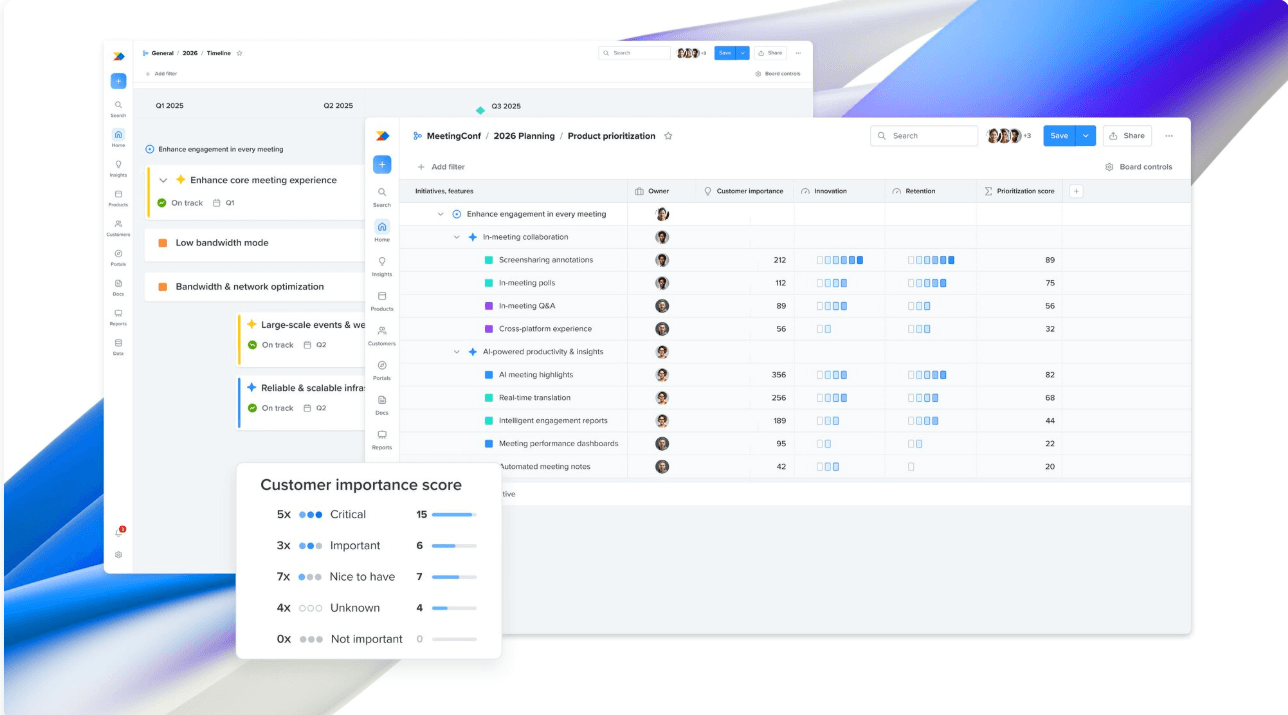
What makes it stand out?
Unified product feedback hub – Collects insights from customer interactions, surveys, and support tickets, helping teams make data-driven decisions.
Feature prioritization framework – Uses scoring models (e.g., RICE, MoSCoW) to assess the impact of potential features.
Clear, customizable roadmaps – Visualizes plans for different audiences (executives, engineers, marketing, etc.), making alignment easier.
Seamless integrations – Connects with Jira, Slack, Zendesk, and more, streamlining workflows.
Productboard’s greatest strength lies in its deep customer feedback integration. For companies struggling with product prioritization, this tool brings structure to decision-making by automating feedback collection and linking requests directly to the roadmap.
However, some teams find the UI overwhelming due to the sheer number of features, and the pricing can be steep for startups.
For product teams that need data-backed decisions, Productboard offers a structured way to bridge customer insights with product strategy—especially useful for B2B SaaS companies managing high-touch customer relationships.
Feature Prioritization Template
Use this feature prioritization template to get clear direction on which features to include and which to leave out.
Download Free
Airfocus – Modular roadmapping with deep prioritization
Airfocus is a highly flexible product management platform that allows teams to build, manage, and adjust their roadmaps and priorities dynamically. Unlike static roadmapping tools, Airfocus provides modular features that can be tailored to the team’s specific workflow, whether they follow Agile, Lean, or OKR-driven product management.
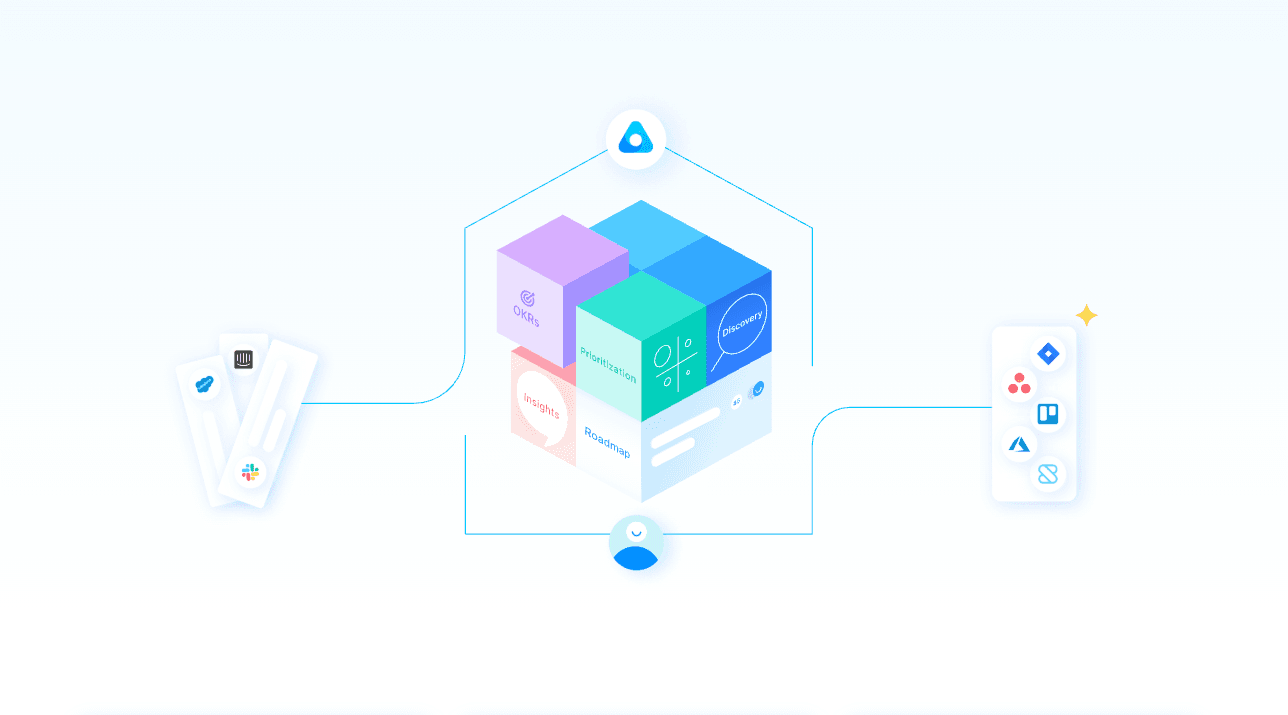
Why teams choose Airfocus
Drag-and-drop priority scoring – Assigns scores to initiatives based on impact, effort, or any custom metric.
Customizable roadmap views – Supports Kanban, Gantt charts, and timeline-based views for different stakeholders.
Collaboration-first design – Includes real-time editing, comments, and team feedback mechanisms to align teams faster.
Flexible product strategy workflows – Teams can choose from built-in templates or design their own prioritization frameworks.
Airfocus is less rigid than many traditional roadmapping tools. This makes it an attractive choice for teams that need a mix of structure and adaptability. The ability to customize prioritization models (e.g., weighted scoring, impact vs. effort) makes it especially useful for PMs who struggle with defining feature importance.
One limitation is that it requires a hands-on approach to customization — teams that prefer a plug-and-play solution may find the initial setup more time-consuming. But for organizations that want to experiment with different prioritization frameworks, airfocus provides the flexibility that Jira or Productboard often lack.
Product Roadmap Template
Download our easy-to-use template to help you create your Product Roadmap.
Get the Template
Chisel – Roadmapping with built-in stakeholder alignment
Chisel focuses on aligning product strategy with stakeholder expectations, ensuring that roadmaps are not just built, but understood and bought into by leadership, engineers, and customers alike. It blends roadmapping, product prioritization, and feedback management into a single tool, making it particularly effective for teams that need cross-functional buy-in.
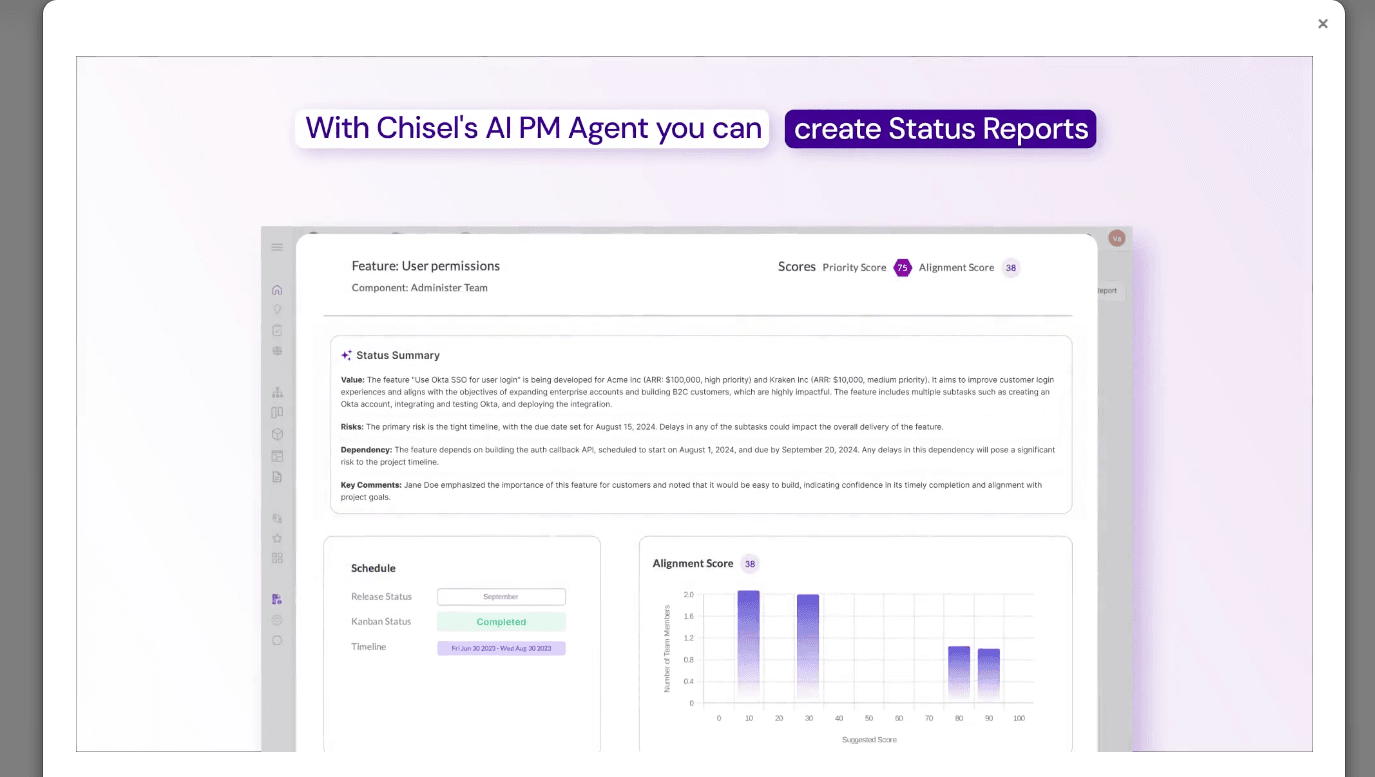
How it sets itself apart from others
Feedback-driven prioritization – Features a 360° product feedback system that captures input from customers, internal teams, and leadership.
Dual-layer prioritization – Helps PMs balance high-level strategic goals with low-level feature requests.
Interactive roadmaps – Allows real-time adjustments based on stakeholder inputs and changing business goals.
Team alignment features – Includes voting, commenting, and priority-setting features to avoid misalignment across departments.
One of Chisel’s biggest advantages is its focus on team alignment — it doesn’t just generate roadmaps; it guides conversations around product direction. This is particularly valuable for companies where PMs struggle to get product leadership and engineering on the same page.
Where it falls short is in third-party integrations — while it offers basic connectivity to tools like Jira and Slack, it doesn’t yet have the depth of ecosystem integrations found in tools like Productboard.
However, for product teams that frequently adjust priorities based on stakeholder feedback, Chisel provides a structured way to handle those discussions without losing sight of the roadmap.
User Research & Feedback Tools
We've characterized our early work by asking: what's worth designing in the first place? To design, develop, and deliver a product is a very expensive enterprise.
– Robert Brunner, Chief Designer at Beats by Dre, on The Product Podcast
Understanding how users experience a product is crucial for building something they actually want to use. The best user research and feedback tools help teams gather qualitative insights, analyze patterns, and make informed decisions based on real user behavior.
Dovetail – Centralized research and qualitative insights
Dovetail is a user research platform designed to help teams collect, analyze, and synthesize qualitative data from user interviews, surveys, and customer feedback. It allows product teams to turn raw feedback into actionable insights by tagging patterns, organizing themes, and visualizing trends.
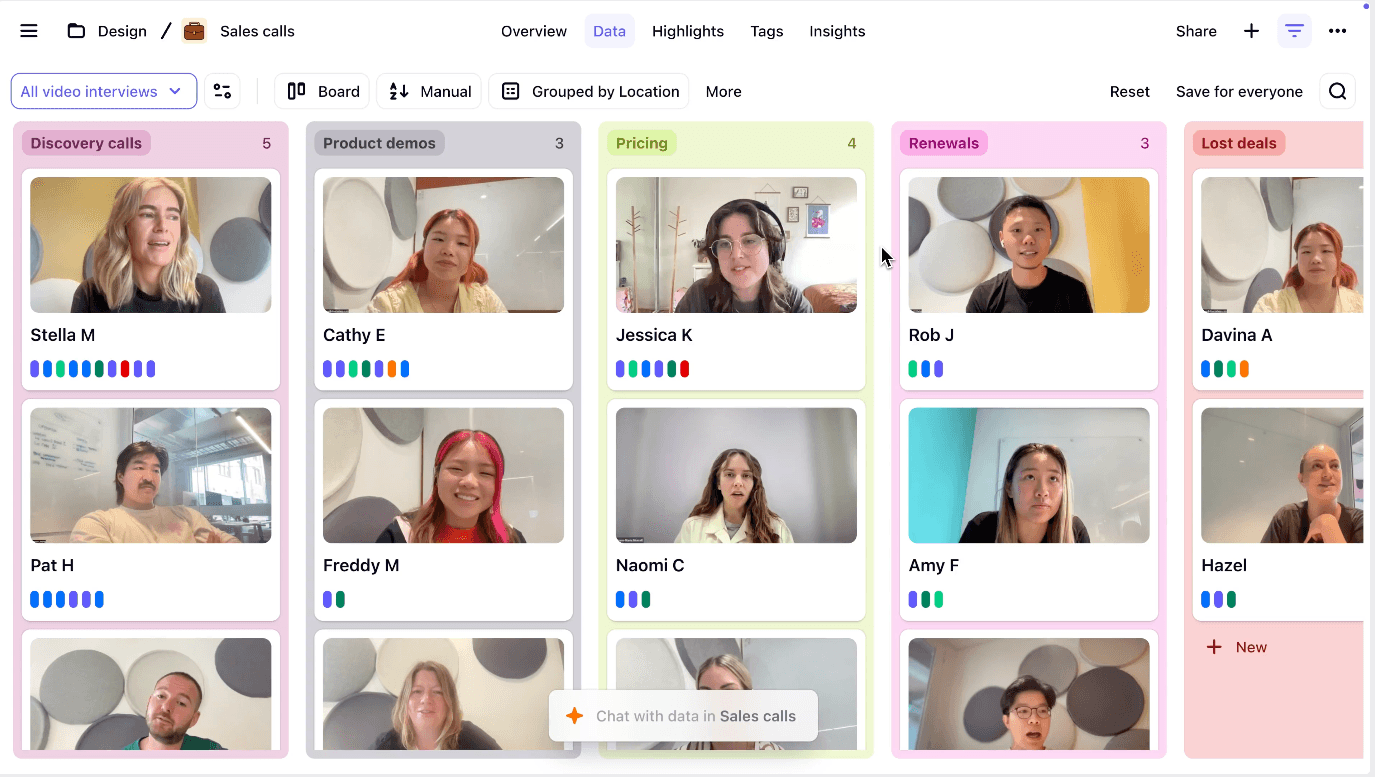
Key features
Centralized repository – Stores all user research in one place, making it easy to track findings over time.
AI-powered tagging – Automatically groups similar responses, reducing manual analysis time.
Research synthesis tools – Helps turn fragmented insights into structured reports.
Collaboration-friendly – Enables teams to comment, annotate, and share research findings.
Pros
Great for teams that conduct frequent user interviews and need a structured way to store and analyze insights.
Reduces the risk of insights getting lost in scattered documents or spreadsheets.
AI-powered tagging speeds up the research process by identifying themes automatically.
Enables alignment between product, design, and UX teams through shared research visibility.
Cons
Can feel overwhelming at first due to the number of features available.
Less useful for teams that rely on quantitative analytics rather than qualitative research.
Pricing can be high for smaller startups that don’t conduct extensive research.
Dovetail is a strong choice for teams that want to bring structure to qualitative research and ensure user insights directly inform product decisions. It works best for teams that conduct ongoing user interviews, usability testing, or customer feedback loops and need a centralized way to store and analyze findings.
Maze – Rapid product discovery and prototype validation
Maze is a continuous user research platform designed for fast prototype testing and real-time feedback collection. Unlike traditional research tools that require scheduled interviews, Maze enables teams to test concepts asynchronously, reducing time to insight.
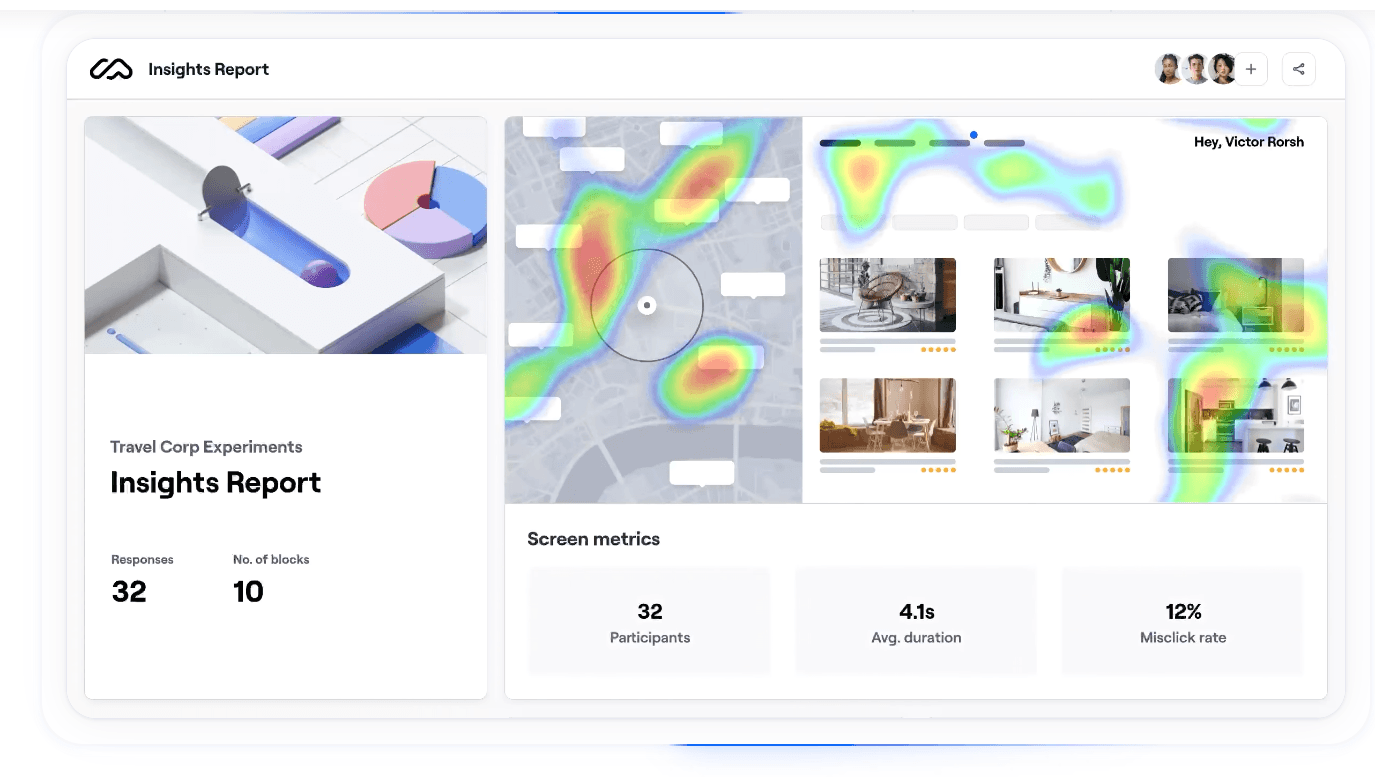
Key features
Prototype testing – Integrates with Figma, Adobe XD, and Sketch for seamless usability testing.
Live website testing – Captures real-world interactions with product features before full deployment.
AI-powered research automation – Provides instant feedback summaries from user tests.
In-depth reporting – Generates insights on user flows, click patterns, and navigation issues.
Pros
Great for testing new designs quickly without needing to schedule live user interviews.
Seamless integration with design tools makes it easy for product and UX teams to validate concepts.
Enables teams to scale product discovery by running multiple tests at once.
AI-powered analysis speeds up feedback synthesis.
Cons
Works best for usability testing rather than deep qualitative research.
Requires users to interact with a prototype or product, making it less useful for broader exploratory research.
Limited in capturing long-form qualitative insights compared to interview-based research tools like Dovetail.
Maze is particularly effective for teams that need fast validation of UI/UX decisions or early-stage product concepts. It works well for teams that want to run usability tests at scale without requiring one-on-one user interviews.
UserTesting – On-demand user feedback from real people
UserTesting is a video-first user research platform that allows teams to gather real-time feedback from targeted users through recorded usability tests and interviews. It connects teams with real people who interact with their product while providing spoken feedback, giving a direct window into how users experience features.
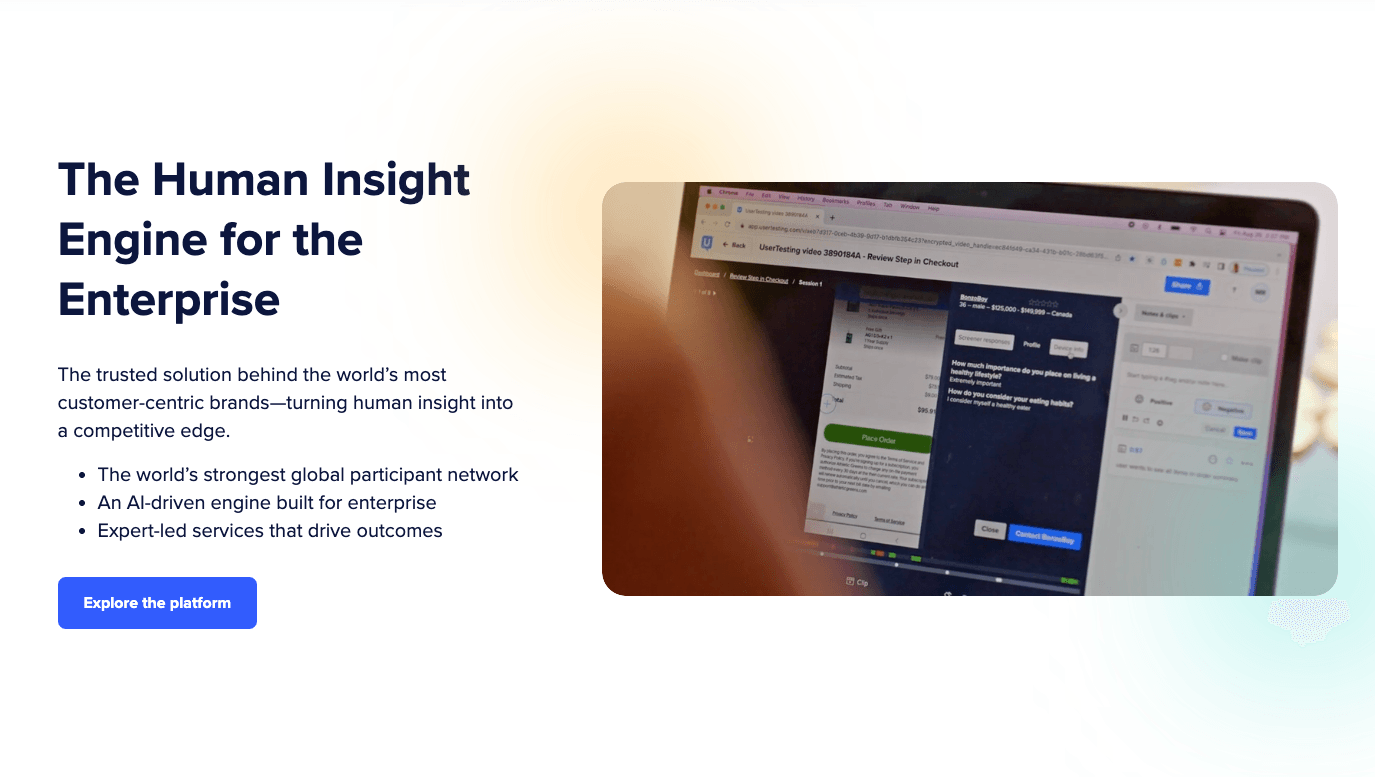
Key features
Real-time user testing – Provides video recordings of users interacting with products.
Live interviews – Conduct moderated sessions to dive deeper into user reactions.
Task-based usability testing – Assigns specific tasks to users and analyzes how they complete them.
AI-powered analysis – Summarizes key themes from user responses.
Pros
Provides deep qualitative insights by showing exactly how users interact with a product.
No need for an internal research panel—UserTesting recruits test participants for you.
Moderated and unmoderated testing options allow for both structured and exploratory research.
AI-powered insights help teams quickly identify key takeaways from testing sessions.
Cons
Can be expensive, especially for smaller teams or early-stage startups.
Requires effort to frame tests correctly to get the most useful insights.
Some industries may have difficulty finding highly specific user testers.
UserTesting is ideal for teams that want to see how real users interact with their product in real-time. It’s a strong choice for teams that need detailed usability feedback and prefer direct user videos over survey data.
User Flow Template
Include design early in the Product process with these two user flow diagram templates.
Get the template
Sprig – Continuous user insights throughout the product lifecycle
Sprig is a product research platform designed to collect insights at every stage of the product development process. Unlike traditional user testing tools that focus only on early-stage validation, Sprig helps teams capture feedback before, during, and after feature releases to drive continuous improvement.
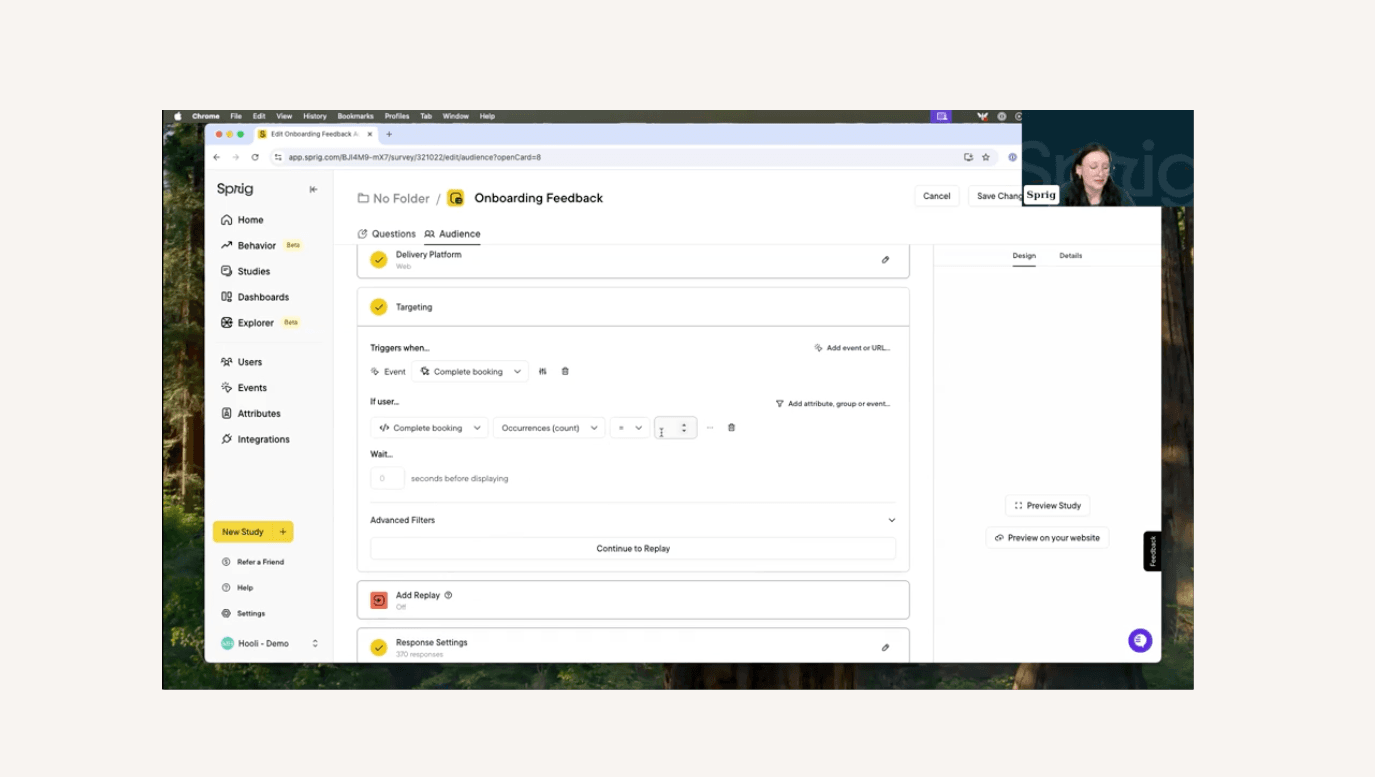
Key features
In-product surveys – Collects feedback from real users inside the product experience.
Session replays – Records user interactions to analyze engagement trends.
AI-driven insights – Automatically identifies recurring patterns in user feedback.
Feedback widgets – Allows teams to capture contextual user reactions without disrupting workflows.
Pros
Helps teams capture insights in real-time, instead of relying only on pre-scheduled testing.
Useful for monitoring ongoing product performance and user satisfaction.
No-code setup allows PMs to launch surveys and collect feedback without engineering support.
AI-powered analysis helps cut through large volumes of data.
Cons
Less effective for deep usability testing compared to tools like UserTesting.
Limited in capturing direct, spoken feedback from users.
Requires ongoing usage to get full value — one-time research efforts may not justify the cost.
Sprig is a great choice for teams that want continuous, in-product feedback to refine and improve their product over time. It works well for companies that already have a live product and want to monitor real user behavior instead of just pre-launch testing.
AI-powered Tools for Prototyping and Automation
AI tools for product managers help automate workflows, enhance product experiences, and extract deeper insights from user behavior. Whether it’s optimizing communication, improving product adoption, or analyzing digital experiences, these AI-powered solutions provide smarter, faster ways to improve products.
Lovable – AI-generated full-stack apps in seconds
Lovable uses AI to instantly generate complete full-stack web applications from a simple prompt. It combines code scaffolding, hosting, and version control in one platform, allowing product teams to prototype, test, and iterate at lightning speed.
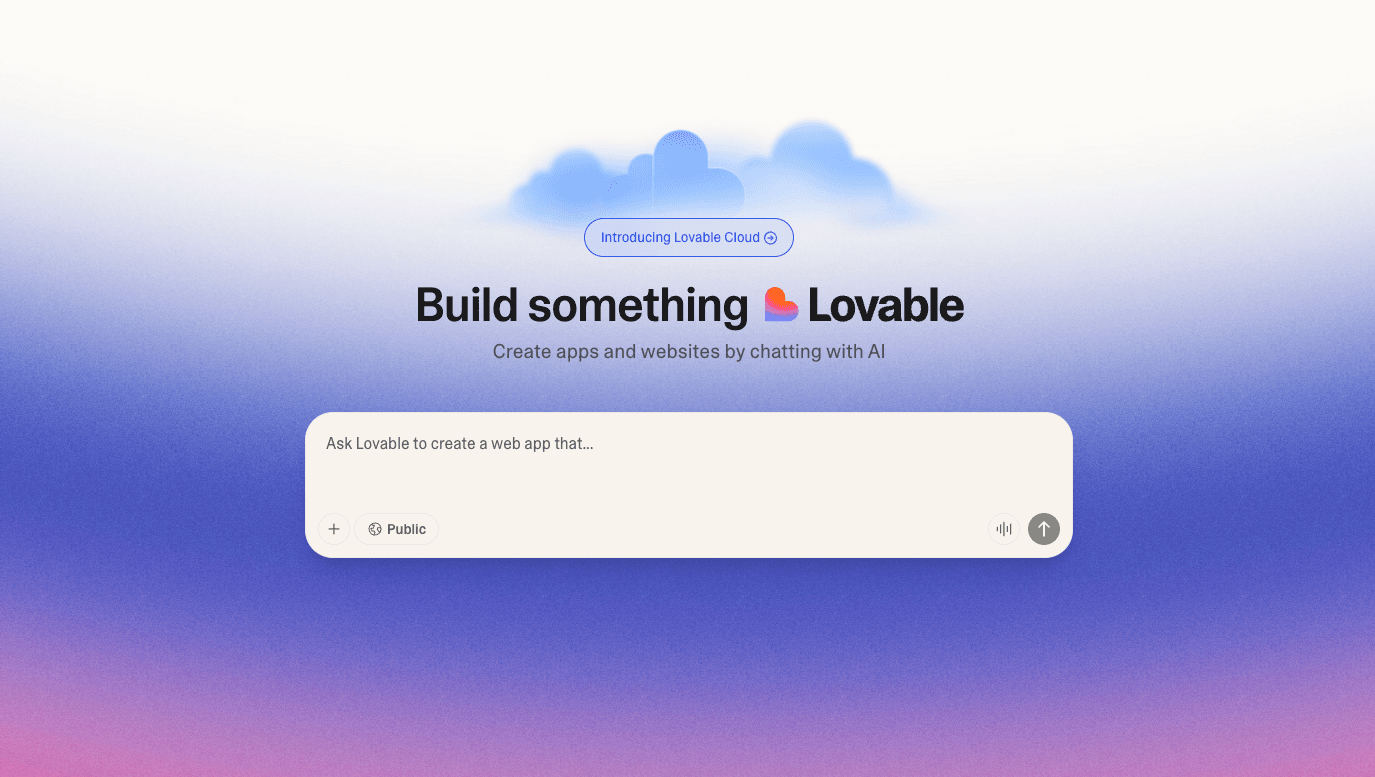
Key features:
Prompt-to-app generation – Build complete, functional apps using natural language.
Built-in hosting & CI/CD – Instantly deploy and iterate on live environments.
Collaborative editing – Work with teammates in real time with version history.
Integrations with frameworks – Support for popular stacks like Next.js, Supabase, and Vercel.
Pros:
Dramatically reduces time from idea to working prototype.
Enables non-technical PMs to visualize and test product concepts quickly.
Seamless deployment and collaboration workflows.
Cons:
Limited flexibility compared to hand-coded applications.
Best suited for early-stage prototyping and MVPs rather than complex products.

Lovable is ideal for product managers who want to accelerate ideation and validate new concepts without heavy engineering investment.
Cursor – AI-native code editor
Cursor is an AI-native code editor designed to accelerate software development through smart autocomplete, contextual suggestions, and in-line debugging help. It integrates deeply with your codebase to understand intent and suggest full functions.
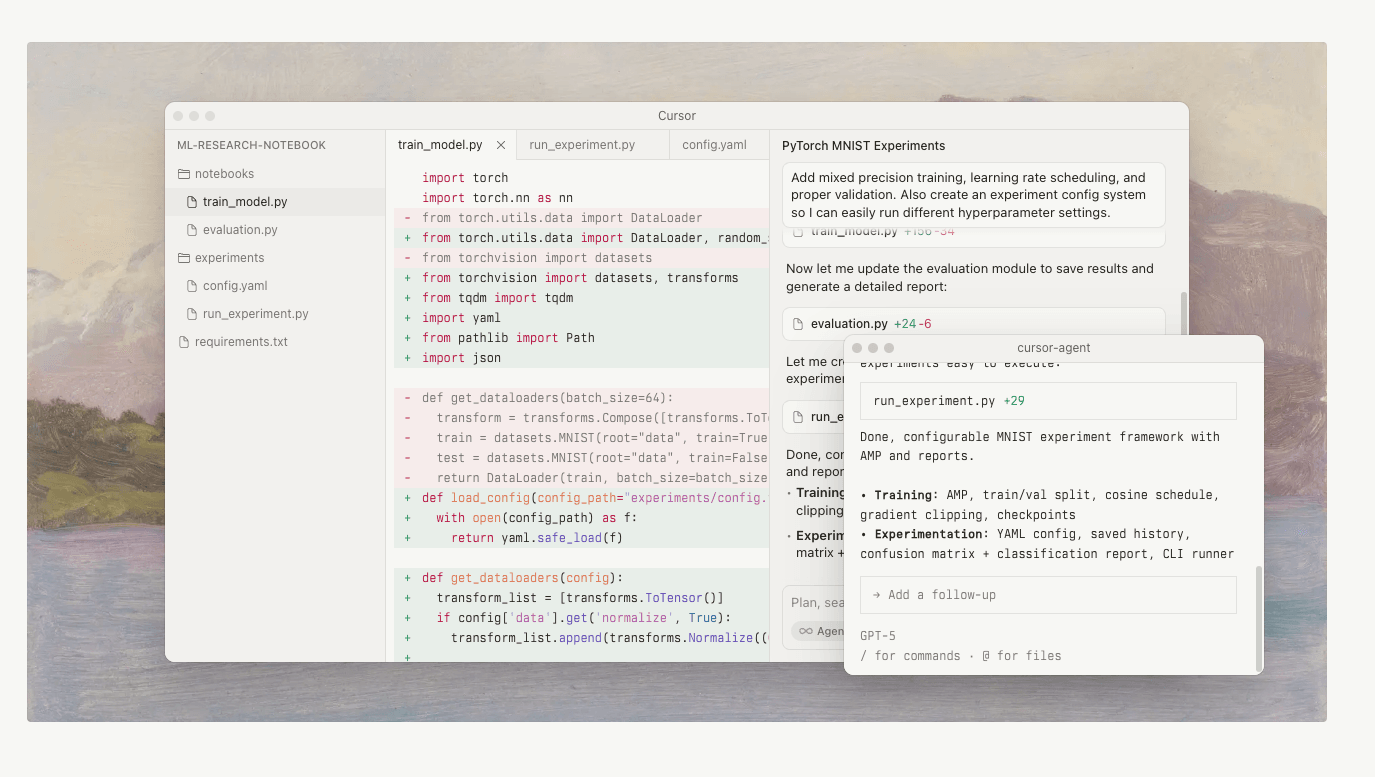
Key features:
AI-driven code completion and refactoring.
Chat-based coding assistance.
Inline documentation generation.
Integration with GitHub and other dev tools.
Pros:
Understands full project context for more accurate suggestions.
Saves time on repetitive tasks and code cleanup.
Works seamlessly with existing workflows.
Cons:
Requires setup and familiarity with dev tools.
Not a replacement for engineering expertise.

Cursor is perfect for PMs working closely with engineers who want to prototype or explore technical solutions with AI guidance.
Bolt – AI co-pilot for full-stack development
Bolt is an AI-powered code assistant that helps developers and product teams build and iterate on applications using natural language. It goes beyond simple code completion, offering real-time suggestions, debugging help, and UI previews.
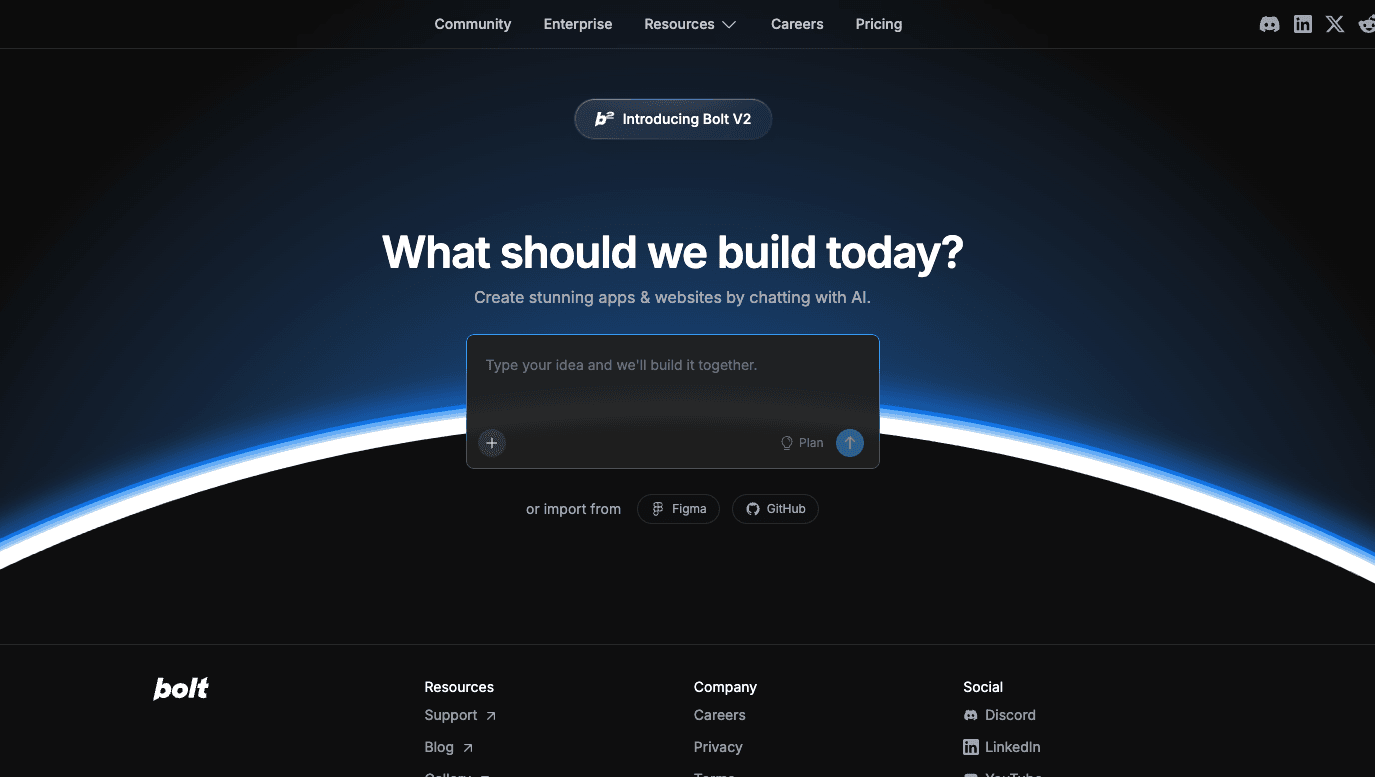
Key features:
Natural language coding – Describe what you need and watch it build instantly.
Live app previews – See immediate results of code changes.
Built-in versioning – Track progress and roll back as needed.
Collaboration features – Share projects for review and feedback.
Pros:
Great for rapid experimentation and feature development.
Reduces dependency on large engineering teams for small updates.
Integrates AI into the entire build process, not just snippets.
Cons:
Requires some coding knowledge for best results.
May need manual adjustments for production-ready apps.
Bolt is a powerful partner for PMs and developers looking to iterate faster with AI-supported coding.
n8n – AI-enhanced workflow automation
n8n is a powerful open-source automation platform that allows teams to build complex workflows using drag-and-drop nodes and AI-driven logic. It connects apps, APIs, and databases to automate processes across the product stack.
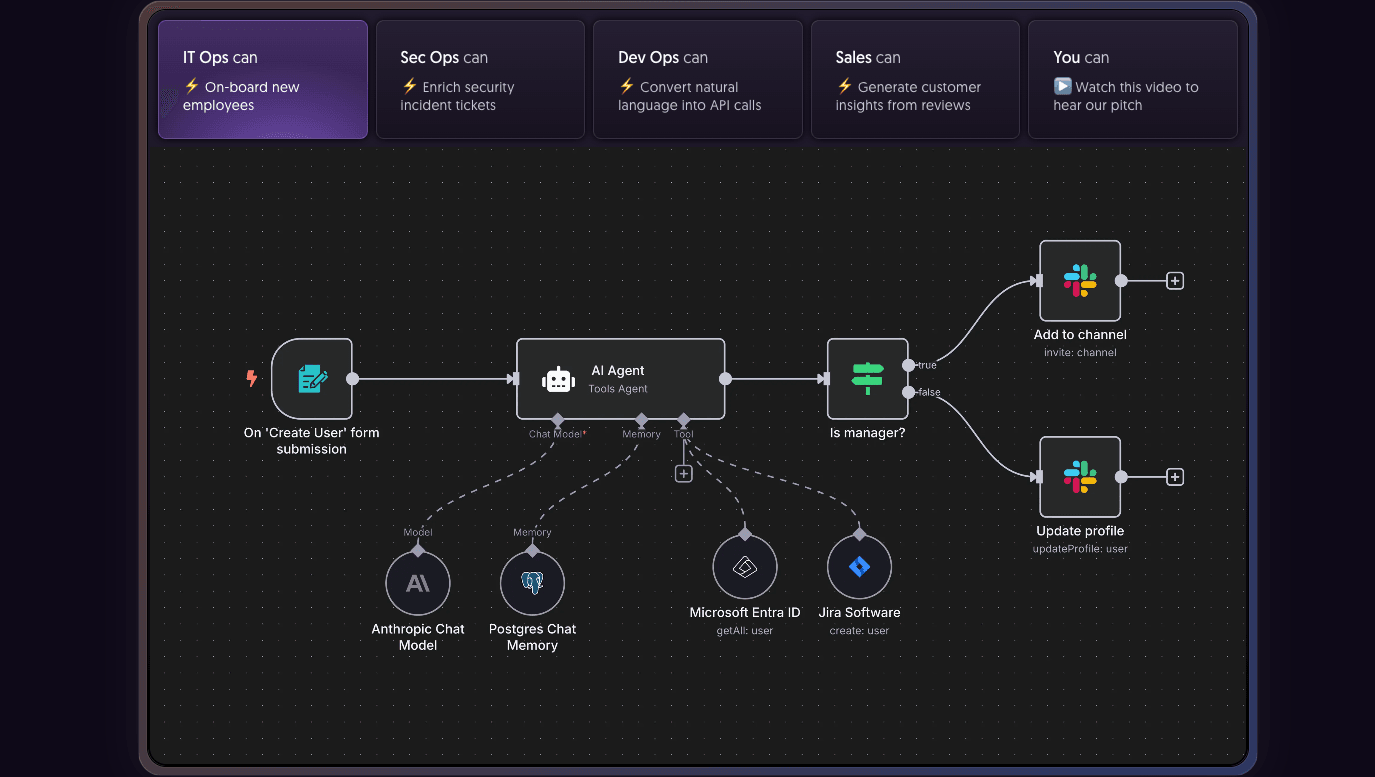
Key features:
Visual workflow builder with hundreds of integrations.
AI nodes for text processing and decision-making.
Self-hosting or cloud deployment options.
Support for custom scripts and conditional logic.
Pros:
Highly customizable for complex workflows.
No-code interface with AI-powered logic options.
Ideal for automating analytics, notifications, and product ops.
Cons:
Learning curve for non-technical users.
Requires setup for self-hosted deployments.
n8n is a strong choice for teams aiming to automate repetitive tasks, integrate tools, and enhance workflows with AI-powered decisions.
Supabase – Open-source backend-as-a-service
Supabase is an open-source Firebase alternative that provides a scalable backend, complete with authentication, databases, storage, and edge functions. Its AI features streamline data management and enable rapid prototyping.

Key features:
Postgres database with instant APIs.
AI SQL editor for generating and optimizing queries.
Authentication, storage, and serverless functions built-in.
Real-time updates and role-based access control.
Pros:
Developer-friendly and open-source.
Integrates easily with modern front-end frameworks.
AI query assistant reduces time spent writing complex SQL.
Cons:
More hands-on setup than fully managed solutions.
Advanced features may require engineering support.
Supabase is perfect for teams that need a robust, scalable backend with AI-powered query assistance and open-source flexibility.
v0 – AI UI builder by Vercel
v0 is an AI UI generator that creates fully functional React components and pages from text prompts. Designed by Vercel, it outputs production-ready code using modern frameworks like Next.js and Tailwind CSS.
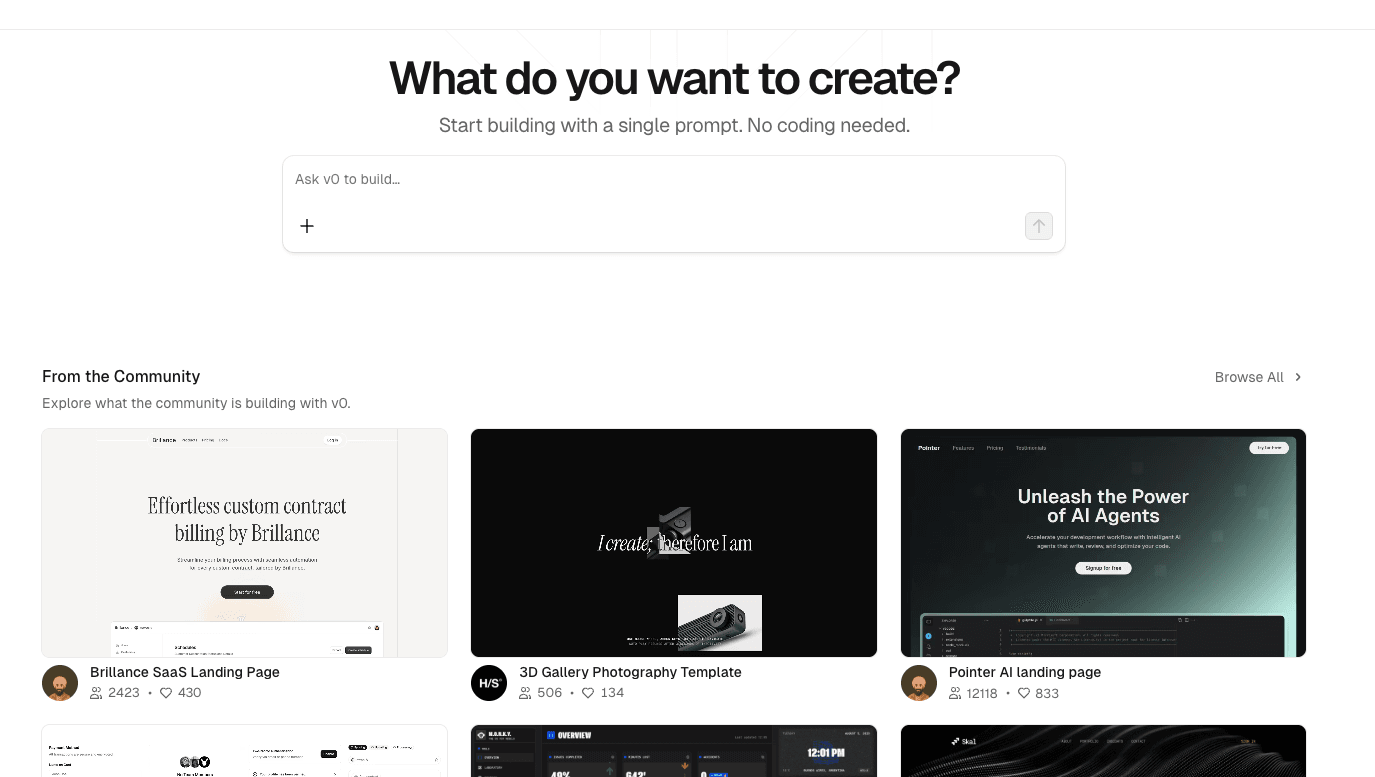
Key features:
Prompt-based UI generation.
Clean, production-grade code output.
Instant preview and export options.
Integration with Vercel’s deployment platform.
Pros:
Generates ready-to-use UI components in seconds.
Great for design-to-code workflows.
Saves time on front-end development.
Cons:
Focuses on UI; requires backend integration separately.
Limited customization through prompts alone.
V0 is ideal for PMs and developers who want to quickly translate ideas into functional UIs without waiting on design cycles.
Replit – Collaborative AI coding workspace
Replit is a cloud-based development environment with an AI coding assistant (Ghostwriter) that helps teams build, debug, and ship software faster. It enables instant collaboration and deployment from a browser.

Key features:
AI pair programming with Ghostwriter.
Real-time collaboration.
Instant hosting and deployment.
Support for multiple languages and frameworks.
Pros:
No local setup required — code from anywhere.
AI assistant helps with code generation, debugging, and explanations.
Ideal for teaching, prototyping, or building MVPs.
Cons:
Less suited for large-scale production apps.
AI assistant can make mistakes in complex codebases.
Replit is great for teams experimenting with ideas, building prototypes, or learning to code with AI assistance.
Twilio – AI-powered communication for seamless user engagement
Twilio is an AI-first communications platform that enables businesses to integrate messaging, voice, video, and authentication into their products. It provides APIs for developers to build custom communication solutions that enhance customer interactions, automate messaging workflows, and improve user engagement.
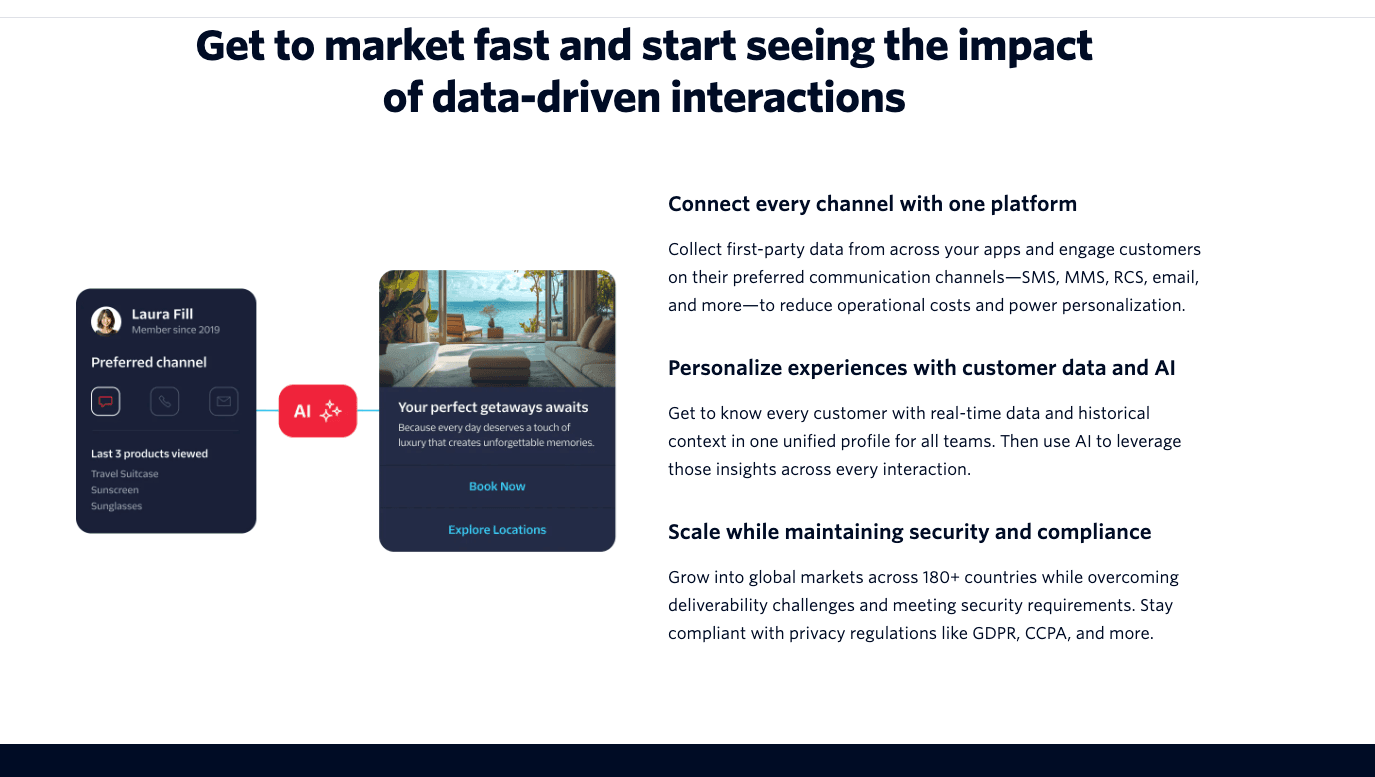
Key features:
Programmable messaging – Automate SMS, WhatsApp, and email communication.
AI-powered voice & video – Enhance customer support with conversational AI-powered IVR (Interactive Voice Response) and real-time video.
Omnichannel customer engagement – Connect with users across SMS, email, and chat platforms.
AI chatbots & assistants – Use Twilio Autopilot to create AI-powered conversational experiences.
Authentication & security – Integrate two-factor authentication (2FA) to protect user accounts.
Pros:
Highly flexible APIs allow developers to create custom communication experiences.
Scales for both startups and enterprise businesses, from simple SMS notifications to full AI-driven customer engagement.
AI-powered automation reduces the need for manual customer interactions.
Strong global infrastructure ensures reliable communication across regions.
Cons:
Requires developer resources to integrate, making it less accessible for non-technical teams.
Can become expensive depending on usage volume, especially for high-scale messaging.
Twilio is a must-have for teams that need real-time, AI-enhanced communication in a variety of AI use cases — whether it’s for automated customer support, personalized messaging, or security authentication.
AI User Flow Template
Essential steps applied to real-world examples from AI product management break down a complicated process into clearly defined flows from the initial entry point to the generated output.
DOWNLOAD FOR FREE
FullStory – AI-powered digital experience intelligence
FullStory is a digital experience platform that uses AI to help teams analyze user interactions, identify friction points, and optimize the product experience. Unlike traditional product analytics tools, FullStory captures session replays, heatmaps, and frustration signals to provide deep behavioral insights beyond simple event tracking.
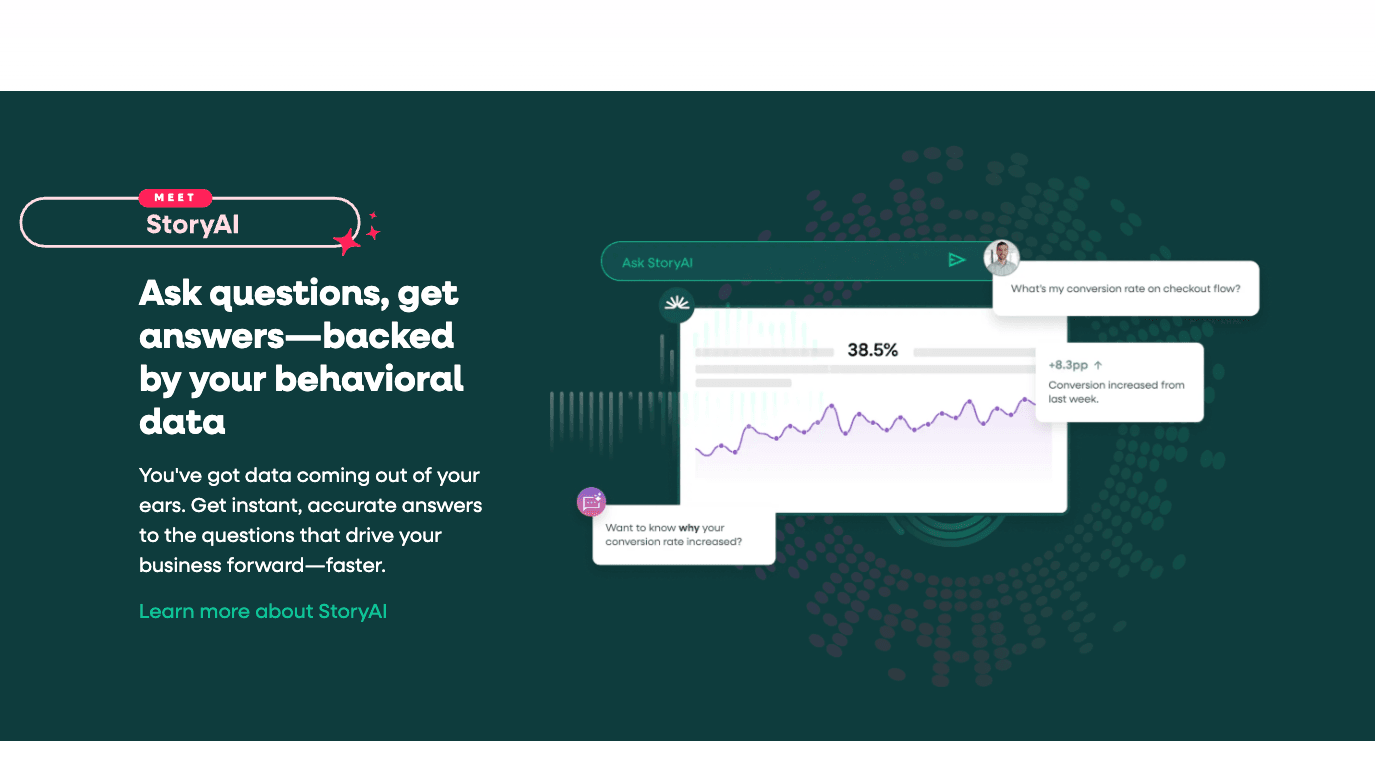
Key features:
Session replay & heatmaps – Watch user interactions to understand friction points.
AI-driven anomaly detection – Automatically identifies issues like rage clicks, slow loads, and navigation confusion.
Journey analysis – Maps out common user flows and identifies drop-off points.
Real-time issue tracking – Detects and reports usability bugs and performance bottlenecks.
Integrations with analytics & support tools – Connects with Mixpanel, Segment, and Zendesk for a full picture of user behavior.
Pros:
Provides real-time insights into user frustration and usability issues.
AI-powered event detection helps teams find hidden problems faster.
Session replays offer context beyond numbers — teams can see exactly what users experience.
No need for manual tagging — AI automatically categorizes behavioral trends.
Cons:
Heavy data collection can slow down performance if not properly configured.
Pricing can be high for startups that don’t need advanced behavioral analytics.
FullStory is ideal for teams that want to go beyond traditional analytics and see exactly how users interact with their products. It’s especially valuable for e-commerce, SaaS, and digital products where user frustration directly impacts revenue.
CommandAI – User assistance for better onboarding
CommandBar is an AI-powered user assistance and onboarding tool that helps users navigate products more efficiently through smart search, proactive nudges, and contextual assistance. Instead of traditional tooltips or static onboarding guides, CommandBar uses AI to surface the right help at the right time, making onboarding smoother and boosting product adoption.
Key features:
AI-powered search & navigation – Users can quickly find features, commands, and FAQs without digging through menus.
Personalized nudges – AI detects when users struggle and offers real-time guidance.
In-app help widgets – Contextually assist users without forcing them to leave the app.
No-code implementation – Teams can deploy AI-driven guidance without engineering effort.
Integration with CRMs & help desks – Syncs with Intercom, Zendesk, and HubSpot for seamless customer support.
Pros:
Improves onboarding and feature discovery by reducing friction in learning the product.
Reduces support ticket volume by offering instant in-app help.
No-code setup makes it accessible to non-technical teams.
AI-driven suggestions adapt to user behavior instead of relying on static guides.
Cons:
May not be necessary for very simple products with minimal onboarding needs.
Advanced customization options require paid plans, which may be costly for small teams.
CommandBar is best for SaaS and enterprise software companies that need AI-powered guidance to improve onboarding, reduce churn, and help users get the most out of a product portfolio.
Project Management & Collaboration Software
Selecting the right project management tool is crucial for product teams. The best tools help teams stay organized, track progress, and collaborate efficiently. Below, we break down six of the most well-known tools, their strengths and weaknesses, and when to consider using them.
Linear – The modern alternative to Jira
Linear is designed to be a faster, more intuitive alternative to Jira. It’s built for modern product and development teams which makes it one of the best tools for product managers. It offers sleek issue tracking, sprint planning, and automation, all with a focus on speed.
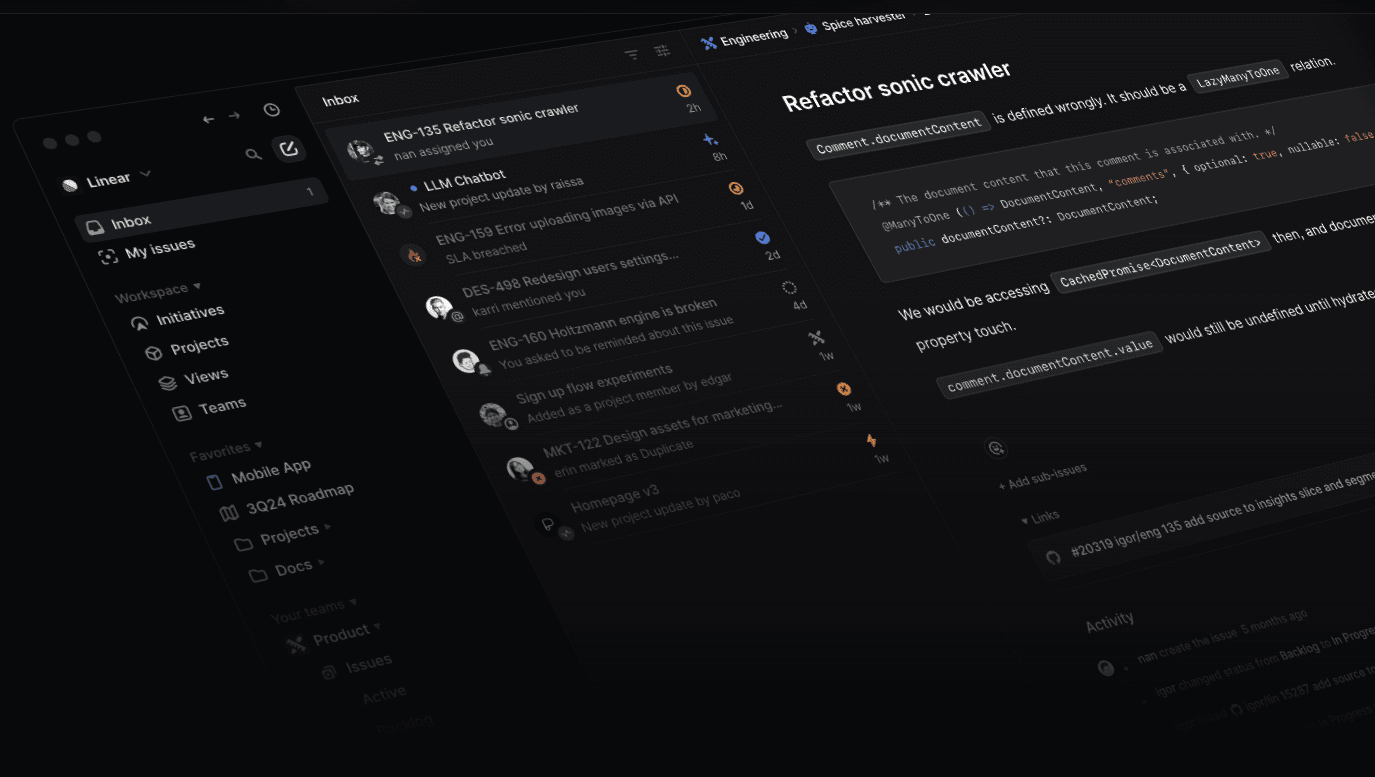
Pros:
Lightning-fast UI: Significantly faster than Jira, making issue tracking smooth.
Minimalist design: Simple yet powerful without unnecessary complexity.
Automations built-in: Teams can automate workflows without the need for plugins.
Cons:
Less flexible than Jira: While it’s simpler, some teams may miss Jira’s advanced customizations.
Fewer third-party integrations: Not as extensive as Jira’s ecosystem.
If you need Agile product management tracking without Jira’s complexity, Linear is an excellent alternative. Many PMs in the Product School community swear by it. One member said it perfectly, labeling it as “Jira if it was made today.”
Monday.com – Work management for general teams
Monday.com is a highly customizable work management tool that can be adapted for project tracking, task assignments, and collaboration across teams. It’s one of those tools renowned for product development in general.
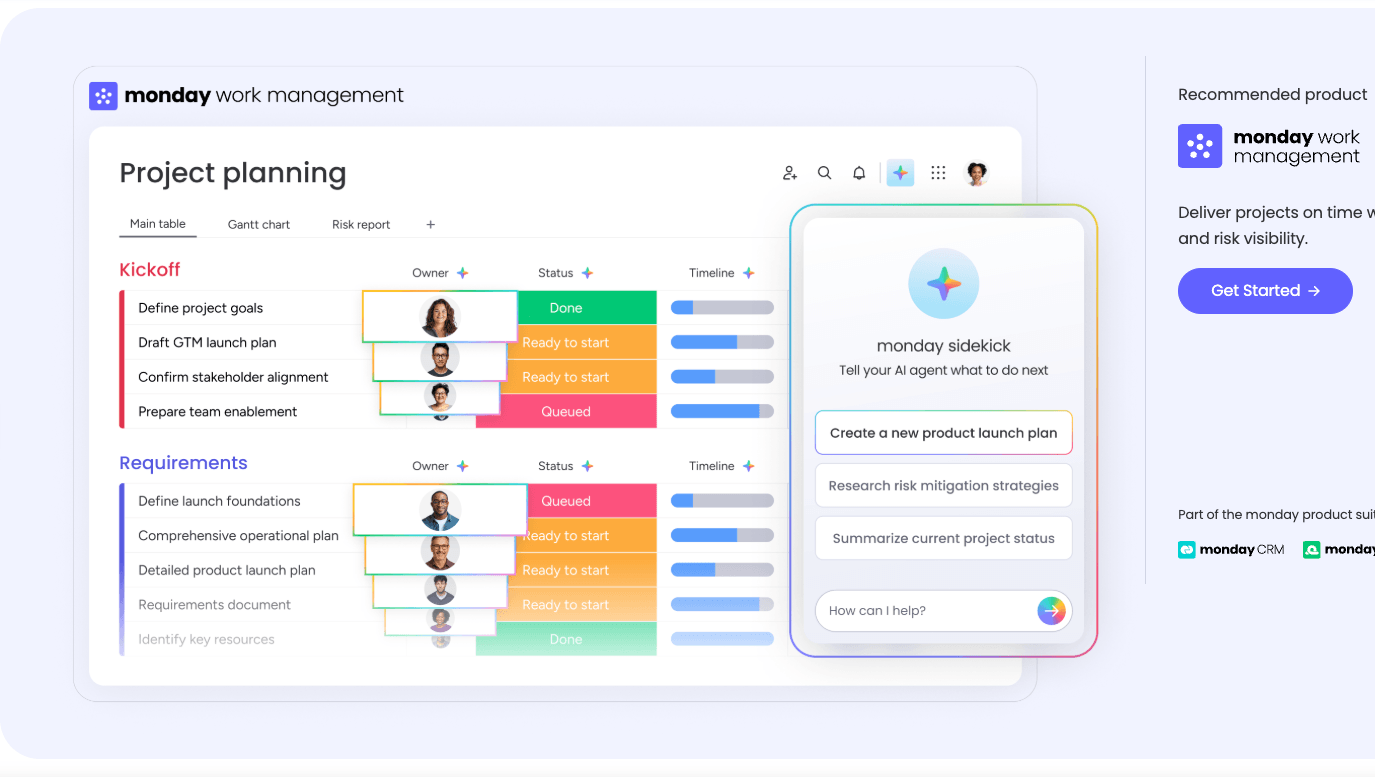
Pros:
Highly visual UI: Customizable boards, timelines, and dashboards.
Easy to use: A simple drag-and-drop interface makes it beginner-friendly.
Flexible workflows: Can be adapted for various teams, not just product teams.
Cons:
Not built specifically for product teams: Lacks deep product management features like backlog prioritization or sprint tracking.
Scaling limitations: Some users report challenges managing large-scale product development efforts.
If you need a general project management tool for coordinating cross-functional teams beyond just product and engineering, Monday.com is a strong option. However, some in the Product School community don’t see it as a true product management tool — it’s more of a broad project management platform.
ClickUp – All-in-one task and project management
ClickUp is an all-in-one project and task management platform designed to replace multiple tools by offering task tracking, docs, goals, and even chat in one place.
Pros:
Highly customizable: Adapts to different team workflows.
Feature-rich: Includes task tracking, OKRs, time tracking, and automation.
Affordable pricing: Competitive compared to tools like Jira or Monday.
Cons:
Overwhelming for beginners: Too many features can make onboarding difficult.
Performance issues: Some users report slow loading times with larger datasets.
ClickUp is best for teams that need flexibility and want to consolidate multiple tools into one unified workspace. One Product School community member noted that ClickUp was “more than good enough” for a team of 40+ people handling both product and project management.
Asana – Task and project tracking with strong collaboration
Asana is a well-known task and project management tool that helps teams track work, set priorities, and improve collaboration through structured project workflows.
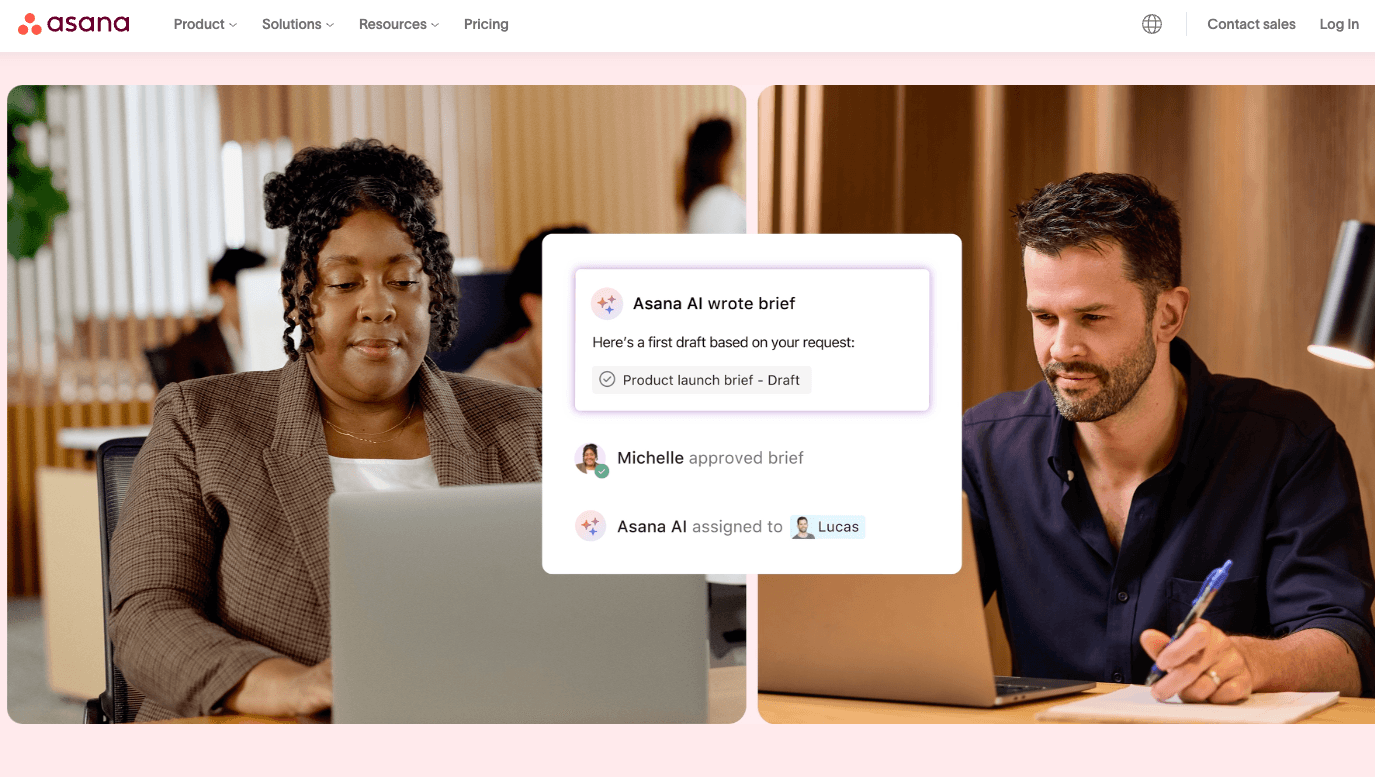
Pros:
Clean UI and ease of use: Intuitive and requires little onboarding.
Great for team collaboration: Assign tasks, set deadlines, and track progress visually.
Multiple views: Kanban boards, lists, calendars, and Gantt charts.
Cons:
Limited Agile features: No dedicated backlog management or sprint planning tools.
Can feel rigid: Less flexibility in customizing workflows compared to ClickUp.
Asana is ideal for teams that need structured task management and visibility across projects. However, for deeper product management systems and workflows, ClickUp may be the better option — a question that was raised in the Product School Slack community, where users debated Asana vs. ClickUp in terms of flexibility and integrations.
Trello – Simple visual project management
Trello is a lightweight project management tool that uses Kanban boards to track tasks and workflows, making it great for product teams that need a simple and visual way to manage work.
Pros:
Easy to learn and use: Great for teams with no prior PM tool experience.
Highly visual: Drag-and-drop cards make organization effortless.
Good for small teams: Works well for straightforward project tracking.
Cons:
Limited for complex projects: Lacks advanced features like detailed reporting or sprint planning.
Scaling issues: Large teams may find it lacks structure for enterprise-scale work.
Trello is great for startups, small teams, or teams that need a simple way to organize tasks visually. However, as teams grow, they may outgrow Trello’s simplicity and require more advanced tools like Linear or Jira.
Jira – Agile project tracking for developers
Jira is a highly configurable product management tool built specifically for software development teams. It excels in tracking issues, managing sprints, and supporting Agile workflows like Scrum and Kanban.

Pros:
Deep Agile support: Native sprint and product planning tools, backlog management, and product roadmaps.
Customizable workflows: Teams can define their own processes and automate repetitive tasks.
Strong integrations: Connects with tools like Confluence, Bitbucket, and GitHub.
Cons:
Steep learning curve: Non-technical users may struggle with its complexity.
Can feel bloated: Some teams find it overwhelming due to its vast feature set.
If you're managing software development with an Agile methodology, Jira is a top choice. It’s best suited for engineering-heavy teams that require deep issue tracking and structured sprint management.
Digital Tools for Feature Management & Experimentation
Feature management and experimentation tools help product teams release features gradually, run A/B tests, and control feature rollouts without code deployments. These platforms ensure that new updates can be tested safely, reducing risk while improving user experiences.
LaunchDarkly – Feature flagging for controlled rollouts
LaunchDarkly is a feature management platform that enables teams to deploy features safely, test changes in production, and release updates gradually. It uses feature flags to separate code deployment from feature release, allowing teams to control who sees a new feature and when.
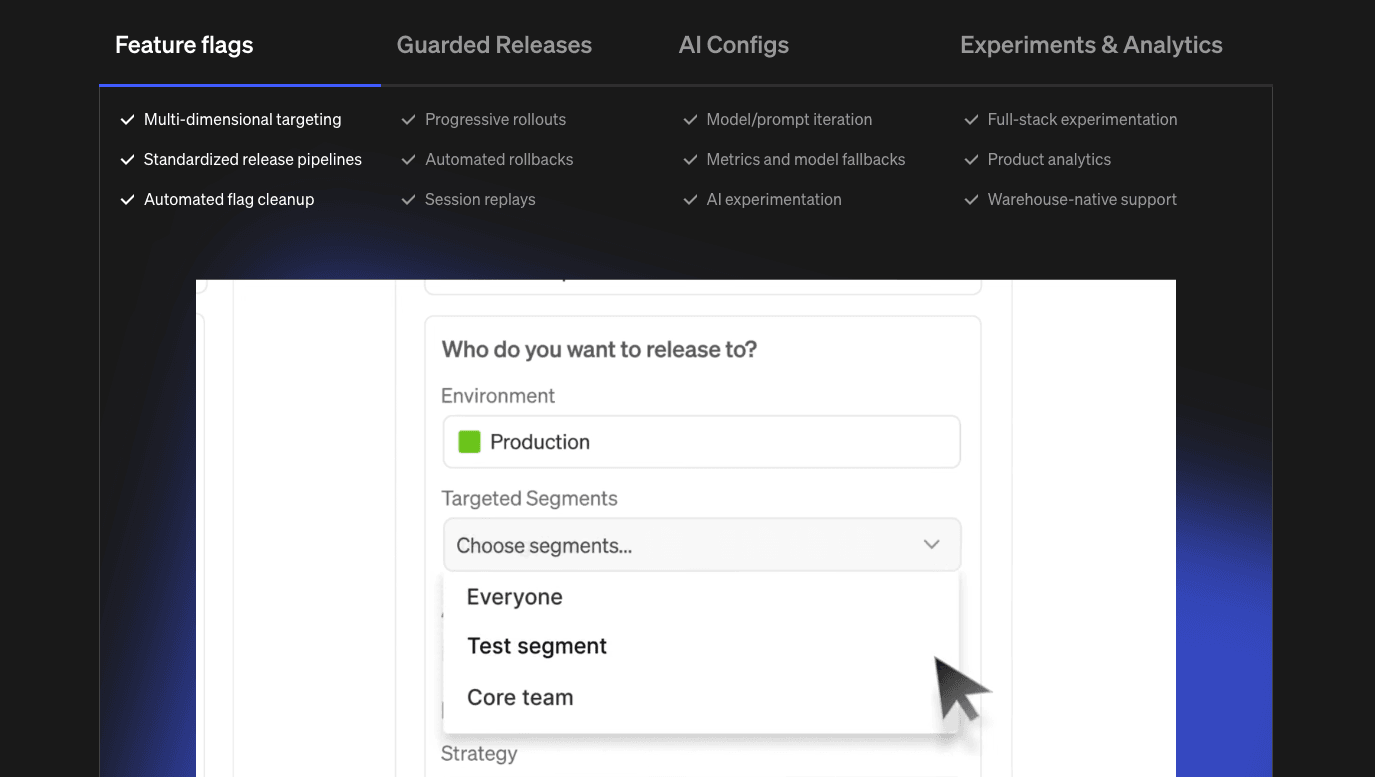
Key features:
Feature flagging – Enable or disable features instantly without deploying new code.
Gradual rollouts & canary releases – Release features to a subset of users before full deployment.
Kill switches for instant rollbacks – Turn off problematic features in real time.
Experimentation & A/B testing – Test variations of a feature to measure impact.
Developer-friendly SDKs – Integrate with multiple programming languages and frameworks.
Pros:
Enables safe deployment of features without pushing new code.
Reduces the risk of bugs affecting all users by allowing incremental rollouts.
Supports A/B testing and experimentation within the same platform.
Provides enterprise-grade security for compliance-sensitive industries.
Cons:
Pricing is high for smaller teams, making it better suited for enterprises.
Can require developer involvement for setup, unlike simpler experimentation tools.
LaunchDarkly is particularly useful for engineering-driven teams that want full control over feature releases, ensuring new updates don’t disrupt product experiences.
Product Launch Checklist
Launch is a critical time that can make the difference between product success and failure. Use this checklist to make sure nothing falls through the cracks.
DOWNLOAD CHECKLIST
Statsig – AI-powered A/B testing and experimentation
Statsig is a feature management and A/B testing platform that provides deep insights into how new features impact user behavior. Unlike traditional A/B testing tools, Statsig integrates automated experimentation into feature releases, helping teams validate changes in real-time.
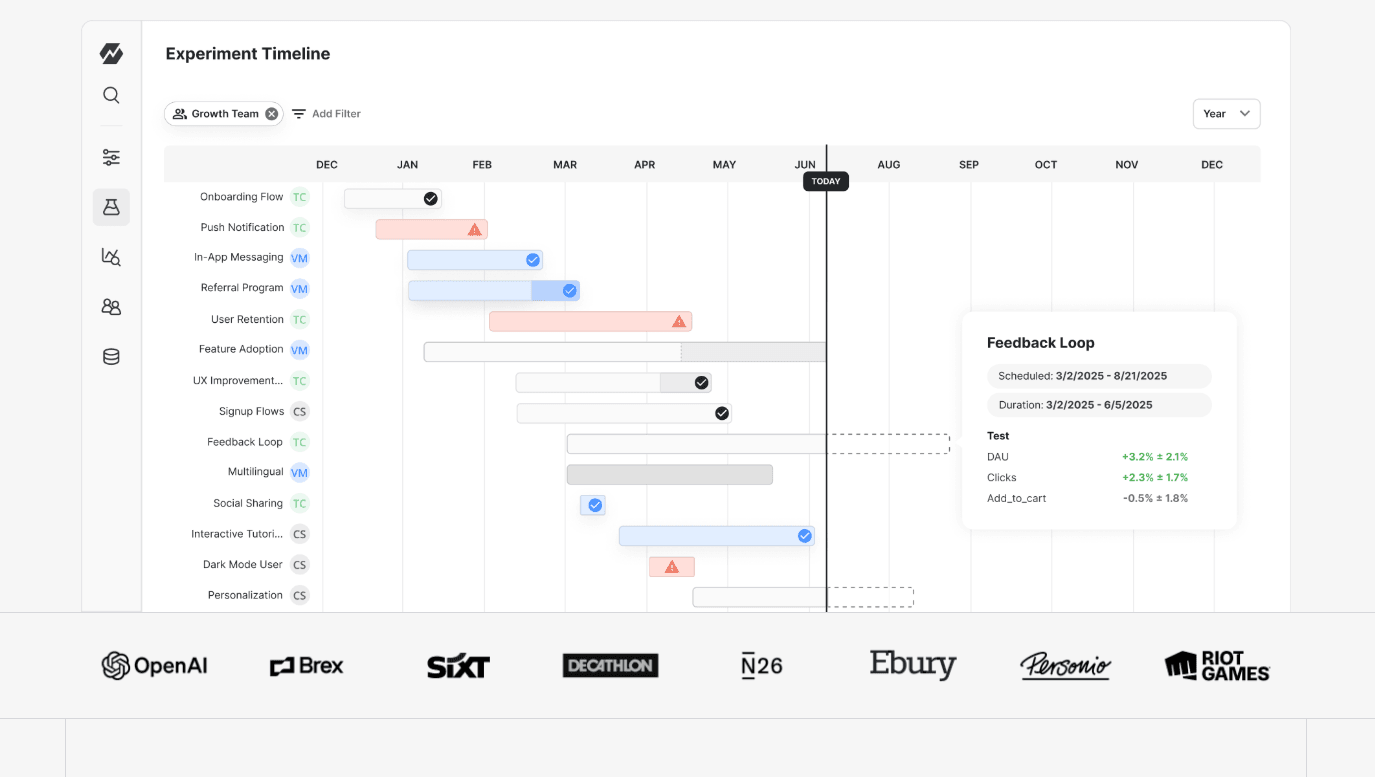
Key features:
AI-powered A/B testing – Uses machine learning to detect statistically significant differences between variations.
Feature gating & remote configuration – Control access to features based on user segments.
Automated statistical analysis – Provides pre-built experiment reports with confidence levels.
Experimentation dashboards – Visualize experiment impact on key metrics like user retention and engagement.
Real-time impact tracking – See how feature rollouts affect user behavior instantly.
Pros:
Uses AI-driven analytics to detect meaningful feature impact automatically.
Provides experiment results instantly, reducing the need for manual analysis.
Offers feature flagging and A/B testing in one tool, making it more versatile than standalone testing platforms.
Scales well for high-traffic applications with large datasets.
Cons:
Can be complex for teams that are new to feature experimentation.
Requires structured event tracking to fully leverage its analytics capabilities.
Statsig is best for data-driven product teams that want to validate every product change with experimentation while managing features dynamically.
Prototyping & Design Software
Prototyping and design tools enable product and UX teams to create, test, and refine user interfaces before development. These platforms help teams iterate quickly, gather feedback, and ensure smooth collaboration between product designers, engineers, and product managers.
Figma – Collaborative UI/UX design and prototyping
Figma is a cloud-based UI/UX design tool that enables real-time collaboration on designs, prototypes, and wireframes. Unlike traditional design tools, Figma allows teams to work together in the same file, making it easy to gather feedback and iterate rapidly.
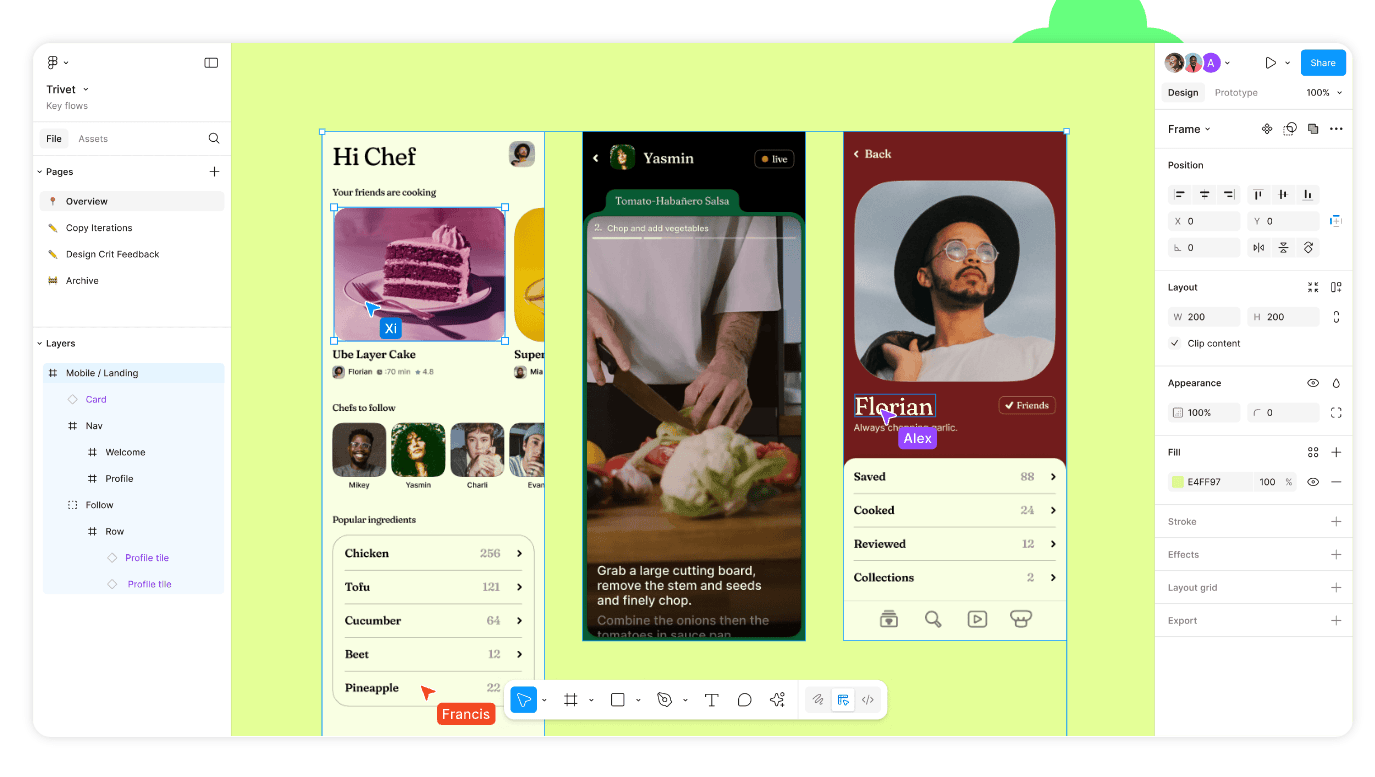
Key features:
Cloud-based design collaboration – Multiple users can edit the same file simultaneously.
Interactive prototyping – Link screens together to simulate user flows and interactions.
Design system management – Organize reusable components and maintain consistency across projects.
Live commenting & feedback – Stakeholders can leave comments directly on the design.
Developer handoff tools – Generate specs, CSS, and assets for engineers.
Pros:
Real-time collaboration makes it ideal for remote teams.
Interactive prototyping helps validate user flows before development.
Browser-based, so no need for software installation.
Design systems enable teams to maintain consistency across projects.
Cons:
Performance issues with very large design files.
Limited offline functionality, requiring internet access for most features.
There may be better solutions for complex vector work and pixel-based work
Figma is the industry standard for modern design teams, offering seamless collaboration and efficient prototyping without the need for multiple tools. Generally, people in product communities, tend to love Figma for its efficiency in UI design and building prototypes.
Balsamiq – Low-fidelity wireframing for rapid ideation
Balsamiq is a wireframing tool focused on quick and rough ideation, helping teams sketch out ideas before investing in high-fidelity design. Its hand-drawn aesthetic ensures that early discussions focus on structure and usability rather than visual details.

Key features:
Drag-and-drop wireframing – Create layouts quickly with a simple UI.
Pre-built UI components – Includes buttons, dropdowns, and input fields for fast prototyping.
Sketch-style design elements – Ensures a focus on functionality over aesthetics.
Clickable prototypes – Link screens together to simulate navigation.
Export to PDF and PNG – Share wireframes easily with teams and stakeholders.
Pros:
Fast and easy to use, requiring little to no design experience.
Great for early brainstorming when refining user flows.
Pre-made UI elements speed up wireframe creation.
Encourages a focus on functionality rather than aesthetics.
Cons:
Limited for high-fidelity design, as it’s not meant for pixel-perfect UI work.
No advanced prototyping features, making it less useful for interactive flows.
Balsamiq is best for early-stage UX idea management, where teams need to quickly outline structure and functionality before moving into polished designs.
Analytics & Reporting Software
Analytics tools help product teams understand user behavior, track product performance, and make data-driven decisions. The right platform can reveal which features drive engagement, where users drop off, and how to optimize the product for better retention. Here’s a detailed breakdown of four powerful analytics and reporting tools.
Amplitude – Deep behavioral analytics for product growth
Amplitude is a leading product analytics platform designed to help teams track user behavior, engagement patterns, and conversion funnels. It enables teams to analyze how users interact with their product, which features drive retention, and what changes impact revenue.
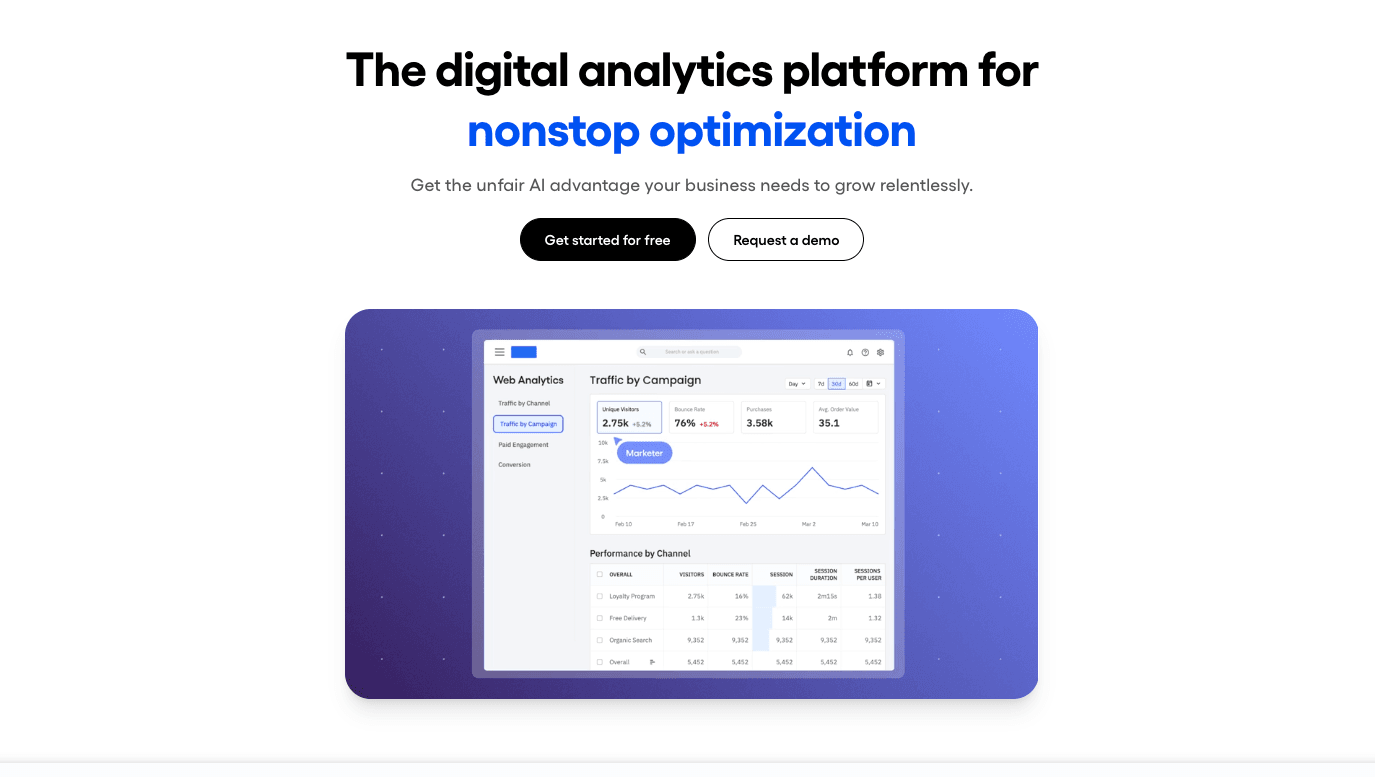
Key features
Behavioral cohorts – Group users based on shared behaviors to understand engagement trends.
Conversion funnels – Identify where users drop off and optimize the user journey.
Predictive analytics – Uses machine learning to forecast churn risk and revenue opportunities.
Self-serve insights – Non-technical teams can explore data without relying on analysts.
Pros
Excellent for analyzing how users engage with a product over time.
Event-based tracking allows granular insights into feature adoption and retention.
Free plan available, making it accessible to startups and small teams.
Integrates with other key product tools like Segment, Snowflake, and Tableau.
Cons
Steeper learning curve compared to Mixpanel for first-time analytics users.
Advanced features require enterprise pricing, which can be expensive for smaller teams.
Amplitude is best suited for data-driven product teams looking for deep behavioral insights, especially those optimizing SaaS products or mobile apps with recurring user interactions.
Mixpanel – Real-time analytics with a strong focus on retention
Mixpanel is an event-based analytics platform that helps teams measure user retention, engagement, and conversion rates. It’s widely used by consumer apps and SaaS companies that need real-time insights into how users move through their product.

Key features
Retention and churn analysis – Tracks cohorts over time to understand long-term engagement.
A/B testing insights – Compare how different features impact user behavior.
Live dashboards – Get instant updates on key performance metrics.
No-code reports – PMs and marketers can generate insights without SQL.
Pros
User-friendly interface makes it easy to generate reports without technical expertise.
More affordable than Amplitude, especially for early-stage startups.
Strong support for mobile and web apps, making it ideal for cross-platform analysis.
Faster reporting compared to traditional BI tools.
Cons
Not as powerful for complex user segmentation and predictive analytics as Amplitude.
Historical data is limited on the free plan, which can be restrictive for some teams.
Mixpanel is ideal for teams that want quick, actionable insights into user engagement and retention, without needing a dedicated data team to set up reports.
Growth Metrics Cheat Sheet
Master the metrics you need to keep things moving 'up and to the right'! Our Growth Metrics Cheat Sheet covers 45 metrics to measure success at every stage—from acquisition to revenue and referral.
Get the Cheat Sheet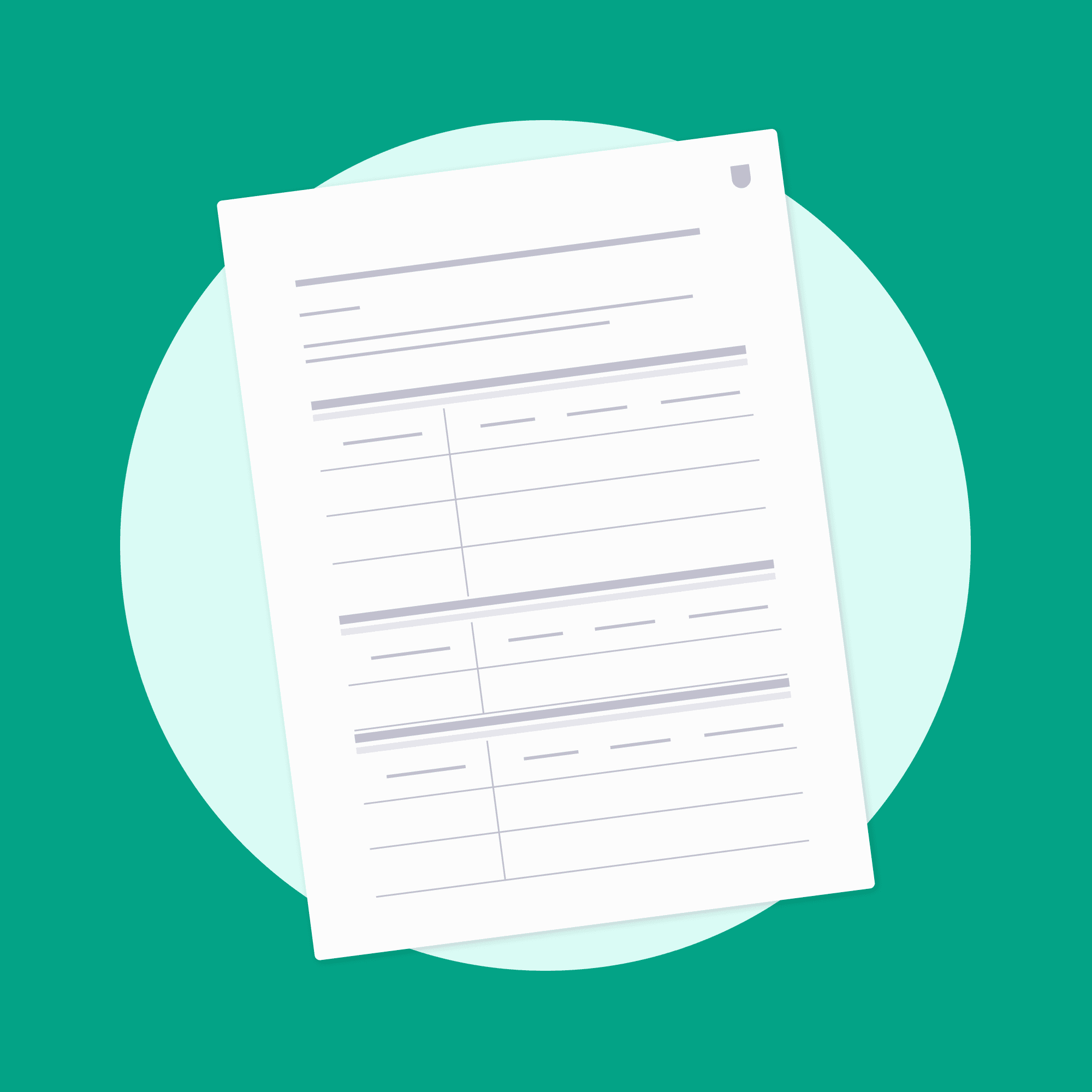
Pendo – Analytics with built-in user feedback and onboarding
Pendo is a hybrid analytics and user feedback platform designed to help product teams understand user behavior and improve adoption through in-app guidance. It’s particularly useful for B2B SaaS companies that want to combine analytics with user onboarding and sentiment tracking.
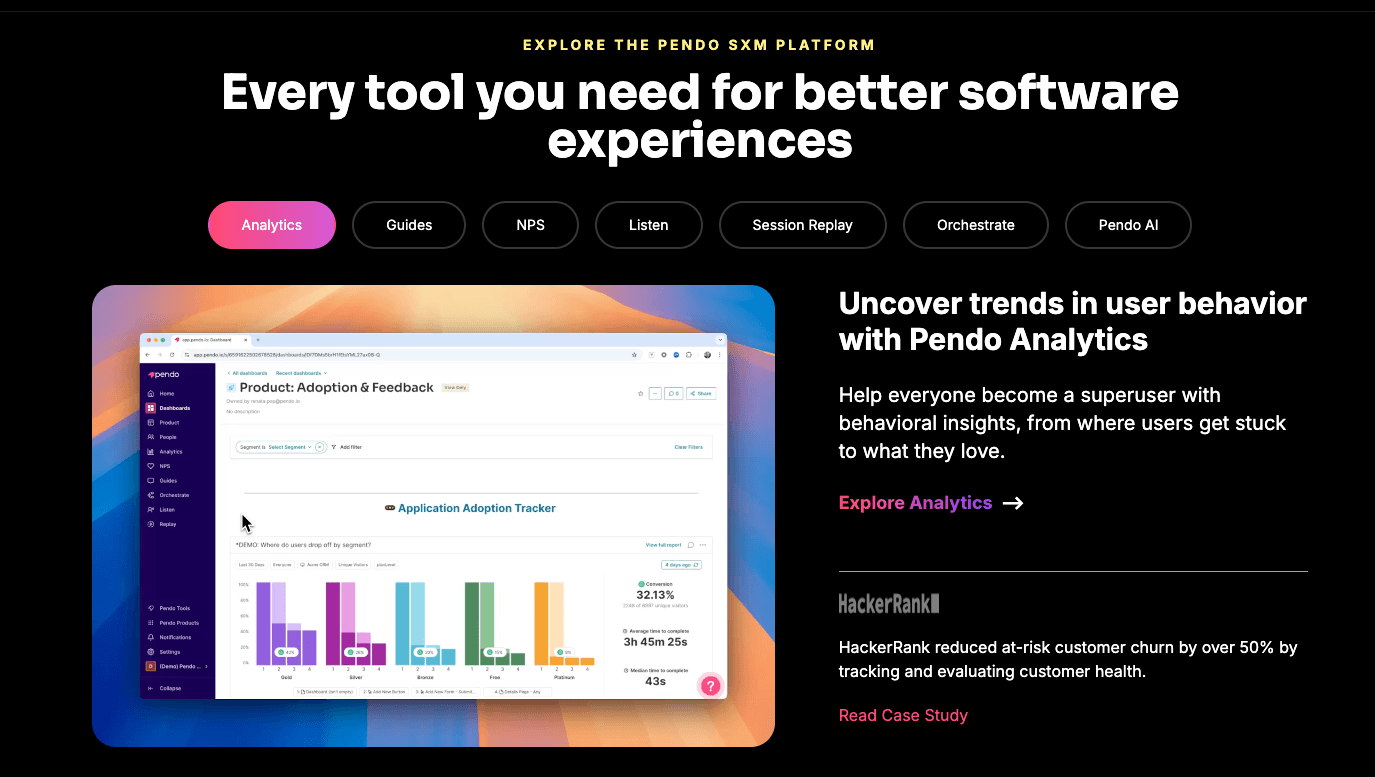
Key features
Product usage analytics – Identify which features drive the most value.
In-app surveys and NPS tracking – Collect user feedback without disrupting their workflow.
Onboarding walkthroughs – Guide users with tooltips and checklists.
Sentiment analysis – Gauge how users feel about the product experience.
Pros
Combines analytics with user engagement, reducing the need for multiple tools.
No-code onboarding flows help improve adoption rates without engineering effort.
Great for product-led growth (PLG) strategies, where user activation is key.
Cons
Limited depth in behavioral analytics compared to Amplitude and Mixpanel.
Pricing can get expensive as user tracking scales.
Pendo is a great choice for teams focused on user onboarding and feedback collection, in addition to analytics. It’s particularly strong for B2B SaaS products looking to drive adoption and user engagement.
Hex – AI-powered data exploration and reporting
Hex is a modern data workspace that combines analytics, visualization, and AI-driven insights. Unlike Amplitude or Mixpanel, which focus on pre-defined user events, Hex allows teams to explore raw data, build custom reports, and leverage AI to uncover patterns.
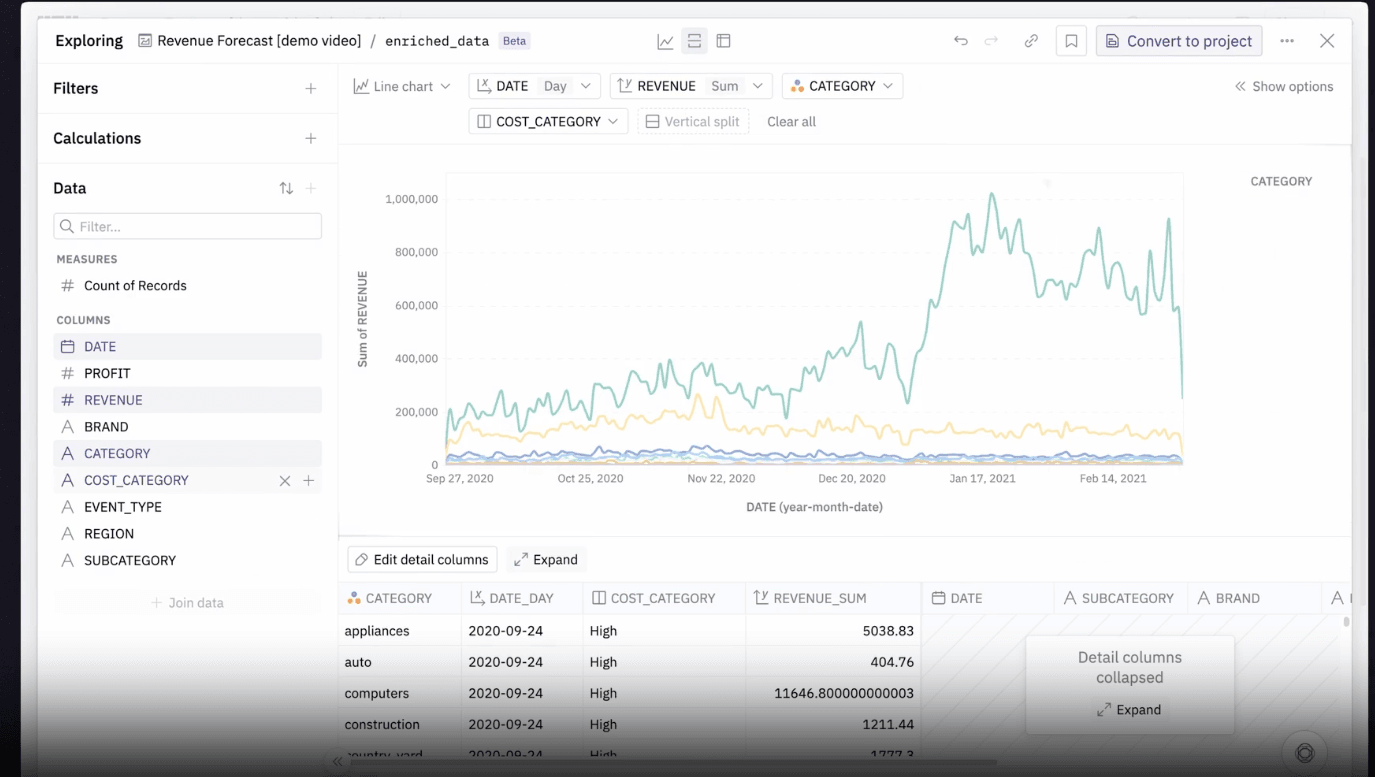
Key features
SQL + no-code interface – Supports both data scientists and non-technical teams.
Generative AI for analysis – Uses AI to summarize trends and generate queries.
Notebooks for data exploration – A blend of Jupyter notebooks and BI dashboards.
Collaboration-friendly reporting – Teams can share insights interactively.
Pros
More flexible than traditional product analytics tools, allowing deep data analysis.
AI-powered insights help teams uncover hidden trends faster.
Integrates with modern data stacks (Snowflake, BigQuery, etc.).
Combines ad-hoc analysis with repeatable dashboards.
Cons
Not as plug-and-play as Amplitude or Mixpanel—requires some setup.
Best suited for data teams rather than PMs who just need quick reports.
Hex is perfect for teams that need advanced reporting and AI-driven analysis beyond standard event-based tracking. If a company already has a strong data infrastructure, Hex can help uncover deeper product insights that traditional analytics tools might miss.
How We Selected the Best Tools for Product Managers
The tools featured in this list were selected based on three key factors that make them indispensable for modern product teams—and many are also recognized as winners of The Proddys, Product School’s own annual awards celebrating the best products for product teams. We’ve been running The Proddys for eight years to spotlight the tools that truly empower product managers worldwide.
Here's how we decide which tools are best for PMs and product teams:
1. We use them in our courses. These tools are part of Product School’s curriculum, helping thousands of aspiring and experienced product managers learn how to build, launch, and grow successful products. Their inclusion reflects our confidence in their real-world impact and educational value.
2. We’ve spoken directly with their creators and leaders. Through ProductCon and The Product Podcast, we’ve hosted founders, CPOs, and product leaders from these companies. Their insights into the problems these tools solve—and the innovation behind them—give us a deep understanding of their value.
3. We use them ourselves. Many of these tools power Product School’s internal operations. We’ve experienced firsthand how they streamline workflows, enhance collaboration, and drive better outcomes.
Best Product Management Software: Choosing the Right Tools for Success
The right product management software is the backbone of how modern product teams build, iterate, and scale.
Whether you’re streamlining workflows, gathering user insights, optimizing features, or navigating roadmaps, the tools you choose define how effectively your team moves from strategy to execution.
Looking at the Proddy Award-winning tools on this list, it's clear that product management is no longer a single-discipline effort. It requires a blend of product analytics, experimentation, collaboration, research, and automation — all of which these platforms provide.
Now, it’s time to choose. Which tools will help your team move forward?
Feature Prioritization Template
Use this feature prioritization template to get clear direction on which features to include and which to leave out.
Download Free
Updated: October 9, 2025