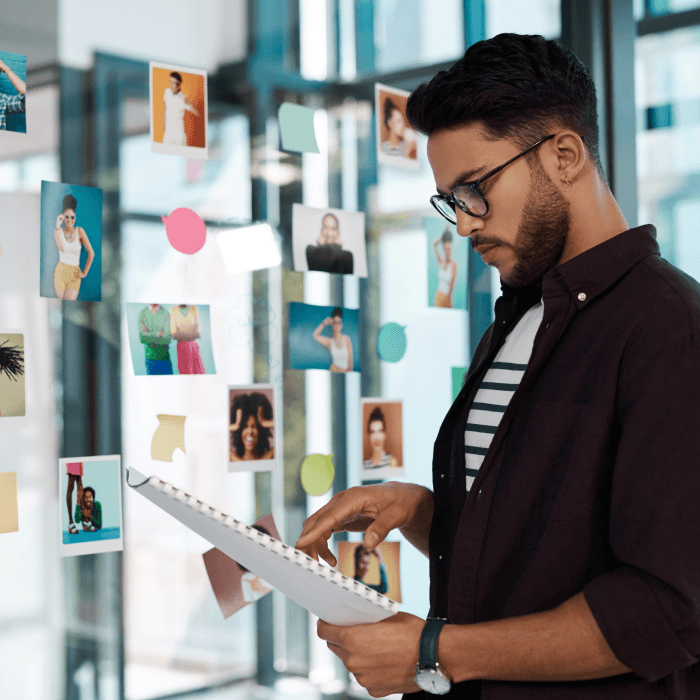Updated: December 18, 2025- 25 min read
Product Design directly impacts the success and usability of the products we interact with daily. Good Product Design ensures that products are not only functional but also easy to use, visually appealing, and aligned with both user needs and business goals. It drives customer satisfaction by solving real problems efficiently and intuitively, which, in turn, helps businesses thrive in competitive markets. Ultimately, Product Design creates seamless experiences that improve the way we live, work, and interact with technology, making it essential for innovation and growth.
In this guide, we'll explore the core pillars of Product Design, its roles, and how it intersects with other disciplines, as well as key frameworks and top Product Design tools.
Free Customer Journey Map
Put yourself in your customers’ shoes to find the problems in your user experience (and uncover opportunities to solve them).
Download here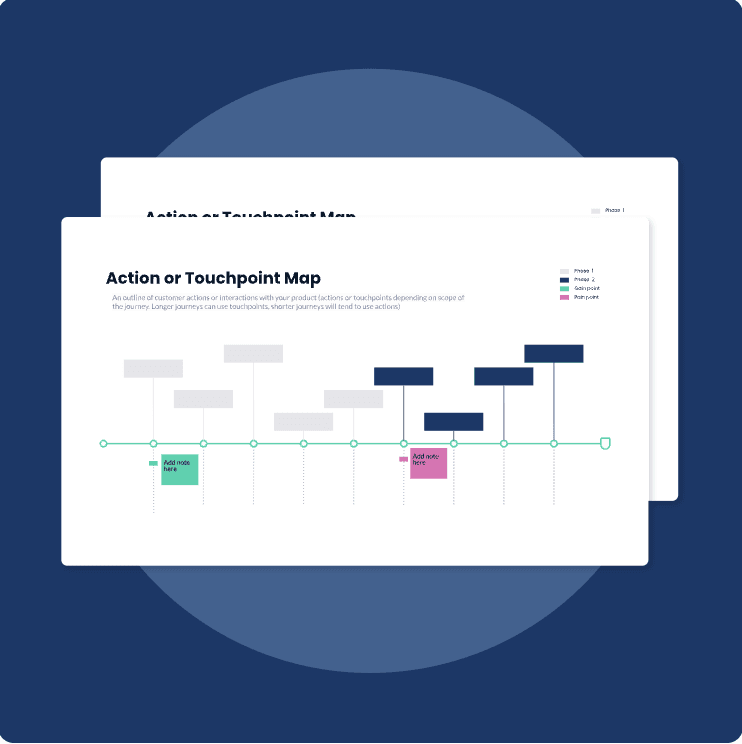
What Is Product Design?
Product design is the process of creating and refining products that are functional, user-friendly, and visually appealing, with the goal of solving real problems for users while meeting business objectives. In a nutshell, Product Design encompasses the process of creating a product, from understanding the problem to creating a solution.
At its core, Product Design merges creativity and strategy to develop solutions that address both user needs and business goals. Effective Product Design centers around the following key concepts:
User-Centered Design (UCD): The focus of Product Design is on understanding the user—who they are, what they need, and how they behave. This principle drives decisions about functionality, accessibility, and overall product experience, ensuring the product serves its intended audience effectively.
Functionality and Usability: Product designers prioritize making products that not only work well but are easy to use. This means simplifying complex processes, creating intuitive interfaces, and considering how users interact with the product at each step.
Aesthetic and Visual Appeal: While function is critical, Product Design also considers the look and feel of the product. Aesthetics influence user perceptions and engagement, so the visual elements—color schemes, typography, layout—are crafted to create an attractive, cohesive design.
Business Objectives and Market Fit: Unlike other design disciplines, Product Design is closely tied to business strategy. Product designers ensure that the solutions they create not only solve user problems but also align with business goals, such as increasing market share, driving revenue, or enhancing brand perception. This involves considering market demands, competitive landscapes, and the company’s long-term vision.
Iterative Problem-Solving: Product design is an iterative process that involves prototyping, testing, gathering feedback, and refining solutions based on real-world interactions. This ensures continuous improvement and alignment with user needs and business goals.
Collaboration Across Disciplines: Product designers often work at the intersection of various roles—engineering, marketing, user experience, and business strategy. Effective Product Design requires collaboration with cross-functional teams to ensure that the product is not only desirable but also technically feasible and aligned with business strategies.
Sustainability and Scalability: As products evolve, Product Designers think about long-term usage and potential scaling. Sustainable Product Design considers materials, production processes, and how the product can grow with its user base or adapt to future needs.
Product design really is the unsung hero of the product world. No one notices if you do it really well, but everyone notices if you don’t! Instinctively, we all know what bad design looks like, which means your customers know what bad design looks like. However, coming up with a good design is not something just anyone can do. Hence, Product Design and Product Designers.
A Brief History of Product Design
Product design used to be relegated to the world of physical products. It started out as ‘industrial design,’ which was the term commonly used before mass production, which became the most common way to get products to market.
Now, we can use it to describe both hardware and software design.
The person who created the device you’re reading this on? A Product Designer.
Whoever created your favorite video streaming app? A Product Designer.
The team who made your email inbox interface? Product designers…you get the idea.
While no company has ever gone out of its way to build ugly products, when consumer tech really started taking off in the late eighties/mid-nineties, what mattered most was that the technology worked. Who cares if it only comes in beige? That said, the nineties was an era that produced notable events that would shape the world for generations to come. And that includes the product world.
Apple’s Product Design Revolution
Google’s Director of UX, Abigail Hart Gray, points to the iMac as an example of a big company first discovering the importance of aesthetics.
As Abigail says, “Not having design thinking involved early on meant the engineer would hand over to the designer and essentially say, ‘pretty it up’ with no room for them to ask questions and recommend changes.”
When the first Macintosh came out in the 70s, it wasn’t the prettiest thing ever. It came only in that specific shade of sandy gray with chunky brown plastic keys. People loved working on their Macintosh, but they didn’t particularly love looking at it.
When the iMac G3 came out in 1998, in the shade dubbed Bondi-blue after the waters at Bondi beach, people fell in love. Then-VP of Industrial Design, Jony Ive, is said to have asked himself “What computer would The Jetsons have had?” As the first computer Apple was designing for the internet era, I've wanted ‘the future’ to be reflected in design.
So, Apple took a retro-futuristic design inspired by the tech of The Jetsons, vintage computer terminals, and the bright colors of 1960’s Olivetti typewriters. What they came up with certainly stood out in a market full of corporate beige.
From there, product experts have been striving for the best Product Design, bringing together a number of criteria and components. With so many of the same products in the marketplace (hundreds of smartphones, fitness trackers, streaming services, etc), good Product Design is the key to standing out. Today, AI in Product Design increases the speed and agility of the process while also creating even more competition.
Product Design vs. UX Design
While Product Design and UX (User Experience) design share overlapping goals and practices, they differ in scope, focus, and responsibility. Both disciplines aim to create products that are user-friendly and effective, but Product Design takes a broader, more comprehensive approach, whereas UX design zooms in on optimizing the user experience.

Scope:
Product Design: Product designers are responsible for the product's entire lifecycle, from initial concept and market research to launch and beyond. They balance user needs with business goals, ensuring the product is not only functional and user-centered but also profitable and aligned with market demands. Product designers often wear multiple hats, working on visual design, usability, strategy, and sometimes even branding or marketing.
UX Design: UX designers focus specifically on the user's interaction with a product. They ensure that the product is easy to use, intuitive, and provides a smooth, enjoyable experience. While Product Design considers the overall product vision, UX design narrows in on the user journey, user flows, wireframes, and user testing to refine and improve how users engage with the product.
Focus:
Product Design: The focus of Product Design extends beyond usability to include business viability, technical feasibility, and market fit. Product designers think holistically about how the product will evolve over time, how it fits into the company’s strategy, and how it satisfies business and user needs alike.
UX Design: The primary focus of UX design is usability and the overall experience. UX designers focus on removing friction points in the user journey, optimizing task flows, and conducting user research to understand pain points and behavior. Their aim is to make sure the product is not only functional but also delightful to use.
Responsibilities:
Product Design: Product designers are responsible for defining the product’s vision, strategy, and functionality. They work across departments (engineering, marketing, business) to ensure the product meets user needs while also satisfying business requirements. They are often involved in prototyping, testing, user research, and sometimes even post-launch analytics to see how the product can improve further.
UX Design: UX designers are responsible for creating user personas, mapping user journeys, wireframing, and conducting user testing. They may also create prototypes to validate ideas, but their focus remains on the user’s interaction with the product. They often collaborate closely with Product Designers to ensure the user experience is aligned with the broader product vision.
Collaboration:
Product Design: Product designers often work alongside UX designers, but they also collaborate with engineers, Product Managers, and stakeholders across the business to ensure the product is viable and scalable. Their role is to synthesize input from all teams into a cohesive product that balances user experience with business success.
UX Design: UX designers collaborate closely with Product Designers, visual designers, and developers to ensure the product functions as intended and meets user expectations. While they don’t typically handle business strategy, their work is crucial in informing how the product should be designed from a user’s perspective.
Product Design vs. Product Management
Product design and Product Management are two closely related but distinct roles that often collaborate to bring a product from concept to reality. While both disciplines focus on creating successful products, they differ in scope, priorities, and responsibilities. Product managers are more concerned with the what and why of the product, while Product Designers focus on the how.

Scope:
Product Design: Product designers focus on the hands-on creation of the product, from crafting user interfaces to designing the overall experience and functionality. Their role centers on making sure the product is user-friendly, visually appealing, and aligned with the user’s needs. Product designers are deeply involved in the design process, prototyping, testing, and iterating on the product to improve its usability and effectiveness.
Product Management: Product managers take a broader, high-level approach. They are responsible for defining the product’s vision, strategy, and roadmap. This includes identifying market opportunities, setting priorities, and aligning the product’s goals with business objectives. Product managers focus on understanding customer needs, market trends, and competitive dynamics to ensure that the product is viable and valuable in the market.
Focus:
Product Design: Product designers concentrate on how the product works and looks. Their primary focus is on creating a user-centered, functional, and aesthetically pleasing design that addresses user pain points. They work closely with UX research, visual design, and interaction design, ensuring that the product’s design is intuitive and accessible.
Product Management: Product managers focus on what the product should do and why it matters. Their role involves prioritizing features, defining the product’s value proposition, and ensuring the product aligns with both customer needs and business goals. They’re also responsible for managing stakeholder expectations and ensuring the product is on track to meet deadlines, market demands, and financial targets.
Responsibilities:
Product Design: Product designers are responsible for creating wireframes, mockups, prototypes, and user interfaces. They focus on the design elements that make the product usable and enjoyable. Product designers also conduct usability testing and gather user feedback to improve the product iteratively. While they collaborate with Product Managers, their main focus is on crafting the user experience and ensuring the design aligns with the product’s intended purpose.
Product Management: Product managers are responsible for defining the product vision, setting goals, and creating a roadmap for development. They gather input from stakeholders, customers, and market research to decide what features and functions the product should have. Product managers also work closely with engineering, marketing, and sales teams to ensure the product is developed on time, launched successfully, and meets its performance objectives.
Decision-making:
Product Design: Product designers make decisions about the design of the product. They decide how users will interact with the product, the visual layout, and the overall look and feel. Their decisions are informed by user research, usability testing, and design principles.
Product Management: Product managers make decisions about the direction of the product. They decide which features to prioritize, which markets to target, and how to position the product in the market. Their decisions are driven by data, customer feedback, and business strategy, ensuring the product is aligned with overall company objectives.
Collaboration:
Product Design: Product designers work closely with Product Managers to understand the product’s goals and priorities. They translate the product vision into tangible designs, focusing on how the product will function and feel. They also collaborate with engineers and developers to ensure the product’s design is feasible and can be implemented effectively.
Product Management: Product managers are responsible for coordinating the efforts of cross-functional teams, including Product Designers, engineers, marketers, and salespeople. They ensure that everyone is aligned with the product’s goals and that the development process stays on track. Product managers communicate the product strategy and vision, while designers bring that vision to life through the product’s design.
Product Design Roles
Product design encompasses various specialized roles, each contributing unique skills to the overall process of creating a successful product. Here are some of the key roles within the field:
UX Designer
A UX (User Experience) designer is responsible for ensuring that a product is easy to use and provides a seamless experience for its users. They focus on understanding user behaviors, needs, and pain points to design intuitive user flows and interfaces. UX designers often create wireframes, interactive prototypes, and conduct usability testing to validate their designs. Their ultimate goal is to optimize how users interact with the product, ensuring that every touchpoint is efficient and enjoyable.
Graphic Designer
Graphic designers focus on the aesthetic aspects of a product, creating the visual elements that define its look and feel. This includes designing color schemes, typography, icons, and overall layouts. While their work overlaps with UX in terms of interface design, visual designers concentrate on making the product visually appealing and aligned with brand guidelines.
Product Designer
Product designers take a holistic approach, bridging the gap between UX, visual design, and business strategy. They are involved in the entire product development process, from concept and user research to design and iteration. Product designers consider both the user’s experience and the product’s technical feasibility, often working closely with engineers, Product Managers, and marketing teams. Their role requires a deep understanding of both user needs and business goals to create products that are functional, scalable, and market-ready.
Prototyper
Prototypers are experts in creating interactive versions of products, enabling teams to test ideas quickly before they are fully developed. They work with wireframes and mockups to build working prototypes that simulate the functionality and user experience of the product. Prototypers often collaborate closely with UX designers and engineers to ensure that the prototype accurately reflects the intended design. Their work is key to gathering early user feedback and refining the product’s usability.
Data Analyst
Data analysts in Product Design focus on interpreting user data to inform design decisions. They collect and analyze quantitative and qualitative data from various sources, such as user behavior, A/B tests, and market research. By identifying trends and patterns, data analysts provide insights into how users interact with the product, what features they engage with, and where improvements are needed. Their analysis is essential for data-driven decision-making and continuous product improvement.
UX Researcher
UX researchers are responsible for understanding user needs and behaviors through various research methods such as interviews, surveys, usability tests, and field studies. They gather insights that help product teams better understand their users, guiding design decisions and validating concepts. UX researchers work closely with UX designers, Product Managers, and data analysts to ensure that user feedback and real-world observations are integrated into the product development process. Their work ensures that the product is aligned with the actual needs and preferences of its target audience.
7 Core Product Design Frameworks
There are many ways to approach the Product Design process, probably as many as there are Product Designers! That said, there are several methodologies, or Product Design frameworks, that have been developed over the years and applied with excellent results to even the stickiest of Product Design endeavors.
Each of the frameworks below is best-suited for a given design team depending on the product, resources, and overall structure of the organization. For example, Human Centered Design (HCD) might be the best approach for designing a patient portal for cardiovascular patients. On the other hand, Lean UX might be the best way for a small design team at a startup that wants to experiment.
Design Thinking
A key framework in Product Design is Design Thinking, a problem-solving approach that encourages designers to empathize with users, define clear problems, ideate multiple solutions, prototype, and test iteratively. This mindset fosters creativity while maintaining a strong focus on the user’s needs and real-world feedback. While it’s not the only methodology used in Product Design, Design Thinking embodies the user-centered, iterative, and collaborative nature of the discipline.

Lean UX
Lean UX is a framework that emphasizes rapid experimentation, cross-functional collaboration, and iterative design. It's closely aligned with Agile development methodologies and aims to create a continuous feedback loop where assumptions are tested early and often, allowing teams to adapt quickly to user needs. Designers working within Agile teams often break the design process into sprints, delivering small, functional pieces of a product that can be refined as the project progresses.
Double Diamond
The Double Diamond is a popular framework used in design that allows teams to diverge to explore multiple solutions and then converge on the best one. It’s divided into four stages:
Discover: Understanding the problem.
Define: Narrowing down the focus.
Develop: Generating solutions.
Deliver: Implementing the best solution.

Human-Centered Design (HCD)
Human-Centered Design (HCD) is similar to Design Thinking, but HCD puts even greater emphasis on involving the user at every step of the design process. It's a deeply empathetic framework that ensures designers understand users' emotional, social, and physical needs throughout the product development lifecycle. It places a premium on testing with real users and incorporating their feedback into the design.
Jobs to Be Done (JTBD)
The Jobs to Be Done (JTBD) framework shifts the focus from the product itself to the underlying "job" the user is trying to accomplish. It helps designers think less about features and more about the functional, social, and emotional needs users are trying to meet. Its focus on real-world tasks helps designers and researchers focus on how their designs will be used in everyday life.
Growth-Driven Design (GDD)
Growth-Driven Design is often used in web and digital Product Design. It focuses on launching with a minimum viable product (MVP) and using data to continuously refine and improve the product. GDD aligns closely with metrics and performance, ensuring the design evolves based on real-time user behavior.

Design Sprints
Popularized by Google Ventures, Design Sprints are a five-day process for solving critical business problems through design, prototyping, and testing ideas with customers. It’s a compressed version of the design process that helps teams rapidly arrive at a user-tested solution.
Design Sprint Template
Use design thinking to solve design problems and reduce production risks.
GET THE TEMPLATE
8 Steps of the Product Design Process
The Product Design process is a structured approach that transforms an idea into a market-ready product, with each step focused on solving real user problems while meeting business objectives. While the exact number of steps can vary depending on the framework or methodology used (see above), here are the essential steps most Product Design processes follow:
1. Research and Discovery
The first step in Product Design is understanding the problem you're trying to solve and gathering insights about the users, the market, and the competitive landscape. This includes conducting user research, analyzing trends, and identifying pain points that the product will address. At this stage, both qualitative and quantitative research methods are used, including surveys, interviews, and market analysis.
2. Defining the Problem
Once research is gathered, the next step is to synthesize that information to clearly define the problem that needs solving. This stage involves narrowing down user needs, and pain points into a specific problem statement or design brief. It’s essential to clearly define what success looks like from both the user's and the business’s perspectives.
3. Ideation
With a clear problem identified, designers begin brainstorming potential solutions. The ideation phase encourages creativity, with designers generating multiple ideas through brainstorming sessions, sketching, and collaborative workshops. The goal is to explore a range of possible solutions without immediately worrying about constraints, narrowing down to the most promising concepts.
4. Prototyping
Once the most viable ideas are selected, the next step is to create prototypes—early versions of the product that allow teams to test how the design works in practice. Prototypes can range from low-fidelity wireframes and sketches to more detailed, interactive mockups. This stage allows designers to visualize and interact with the product concept, identifying potential issues early in the process.
5. Testing and Validation
Testing is a critical phase where prototypes are put in front of users to gather feedback. Usability testing, A/B testing, and focus groups help validate whether the product solves the identified problem and meets user expectations. Feedback is collected and used to refine the design. This phase may involve multiple iterations of testing and refining before a final design is reached.
6. Design and Development
After testing and refining the prototype, the final design is developed with more detail. Visual elements, interaction patterns, and user interfaces are polished during this stage. Designers work closely with developers to ensure that the product is feasible from a technical standpoint and that it functions as intended. The product’s functionality, user experience, and aesthetic are solidified during this phase.
7. Launch
Once the design is finalized and the product is built, it’s ready for launch. This stage involves releasing the product to users, whether through a soft launch, beta testing, or a full market release. Designers and product teams monitor how users interact with the product post-launch, collecting data and feedback for further improvements.
8. Iteration and Improvement
Even after a product is launched, the design process doesn’t end. The final step involves continuously collecting data and user feedback to identify opportunities for further refinement. Iteration is crucial for improving the product based on real-world usage and evolving user needs. This ongoing process ensures the product remains relevant, user-friendly, and competitive in the market.
9 Tools for Product Design Teams
From early sketches to interactive prototypes and user testing, Product Design software plays a vital role in different stages of the Product Design process. These tools enable Product Designers to efficiently move from idea to final product, providing the flexibility and collaboration necessary to create user-centered designs.
Figma
Figma is widely regarded as one of the top tools in Product Design due to its cloud-based, collaborative features. It's a go-to for both designing and prototyping, with real-time collaboration making it ideal for team-based projects. Figma’s versatility in wireframing, UI design, and interactive prototypes makes it essential for many Product Design teams.
Sketch
Sketch remains a popular tool, particularly for designers working on macOS. It's known for its ease of use and efficiency in UI and UX design. While it lacks some of the collaboration features that Figma offers, it integrates with numerous plugins that extend its functionality, making it a long-standing favorite for visual design and wireframing.
Miro
Miro is an online collaborative whiteboard platform that’s often used during the early stages of Product Design for brainstorming and mapping user flows. It allows teams to work together on tasks like creating journey maps, gathering design feedback, and ideating on new features. Its versatility makes it a valuable tool for remote design teams.
InVision
InVision is essential for prototyping and design collaboration. Many teams use it to turn static designs into interactive prototypes, which are crucial for testing and validating ideas with stakeholders or users. Its features for gathering feedback and handing off designs to developers also make it a staple in the Product Design process.
Adobe XD
Adobe XD is becoming a go-to tool for many designers, especially those already within Adobe's ecosystem. It offers both design and prototyping capabilities and integrates smoothly with other Adobe Creative Cloud tools. Its collaborative and real-time features make it comparable to Figma and essential for teams working within the Adobe suite.
Axure RP
Axure RP is a tool used for creating wireframes, prototypes, and documentation. It’s known for its advanced features that allow designers to build detailed, interactive prototypes without needing to write code. Axure is ideal for complex projects that require robust functionality and interaction flows.
Balsamiq
Balsamiq is a specialized tool for creating low-fidelity wireframes. It intentionally focuses on rough, sketch-like wireframes to keep the focus on functionality rather than visual design. It’s excellent for quickly communicating ideas and layouts without diving into detailed design too early.
Zeplin
Zeplin is a must-have for design handoff. It streamlines the process of passing design assets and specifications from designers to developers, ensuring that designs are implemented as intended. It reduces confusion in development by providing clear guidelines, making it an essential part of the workflow once the design phase is complete.
Good Product Design vs Bad Product Design
Bad Product Design: Chasing Products - Microsoft Zune
Your product might not be that bad. In fact, it might actually be pretty good. But if you’ve designed it just to match what a competitor is doing, I’ve got some bad news. You’ve made a chasing product.
When Steve Jobs first unveiled the iPod, all of Seattle could practically hear the teams at Microsoft rushing to catch up. Raise your hand if you own a Zune…
The former leader of Microsoft’s home entertainment and mobile business, Robbie Bach, spoke to Business Insider in 2012 about why the Zune flopped.
What it all came down to was who got to market first:
The portable music market is gone, and it was already leaving when we started. We just weren’t brave enough, honestly, and we ended up chasing Apple with a product that actually wasn’t a bad product, but it was still a chasing product, and there wasn’t a reason for somebody to say, oh, I have to go out and get that thing.
Before you say that Zune didn’t have a USP compared to the iPod, it actually did. In 2006, Zune’s ability to wirelessly send a song from one device to another was way ahead of its time. But unfortunately, Apple’s incomparable storytelling ability had won over the market.
When thinking about your Product Design, try to avoid creating something that only exists to compete with another company. Unless you have genuine reason to believe you can do it better! Strive to create something that’s authentically yours.
Good Product Design: Feedback Loops - ClassPass
Sometimes it’s not just about what good Product Design can do for your users, it’s what good Product Design can do for you.
By collecting user feedback at the right times, and gathering the right insights, you can offer the appropriate recommendations for your users. ClassPass does this very well by asking for feedback from users on the level of the class.
By understanding how their users rank different classes in terms of difficulty, they avoid sending their beginner users to “beginner” classes, which are actually quite intense. That’s enough to put a customer off forever!
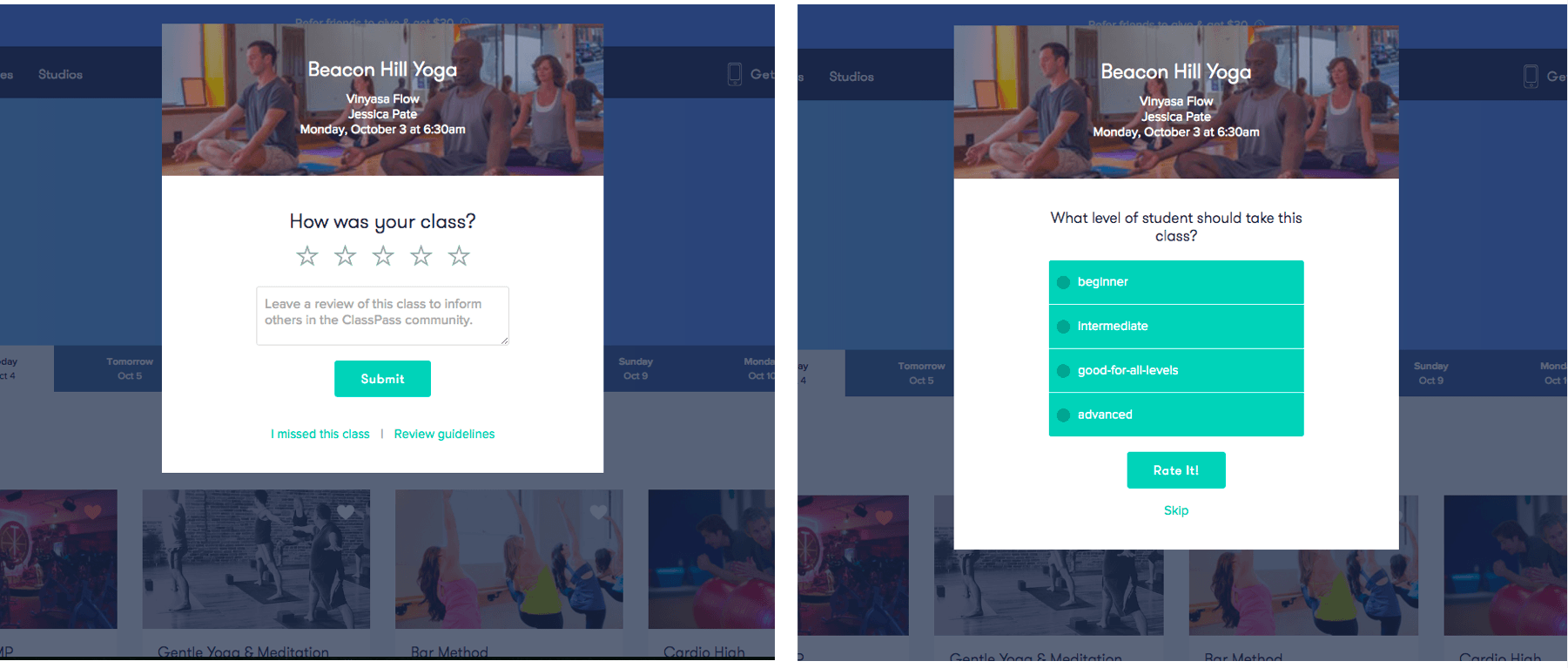
Image credit: ClassPass/Appcues
ClassPass offers up user feedback surveys once the user logs in again after their class. Capturing this information at a moment of high-interest helps to more accurately rank the difficulty of the classes. Doing this helps ClassPass offer the right level of class to their users.
Bad Product Design: Autoplay - Netflix
It sounds like a no-brainer. If someone is hovering their mouse over a movie or a TV show, they’re clearly interested in it and you should show them more. So when you pause over a new movie, whose cover image has caught your attention, Netflix will show you a looped trailer or preview.
So why is this considered bad design?
Since the MySpace days, UX designers have known that autoplaying audio is very off-putting and disorienting for users. The way Netflix has implemented the feature, also means that key information like the title and genre disappears. Many users report having to delicately navigate the website and keep their cursor in the margins to avoid interruption to their browsing. Twitter is rife with jokes about how annoying the feature is.
Moral of the story? Don’t autoplay audio!
Mastering Product Design Concepts
Mastering Product Design starts with understanding the fundamentals. Grasping key design principles like usability and customer-centric design is essential for creating products that solve real problems. Studying successful products and dissecting how they meet both user needs and business goals is a great way to internalize what works and why. To truly grow, you need hands-on experience—learning design tools like Figma, Sketch, or Adobe XD will help you practice creating wireframes, prototypes, and mockups.
It's equally important to understand the broader product development process. Product design isn’t isolated; it fits into frameworks like Design Thinking and Agile, which guide ideation, development, and iteration. Start honing your skills in user research to connect more deeply with the audience you're designing for. Collect feedback, iterate, and improve—this constant cycle of refinement is key to mastering Product Design.
By blending creativity with user insights and business strategy, Product Designers play a pivotal role in crafting products that stand out in the market. With these first steps, you’ll be on a path to building impactful, user-centered products that not only look good but also drive meaningful results.
User Flow Template
Include design early in the Product process with these two user flow diagram templates.
Get the template
Updated: December 18, 2025