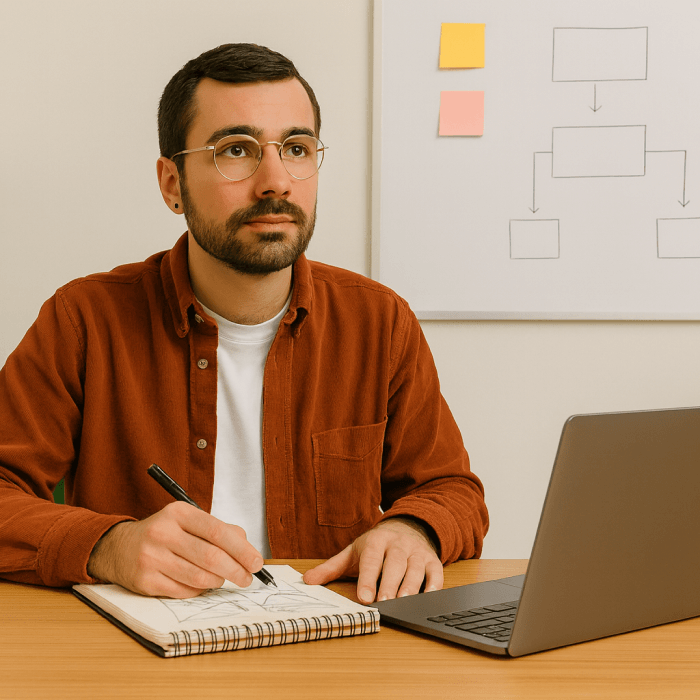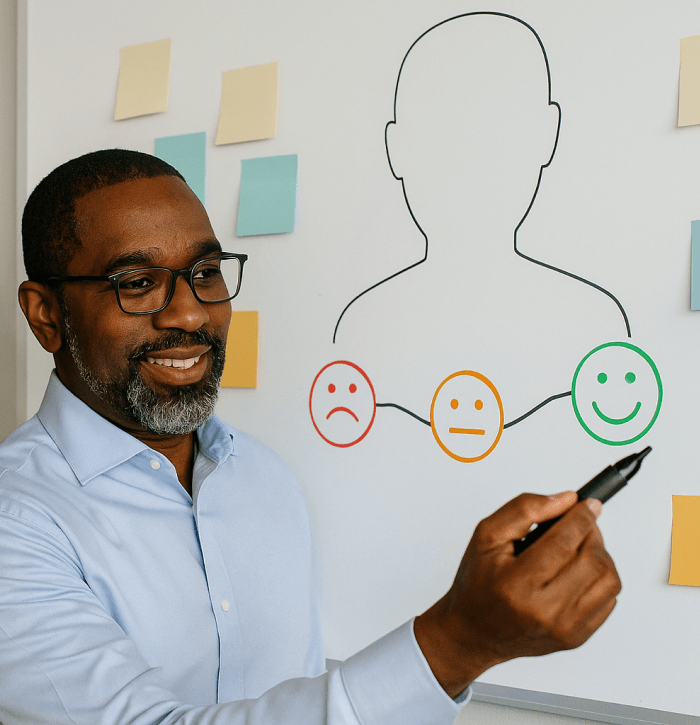Updated: December 4, 2024- 5 min read
Design is having a moment right now, with Product Managers across the board realizing that they need to be more in touch with what their product designers are doing.
It is high time Design was involved from the beginning of the product, rather than handing it over to them at the end to ‘pretty it up.’
To do this, Product Managers need to feel more comfortable communicating with designers in their language. That means getting to grips with some key concepts.
User Flows and User Journeys are two key parts of product design that Product Managers should be very interested in, as they both heavily affect how the user interacts with and experiences the product…which is what it’s all about at the end of the day!
However, these two terms are sometimes used interchangeably, and at first glance, they can look incredibly similar. So let’s clear up the confusion and take a look at the difference between them.
What are User Flows?

User Flows are perhaps the easier of the two to understand. Usually depicted by flow charts, they are a set of steps taken by a user to achieve a goal within a digital product. Rather than demonstrating how the customer’s are supposed to feel, a User Flow is the breakdown of the actual user interface.
User Flows can be very simple, or very complex, depending on how many different things you want users to be doing inside your product. Designing how a user interacts with a product is a key step in figuring out where the issues may be in your task flows. Unless an app is incredibly simple, your user flow diagram is unlikely to be completely linear. Think about the different steps you can take on any one mobile app, and even without being a UX design expert you can imagine how complicated the process might be!
How should I use User Flow diagrams?
User Flows are a great tool for communicating what the product will do to non-technical people, especially stakeholders. If you’re a non-technical Product Manager they’ll be extra-useful before the MVP stage.
Working with your design team on User Flows can be a great way to strengthen your working relationships, and better your understanding of your product’s design.
Many a friendship has been built over a shared whiteboard! But take care to listen, really listen, to your product designer’s wisdom.
You’re not getting involved just so you can tell them how to do their job. Being at war with Design will do neither you nor your product any good in the long run.
Read to create your own? Check out this free User Flow Template
What are User Journeys?

You’d be forgiven for looking at a User Flow diagram and immediately thinking of the User Journey. However, User Journey Mapping is much more complex and needs a hefty dose of a Product Manager’s tip-top customer knowledge!
While User Flows depict the physical journey of the user through an app or piece of software, User Journeys deal with the emotions, the pain points, and the motivations of the customer.
Your map is a visualization of the step by step experience the user goes through. Done right, it shows you the entirety of a customer’s relationship with a brand. It also helps the product teams take a more user-centric approach to how they build.
How should I use User Journey Maps?
User Journey Maps, or Customer Journey Maps, are particularly useful to Product Managers for a number of reasons.
Discovering pain points. By walking in your customer’s shoes, you might find issues that you didn’t know were there.
Discovering opportunities. On the flip side, you can discover ways to go above and beyond for your customers, and find opportunities to delight.
Encouraging a customer-centric mindset. By focusing on your customer’s emotions and motivations, your teams will be more driven to build customer-focused products.
Creating a single vision. Having User Journey maps is a great way to make sure everyone has the same understanding of who they’re building for, and what’s important to them.
Marketing your product. Top product managers recommend that we build marketing into our products from the beginning as well as design. User Journey maps can help you and the marketing team do just that.
Top tip for User Journeys: Get creative!
The best part of getting involved in Design is being able to flex your creative muscles! Don’t be afraid to think outside of the box. Create storyboards to visualize your user narratives. Use color codes, moodboards, and anything else you can think of. Go back to your user personas, and Your User Journey Maps aren’t just for you, they’re a visual representation of your customers and how they experience your product, which is useful for everyone involved. Make them visually appealing and help them to inspire your teams.
When building anything based on users, data is critical. User research will help you to create a user journey, understand your user’s emotional state and even their point of view. User research is part of the design process across the board, and not something you can afford to ignore.
Interested in how Design and Product can collaborate? Check out this talk from Abigail Hart Grey from ProductCon:

Updated: December 4, 2024