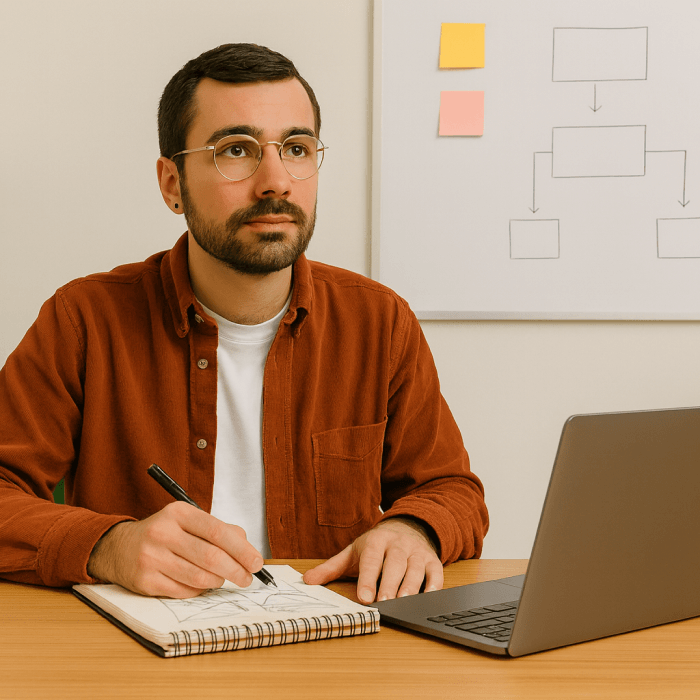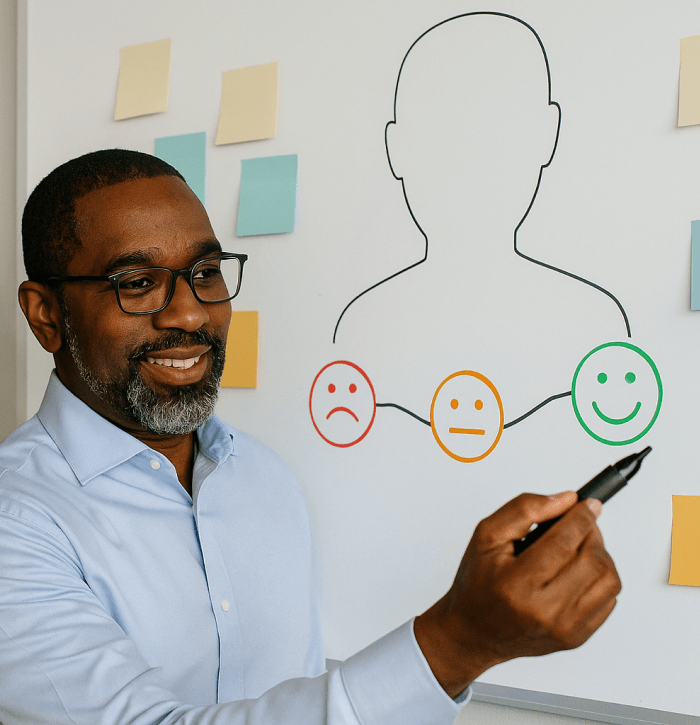Updated: April 23, 2025- 17 min read
Most users drop off long before reaching their “aha” moment. Understanding where users get stuck, drop off, or sail through is the heart of the critical user journey — the essential path users take to get real value from your product.
Unlike user flows, which focus on specific interactions, user journeys look at the broader experience and outcomes users are trying to achieve.
This article will walk you through how to map that journey step by step and spot friction, plus how teams like Google use it to improve product adoption, user retention, and overall product experience.
User Flow Template
Include design early in the Product process with these two user flow diagram templates.
Get the template
What Is a User Journey?
A user journey is the complete experience a person goes through when trying to accomplish a goal with a product. It includes every interaction they have — from the first time they hear about the product to the moment they achieve meaningful value.
Unlike feature-level interactions or isolated tasks, user journeys focus on outcomes. They help product teams see the product from the user’s point of view — frustrations, motivations, expectations, and all.
User journeys typically include:
The user’s starting point or trigger (e.g. a problem they’re trying to solve)
Key steps they take to reach their goal
Emotional highs and lows along the way
Channels or touchpoints involved (product UI, email, support, etc.)
Success or failure at the end of the journey
User flow vs. user journey: What is the difference?
While a user journey tells the story of what a user is trying to achieve and why, a user flow focuses on how they move through the product to complete a specific task.
Here’s a quick way to distinguish the difference between user flow vs. user journey:
A user journey is goal-oriented, narrative-driven, and often cross-channel. It includes emotional context, external triggers, and motivations.
A user flow is task-oriented, UI-specific, and focused on the step-by-step interactions within the product.

Both are useful, but for product teams looking to drive meaningful outcomes — like adoption, retention, or activation — user journeys, especially the critical ones, are the starting point.
What Is a Critical User Journey?
A critical user journey is the sequence of actions a user must take to experience the core value of your product. It’s not just any path, it’s the most essential one for your product experience. The one that, if broken, directly impacts revenue growth, product adoption, user retention, and your eventual ability for Product-led Growth (PLG).
Think of it as the backbone of your product experience. If users don’t complete this journey, they’re likely to churn. If they do, they’re much more likely to stick around, convert, and succeed.
Why CUJs matter so much
Here’s why they’re so essential to building better products:
Prioritize the right parts of the onboarding and product experience. By focusing on the journey that delivers core value, teams can prioritize features, UI elements, and messaging that move users closer to that moment.
Identify friction points that block users from realizing value
Every step in a CUJ is a potential drop-off point. Mapping these journeys makes it easier to find where users get stuck or give up.Align cross-functional teams around what really matters
Whether you're in product, design, engineering, or support, CUJs help everyone stay focused on the experiences that drive outcomes—not just activity.Measure success beyond feature usage
It’s not enough to know a feature was used. CUJs help teams track whether users actually progressed toward value, leading to better retention and satisfaction metrics.Improve product adoption metrics and activation rates
When users complete the critical journey quickly and without friction, they’re more likely to activate, stay engaged, and return.Support iterative testing with clearer hypotheses
CUJs give teams a structured way to test changes. Instead of random A/B tests, teams can target specific moments in the journey that are likely to improve user outcomes.Reveal gaps between product strategy and real usage
Sometimes what we think is valuable doesn’t match what users actually do. CUJs help uncover disconnects between product intentions and lived experience.Enable better storytelling for stakeholders
Executives, investors, and customer-facing teams all want to know what’s working and why. CUJs give you a clear, evidence-based way to show how your product drives value.
When you know your product’s critical user journeys, you stop optimizing in the dark. You start building with purpose.
How to Map a Critical User Journey
Mapping a critical user journey is a product decision-making tool. Done right, it reveals where your product succeeds, where it falls short, and what’s standing between your users and real value.
But here’s the catch: it has to reflect how users actually behave.
That’s why effective CUJ mapping requires a mix of customer empathy, product analytics data, and ruthless clarity about your product’s purpose.
Here’s how to do it, step by step.
Step 1: Define your product’s core value
Every product promises something. For Google Docs, it’s seamless real-time collaboration. For Slack, it’s fast and centralized team communication. The question your product leadership and product managers should be asking is: What is the one value users are here for?

You’re not looking for a list of features. You’re looking for the key outcome that makes a user say, “This is what I needed.”
To get this right, zoom out. Instead of thinking about your product from a feature-level view, think in terms of value delivery. You might frame it like this:
What problem are users trying to solve by coming to your product?
What does “success” look like for them within the first session or week?
Which behavior or outcome signals that the product has delivered its value?
If you can’t answer those questions clearly, you’re not ready to map a CUJ. Because without a clear destination, the journey won’t make sense.
Step 2: Identify the key user segments
Different users have different goals and not every journey is critical for every persona.
Start by narrowing your focus to one user segment. Ideally, it’s the one that aligns most closely with your product’s current strategic goals. That might be:
First-time users going through onboarding
Free users evaluating whether to upgrade
Returning users trying to accomplish a key task

Why it matters? Mapping a CUJ for “everyone” usually ends up mapping a CUJ for no one. You’ll end up with generic steps that don’t reveal meaningful friction.
Once you’ve picked a segment, dig into their motivations and behavior. Use whatever you have— product analytics, JTBD interviews, support tickets, NPS responses—to understand how they approach your product and what value they’re after.
Only then can you start to chart the moments that really matter in their experience.
Step 3: Map the end-to-end user journey design
Now that you know who you're mapping for and what value they’re after, it’s time to lay out the actual journey. This means identifying the specific steps users take — from their first interaction to the moment they achieve that core outcome.
You’re looking for the minimum viable path to value. Not every possible click or edge case — just the key actions that define progress.
For example, imagine a SaaS tool for managing marketing campaigns. For a new user, the critical journey might look like this:
Sign up and complete onboarding
Connect a marketing channel (e.g., Google Ads)
Create and launch a campaign
View first campaign performance metrics
Make their first optimization based on the results

Each step should be framed in terms of what the user is doing and not what the system is doing behind the scenes. That’s what’s essential in UX, at least when it comes to user journey mapping.
A few tips:
Use the customer journey map template to lay out the steps visually
Label decision points (e.g., “Do they skip onboarding?” or “Do they connect an integration or not?”)
Keep the map focused. If a step doesn’t move the user closer to value, leave it out
Remember, this step is about highlighting what truly matters.
Step 4: Spot friction and failure points
Once you’ve mapped the journey, your job is to figure out where users get stuck, confused, or lost.
This is where data meets user experience (UX). Use both qualitative and quantitative sources to identify where the journey breaks:
Drop-off data from product analytics tools (e.g., high exit rates during onboarding)
Support tickets or live chat logs that highlight recurring issues
User research where people describe pain points in their own words
Session recordings that show hesitation, backtracking, or abandonment
The goal here is to observe. Where are users giving up? What’s stopping them from reaching the outcome? Most importantly: why?
Sometimes the problem is UI-related. Other times it’s about unclear product messaging, bad timing, or unmet expectations. Dig into the reason behind it.
Once you’ve done that, you’ll start to see opportunities not just to fix problems, but to reshape the user journey so it fits more naturally into how users want to work.
Step 5: Validate with real users
Once you’ve mapped the journey and identified friction points, it’s time to check your assumptions. Because no matter how well-informed your map is, it’s still a hypothesis until it’s tested in the real world.
Start by asking: Does this journey reflect how our users actually behave?
To validate ideas, just as this Google Product Manager does, combine qualitative and quantitative methods:
Run usability tests with users from your key segment
Watch them go through the journey in real-time. Ask them to talk through their thinking. Take note of hesitation, confusion, and unmet expectations and test iteratively.Compare your map against behavioral data
Use product analytics to track how many users follow the expected path. Look for drop-offs, unexpected detours, or skipped steps.Talk to customer-facing teams
Product-led Sales, support, and customer success often hear where users struggle or fall off. These frontline insights can help confirm, or challenge, your assumptions.Use in-product surveys
Ask users simple, context-aware questions at key steps in the journey. For example, after onboarding: “Was anything confusing or unexpected?”
The goal isn’t perfection, it’s alignment. You want confidence that the journey you’re designing for matches the one users are actually experiencing.
And if it doesn’t? That’s your signal to go back and revise the user journey map. Better to correct course early than to optimize a path that doesn’t impact the bottom line.
Step 6: Prioritize areas for improvement
You prioritize the items that make the biggest impact with the least effort — but it rarely plays out that cleanly. Most of the time, you're juggling company goals, OKRs, leadership requests, and dependencies across teams. Personally, I work toward longer-term OKRs.
— Pratik Thaker, Product Manager at Google, on the Advice and Insights on Product Management
Not all friction is equally important. Some steps in the journey matter a lot more than others. This is especially true when it comes to long-term engagement, conversion, or user retention.
That’s why your next move is to prioritize.
Start by asking:
Which moments have the highest drop-off rates?
Which steps are most closely tied to activation or success?
Where is the gap between user expectation and product behavior the widest?
Which issues are easiest to fix with the biggest potential impact?
Use a simple Impact-Effort Matrix or a Product Prioritization Matrix if needed, but don’t just look at numbers — consider strategic value too. Fixing a small but frustrating UI issue in onboarding might not move key metrics immediately, but could unlock long-term retention gains.
Also, consider opportunities to iteratively test improvements through experiments:
Can you A/B test a shorter onboarding path?
Would clearer copy help reduce confusion in step 3?
Could surfacing guidance earlier prevent a drop-off in activation?
The point here is to treat your CUJ as a living system. The map gives you clarity. The real value comes from continuously refining it based on what you learn.

How to Optimize a Critical User Journey
Once you’ve mapped out your product’s critical user journey (CUJ), the next step is to optimize it.
But optimization isn’t about polishing every part of the product experience. It’s about knowing which moments matter most, and making those moments smooth.
Here’s how product teams can approach CUJ optimization in practice.
Reduce friction in high-impact moments
We are always looking at how to make the customer experience even better. We're trying to remove the friction and make it really easy. We ask ourselves: How can we provide customers with all the information they need to be able to make the decision?
— Tanya Cordrey, CPO at Motorway, on The Product Podcast
Not every pain point is worth fixing. Focus on the ones that cause users to stall or drop off during key steps in the journey. Start by identifying:
Steps with the highest drop-off or bounce rates
Tasks users often complain about or need support for
Moments where users expect clarity but feel overwhelmed (e.g., long forms, feature overload, confusing CTAs)
Then apply targeted fixes:
Simplify UI elements that create cognitive overload
Break complex flows into smaller, more digestible steps
Use inline tooltips, progress indicators, or contextual help to keep users moving forward
Remove distractions that divert users from their main goal
Small adjustments in these moments, especially early in the journey. This can have an outsized impact on overall success rates.
Shorten the time-to-value
The longer it takes users to get to their first "win," the more likely they are to churn.
Optimizing a CUJ often comes down to accelerating how quickly users experience the core value of your product. To do this, consider:
Progressive onboarding: Instead of a long setup process, guide users through just what’s necessary to get started, and introduce advanced features later.
Pre-filled data or templates: Help users skip blank-slate anxiety by giving them something to work with immediately.
Smart defaults: Use data or best practices to auto-configure settings that new users may not understand yet.
Outcome-based language: Frame steps in terms of what the user is trying to achieve (“Get your first campaign live”) rather than what they need to do (“Connect Google Ads”).
Every minute you shave off from value realization increases the chance a user sticks around.
Support the journey with meaningful nudges
Once you’ve smoothed the core journey, add supportive nudges to keep users moving forward. This is critical during moments of friction, hesitation, or drop-off.
Effective nudges include:
In-app checklists that show progress toward completing the journey
Timely tooltips that only appear when the user hesitates
Email or push reminders triggered by key inactivity signals
Empty-state messages that clarify what the next step is and why it matters
Upsell moments that are aligned with user success (e.g., “You’ve reached your limit. Please upgrade to run more campaigns”)
Keep in mind that best nudges assist. They help users make confident decisions without adding noise.
Run focused experiments, not random tweaks
Optimization without experimentation is guesswork. But to be useful, experiments should be grounded in the journey you’ve mapped. Here’s how to anchor experiments in the CUJ:
Identify steps where users hesitate or drop off
Form a hypothesis about why that’s happening
Design a variation to address the issue
Measure impact on the completion of the full journey — not just local interactions
For example, if users often abandon the “connect channel” step in a marketing platform, you might test adding a short explanation about why it’s required, or offering the ability to skip and come back later.
Instead of just tracking how many users clicked the CTA, measure whether more users went on to launch their first campaign.
Product Experimentation Micro-Certification (PEC)™️
The Product Experimentation Micro-Certification (PEC)™️ introduces you to the essentials of designing and running high-quality experiments.
Enroll now
Align the entire team around the journey
One of the most overlooked optimization tactics is cross-functional alignment. If product design, engineering, product marketing, and support are all optimizing different parts of the experience independently, you risk improving pieces while breaking the whole.
Use the critical user journey as a shared artifact to:
Prioritize product roadmaps around the most valuable flows
Identify dependencies between teams (e.g., design needs for onboarding, dev needs for faster API access)
Keep conversations focused on OKRs rather than team-specific KPIs
Bring consistency to messaging across product and marketing touchpoints
When everyone is optimizing the same journey, customer experience becomes cohesive and results improve faster.
Real-World Examples of Critical User Journeys (Including Google)
Understanding the concept is one thing—seeing how top companies use it in practice is what makes it click.
Let’s look at how real product teams, including Google’s, apply critical user journeys to improve product outcomes.
How Google leverages critical user journeys
Google’s product teams are known for their rigorous focus on outcomes. At Google, CUJs are a foundational part of how teams design and evaluate product experiences.
In Google’s internal UX practice, a critical user journey is defined as the minimum path a user must take to achieve the product’s key value. These journeys are mapped before any design begins. Each step is broken down into intent, action, and success criteria.
Let’s take Google Docs as a very simple but illustrative example. While the product has many features — comments, version history, integrations — the critical journey is simple:
A user lands on Google Docs for the first time ↓
They create a new document ↓
They start typing ↓
They share the doc with someone else ↓
The collaborator joins and edits in real time ↓

This journey is critical because it demonstrates the core value: easy, real-time collaboration in the cloud.
If a user gets stuck before sharing or doesn’t realize edits are saved automatically, the product's value isn’t fully delivered. So while there may be dozens of possible journeys through Google Docs, this one is foundational. It’s the clearest path to “aha.”
Each CUJ is tied to success metrics. Google doesn’t just ask: Did users use feature X? They ask: Did they complete the journey that demonstrates the value of our product?
That mindset shifts priorities from feature usage to user success.
Slack: Onboarding to first message
Slack’s product team identified that one of the most important CUJs for new users was sending their first message in a channel. Sounds simple — but for non-technical users unfamiliar with workspaces, threads, and channels, it’s not always obvious.
Slack optimized this journey by:
Minimizing setup steps before the user lands in the app
Pre-creating a #general channel and encouraging users to post in it
Adding tooltips that direct new users toward the message input field
Celebrating the first message with friendly feedback
This focus helped reduce early churn and increased activation by making sure users quickly experienced Slack’s core value: real-time communication.
Notion: Creating and customizing a first page
For Notion, the critical user journey for new signups often centers around creating a personalized workspace. The product team found that users who just explored templates churned more than those who built something from scratch.
To optimize this journey, Notion:
Introduced a simplified block editor view with helpful prompts
Surface a “blank page” option with a checklist of common elements
Used email follow-ups to re-engage users who didn’t complete their first page
These changes helped users go from consuming templates to creating something of their own — making the product more personal, sticky, and valuable.

Critical User Journeys Are a Clear Path to Value
At the core of every great product is one thing: a clear path to value. That’s what critical user journeys help you uncover and optimize.
They cut through the noise of feature lists and dashboards and focus your team on what truly matters: helping users succeed.
It’s not always easy. You’ll deal with constraints, competing priorities, and more than a few trade-offs. But if you can get your team aligned around the journeys that matter most, everything else becomes simpler — creating product roadmaps, optimizing adoption metrics, and even customer conversations.
Start small. Pick one journey. Map it. Test it. Improve it. Then do it again.
Product Experimentation Micro-Certification (PEC)™️
The Product Experimentation Micro-Certification (PEC)™️ introduces you to the essentials of designing and running high-quality experiments.
Enroll now
Updated: April 23, 2025