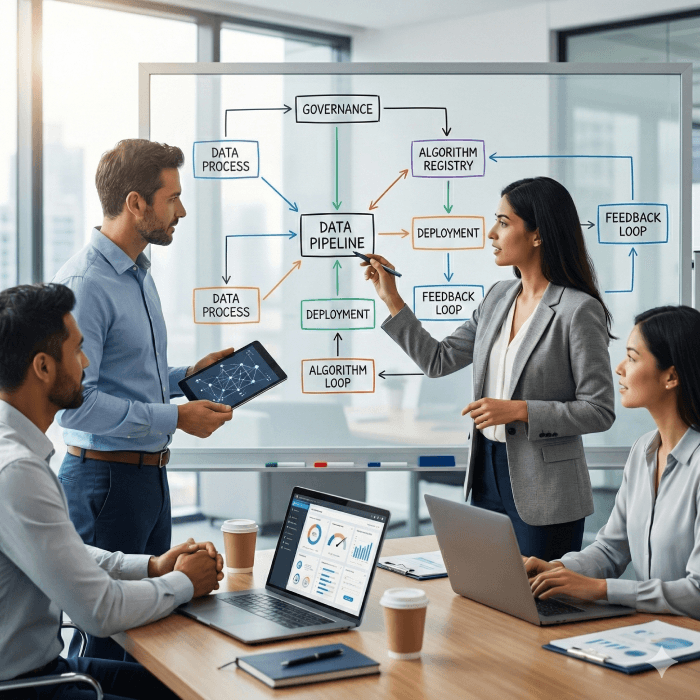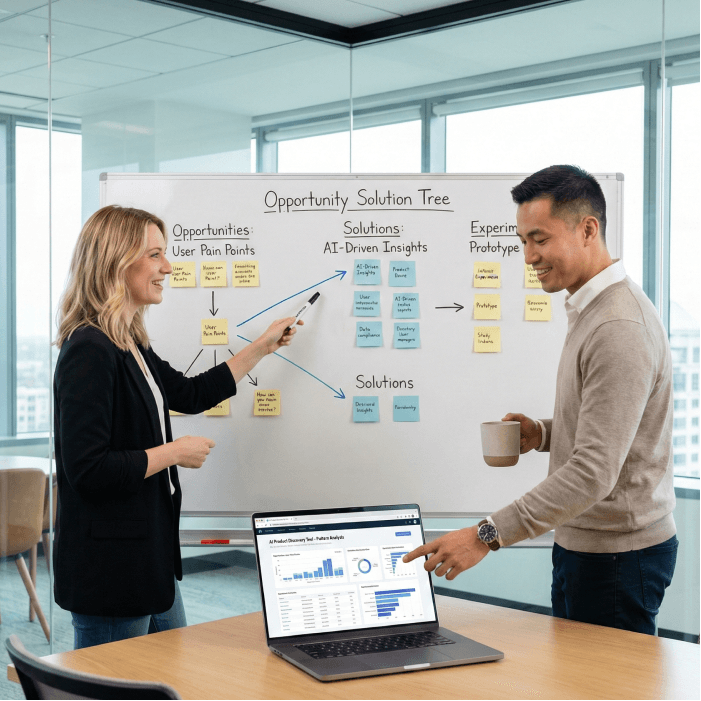Updated: September 24, 2025- 48 min read
Companies that embrace AI tools for business at both individual and collective levels are not just faster and more adaptive; they are ensuring their teams are equipped with the right tools to excel.
However, when employees turn to unverified or poorly chosen AI tools, the results can be far from ideal — more inefficiency, potential harm, and a loss of productivity rather than the gains of AI promises.
The reality is clear — whether you support the use of AI or not, your employees are going to use it anyway. The question is, do you want them relying on unverified, potentially harmful tools, or would you rather guide them toward trusted, effective solutions?
It’s time for businesses to take the reins on AI adoption. By guiding AI efforts and recommending tools that are proven to boost productivity and streamline operations, companies can harness the true power of AI business tools. Here’s our list of 20+ tools that don’t leave AI to chance but make the technology a strategic part of your success.
Generative AI, Content Creation & Translation
Lilt
ChatGPT 4.0
Grammarly
Catalist.ai
Frase.io
Audio, Video & Visual Processing
AssemblyAI
Notta.ai
Adobe AI
Uizard
Experimentation, Personalization & User Experience
AB Tasty
Kameleoon
Maze
Listen Labs
Data Analytics, Business Intelligence & Predictive Tools
Mode
Secoda
Artifact
Project Management & Productivity Tools
Zeda.io
Notion
Korl
Zapier
Plus AI
Enhanced Search & AI Assistance
Bing AI
AI Training for Product Teams from Product School
In an AI-first world, our mission is simple: turn product professionals into AI-native leaders—so teams move faster, build smarter, and deliver ROI.
Generative AI Business Software for Content Creation & Translation
Lilt: Enterprise Solution for Translating and Creating Content
Lilt is an AI-powered translation platform that combines machine learning with human expertise to deliver high-quality, localized content for businesses. It streamlines the translation process, making it faster, more accurate, and cost-effective.
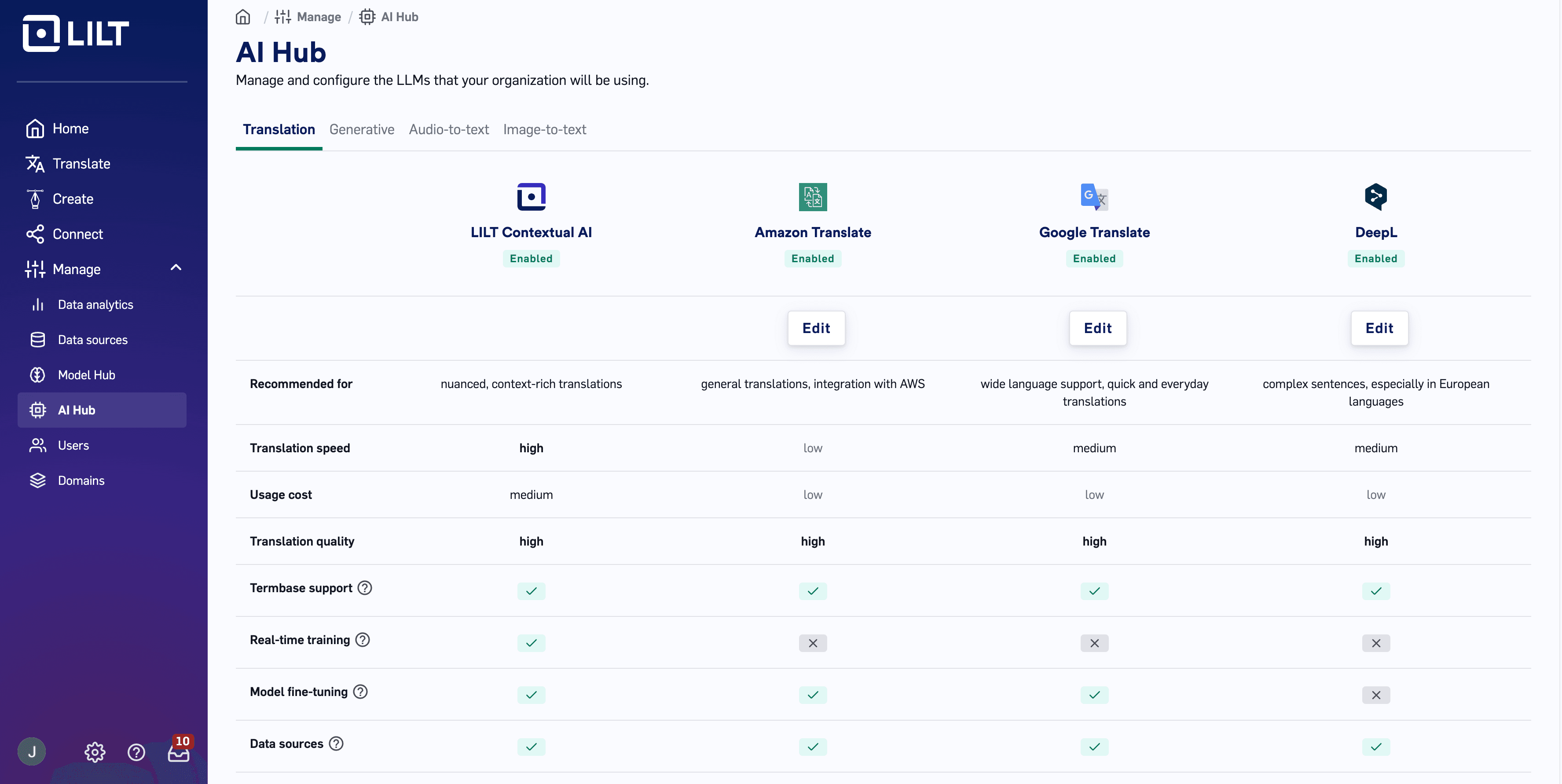
Benefits:
Enhanced Translation Accuracy: Lilt’s adaptive neural machine translation (NMT) learns from human feedback in real time, improving translation quality over time.
Faster Time-to-Market: Automated workflows and integrations allow for quicker translation processes, speeding up content localization.
Cost Efficiency: Reduces the need for extensive human translation services, lowering costs without sacrificing quality.
Scalability: Supports large-scale translation projects with ease, accommodating growing business needs.
Consistent Brand Voice: Maintains brand consistency across different languages through glossaries and style guides.
Use cases:
Global Marketing Campaigns:
Lilt can streamline the launch of a marketing campaign across several regions, each with its own language and cultural nuances.
With Lilt, the company can seamlessly translate all marketing materials, from advertisements and social media content to landing pages and emails. Lilt’s AI-driven platform ensures that the localized content not only resonates with each target market but also maintains the brand's distinct voice and message.
Customer Support Localization:
With Lilt, global companies can provide support in multiple languages, covering everything from FAQs and knowledge base articles to chatbot interactions.
By leveraging Lilt, the company can efficiently translate all support content, ensuring it’s accurate and easy to understand in each language. This allows the company to deliver personalized support to its international customer base.
E-commerce Product Descriptions:
An e-commerce platform expanding into new international markets faces the challenge of translating thousands of product descriptions. Lilt steps in to automate this daunting task.
The tool provides accurate and culturally relevant translations that make the products more accessible and attractive to new audiences. With well-translated product descriptions, the platform sees increased sales and a reduction in cart abandonment rates.
Legal Document Translation:
A multinational corporation operating in various countries needs to translate legal contracts and compliance documents into multiple languages. These translations must be precise, as even a small error could lead to significant legal risks.
Using Lilt, the corporation can ensure that all legal documents are translated accurately, with careful attention to the specific legal terminology required in each jurisdiction. This reduces the risk of misinterpretation and helps the company maintain compliance across different regions.
Added value:
Custom models for 100+ languages, ensuring precise and tailored translations.
Seamless integration with over 60 business systems for streamlined workflows.
Real-time AI adaptation through continuous human-AI collaboration.
Rapid scalability to meet global content needs within 30 days.
Rigorous human-verified QA process for top-tier translation quality.
ChatGPT 4.0: Advanced AI for Almost Anything

ChatGPT 4.0 is the latest iteration of OpenAI's conversational AI model. It is designed to power natural, human-like interactions across various applications. This tool is versatile, scalable, and customizable, which is the reason why larger tech-advanced companies, but startups as well, love it as much.
It is a superior choice for businesses looking to enhance communication, automate tasks, and engage users. This rings true especially if you have a team of developers willing to play around with the tool to fit it to your specific use cases.
Benefits:
Sophisticated Language Understanding: ChatGPT 4.0 has been trained on a vast and diverse dataset. It’s by far the best option to understand and generate responses that are contextually relevant and coherent. This makes it ideal for use in customer service, content creation, and other applications where nuanced communication is essential.
Custom GPT Creation: One of the standout features of ChatGPT 4.0 is its ability for businesses to create their own tailored models. Companies can fine-tune the AI to automate tasks specific to their business needs. Different custom models can also reflect their brand voice, cater to specific customer needs, or specialize in certain knowledge areas.
Pre-built Bots: ChatGPT 4.0 offers publicly available pre-built bots tailored for different industries and use cases. Whether it’s for e-commerce, healthcare, finance, or any other sector, there’s a specialized bot ready to be deployed. This saves businesses time and resources, allowing them to integrate AI solutions quickly.
Responsiveness and Speed: With improved processing power and algorithms, ChatGPT 4.0 delivers faster response times and more accurate outputs. Complex or multi-turn conversations are not a hassle, not even in the newest model that takes up more resources to come up with an answer. This efficiency is crucial for real-time applications.
Multi-language Support: ChatGPT 4.0 supports multiple languages. It can handle cross-language communication with ease. Plus, it is already fit to appeal to users who are not as comfortable in using English to communicate with the tool.
Integration Flexibility: The tool is designed to integrate smoothly with a wide range of platforms and software, from CRM systems to social media channels. This flexibility ensures that ChatGPT 4.0 can be seamlessly incorporated into existing workflows. It can enhance productivity without requiring significant changes to current processes.
Key Features:
Optimized Transformer Architecture: Enhanced for faster processing and better handling of complex conversations.
Dynamic Memory Management: Maintains context over long or multi-session interactions for coherent dialogue.
Scalable Infrastructure: Supports deployment across multiple servers for reliable performance under heavy loads.
Customizable API Endpoints: Allows fine-tuning of responses, offering granular control for specific use cases.
Enhanced Security and Compliance: Includes robust encryption and compliance features for regulated industries.
Low Resource Mode: Optimizes performance on devices with limited computational power, ensuring broad usability.
Grammarly: AI-Powered Writing Assistant
Grammarly has been a leading writing assistant for decades already. Nowadays, it’s AI-powered as well. It is designed to improve the quality of writing across a wide range of platforms. Trusted by over 30 million users and 70,000 teams, Grammarly provides real-time writing suggestions that go beyond basic grammar and spell-checking. These inputs bring clarity, tone, style, and overall communication effectiveness to your writing.
Key Benefits:
Real-Time Writing Assistance: Grammarly provides instant feedback on grammar, punctuation, sentence structure, and style. It works in the background across various platforms, including email, documents, and web browsers, ensuring that users can write confidently without needing to switch between different tools.
Advanced Tone Detection: Grammarly analyzes the tone of your writing and suggests adjustments to ensure your message is perceived as intended. Whether you need to sound more formal, friendly, or persuasive, Grammarly offers suggestions to help you achieve the right tone.
Generative AI for Writing: Grammarly's generative AI capabilities allow users to generate text, rewrite content, and overcome writer’s block with simple prompts. This feature is integrated directly into the apps you use, providing seamless assistance without disrupting your workflow.
Key Features:
Sentence and Paragraph Rewrites: Grammarly offers full-sentence and paragraph rewrites that help refine ideas, enhance clarity, and ensure your writing delivers maximum impact. This feature is particularly useful for making significant improvements to drafts while learning the rationale behind each suggestion.
Customizable Writing Goals: Users can set specific goals related to audience, formality, and domain, allowing Grammarly to tailor its suggestions to better suit the context of the writing. This ensures that the feedback you receive is aligned with your writing objectives.
Plagiarism Detection: Grammarly’s plagiarism checker scans your writing against billions of web pages and academic papers, helping to ensure that your content is original and properly cited.
Seamless Integrations: Grammarly integrates with over 500,000 apps and websites, including popular platforms like Microsoft Office, Google Docs, Slack, and more. This wide integration means that Grammarly is always there to assist you, no matter where you're writing.
Use Cases:
Professional Writing: Grammarly is widely used by professionals across various industries to ensure that emails, reports, and presentations are clear, professional, and free of errors. The tool’s advanced tone and style suggestions help professionals maintain their brand voice and communicate effectively.
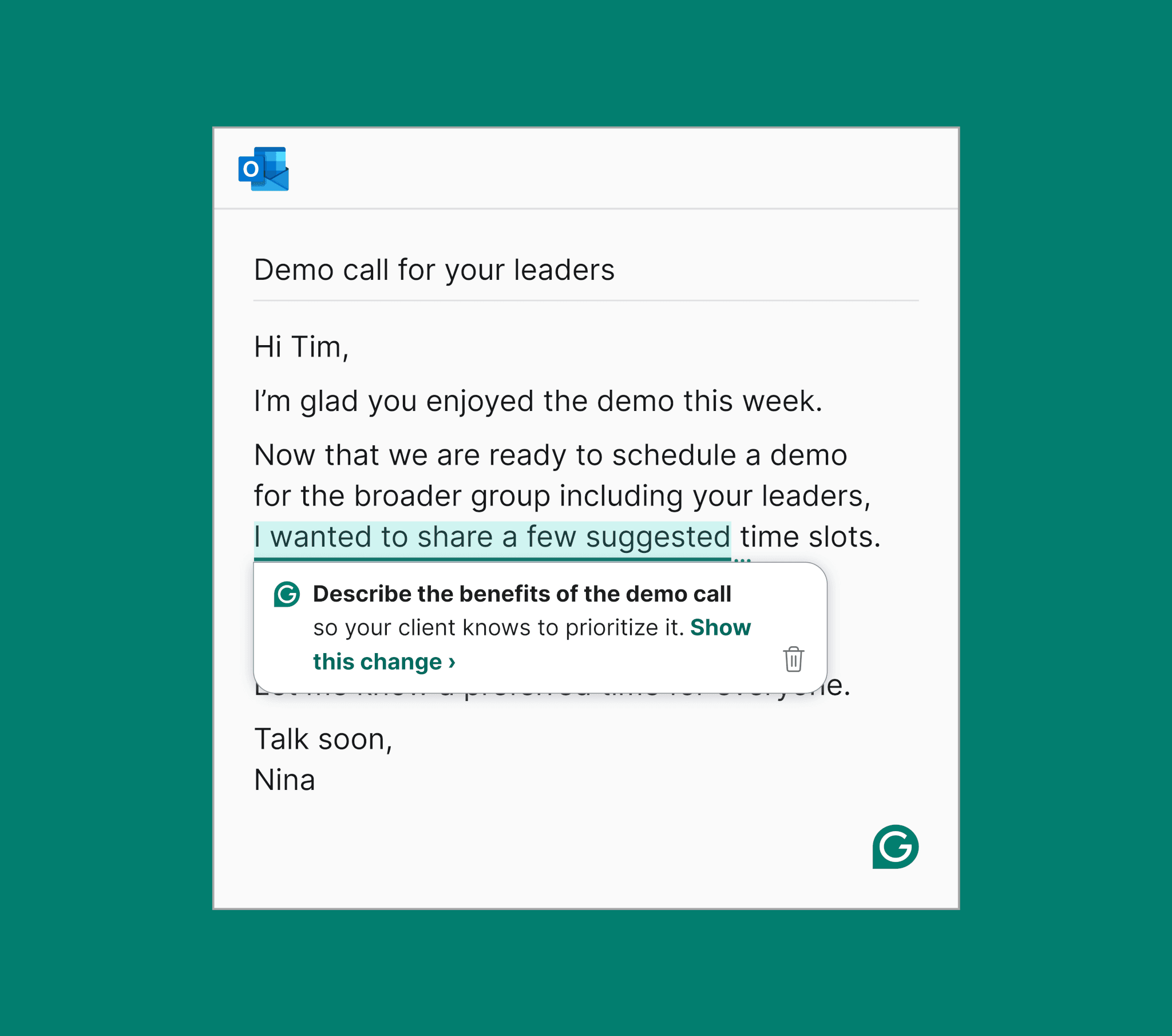
Academic Writing: Students and educators use Grammarly to check for plagiarism, refine essay drafts, and ensure academic papers meet the required standards. The tool’s citation, topic brainstorming, research module, and grammar-checking features are particularly beneficial in academic settings.
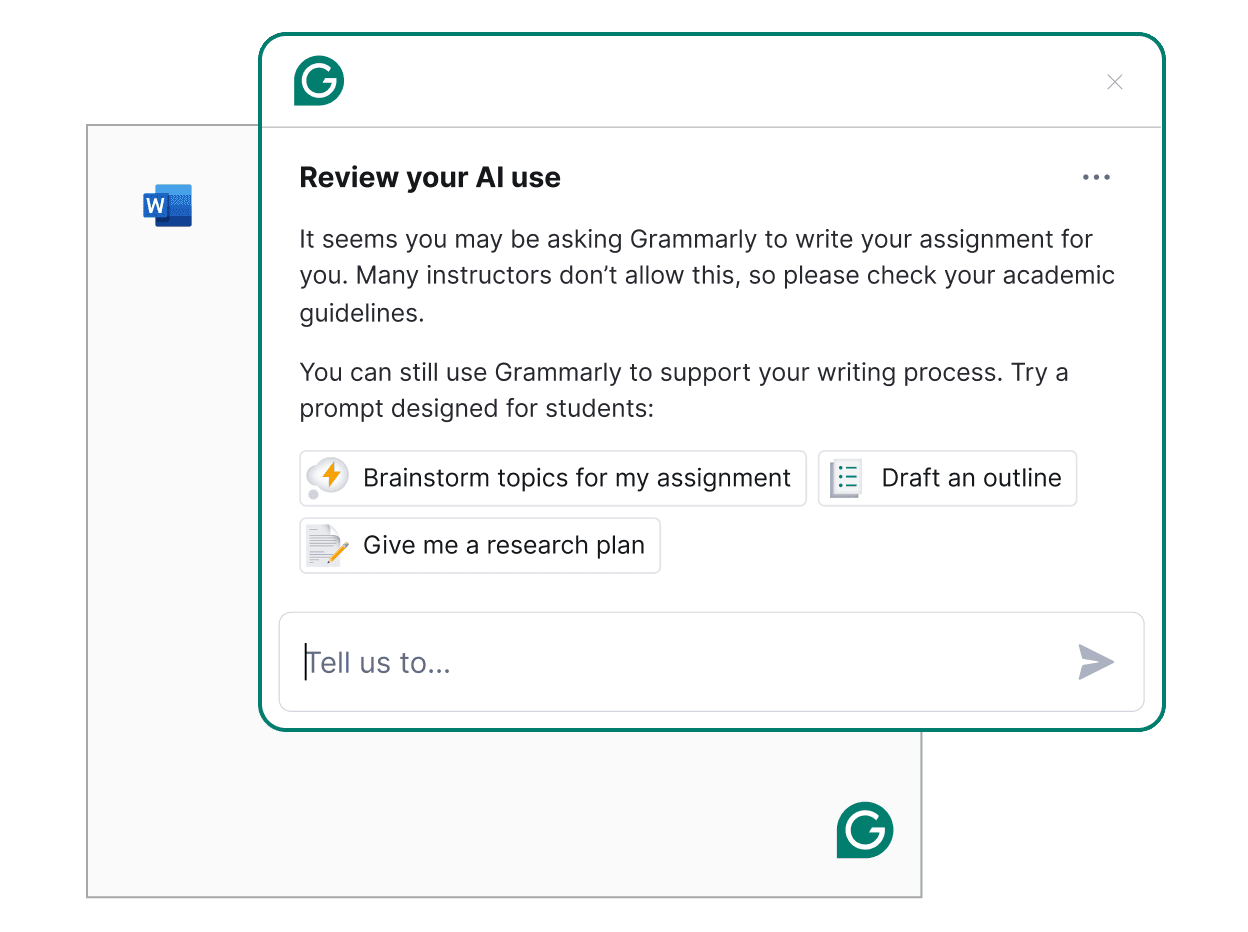
Marketing and Content Creation: Content creators and marketers leverage Grammarly’s AI capabilities to generate ideas, optimize copy for SEO, and ensure that marketing materials are both engaging and error-free.

Catalist.ai: AI-Driven Content Creation and Strategy
Catalist.ai is a powerful AI platform for business designed specifically for businesses aiming to enhance their content creation and strategy efforts. It combines advanced machine learning algorithms with industry insights. The high-quality content the tool produces aligns perfectly with high writing standards and business goals. The tool ensures it meets both audience expectations and strategic objectives.
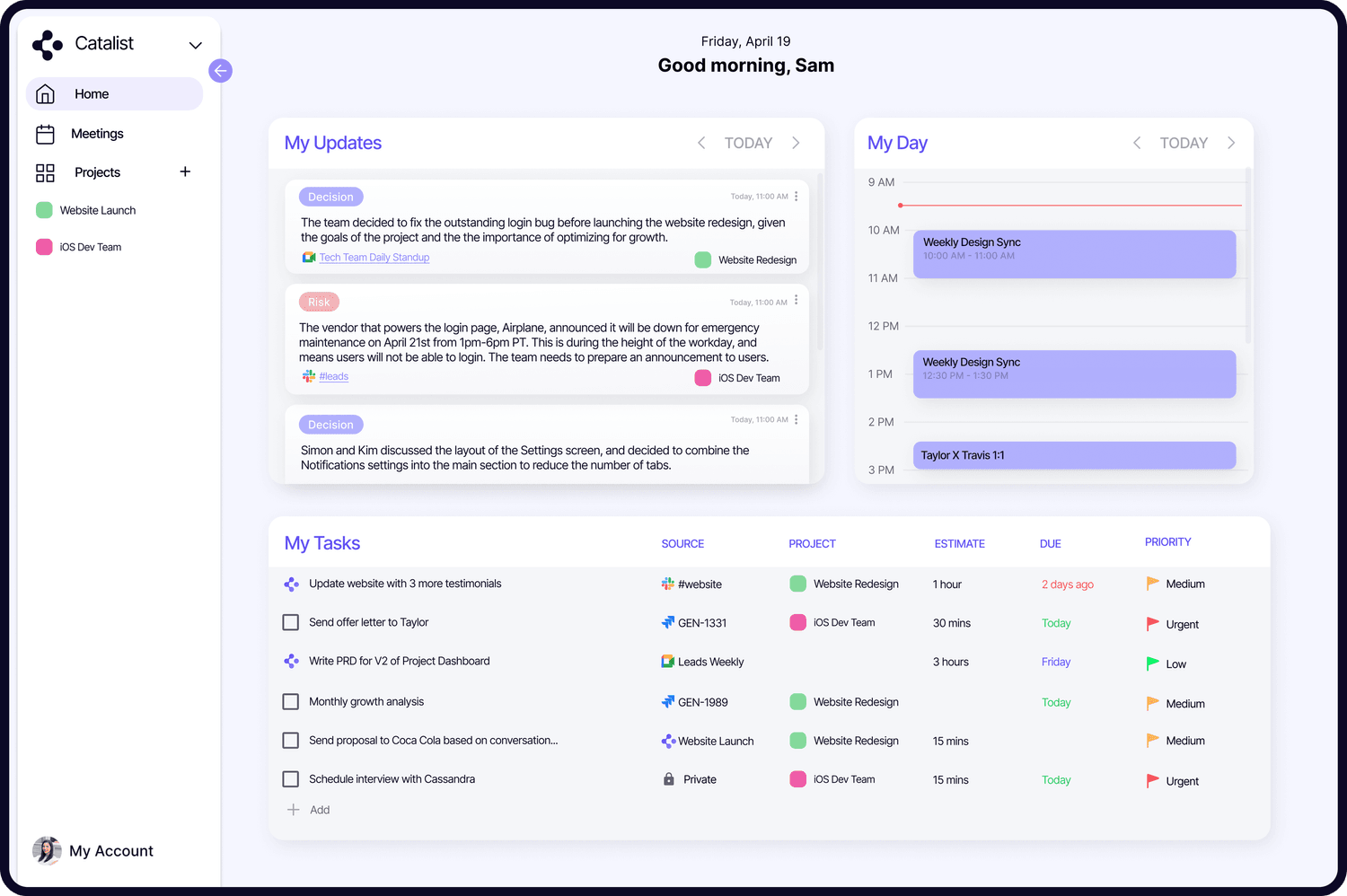
Benefits:
Efficient Content Production: Catalist.ai automates the content creation process. It enables businesses to generate content quickly without sacrificing quality. This is especially valuable for companies with high content demands or those seeking to scale their content marketing efforts.
Strategic Content Alignment: The platform is designed to not only create content but also ensure that it aligns with the overall business strategy. By analyzing market trends and audience behavior, Catalist helps businesses craft content that drives engagement and meets business goals.
Customizable Templates: Catalist allows users to set specific content guidelines and templates. Having this custom option ensures consistency in brand voice and messaging across all content produced by the platform.
Key Features:
AI-Powered Content Generation: The tool uses sophisticated AI to generate a wide range of content types, from blog posts and articles to social media updates and emails.
Advanced Content Analytics: The platform offers detailed analytics on content performance. You can gain insights into what resonates with audiences and what can be improved. This AI-powered data-driven approach helps in refining content strategies for better results.
Integration with Marketing Tools: Catalist seamlessly integrates with popular marketing tools and platforms, such as HubSpot, WordPress, and social media management systems. This makes it easier to distribute and manage content across commonly used platforms.
Content Personalization: Catalist.ai’s AI can personalize content based on user data, ensuring that the material is highly relevant to the target audience, increasing engagement and conversion rates.
Use Cases:
A SaaS company looking to improve its inbound marketing efforts can use the tool to create a consistent stream of blog posts, white papers, and email newsletters. By aligning this content with their overall marketing strategy, they are able to increase website traffic, generate leads, and boost conversions.
A physical-product brand can expand its omnichannel presence to create localized content for different regions, retail stores, and web marketplaces. By using the platform’s customizable templates and content personalization features, they can ensure that their messaging resonates with diverse customer segments.
A content marketing agency that needs to manage and produce content for multiple clients can use Catalist to streamline its workflow. The platform allows the agency to generate high-quality, client-specific content efficiently, helping them to meet tight deadlines and exceed client expectations.
Frase.io: AI SEO and Content Optimization Platform
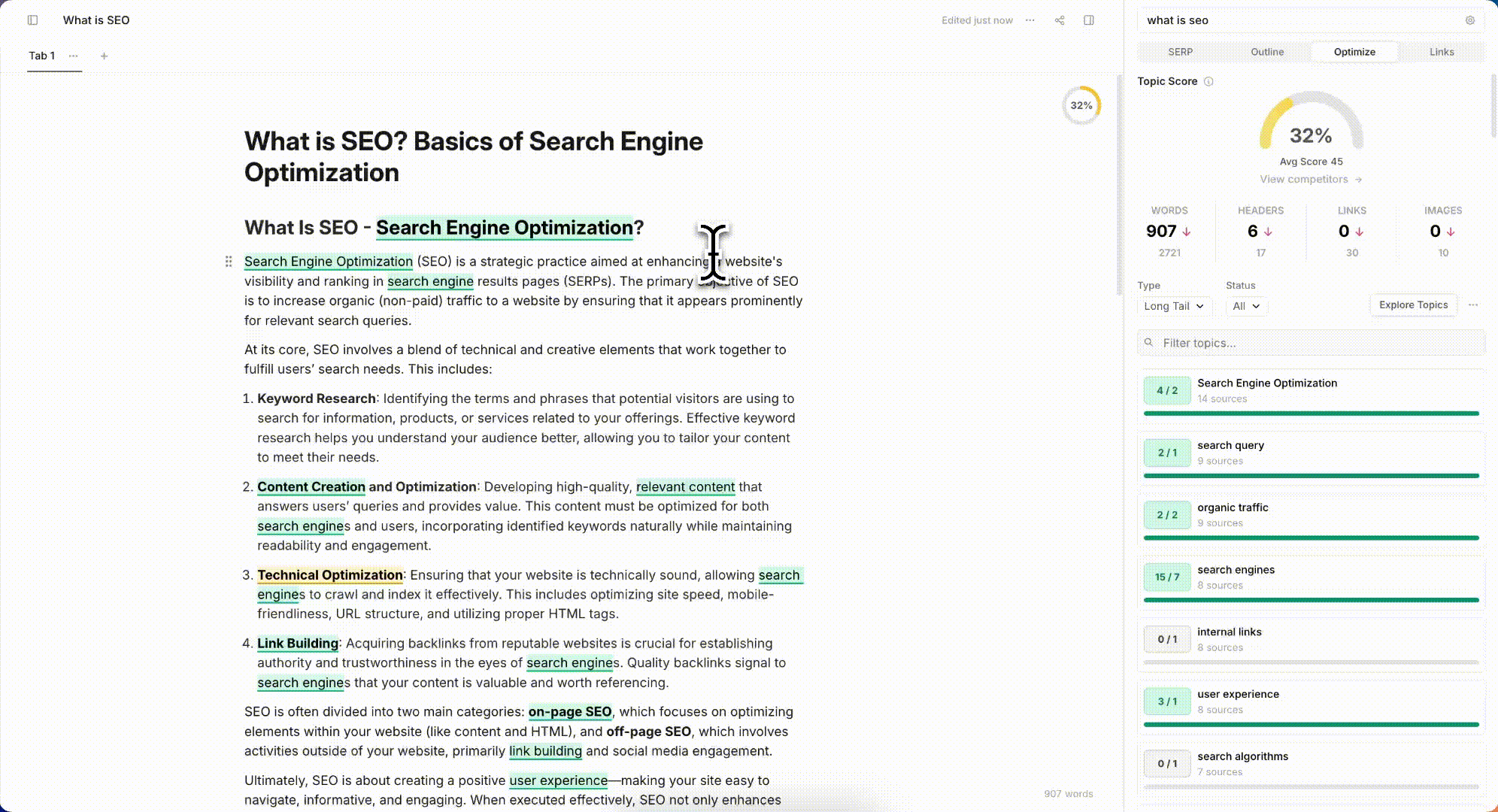
Frase.io is an advanced AI business tool designed to streamline the content creation process and enhance SEO performance. It is well-suited for companies that rely on content creation, marketing, and SEO. The tool will help you produce well-researched, optimized content quickly and efficiently.
Key Benefits:
Unified Content Workflow: Frase.io offers a comprehensive content creation suite that combines research, writing, and optimization in one platform. This integration allows users to seamlessly move from keyword research to drafting and optimizing content without switching between different tools.
AI-Powered Content Generation: The platform leverages AI to generate content briefs, outlines, and even full-length articles based on SERP (Search Engine Results Page) data. This feature significantly speeds up the content creation process and ensures that the content is optimized for search engines from the start.
SEO Optimization: Frase.io includes robust SEO tools that help users optimize their content in real-time. The platform provides insights into keyword usage, content structure, and competitor strategies, ensuring that the final output is both high-quality and search-engine friendly.
Key Features:
Natural Language Processing (NLP): Frase.io uses advanced NLP algorithms to analyze SERP data and extract relevant information, helping users understand the context and structure of top-ranking content.
API Integrations: The platform offers API integrations with popular tools like Google Search Console, Ahrefs, and SEMrush, allowing users to pull in data for a more comprehensive analysis directly within Frase.io.
Custom Templates: Users can create and save custom content templates tailored to specific needs, such as different types of articles or SEO briefs, ensuring consistency across multiple projects.
Data-Driven SERP Analysis: Frase.io provides detailed SERP analysis, including keyword difficulty scores, content gaps, and competitor analysis, giving users the data they need to create content that ranks.
Content Scoring: The platform assigns a content score based on various SEO factors, allowing users to gauge how well their content is optimized compared to top-ranking pages.
Version Control: Frase.io offers version control for content drafts, enabling teams to track changes and revert to previous versions if needed, which is essential for collaborative projects.
Advanced Query Parsing: The tool’s query parsing feature allows users to input complex search queries and receive AI-generated content tailored to specific niches or industries.
Use Cases:
Content Marketing: Marketers can use Frase.io to create SEO-optimized content at scale, ensuring that their blog posts, articles, and landing pages rank well and attract organic traffic.
SEO Professionals: SEO experts can leverage the platform to conduct in-depth SERP analysis, optimize content for specific keywords, and track the performance of their content over time.
Agencies: Content marketing agencies can streamline their workflow by using Frase.io to manage research, content creation, and optimization for multiple clients from a single platform.
Top AI Tools for Audio, Video & Visual Processing
AssemblyAI: Transforming Audio into Actionable Insights
AssemblyAI is an advanced AI product for businesses for automatic speech recognition (ASR) and audio intelligence. It provides businesses with the tools to convert audio files into text and extract valuable insights from spoken content. This AI-powered platform is widely used across industries, offering high accuracy and customizable features that cater to specific business needs.
What we love about it:
State-of-the-Art Accuracy: AssemblyAI delivers top-tier transcription accuracy, even with challenging audio files. Whether dealing with background noise, multiple speakers, or varying accents, the platform excels in converting spoken words into precise text.
Rich Audio Intelligence: Beyond just transcription, AssemblyAI offers features like sentiment analysis, speaker diarization, and entity detection, turning raw audio into comprehensive data. This makes it a powerful tool for businesses looking to gain deeper insights from their audio content.
Customizable Models: Businesses can fine-tune AssemblyAI to better understand industry-specific jargon, terminology, or unique speech patterns. This customization ensures the AI meets the unique needs of each organization.
Use Cases:
A large call center receives thousands of customer support calls daily. Analyzing these calls for quality control and customer satisfaction is crucial. AssemblyAI automatically transcribes the calls and applies sentiment analysis to gauge customer satisfaction. It also detects key entities and action items. This way support team can address issues more effectively and improve service quality.
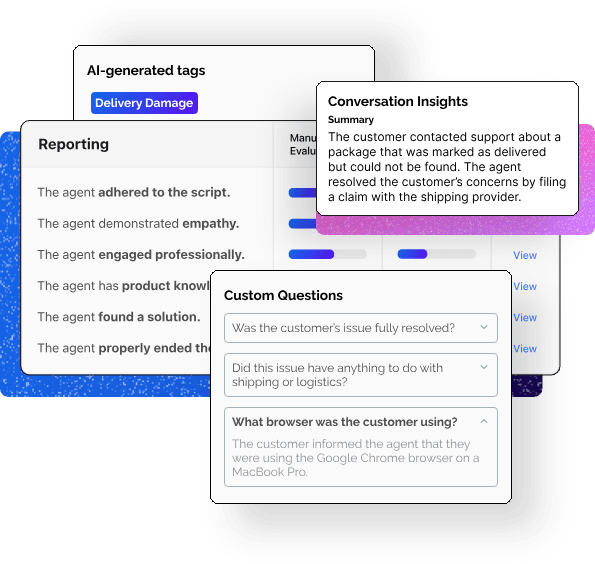
If a media, news, or marketing department produces a vast amount of audio and video content the tool can come in handy to transcribe and repurpose for various content formats. AssemblyAI transcribes the content quickly and accurately. It allows these teams to generate written versions of their media, create subtitles, and optimize their content for search engines. The added audio intelligence features help identify trending topics and relevant keywords.

Legal departments usually need to review and analyze hours of recorded legal proceedings, interviews, and meetings. AssemblyAI transcribes these recordings and provides features like speaker diarization. The tool identifies different speakers and can highlight important legal terms. This streamlines the review process and ensures compliance with legal standards.
For a deeper dive into how AI is transforming industries, explore these 15 AI business use cases.
Added Value:
Easy to Integrate: AssemblyAI’s API is developer-friendly, making it easy to integrate with existing systems and applications.
24/7 Customer Support: The platform offers round-the-clock customer support, ensuring help is available whenever needed.
Scalable: Whether for small businesses or large enterprises, AssemblyAI scales effortlessly to handle varying workloads.
Notta.ai: AI-Powered Transcription and Meeting Management
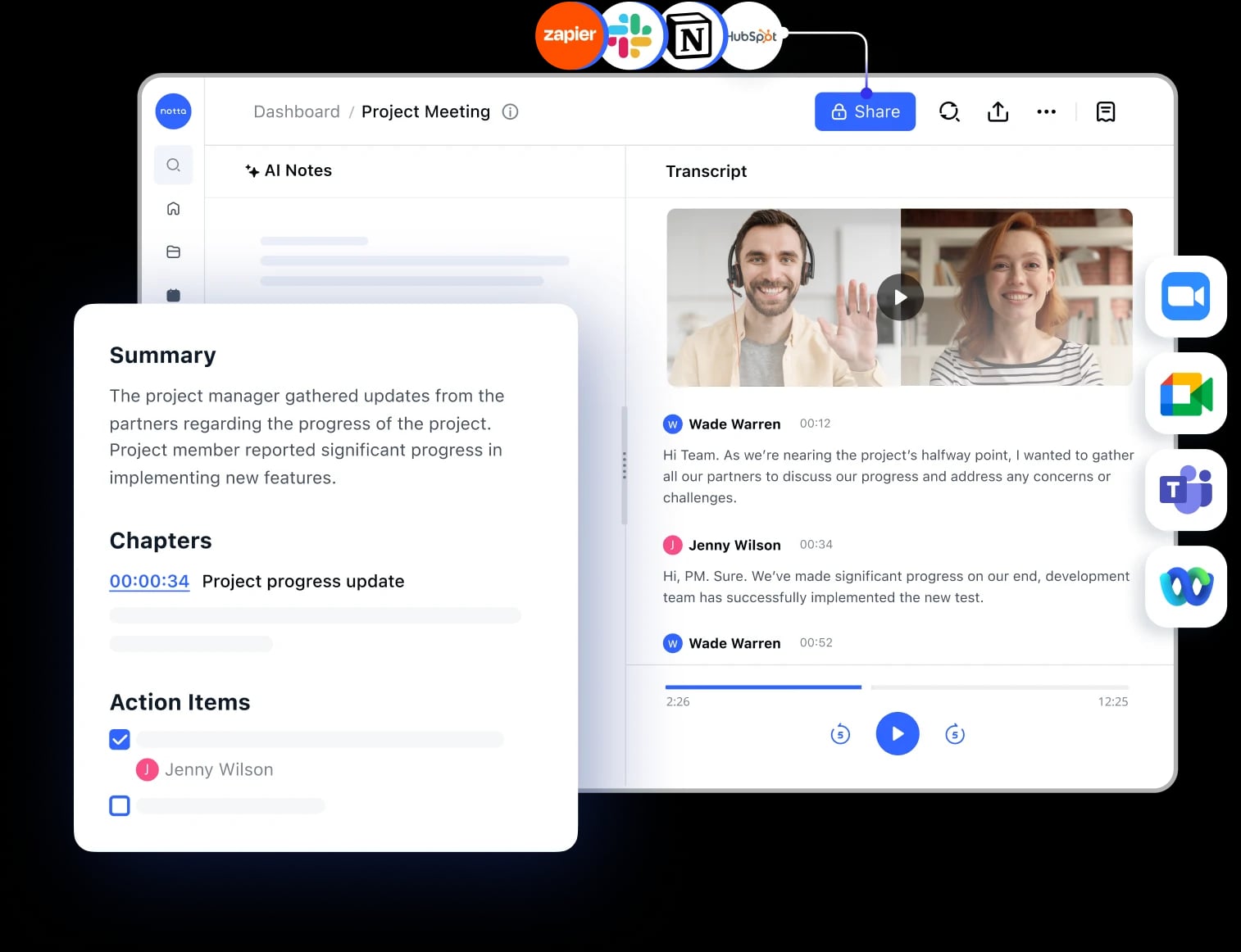
Notta.ai is another AI transcription tool that specializes in converting audio and video content into text with high accuracy. Designed for professionals across various industries, Notta offers a suite of features that go beyond simple transcription, including real-time translation, AI-powered summarization, and collaborative workspaces. It is a versatile tool geared more towards managing meetings and interviews.
Key Benefits:
High Accuracy Transcription: Notta delivers transcription accuracy rates up to 98.86%. High accuracy makes it a reliable choice for capturing spoken content precisely. It supports transcription in 58 languages which means multilingual meetings and interviews can be recorded effectively.
Real-Time Transcription and Translation: Notta provides real-time transcription for live meetings on platforms like Zoom, Google Meet, and Microsoft Teams. Additionally, it offers real-time translation in over 50 languages, making it a valuable tool for global teams.
AI-Powered Summarization: Notta’s AI summarization feature automatically generates concise summaries of transcriptions, highlighting key points and action items. This is particularly useful for professionals who need quick insights from lengthy meetings or interviews.
Key Features:
Bilingual Transcription: Notta supports the transcription of bilingual audio files, capable of handling conversations in two languages simultaneously. This feature is currently available for languages including Japanese, English, Chinese, and Vietnamese.
Collaboration Tools: Notta’s collaborative workspace allows teams to work together on transcripts by adding notes, comments, and highlights. This feature enhances productivity by enabling seamless teamwork on documents.
Flexible Export Options: Once transcriptions are complete, users can export them in various formats, including TXT, DOCX, SRT, PDF, and Excel. This flexibility ensures that transcripts can be easily shared and integrated into other workflows.
Use Cases:
Business Meetings: Notta is ideal for professionals who need to record and transcribe meetings, ensuring that all discussions are documented accurately. The AI-powered summaries help teams quickly review and act on the meeting outcomes.
Content Creation: Content creators can use Notta to transcribe interviews or podcasts, making it easier to create written content from audio or video sources. The high accuracy and quick turnaround time ensure that content production is efficient.
Education: Educators and students can leverage Notta to transcribe lectures and webinars, providing accurate written records of spoken content for study and review.
Adobe AI: Revolutionizing Creativity and Productivity
Adobe AI, particularly through its Adobe Sensei platform, is a suite of AI and machine learning technologies designed to enhance creativity, automate workflows, and deliver personalized experiences. Integrated across Adobe's Creative Cloud, Experience Cloud, and Document Cloud, Adobe AI enables users to work smarter and faster, turning complex tasks into seamless, automated processes.
Key Benefits:
Enhanced Creativity with Adobe Firefly: Adobe Firefly, a family of generative AI models, allows users to generate creative content directly within Adobe’s applications. Whether it’s creating unique images, generating text effects, or crafting complex vector illustrations, Firefly accelerates the creative process by providing AI-driven suggestions and tools that adapt to the user's style.
Workflow Automation: Adobe Sensei automates time-consuming tasks such as tagging images, cropping, and personalizing customer experiences. This automation is particularly beneficial in Adobe Experience Manager and Adobe Photoshop, where tasks like smart cropping and automated tagging save significant time and effort.
Personalization at Scale: Adobe Sensei powers personalized experiences by analyzing vast amounts of data to predict user behavior and optimize content delivery. This is especially effective in marketing applications, where Adobe Sensei helps businesses tailor content to individual customers in real time, improving engagement and conversion rates.
Key Features:
Generative AI Tools: Adobe’s generative AI tools, available in applications like Photoshop and Illustrator, allow users to create new content from text prompts, remove unwanted objects from images, and generate complex designs with minimal effort. These tools are built to enhance creative workflows, making it easier for professionals to experiment and iterate.

Content-Aware Tools: Features like Content-Aware Fill and Content-Aware Crop, powered by Adobe Sensei, intelligently fill or crop images while preserving the integrity of the content. These tools are invaluable for designers and photographers working with complex compositions.
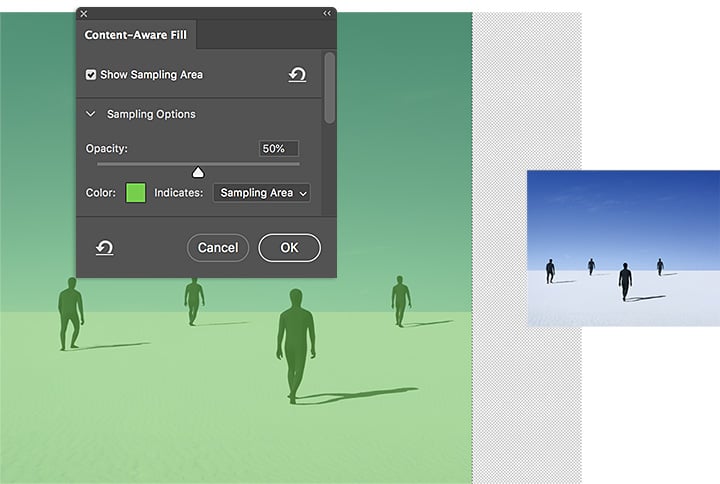
AI-Driven Analytics: Adobe Sensei provides advanced analytics capabilities in Adobe Experience Cloud, enabling businesses to gain deep insights into customer behavior, optimize campaigns, and predict future trends. This helps companies make data-driven decisions that enhance customer experiences.

Use Cases:
Creative Professionals: Graphic designers and photographers use Adobe's AI tools like Firefly and Sensei to automate repetitive tasks, generate creative content, and streamline their workflows, allowing more time for innovation and artistic expression.
Marketing Teams: Marketers leverage Adobe Sensei to deliver personalized content across channels, optimize ad campaigns, and analyze customer data to improve engagement and ROI. The AI-driven automation in Adobe Experience Cloud significantly reduces the time needed to execute and refine marketing strategies.
Document Management: Businesses use AI features in Adobe Acrobat, such as the AI Assistant and Generative Summary, to automate document creation, editing, and summarization, enhancing productivity and ensuring that important information is easily accessible and actionable.
Uizard: AI-Powered Design and Prototyping Tool
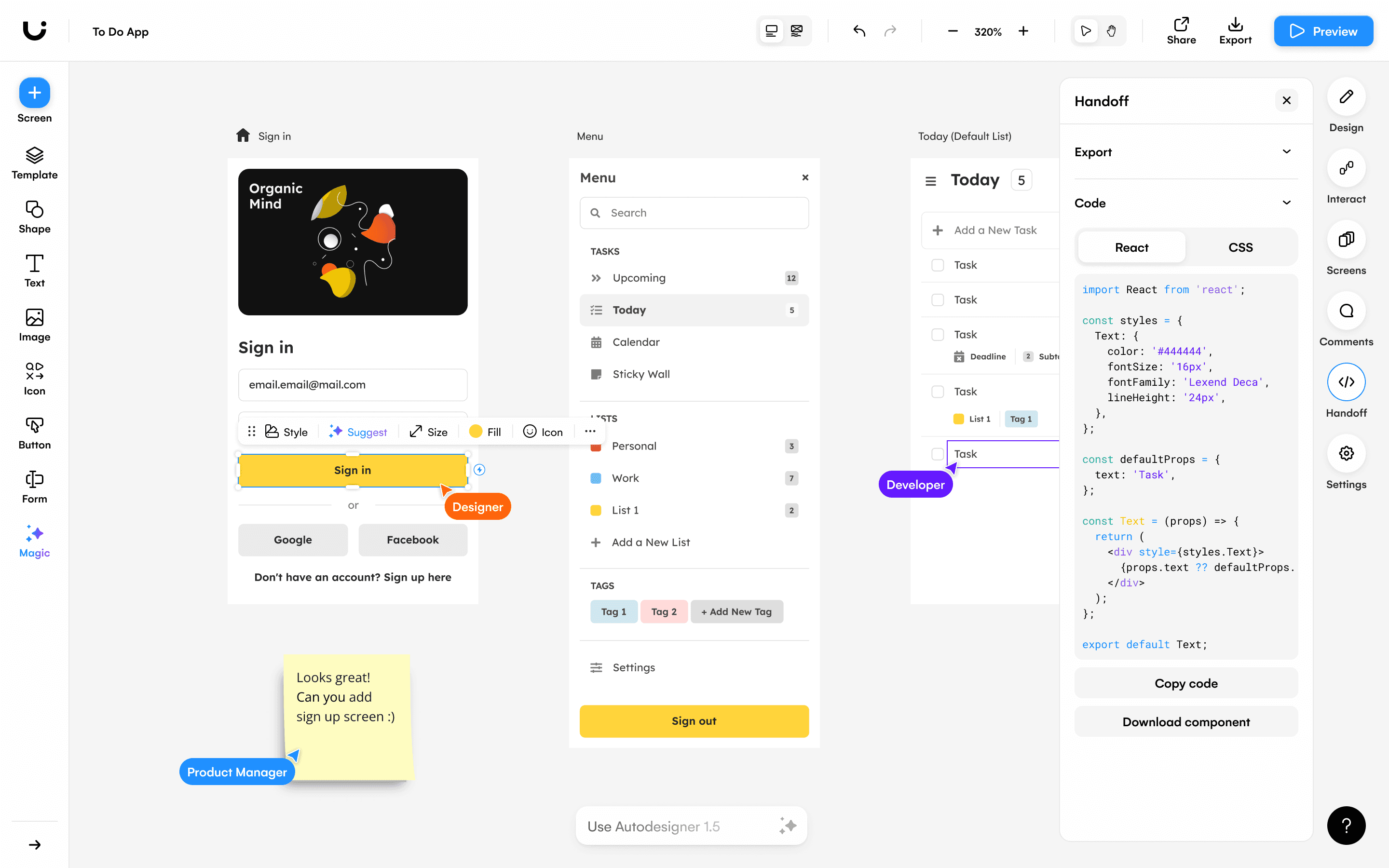
Uizard is an innovative AI-driven design platform that empowers users to create stunning UI/UX designs, wireframes, and prototypes quickly and effortlessly. It is designed for both non-designers and professionals — anyone can turn their ideas into interactive designs without needing extensive design skills.
What we love about it:
Rapid Prototyping: Uizard allows users to create prototypes at lightning speed, helping teams visualize ideas and iterate on designs faster than traditional design tools.
User-Friendly Interface: The platform is designed with simplicity in mind, making it accessible to users of all skill levels. Its drag-and-drop interface and pre-built components reduce the learning curve significantly.
AI-Powered Design Conversion: One of Uizard’s standout features is its ability to convert hand-drawn sketches into digital wireframes and prototypes automatically, saving hours of manual work.
Collaborative Design: Uizard supports real-time collaboration, enabling teams to work together on designs, provide feedback, and make changes instantly, fostering a more efficient design process.
Key Features:
Sketch to Design Conversion: Uizard's AI can instantly transform hand-drawn sketches into functional wireframes, allowing users to bring ideas to life in seconds.
Pre-Built Design Templates: Uizard offers a variety of templates for web and mobile apps, making it easy to start new projects and ensuring design consistency across platforms.
Drag-and-Drop Editor: The platform’s intuitive editor allows users to create and modify designs by simply dragging and dropping elements, making it perfect for quick iterations.
Interactive Prototyping: Users can create interactive prototypes that simulate the user experience, helping stakeholders understand the flow and functionality of the design before development begins.
Use Cases:
A startup uses Uizard to quickly prototype and iterate on its mobile app design. By converting sketches into wireframes and using Uizard’s drag-and-drop editor, the team rapidly tests different layouts and interactions, ultimately saving time and resources during the development phase.
A product manager at a tech company leverages Uizard to collaborate with designers and developers. The team uses Uizard’s collaborative features to gather feedback on design prototypes in real-time, allowing for seamless communication and faster decision-making.
Added Value:
AI-Driven Innovation: Uizard’s AI capabilities significantly reduce the time and effort needed to create designs, making it an essential tool for teams looking to innovate rapidly.
Accessible to Non-Designers: Uizard’s user-friendly interface ensures that even those without a design background can create professional-quality designs, democratizing the design process.
Real-Time Collaboration: The platform’s collaborative tools streamline the design process, enabling teams to work together efficiently, regardless of their location.
Experimentation & User Experience
AB Tasty: AI-Driven Experimentation and Personalization Platform
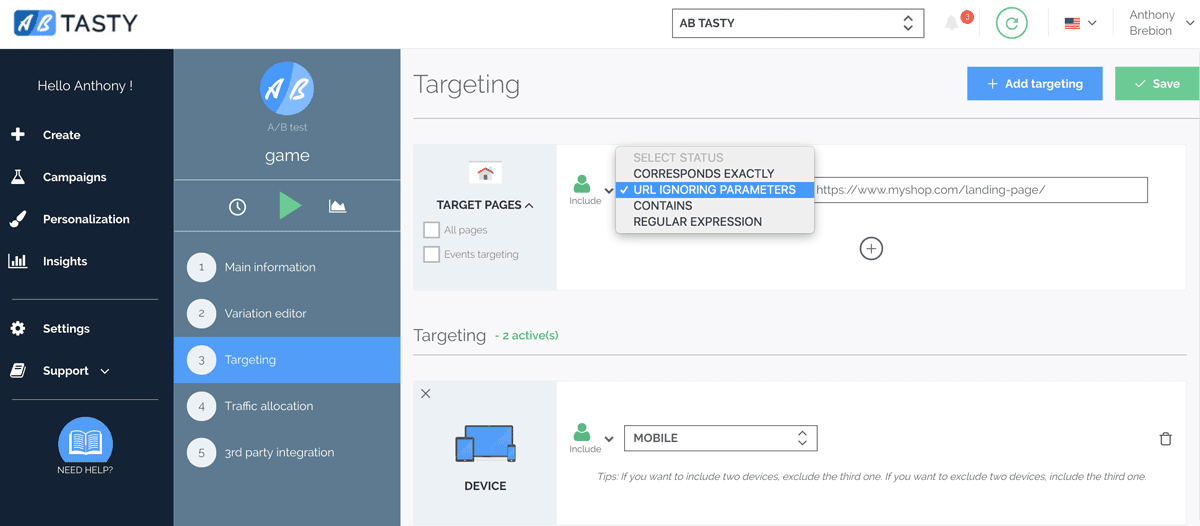
AB Tasty is a leading platform for product experience optimization. The software offers a comprehensive suite of tools designed to help businesses enhance their websites, apps, and overall user journey and user flows. The platform is particularly known for its robust capabilities in A/B testing, personalization, feature experimentation, and AI-driven insights.
What we love about it:
Experimentation Capabilities: AB Tasty allows businesses to run a wide range of tests, including A/B, multivariate, and split URL tests across web, mobile, and even connected devices. This flexibility ensures that companies can experiment with every aspect of the customer experience to optimize for conversions and engagement.
AI-Powered Personalization: AB Tasty uses AI to deliver personalized experiences at scale. Its advanced segmentation features allow businesses to tailor experiences based on user behavior, emotional needs, and engagement levels, making every interaction more relevant and impactful.
Feature Experimentation and Rollouts: The platform supports feature experimentation across all digital touchpoints, enabling companies to test new features in a controlled manner. This includes progressive rollouts and automatic rollbacks based on predefined KPIs, reducing the risk associated with deploying new features.
Key Features:
Visual Editor: AB Tasty’s no-code visual editor makes it easy for marketing and product teams to create and launch tests without needing technical expertise. This feature is particularly valuable for rapidly iterating on ideas and implementing changes in real-time.
EmotionsAI: A unique feature developed through AB Tasty’s acquisition of Dotaki, EmotionsAI enables businesses to segment audiences based on emotional triggers, enhancing the personalization of content and driving deeper customer engagement.
AI Search and Recommendations: AB Tasty’s search and recommendation engine uses AI to improve product discovery and personalize search results. This not only enhances the shopping experience but also helps increase average order values through tailored recommendations.
Use Cases:
An e-commerce retailer could use AB Tasty to personalize the shopping experience for its customers globally. By leveraging the platform’s AI-driven recommendations and search functionalities, the retailer can dynamically display products that are most likely to resonate with individual shoppers.
A global financial services firm could use AB Tasty’s feature experimentation tools to roll out new online banking features. The company runs multivariate tests to determine the best design and functionality options before a full-scale launch, minimizing risk and ensuring a seamless user experience.
A media company can use AB Tasty’s EmotionsAI to tailor content recommendations based on the emotional state of its audience. By delivering emotionally resonant content, the company increases viewer retention and satisfaction, leading to higher engagement metrics.
Added Value:
Integrated Ecosystem: AB Tasty integrates seamlessly with a wide range of third-party tools and platforms, including CDPs, analytics tools like Google Analytics and Mixpanel, and marketing automation systems. This integration ensures that businesses can leverage their entire tech stack to maximize the impact of their experimentation.
Scalable and Secure: AB Tasty’s platform is built to scale with the needs of large enterprises. Alongside scalability it offers robust security features, including data encryption and compliance with international standards.
Expert Support: AB Tasty provides extensive customer support, including a dedicated customer success team and a network of partners. With a help of support team, businesses can get the most out of the platform and continuously improve their digital strategies.
Kameleoon: AI-Powered Web and Feature Experimentation
Kameleoon is a platform designed for businesses looking to optimize their digital experiences through advanced experimentation and AI-driven personalization. It offers a unified solution that enables companies to run A/B tests, multivariate tests, and feature experiments while leveraging AI to predict visitor behavior and enhance conversion rates.
Benefits:
Limitless Experimentation: Kameleoon allows for unlimited web and feature experiments. It enables businesses to continuously optimize both desktop and mobile experiences. Its flicker-free, fast-loading technology ensures that tests run smoothly without affecting user experience.
AI-Powered Insights: Kameleoon's AI capabilities predict visitor behavior in real-time, automatically generating page variants and offering predictive targeting to maximize conversions. This helps businesses deliver highly personalized experiences to every visitor.
Real-Time Data and Analytics: The platform provides real-time data processing with a multi-state engine, enabling instant access to insights and supporting informed decision-making. This ensures that businesses can quickly react to ongoing tests and optimize performance.
Key Features:
Smart Graphic and Code Editors: Kameleoon offers a versatile smart graphic editor for non-technical users to make changes to page elements easily. For developers, the platform provides a robust code editor that supports JavaScript and CSS, allowing for more complex experiment setups.
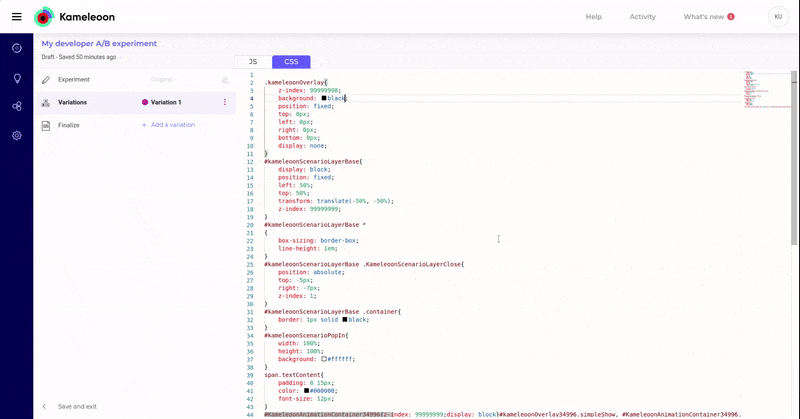
AI Predictive Targeting: This feature analyzes visitor behavior and predicts the likelihood of conversion. This way it triggers personalized experiences that are most likely to achieve the desired outcomes.
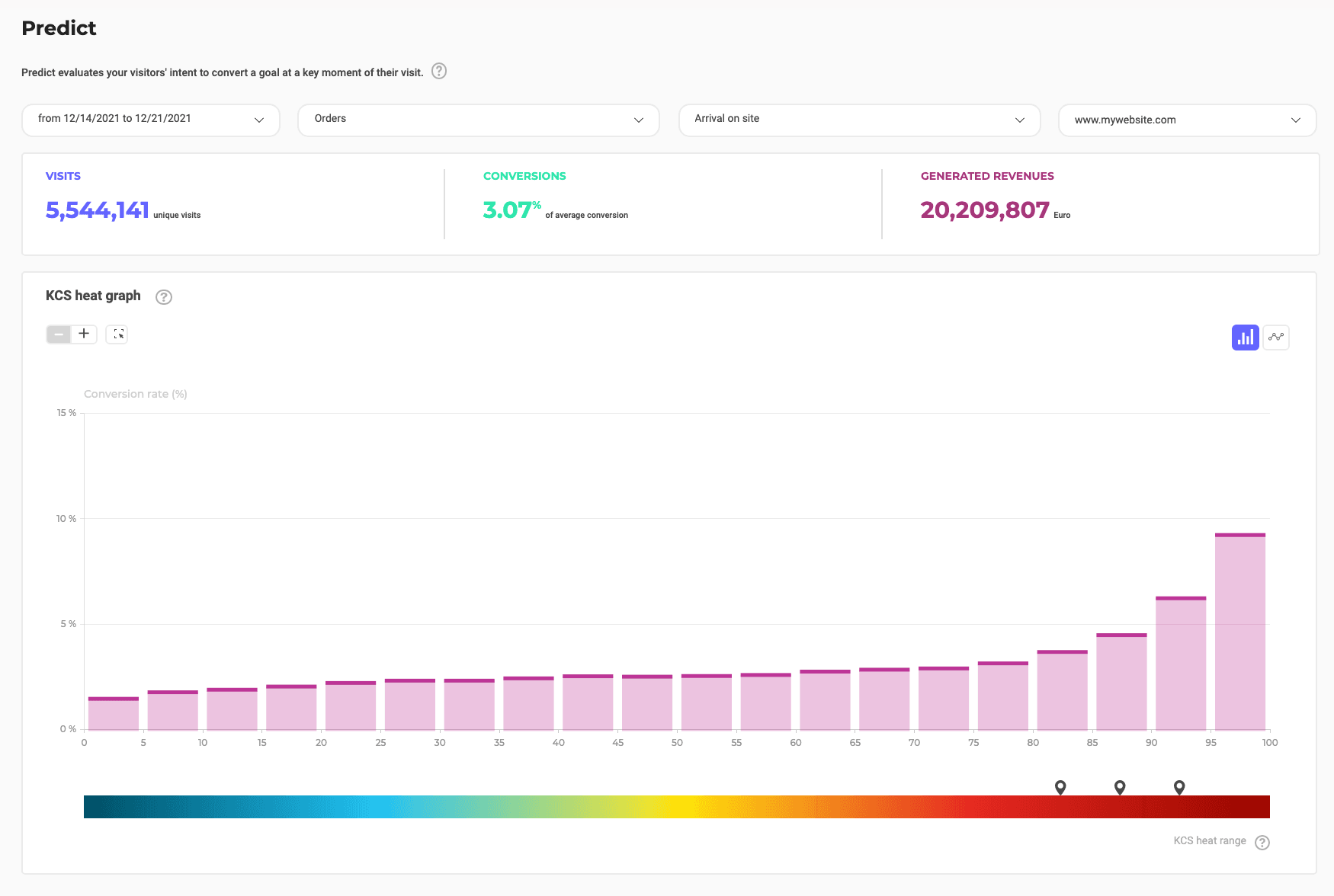
Dynamic Traffic Allocation: Kameleoon’s multi-armed bandit feature automatically directs traffic to the best-performing variants in real time, optimizing conversions before the experiment concludes.
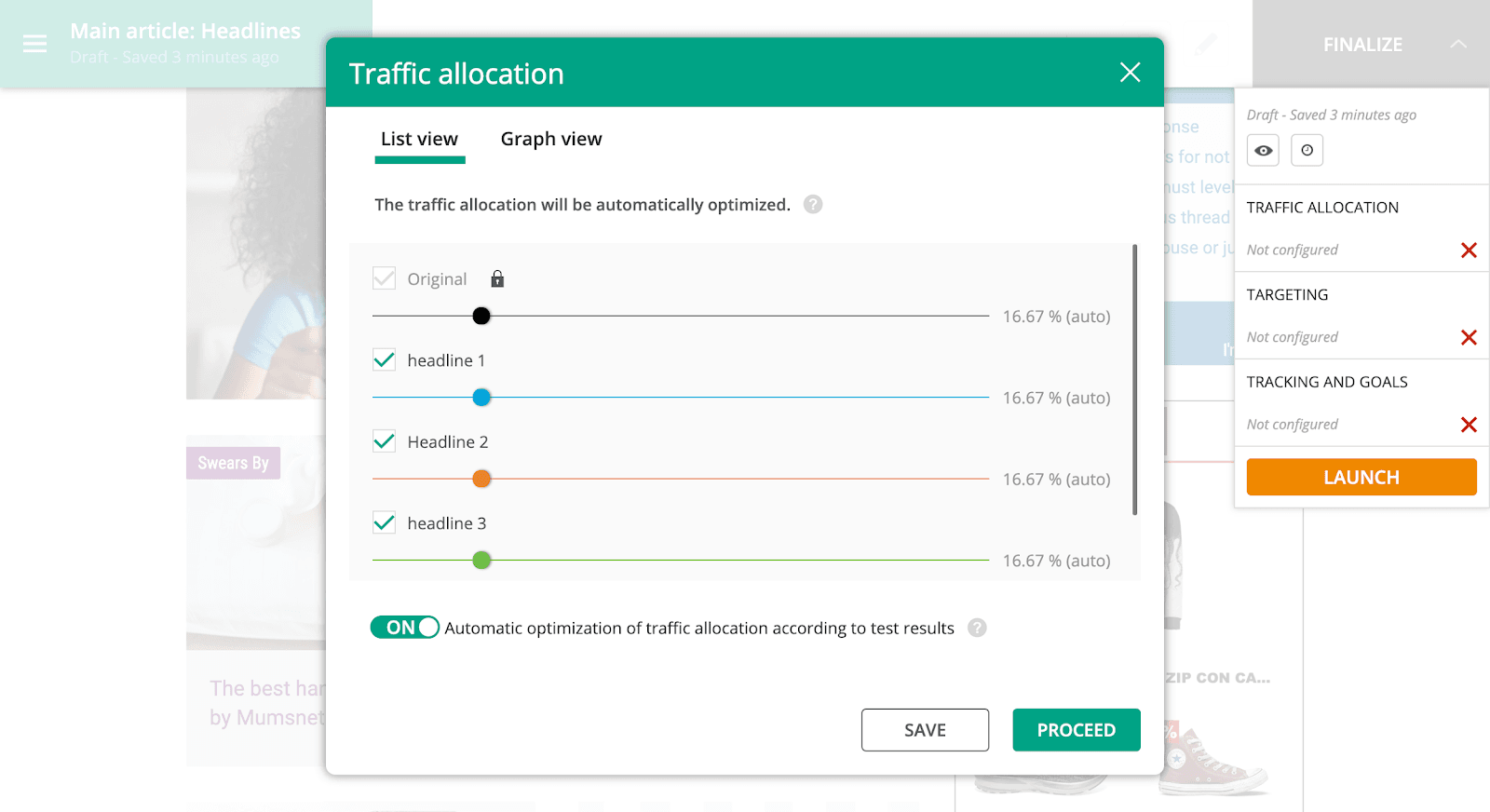
Compliance and Security: Kameleoon ensures full compliance with GDPR, CCPA, and HIPAA, making it a reliable choice for industries with strict data protection requirements. The platform also offers flexible consent management features to adapt to various testing scenarios.
Use Cases:
A retail company can use Kameleoon to optimize its checkout process by running A/B tests on different design and copy variants. By leveraging Kameleoon's AI-driven insights, the company identifies the best-performing combination, leading to a significant increase in conversion rates.
A software firm could employ Kameleoon’s feature experimentation tools to roll out new app features gradually. This approach allows them to gather real-time user feedback and minimize risks by using feature flags and controlled rollouts.
A financial services company personalizes its user login experience by segmenting visitors based on their previous interactions. Using Kameleoon’s predictive targeting, the company tailors the login process and subsequent onboarding flows, which enhances user retention and cross-sell opportunities.
Added Value:
Integration with Existing Tech Stack: Kameleoon integrates seamlessly with over 50 data and analytics tools, including major CDPs and marketing technologies.
Large Widget Library: The platform includes an extensive library of pre-built widgets. The library allows users to easily enhance user experiences across devices without needing to code from scratch.
Scalable for Enterprises: Kameleoon’s platform is built to handle large-scale operations, with capabilities that support extensive experimentation across global websites while maintaining high performance and data security.
Maze: AI-Powered Product Research and Testing Platform

Maze is an advanced product research platform that empowers product teams to gather user insights and make data-driven decisions rapidly. The platform is designed to support continuous product discovery with a range of qualitative and quantitative research methods. These include usability testing, prototype testing, card sorting, and more.
Benefits:
Rapid User Insights: Maze accelerates the product development cycle by providing real-time, actionable insights through automated reporting and AI-driven analysis. This helps teams make faster, more informed decisions, reducing time-to-market.
AI-Powered Research: Maze's AI features include automated theme identification, dynamic follow-up questions, and bias detection. These features allow teams to have deeper and more precise user insights. The platform can automatically generate summaries and highlight key points from interviews, making analysis quicker and more comprehensive.
Scalability and Collaboration: The platform is built to scale across organizations, with features that support cross-functional collaboration, such as shared workspaces, role-based access, and integrations with tools like Figma, Sketch, and Slack. Maze also provides templates and educational resources to democratize research across teams, ensuring high-quality research practices at every level.
Key Features:
Automated Reporting: Maze generates visually rich, customizable reports that are easy to share across teams, enhancing collaboration and speeding up decision-making.
Comprehensive User Testing: From prototype testing to tree testing, Maze covers a wide range of research methods, making it a versatile tool for both UX/UI designers and product managers.
AI-Powered Analysis: Maze's AI capabilities help reduce manual effort by automatically identifying common themes in responses, suggesting follow-up questions, and ensuring questions are clear and unbiased.
Participant Recruitment: Maze simplifies participant recruitment with access to a global panel of over 280 million participants, enabling targeted and efficient user research.
Use Cases:
A financial services company can use Maze to streamline its product testing process, quickly iterating on new features by conducting usability tests and collecting user feedback. By leveraging Maze's AI-driven insights, they can identify key pain points and opportunities, leading to a more user-friendly product.
A software company could utilize Maze to conduct remote prototype testing during the design phase. The platform's automated reporting and dynamic follow-up questions enable the team to gather in-depth insights quickly, ensuring the final product aligns with user needs.
A global e-commerce retailer could use Maze's card sorting and tree testing features to optimize their website’s information architecture. The insights gathered from these tests help improve navigation and product discoverability, ultimately enhancing the user experience.
For more AI tools specifically built to help product managers, head over to top 21 AI tools for product teams.
Listen Labs: AI-Powered User Research and Interview Platform
Listen Labs is an AI-driven platform designed to revolutionize qualitative research by automating and enhancing the user interview process. It allows businesses to conduct in-depth, AI-moderated customer interviews, analyze results instantly, and generate actionable insights at scale. This makes it an ideal tool for organizations looking to streamline their research efforts and gain a deeper understanding from their user interactions.
Benefits:
AI-Moderated Interviews: Listen Labs uses AI to conduct personalized interviews. As any good usability testing tool does, it goes deeper into customer responses to uncover nuanced insights. This allows for a more thorough understanding of user sentiment, behavior, and needs, all managed at scale.
Instant Actionable Results: The platform automatically generates key takeaways, personas, and identifies top themes from the interviews. This rapid analysis enables teams to quickly turn insights into action without the typical delay of manual data processing.
Versatile Stimuli Testing: Whether you're testing videos, images, or interactive prototypes, Listen Labs supports a wide range of stimuli. Therefore, you can conduct tests in various research scenarios.
Key Features:
Multimodal Data Collection: Engage with users through video, audio, or text-based interviews. This flexibility allows researchers to choose the best method for their specific study needs.
Global Reach with Language Support: Listen Labs supports automatic translation and transcription in over 50 languages. This makes it suitable for global research initiatives.
Participant Recruitment: The platform provides access to a vast pool of millions of participants, both B2B and B2C. If you’ve done any recruitment yourself, you know this is big of a plus. It also integrates with other recruitment providers or allows the use of your own participant databases.
Use Cases:
Product Development: Product managers can use Listen Labs to analyze churn reasons, gather detailed product feedback, and refine offerings based on direct user insights.
Marketing and Creative Testing: Marketers can test advertising concepts or messaging, understanding how their campaigns resonate with different audience segments and what drives conversion.
User Experience Research: UX researchers can conduct usability tests, diary studies, or ethnographic research to ensure designs are user-friendly and meet the target audience's needs.
AI Tools for Business Analytics & Predictive Intelligence
Mode: Advanced Analytics and Business Intelligence Platform
Mode is a comprehensive business intelligence (BI) and analytics platform that empowers data teams to perform complex analyses and create interactive reports and dashboards. It integrates seamlessly with SQL, Python, and R, enabling users to conduct advanced analytics and share insights across their organization.
Mode is designed to be the central hub for data-driven decision-making. It brings together data and business teams to deliver insights faster and more effectively.
Key Benefits:
End-to-End Analytics: Mode offers a complete suite of tools that cover everything from data exploration and analysis to visualization and reporting. Users can perform ad-hoc analysis, build interactive dashboards, and create custom data applications all within the same platform.
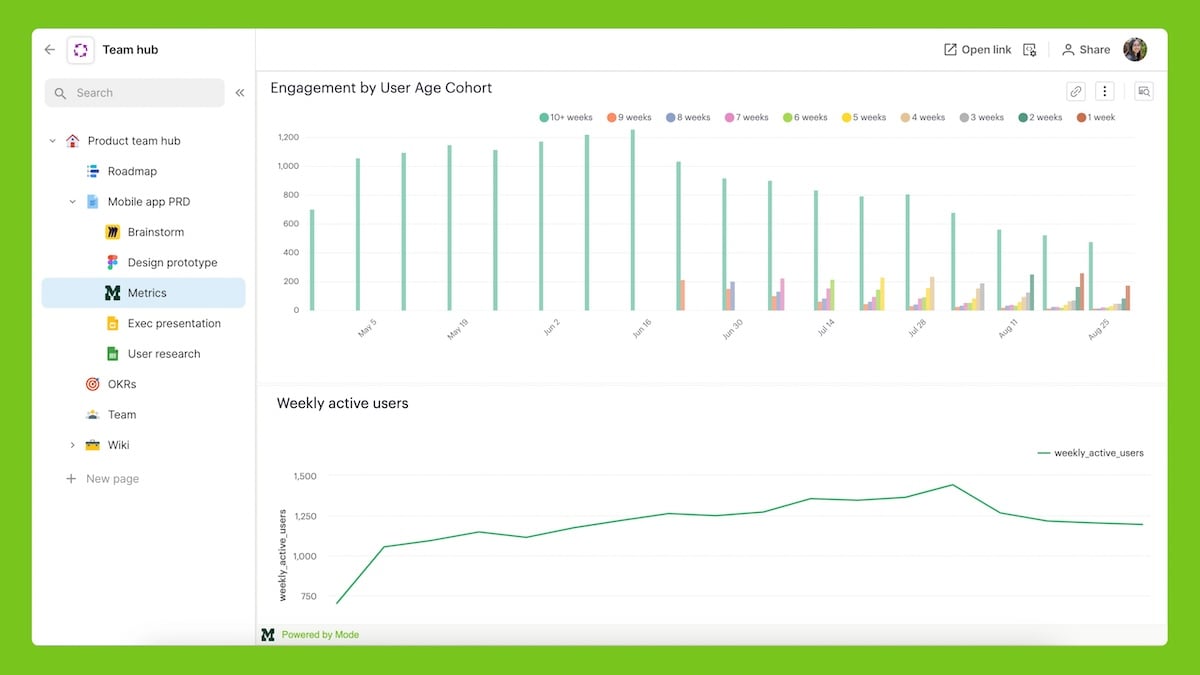
Integration with Python and R: Mode allows data analysts and scientists to switch between SQL and fully integrated Python and R environments with ease. This capability enables advanced statistical modeling and predictive analytics, providing deeper insights than standard BI tools.
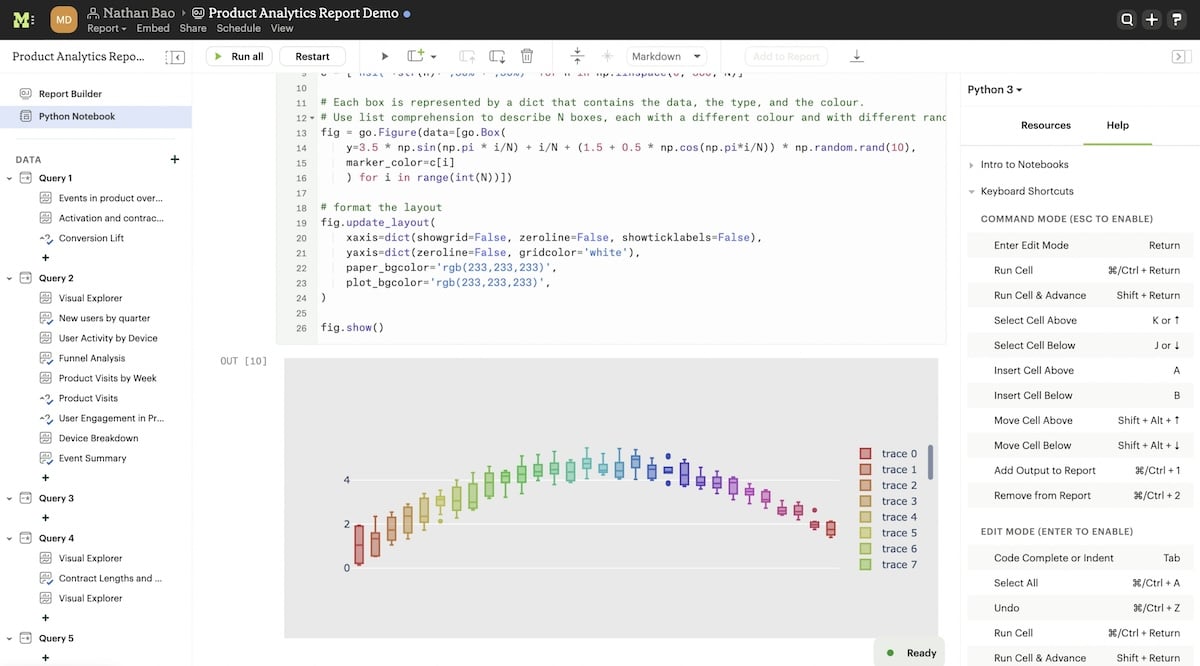
Self-Service Reporting: Mode’s self-service reporting features empower business users to explore data on their own, reducing the dependency on data teams for every analysis request. This democratization of data helps teams make faster, more informed decisions.
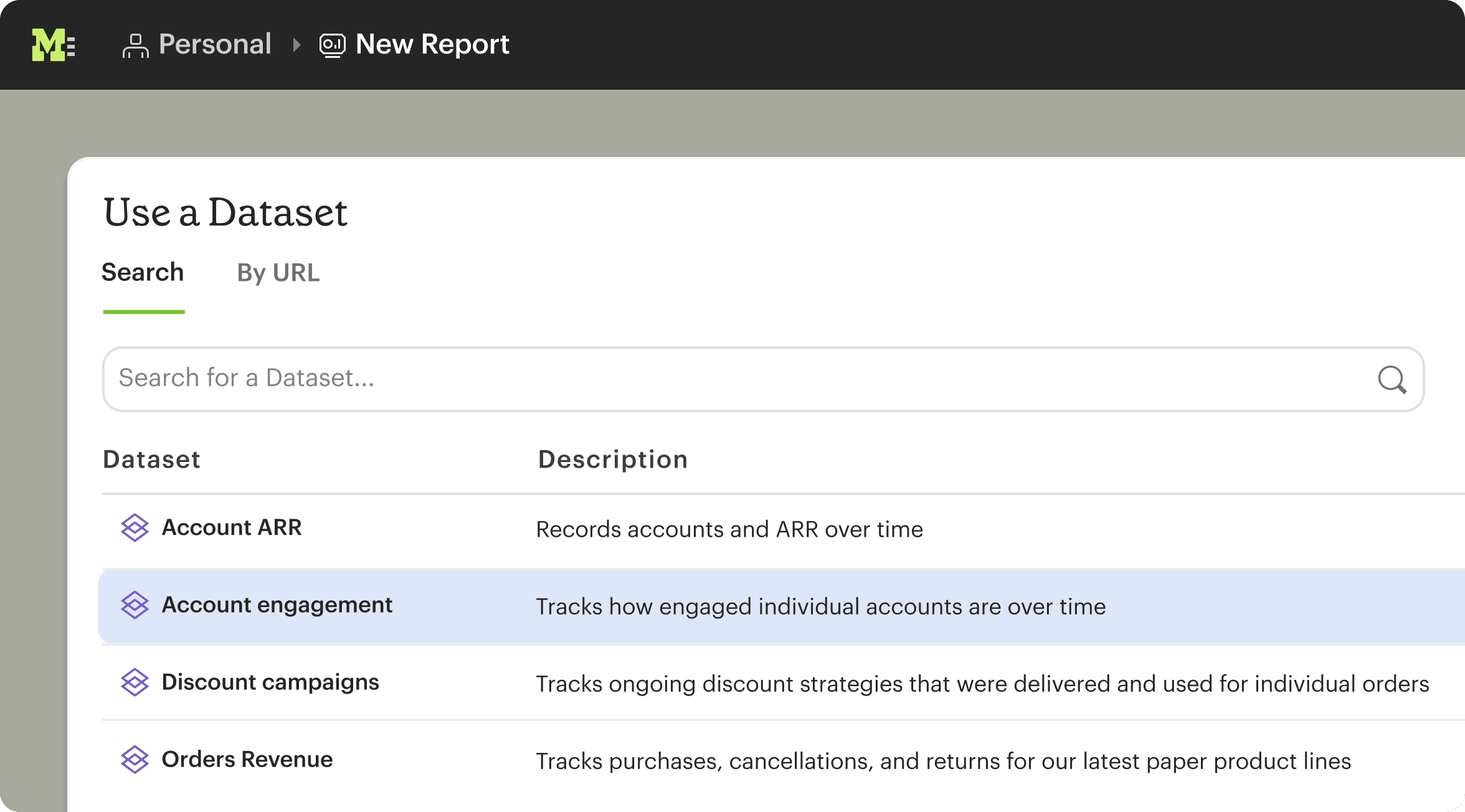
Key Features:
SQL Editor and Integrated Notebooks: Mode’s SQL editor is paired with Python and R notebooks, allowing users to query data, apply statistical models, and visualize results all in one workflow. This integration simplifies the process of generating and sharing complex analyses.
Visual Explorer: This drag-and-drop tool enables users to create rich visualizations without needing to write code. It’s particularly useful for creating dashboards and reports that can be easily shared with stakeholders.
Datasets: Mode’s Datasets feature acts as a reusable, curated foundation for reporting and analysis. It helps maintain consistency across reports and dashboards by centralizing data logic and governance.
AI Assist: Mode includes AI-powered assistance that helps users identify trends, detect anomalies, and derive actionable insights from large datasets. This feature speeds up the analysis process and enhances the accuracy of findings.
Use Cases:
Marketing Analytics: Marketing teams can use Mode to perform A/B testing, sentiment analysis, and cohort analysis, and more. These features are helping them optimize campaigns and improve customer targeting strategies.
Financial Forecasting: Finance teams leverage Mode’s predictive analytics capabilities to forecast revenue, analyze spending patterns, and identify at-risk customer accounts. This way they can ensure more accurate financial planning.
Product Development: Product teams use Mode to track feature adoption, analyze user behavior, and measure the impact of product changes, enabling them to make data-driven decisions that enhance user experience and product success.
Secoda: AI-Powered Data Discovery and Management Platform

Secoda is an AI-driven platform designed to streamline data discovery, management, and collaboration within organizations. It integrates seamlessly with various data sources, allowing teams to access, analyze, and document data efficiently. Secoda's AI capabilities are tailored to simplify complex data processes. This makes it easier for teams to gain insights and drive data-driven decisions.
Key Benefits:
AI-Enhanced Data Discovery: Secoda leverages AI to provide contextual search results across data tables, dashboards, queries, and more. This feature accelerates the discovery process, enabling users to find the data they need quickly, regardless of their technical expertise.
Automated Documentation: The platform automatically generates and maintains up-to-date documentation for all data assets, reducing the manual effort required to keep data catalogs current. This ensures that teams always have access to accurate and comprehensive data records.
Centralized Data Management: Secoda consolidates data assets, metadata, and documentation into a single, searchable repository. This centralization enhances data governance and makes it easier for teams to collaborate and manage data across the organization.
Key Features:
Contextual Search: Secoda’s AI-powered search engine understands the context of queries, providing relevant and precise results from across the organization’s data landscape. Users can quickly locate specific data points, tables, or reports without needing extensive SQL knowledge.
Data Lineage and Governance: The platform offers comprehensive data lineage tracking, allowing teams to trace the origin and transformation of data across its lifecycle. This feature is crucial for ensuring data accuracy and compliance with governance standards.
Collaborative Workspace: Secoda supports team collaboration with features like shared workspaces, where users can co-edit documentation, manage data projects, and track changes. This fosters a more collaborative and transparent data culture within organizations.
Integration with Data Tools: Secoda integrates with popular data tools and platforms, including Snowflake, BigQuery, and Looker, allowing users to connect and manage data across different environments seamlessly.
Use Cases:
Data Governance: Data teams use Secoda to maintain and enforce governance policies by tracking data lineage and ensuring all data assets are properly documented and compliant with organizational standards.
Business Intelligence: BI teams leverage Secoda to quickly discover and analyze relevant data, facilitating faster decision-making processes. The platform’s AI capabilities help in identifying trends and insights that might be missed with traditional tools.
Data Collaboration: Secoda’s collaborative features enable data scientists, analysts, and engineers to work together on data projects, ensuring that everyone has access to the same up-to-date information and insights.
Artifact: AI-Powered Predictive Customer Experience Platform
Artifact is an advanced AI platform focused on enhancing customer experience (CX). The state-of-the-art tool leverages predictive analytics and AI-driven insights. It allows businesses to analyze and understand customer interactions across all channels.
Moreover, it provides a comprehensive view of customer needs, behaviors, and preferences. This enables companies to anticipate customer needs, identify potential issues before they escalate, and drive informed decision-making.
Benefits:
Predictive Insights: Artifact uses AI to detect trends, anomalies, and emerging themes in customer data. This predictive capability allows businesses to act proactively, addressing issues before they become critical and enhancing customer satisfaction.
Centralized Data Analysis: The platform consolidates data from all customer touchpoints, eliminating silos and providing a unified view of the customer journey. This holistic approach helps in making data-driven decisions that align with customer expectations.
Real-Time Monitoring: Artifact offers real-time tracking of customer interactions, enabling teams to respond to changes in customer sentiment or behavior immediately. This responsiveness is crucial for maintaining a positive customer experience.
Key Features:
AI-Driven Anomaly Detection: Automatically identifies significant changes in customer interactions, helping teams prioritize what needs attention and when.
Customer Knowledge Graph: Links customer data across different stages of the customer journey, offering a detailed understanding that supports personalized interactions and better service.
Integration with Existing Tools: Artifact integrates seamlessly with popular project management and customer service tools like Jira, allowing for more efficient issue tracking and resolution by adding context from customer data.
Enterprise-Grade Security: The platform comes with robust security features, including role-based access control (RBAC) and Single Sign-On (SSO), ensuring that customer data is protected while still accessible to those who need it.
Use Cases:
Customer Support Optimization: By integrating with tools like Jira, Artifact helps teams monitor customer service tickets, analyze sentiment, and identify bottlenecks in real time. This leads to much faster resolution times and improved customer satisfaction.
Product Development: Artifact’s predictive insights allow product teams to prioritize features that will have the most significant impact on customer satisfaction and retention. Product development needs to align with customer needs — this is how it can be done.
Marketing and Sales: The platform helps marketing teams understand which messages resonate most with customers. The tool analyzes all customer interactions, thereby leading to more effective and personalized marketing strategies.
Project Management & Productivity Tools
Zeda.io: AI-Powered Product Management Platform
Zeda.io is a product management platform designed to streamline the entire product lifecycle, from discovery and planning to execution and analysis. Tailored for product managers and teams, Zeda.io combines AI with a large suite of tools to help organizations build products that align neatly with customer needs and business goals.
Benefits:
Centralized Product Management: Zeda.io provides a unified workspace where teams can collect feedback, analyze customer insights, prioritize features, and develop product roadmaps. This centralization helps eliminate data silos and ensures all stakeholders have access to the latest information.
Voice of Customer (VoC) Integration: The platform excels in turning customer feedback into actionable insights. By automatically aggregating data from various sources like surveys, user interviews, and analytics, Zeda.io enables product teams to make data-driven decisions with ease.
Customizable Workflows: Zeda.io is highly customizable, allowing product managers to tailor workflows, prioritization frameworks, and reporting to fit their specific needs. This flexibility makes it easier to adapt the platform to different project management styles and methodologies.
Key Features:
Dynamic Insights Dashboard: Zeda.io’s dashboard offers real-time insights into customer feedback, helping teams keep tabs on evolving customer needs and preferences. This feature is crucial for making timely adjustments to product strategies.
Roadmap and Release Planning: The platform includes robust tools for creating and managing product roadmaps. Teams can switch between timeline and board views, apply built-in filters, and track the progress of each feature from conception to release.
AI-Generated Reports: Zeda.io’s AI capabilities extend to generating detailed reports on customer feedback and product performance. These reports can be customized and shared with stakeholders to facilitate data-driven decision-making.
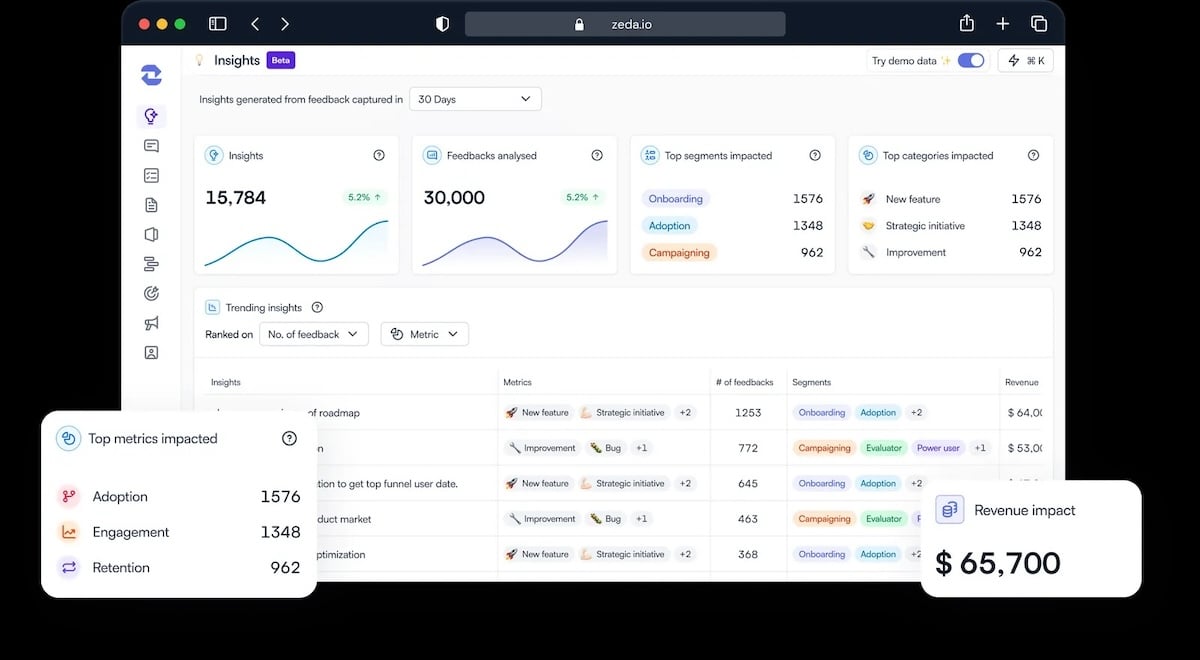
Extensive Integrations: Zeda.io integrates with over 5,000 apps, including Jira, Slack, Trello, and Salesforce, ensuring seamless connectivity with your existing tech stack. This makes it easier to sync data and maintain a cohesive workflow across different platforms.
Use Cases:
Product Discovery: Teams can use Zeda.io to collect and analyze customer feedback during the discovery phase, ensuring that they build features and products that truly resonate with users.
Customer-Centric Roadmapping: With its powerful prioritization tools, Zeda.io helps product managers create roadmaps that align closely with customer needs and business objectives, improving the likelihood of product success.
Feedback Loop Management: Zeda.io’s ability to close the feedback loop ensures that product teams can continuously improve by incorporating user feedback into every stage of the product lifecycle.
Korl: AI-Powered Collaboration and Knowledge Management
Korl is an innovative AI-boosted platform designed to enhance collaboration and knowledge management within organizations. By leveraging advanced machine learning algorithms, Korl helps businesses capture, organize, and share knowledge more effectively. The tool ensures critical information is always at the fingertips of those who need it.
What we love about it:
Smart Knowledge Aggregation: Korl intelligently organizes information from various sources within the organization, creating a centralized knowledge hub. This eliminates silos and ensures that valuable insights are easily accessible to everyone.
Contextual Search Capabilities: The platform’s AI-driven search functionality allows users to find relevant information quickly, even within vast amounts of data. By understanding the context of queries, Korl provides precise results thus saving time and improving efficiency.
Collaborative Workspaces: Korl supports dynamic collaboration by allowing teams to work together in shared digital spaces. These workspaces are equipped with tools for real-time editing, discussion, and feedback.
Use Cases:
A consulting firm, dealing with complex projects that require inputs from multiple departments, can use Korl to centralize all project-related information. By creating a unified knowledge hub, Korl ensures that team members can easily access the most up-to-date data, best practices, and client insights.
A tech company implementing new software across its global offices can leverage Korl to capture and disseminate implementation guides, troubleshooting tips, and training materials. With Korl’s smart knowledge aggregation and contextual search, employees across different time zones can quickly find the resources they need. In turn, this reduces downtime and enhances the overall adoption process.
An R&D department within a manufacturing company can use Korl to collaborate on innovation projects. The platform’s collaborative workspaces enable cross-functional teams to share research, exchange ideas, and refine prototypes in real-time. This leads to faster development cycles and a stronger pipeline of innovative products.
Added Value:
Easy Integration: Korl seamlessly integrates with existing enterprise systems and workflows, ensuring a smooth adoption process.
24/7 Customer Support: With around-the-clock customer support, Korl ensures that assistance is always available when needed.
Scalability: Korl is designed to grow with your organization, handling increasing amounts of data and users without compromising performance.
Plus AI: AI-Powered Presentation and Document Creation Tool
Plus AI is an advanced AI-driven tool designed to simplify the process of creating and editing presentations directly within Google Slides and PowerPoint. It leverages AI to help users quickly generate and customize presentations, making it an ideal solution for professionals who frequently work with slides and need to produce polished, professional content in less time.
Key Benefits:
Streamlined Presentation Creation: Plus AI enables users to create full presentations in just minutes. By using simple prompts or starting from existing documents, the AI can generate an initial draft, structure outlines, and suggest improvements. Just imagine how this speeds up the slide creation process.
AI-Enhanced Editing: The tool allows users to remix content, add or modify slides, and rewrite text on slides for better clarity or alignment with specific presentation goals. This AI-powered assistance ensures that presentations are both visually appealing and contextually accurate.
Seamless Integration: Plus AI integrates directly with Google Slides and PowerPoint, eliminating the need to switch between different tools. This seamless integration makes it easy to edit, collaborate, and share presentations without disrupting your workflow.
Key Features:
Prompt-to-Presentation: Users can generate entire presentations from a simple prompt or convert existing documents into slides, with the AI handling the layout and content generation.
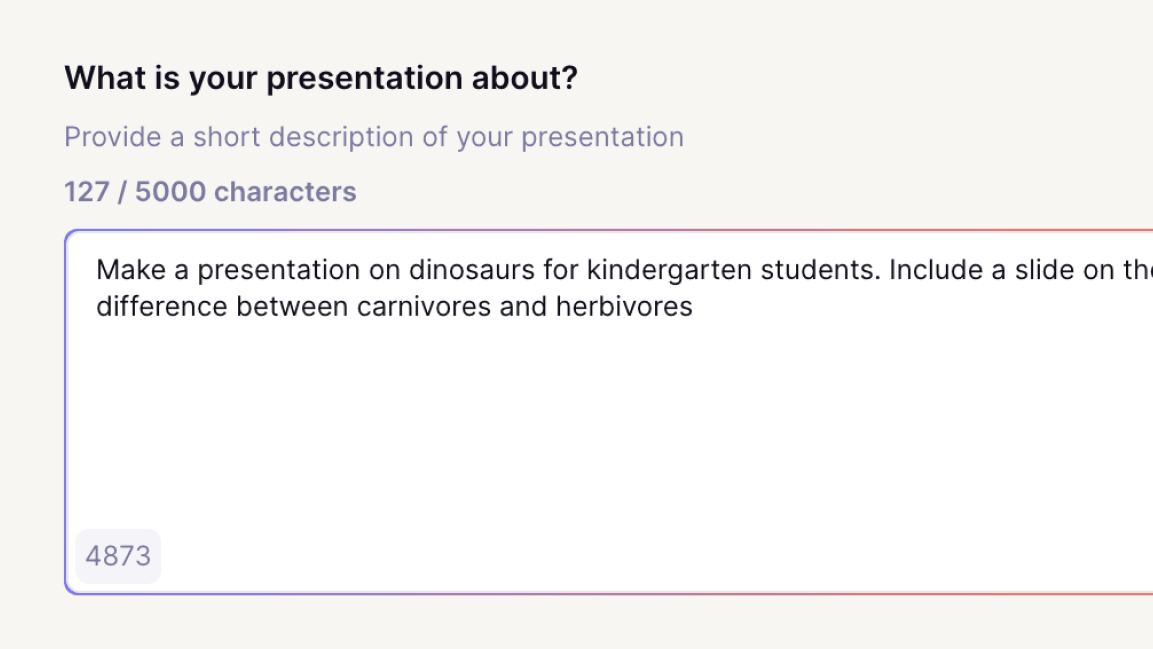
Customizable Templates: Plus AI offers over 100 professional templates that users can apply to their presentations, ensuring consistency and a polished look.
Live Snapshots: The tool supports real-time updates to slides, allowing users to keep their presentations current without manual adjustments.
AI-Powered Content Suggestions: Plus AI provides helpful tips on slide content, offering suggestions for improvement or additional context, which can be invaluable for refining presentations.

Use Cases:
Sales Presentations: Sales teams can utilize Plus AI to generate tailored slide decks for each client or meeting, reducing preparation time and ensuring that presentations are always on-point and engaging.
Educational Materials: Educators and trainers can create comprehensive online courses and training materials efficiently, using AI to organize content and ensure it aligns with learning objectives.
Marketing Collateral: Marketing professionals can leverage Plus AI to craft compelling ad copy, blog posts, and other marketing content, ensuring that all materials are consistent with brand guidelines and messaging.
Zapier: No-Code Automation Platform
Zapier is a leading automation tool that connects apps and services, enabling users to automate repetitive tasks without requiring any coding skills. With over 7,000 app integrations, Zapier helps individuals and businesses streamline workflows, save time, and improve productivity across various functions.
Key Benefits:
Wide Range of App Integrations: Zapier connects with over 7,000 applications, including popular tools like Gmail, Slack, Salesforce, and Trello. This extensive compatibility allows users to create customized workflows—called Zaps—that automate tasks across multiple platforms.
No-Code Automation: Zapier is designed for non-technical users. Its intuitive interface allows anyone to build automated workflows by simply selecting triggers and actions, making it accessible to users with no programming background.
Scalability: Whether you're automating simple tasks or building complex multi-step workflows, Zapier scales with your needs. This flexibility is beneficial for small businesses as well as large enterprises looking to enhance their operational efficiency.
Key Features:
Custom Zaps: Users can create custom workflows (Zaps) that automate tasks between different apps. For example, a Zap can automatically create a task in Trello whenever a new email is received in Gmail.
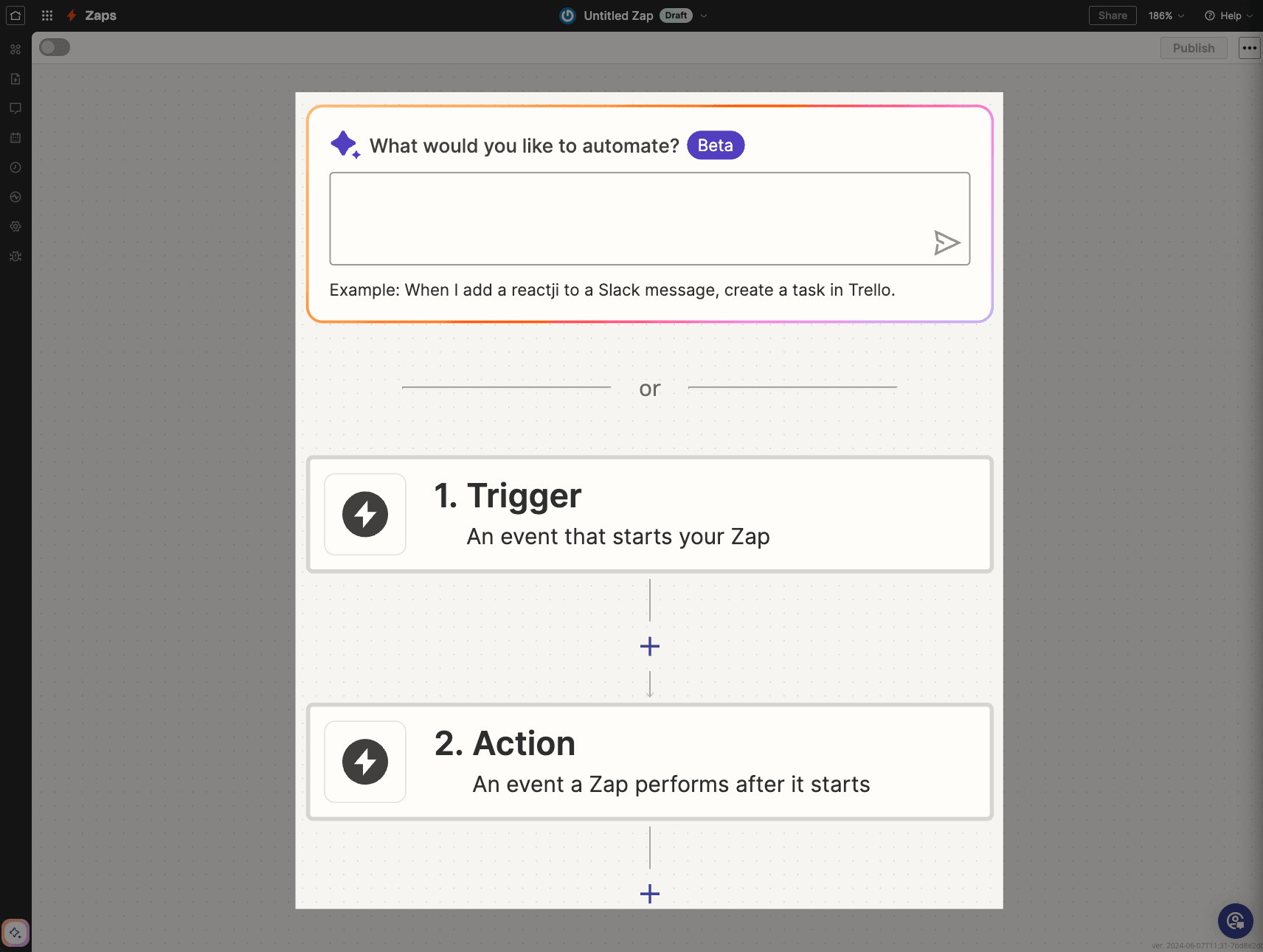
Multi-Step Zaps: Zapier allows users to build workflows that include multiple steps, incorporating conditional logic to handle complex processes. This feature is ideal for automating more intricate workflows that involve several applications.
Zap Templates: For those who want to get started quickly, Zapier offers pre-built templates for common workflows. These templates make it easy to automate frequently performed tasks with minimal setup.
AI Integration: Zapier also integrates AI capabilities, such as generating summaries from customer calls or analyzing survey responses, which can be added to workflows to further enhance productivity.
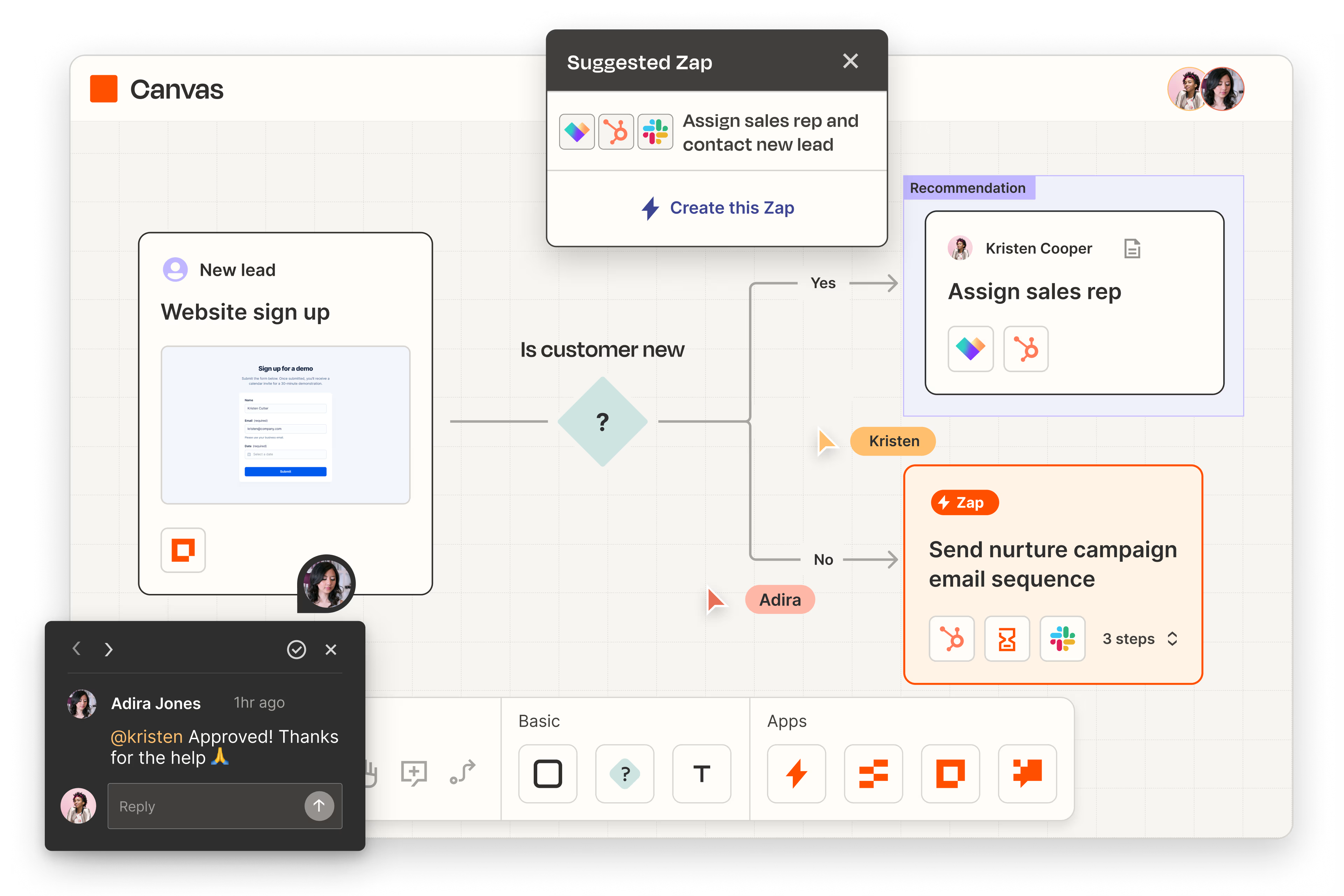
Use Cases:
Sales and Marketing Automation: Sales teams use Zapier to automate lead generation processes by connecting CRM systems with email marketing tools. This ensures that leads are captured, nurtured, and managed efficiently without manual intervention.
Project Management: Project managers leverage Zapier to automate task creation, update project statuses, and manage deadlines across different project management tools like Asana and Jira. This ensures better team coordination and reduces the risk of missed deadlines.
Customer Support: Customer support teams use Zapier to automate ticket management and streamline communication. For instance, a Zap can automatically create a support ticket in Zendesk whenever a customer sends a query via email.
Notion: All-in-One Workspace with AI-Powered Features
Notion is a versatile productivity platform that integrates note-taking, task management, database creation, and collaboration tools into a single workspace. It is widely used by individuals and teams to organize information, manage projects, and streamline workflows. With the addition of AI capabilities, Notion further enhances productivity by providing intelligent writing assistance, summarization, and more.
Key Benefits:
Comprehensive Workspace: Notion combines multiple tools into one platform, allowing users to manage documents, databases, tasks, and projects without switching between different apps. This centralization helps improve efficiency and reduces the complexity of managing multiple tools.
Customizable and Flexible: Notion’s modular system allows users to create customized pages and databases tailored to their specific needs. Whether it's creating a team wiki, a user flow, or a product launch plan, Notion adapts to the user's workflow.
AI-Powered Enhancements: Notion AI offers a range of features such as instant content generation, writing improvement, summarization, and idea brainstorming. These AI tools help users draft and refine content more quickly, making it easier to produce high-quality documents and presentations.
Key Features:
Team Collaboration: Notion supports real-time collaboration, allowing teams to work together on documents, track project progress, and share updates. Its integrated commenting and version history features ensure that all team members are aligned.
Databases and Templates: Users can create databases to organize information systematically, whether it's a content calendar, CRM, or task tracker. Notion also provides a rich library of templates that help users get started quickly with pre-built structures for various use cases.
AI Writing Assistance: Notion AI can assist with drafting content, enhancing text clarity, summarizing long documents, and even generating new ideas. This feature is embedded within the workspace, making it easy to access AI-powered tools directly where you work.
Multi-Platform Support: Notion is accessible across various devices, including web browsers, desktop applications, and mobile apps, ensuring that users can access and update their workspace from anywhere.
Use Cases:
Product Management: Product teams use Notion to track product development from ideation to launch. The platform’s project management templates, combined with AI-driven insights, help teams stay organized and aligned on goals and deadlines.
Content Creation and Marketing: Marketers and content creators use Notion to plan, draft, and manage content calendars. The AI writing tools assist in generating content ideas, refining drafts, and ensuring consistency across all marketing materials.
Education and Research: Students and educators leverage Notion for organizing study materials, managing research projects, and collaborating on academic work. The platform’s databases and templates are particularly useful for tracking sources, deadlines, and progress.
Enhanced Search & AI Assistance
Bing AI: Enhanced Search and Intelligent Assistance
Bing AI, aka Copilot, powered by Microsoft, is an advanced search engine that leverages AI to deliver enhanced search results, personalized recommendations, and conversational experience. Bing AI integrates various AI-driven features to improve user engagement, productivity, and search efficiency.
Key Benefits:
AI-Driven Search Results: Bing AI enhances the search experience by providing more accurate, relevant, and context-aware results. It uses advanced algorithms and AI models to understand user intent, offering more personalized and precise answers to queries.
Conversational AI: Bing AI includes a chat feature that allows users to interact with the search engine conversationally. This feature can be used to refine search queries, explore related topics, and obtain more detailed explanations or summaries of search results.
Integration with Microsoft Ecosystem: Bing AI seamlessly integrates with other Microsoft products, such as Microsoft Edge, Office 365, and Teams. This integration allows users to perform searches directly within these applications.
Key Features:
Multimodal Search Capabilities: Bing AI supports multimodal search, allowing users to search using text, images, and videos. This feature improves the search experience by enabling more intuitive and comprehensive query options.
AI-Powered Knowledge Cards: Bing provides AI-enhanced knowledge cards that display summarized information on a wide range of topics, helping users get quick insights without having to dig through multiple links.
Personalized Recommendations: Bing AI tailors search results based on user preferences and past behavior, offering personalized recommendations for content, products, and services.
Visual Search: Users can perform searches using images, where Bing AI can identify objects, landmarks, and other visual elements, providing relevant information or related search results.
Use Cases:
Research and Learning: Students and professionals can use Bing AI to quickly gather and summarize information on various topics, making it a valuable tool for research and learning.
Shopping and Product Discovery: Bing AI’s personalized recommendations and visual search capabilities make it easier for users to discover products and compare prices, enhancing the online shopping experience.
Productivity Enhancement: Integrated with Microsoft Office and Teams, Bing AI helps users find documents, emails, and other resources quickly, streamlining workflows and improving productivity.
Choose the AI Business Tool That’s Right for You
AI tools listed here represent the state-of-the-art tools. Of course, they offer businesses the opportunity to enhance productivity, streamline operations, and stay competitive.
However, the key to using any tool wisely lies in a selection. It’s best if your newfound solution not only meets most of your business needs but also seamlessly integrates with your existing tool stack.
Therefore, take the time to evaluate each option carefully. Consider how well it fits into your current apparatus and whether it can scale with your business as you grow.
By making a thoughtful choice, you’ll ensure that the AI tool you choose becomes a powerful ally in driving your business forward. So, whether you’re leaning towards a tool for content creation, data analytics, or product management, remember that the right decision today can set the stage for long-term success.
Image sources:
Lilt, ChatGPT 4.0, Grammarly, Catalist.ai, Frase.io, AssemblyAI, Notta.ai, Adobe AI, Uizard, AB Tasty, Kameleoon, Maze, Listen Labs, Mode, Secoda, Artifact, Zeda.io, Korl, Plus AI, Zapier, Notion, Bing AI, Medium
Level up on your AI knowledge
Based on insights from top Product Leaders from companies like Google, Grammarly, and Shopify, this guide ensures seamless AI adoption for sustainable growth.
Download Guide
Updated: September 24, 2025