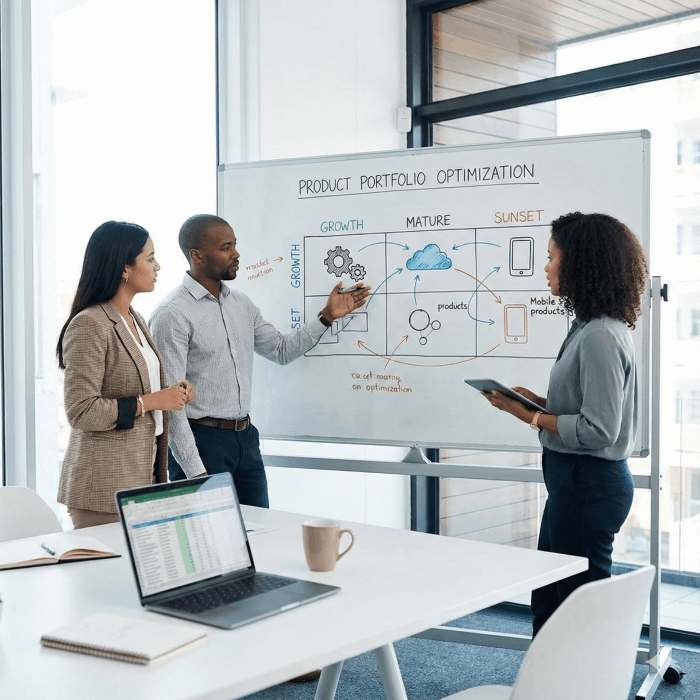Updated: August 25, 2025- 13 min read
Ever seen someone trimming a bonsai? Snip a branch here, pinch a leaf there, and you shape how the whole tree grows.
Building products can work the same way. A product tree lets you visualize your product as a living, breathing tree: trunk for core features, branches for enhancements, leaves for user delight. Once it’s on paper, you can step back, spot the overgrown limbs, and “prune” or prioritize the best feature ideas.
In this guide, we’ll break down what the product tree framework is, how to use it without overthinking, and why a quick round of “Prune the Product Tree” can offer a clear growth path.
Feature Prioritization Template
Use this feature prioritization template to get clear direction on which features to include and which to leave out.
Download Free
What Is the Product Tree Framework?
The product tree framework is a visual planning tool that helps product teams map out features, structure product development, and align around product priorities, using the metaphor of a tree.
Some may view it as a simple drawing exercise. Still, it gives teams a shared, tangible way to explore what’s essential, what’s growing, and what might need to be trimmed back. The tree metaphor helps teams step out of spreadsheets and product roadmaps and look at the product as a living, evolving system.
Product Tree aligns really well with Agile product management, but it doesn’t officially stem from Agile. It was originally introduced by Luke Hohmann, the founder of Innovation Games, as a collaborative, game-based method for understanding product direction. So while it’s not a core Agile practice like user stories or Agile retros, it fits beautifully into Agile environments because:
It encourages collaboration across teams and stakeholders.
It supports iterative thinking. You’re constantly evaluating which branches to grow or prune.
It helps you focus on value and priorities, which is central to Agile.
A quick breakdown of the Product Tree

The trunk represents the core functionality — what holds the product together and makes it usable.
Main branches are your major feature areas or capabilities, growing out of the core.
Leaves represent ideas, some of which may still be in early stages or on the wish list.
Roots are added to represent infrastructure and tech requirements.
(Optional) Smaller branches represent additional features and enhancements that belong to the main branches.
An example to bring it to life
Imagine you’re building a product management tool.
The trunk might include basic task management, due dates, and team assignments. One branch could be time tracking, with sub-branches like timesheets, productivity reports, and calendar sync. Another branch could represent integrations, with leaves for tools like Slack, Google Drive, or Jira.
Drawing it out helps you quickly see which areas are strong, which are cluttered, and where you might want to invest or trim back. It turns vague ideas into a shared mental model that’s easy to discuss with your team.
What Are the Benefits of the Product Tree Framework?
The product tree framework is a strategic tool that can uncover blind spots, align stakeholders, and simplify decision-making. By visualizing your product as a tree, you create space for meaningful conversations about what to build, what to improve, and what to leave behind.
Here’s what makes the product tree so useful:
It reveals imbalance early: Seeing your product mapped as a tree shows you which feature areas are overgrown and which are underdeveloped. That balance check is hard to get from a spreadsheet or product backlog.
It sparks meaningful discussions: It gives your team and stakeholders a shared, non-technical language to talk about priorities. You’re not just listing features, you’re visualizing growth.
It helps with product prioritization: When you spot too many “leaves” and not enough solid “branches,” you can focus your roadmap on strengthening core areas before chasing new ideas.
It encourages pruning: Sometimes, letting go of weaker or distracting features is the smartest move. This framework gives you a structured way to trim without politics or guesswork.
It makes abstract ideas visible: Features, strategies, and dependencies become something you can point at and shape together, not just talk about in vague terms.
It supports collaborative planning: The product tree works great in workshops, team planning sessions, and even stakeholder meetings. It’s fast to set up and surprisingly revealing.
It’s flexible: Whether you're launching something new or evolving an existing product, the product tree can scale to match your context. You can use it for high-level product strategy or zoom into specific feature sets.
At its best, the product tree becomes more than just a metaphor. It becomes a living, evolving model of your product’s future.
How to Play the Prune the Product Tree Game
Prune the Product Tree is a structured workshop, usually 60–90 minutes long, in which a cross-functional group maps features onto a giant tree drawing and “prunes” low-value branches to expose the best growth path.
Luke Hohmann designed it as an in-person activity with old-fashioned sticky notes, but countless product teams now run it on virtual whiteboards like Miro and Lucidspark.
Gather your toolkit
Take a few minutes to prepare the materials and the product team. This isn’t a typical meeting. It’s a hands-on, collaborative mapping session. The right setup helps everyone stay engaged and focused.
Here’s what you’ll need:
A large visual workspace. This can be a physical whiteboard or flip chart with a big tree drawn on it, or a digital whiteboard (like Miro, FigJam, or Lucidspark) with a template ready to go. The tree should include a clear trunk, a few main branches, and optionally roots.
Sticky notes (or virtual cards) to represent features. You’ll use these to populate the tree with current features, future ideas, and experimental thoughts.
Pens, markers, or digital text boxes for labeling each feature clearly.
A small, focused group of 4–10 participants. You’ll get the best results by mixing perspectives — product managers, product designers, engineers, customer success, marketing, and (if possible) a few real or proxy users. The key is to include people who understand different parts of the product and customer journey.
This setup doesn’t require any special tools, but it does require open minds and the willingness to think spatially and visually. If your team is remote, a digital whiteboard with voting tools and breakout capabilities works well.
Set the stage
Start the session by explaining the purpose of the product tree and how the metaphor works.
Draw or display the tree:
The trunk represents the current core functionality of the product. These are the foundational features that everything else depends on.
The main branches represent key capability areas. Think of things like reporting, integrations, onboarding, user management, or mobile experience. Each branch should be labeled based on how your team mentally organizes the product.
The roots (optional) represent the infrastructure, technology, or systems that support the product behind the scenes, things like APIs, database architecture, or CI/CD pipelines.
Let participants know that every sticky note or card they place represents a real or proposed feature. Where they place it matters:
Features close to the trunk are tightly tied to the product’s foundation.
Features farther out indicate ideas that build on existing capabilities or reflect future growth.
Features hanging on thin or unsupported branches might signal risk, technical debt, or misalignment.
Your job as facilitator is to create a safe space for discussion, not just about what to build, but what to leave behind. This framing sets the tone for the pruning exercise that follows.
Round 1 — Populate the product tree diagram
This is where the group brings the product tree to life. Give everyone 5 to 10 minutes to add features, ideas, or improvements by placing sticky notes (or digital cards) onto the tree.
A few helpful guidelines:
Place existing core features near the trunk. These are things that are already built and part of the product’s foundation (like login, dashboard, or user settings).
Place enhancements and feature ideas further out on the branches they belong to. These could be in development, in the backlog, or just loose ideas you’ve discussed but never scoped.
Place future-facing or experimental features (like AI features, big new integrations, or redesigns) at the very edges of the branches. These represent possible directions, not current priorities.
Encourage team members to go broad and avoid self-censoring. This round is about getting a full picture of what’s on people’s minds—what customers are asking for, what engineers think is needed, and what product managers are planning.
Don’t worry about duplicates or feasibility just yet. You want as much material on the tree as possible before you start organizing. If you’re using a digital board, set a timer and let everyone work silently to avoid groupthink. Then, invite each person to briefly explain what they added and why.
Round 2 — Discuss growth paths and play prioritization games
Now it’s time to step back and look at the tree as a whole. This is where the framework starts turning into a planning tool.
As a group, walk through the tree and talk through what you see. You’re looking for patterns, imbalances, and insights. Start asking:
Are some branches overloaded with features while others are bare?
Are there small, underdeveloped branches that represent important but neglected areas?
Do we have too many “leaves” (lightweight ideas) and not enough strong branches to support them?
Are there any features that seem misplaced or disconnected from the rest of the tree?
Encourage everyone to speak up. Product designers might point out product experience inconsistencies. Engineers might flag a branch that’s too fragile to support more growth. Product managers might notice that certain ideas don't align with the product vision.
This round is also the time to clean up the tree:
Combine or move sticky notes that belong in a different place.
Remove duplicates.
Reword vague features so they’re clearer to the whole group.
Round 3 — Prune strategically
This is the moment where the game shifts from exploration to decision-making. Now that your product tree is fully populated and discussed, it’s time to “prune” it. You need to remove or de-emphasize features that are distracting, redundant, or not worth the investment.
We appreciated the clarity and conviction Tanya Cordrey, CPO at Motorway, brought on the Product Podcast, especially in how she approaches these types of exercises:
We were really clear with the team what success looked like. We also had very clear guardrails because we were not willing to sacrifice the growth, the engagement, the user delight around reels, for example... at the end of the day, you want your users to love your product.
Give each participant three pruning votes. These can be colored dots (if in-person), virtual stickers, or simply initials added to a sticky note in a digital workspace. Each vote represents a suggestion to:
Remove the feature from active consideration
Push it down the priority list
Flag it as out of alignment with product goals or current capacity
A few notes on how to run this smoothly:
Ask participants to place their votes independently. This avoids group bias and lets you see where there’s natural agreement or tension.
When multiple people vote on the same feature, that’s a strong signal. It might not be worth pursuing right now.
When a feature gets mixed responses (some people voting to prune, others defending it), pause for a short discussion. That disagreement could be revealing something important about how different teams see the product.
The goal here isn’t to finalize your product roadmap. It’s to clear out the noise. To remove the features that sound nice but aren’t realistic, don’t support product strategy, or distract from more valuable work. Think of it as cutting off weak limbs so the strong ones can grow.
Capture insights and next steps
Once the pruning round is finished, your product tree will be a lot more focused. That’s exactly the point. But don’t stop there. You now have a valuable snapshot of how your team sees the product and where it's headed. Make it count.
Here’s how to capture the value:
Take a photo or export the final version of the tree. It’s a visual artifact that you can refer back to during roadmap discussions, sprint planning, or stakeholder reviews.
Document the key takeaways. What themes emerged? Which branches are clearly strong? Which features were pruned and why? A short summary goes a long way in reinforcing alignment.
Translate the most important branches and leaves into backlog items, product OKRs, or roadmap entries. This ensures the ideas you surfaced don’t get lost.
Plan a follow-up. The product tree should evolve over time, just like the product itself. Consider revisiting it after a major release, or once a quarter, to see what’s changed and where to focus next.
Used well, this game builds shared understanding, strengthens cross-team collaboration, and helps your team stay intentional about what you're growing.
Real-life scenario: A SaaS Analytics Platform Facing Growing Pains
Let’s say your team is building a SaaS product that provides real-time analytics dashboards for mid-sized e-commerce companies.
You’ve been moving fast, shipping new features every sprint, and trying to keep up with both customer feedback and internal ideas. But now the roadmap feels bloated. Everyone has different opinions on what’s next, and feature creep is quietly taking over.
So you run a Prune the Product Tree session.
You invite the PM, two engineers, one designer, someone from customer success, and a sales lead. You fire up a shared whiteboard in Miro, the Proddy Awarded tool, with a product tree template. Everyone joins remotely and starts placing digital sticky notes on the tree:
The trunk gets filled with the core: live dashboards, filters, and user roles.
One branch, Reporting, grows quickly with notes like “PDF export,” “scheduled reports,” and “multi-brand reporting.”
Another branch, Integrations, explodes with sticky notes: Slack alerts, Zapier, Shopify, Snowflake, Stripe, and HubSpot.
A new branch forms called AI insights with futuristic ideas like “predictive sales spikes” and “automatic anomaly alerts.”
By the time everyone’s done, the tree is cluttered, especially the integration and AI branches.
When the team steps back and starts pruning, things get clearer.
Multiple people put dots on the “HubSpot integration”. Engineering says it’s complicated, customer success says no one’s asked for it, and the product manager admits it was on the Agile roadmap just because a competitor has it.
The AI branch gets two dots on “predictive sales spikes,” with the team deciding the model just isn’t mature enough yet.
The “multi-brand reporting” feature gets protected because customer success explains that it’s the #1 reason users upgrade to the premium plan.
After just 75 minutes, the team has:
A cleaner, clearer sense of what matters now
Two features were removed from the next sprint
A top-priority reporting feature to rally around
A new agreement that not all integrations are created equal
Why the Product Tree Framework Still Matters Today
In product management, it’s easy to get buried in backlogs, roadmaps, and feature requests. The product tree cuts through that noise. It gives you a shared, visual space to explore what your product is, where it’s growing, and what might be holding it back.
Whether you’re trying to make sense of a messy roadmap or align a cross-functional team around what really matters, this framework offers clarity.
And sometimes, clarity is exactly what you need to stop building on autopilot and start shaping something that lasts. So draw the tree. Look at it together. Then prune with purpose.
Product Roadmap Template
Download our easy-to-use template to help you create your Product Roadmap.
Get the Template
Updated: August 25, 2025