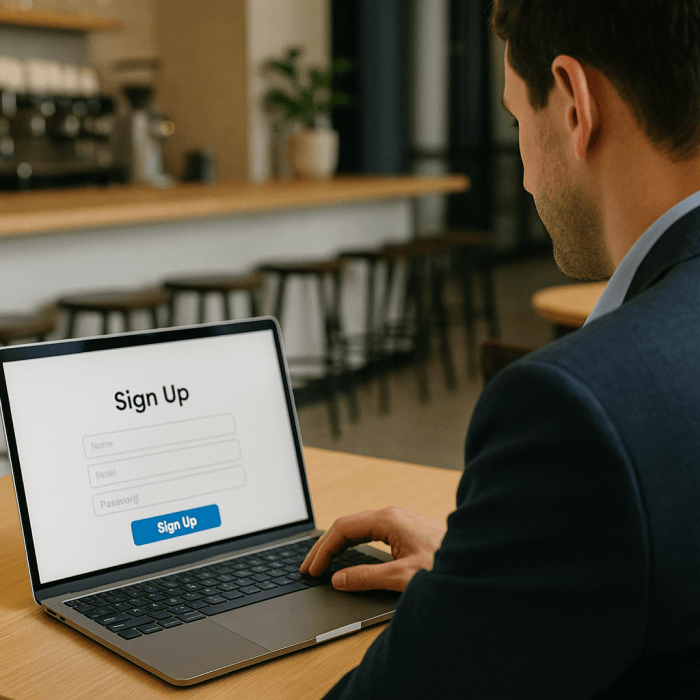Updated: April 30, 2025- 16 min read
Product decisions should come down to one, simple question: is it worth it?
Whether you're pitching a new feature, evaluating tools, or deciding which initiative gets the green light, you need a way to show the value behind your choices. That’s where the Return on Investment (ROI) calculus as part of your product analytics comes in.
In this guide, we’ll walk through how product managers and product leaders can use ROI in real, practical ways. We’ll go beyond the basics and show how to apply ROI thinking to product development, feature prioritization, tooling decisions, and more.
And yes, there’s a downloadable ROI template you can use right away!
ROI Calculator Template
Calculate ROI with this free, interactive template and built-in calculator to maximize business impact.
Get the Template
What Is ROI and How Is It Used in Product Development?
ROI stands for Return on Investment. It's a simple way to compare the value you expect to get from something — like a new product or feature — to what it costs to build or maintain. For product teams, it's one of the most practical tools for prioritizing work, defending data-driven decisions, and communicating impact.
In product development process, ROI helps you answer questions like:
Should we invest in building this new feature?
Is this third-party tool worth the subscription cost?
How do we know this initiative is delivering results?
Are we spending our team’s time in the right place?
As Sneha Rao, the VP of Product at New York Times pointed out on The Product Podcast:
So, you find out that idea is going to cost you $1 million. Are you sure you want to experiment on it? Do you know what the ROI is like? If it crosses that threshold, let's go. If it doesn't, let's go back to the whiteboard and rethink this.
At its core, ROI is a ratio. You calculate it as follows:
ROI = (Net Benefit / Cost) × 100
Here’s a simple example. Say your team builds a new onboarding feature that helps reduce churn. The feature takes $20,000 to design and build, but it helps retain enough users to generate $80,000 in additional revenue over the next year. The ROI would look like this:
ROI = (($80,000 - $20,000) / $20,000) × 100 = 300%
That means for every dollar you invested, you gained three back. This kind of clarity is powerful — it turns assumptions into measurable outcomes and helps stakeholders align around the same set of expectations.
For product managers, ROI is more than a financial calculation. It's a lens for evaluating product bets, prioritizing what to build, and communicating with executives in the language they understand. It’s especially useful when you’re navigating competing product priorities or making the case for something new.
Step-by-step Process to Calculate Product ROI
Calculating ROI doesn’t have to be overly complex. However, it does need to be collaborative, structured, and grounded in the real-world constraints your team faces. Below is a 7-step process to help you evaluate the return on investment for features, products, or initiatives with confidence and clarity.
This process is especially useful when you're working cross-functionally and want a mix of quantitative scoring and visual product prioritization. Let’s break it down.
Step 1 — Bring the right people to the table
ROI discussions should never happen in a vacuum. Get the right group of stakeholders involved early. You need people who can speak to different dimensions of the decision.
Think product managers, sales, and product marketing team as a core.
Then consider product designers, engineers, and someone from finance. The goal is to get a well-rounded view of what's feasible, what’s valuable, and what might impact the bottom line.
Tip: A diverse group leads to more balanced decision-making and greater buy-in once priorities are set.
Step 2 — List your initiatives clearly
Start by listing out the features, projects, or ideas you’re considering. You can prepare this list in advance or create it together with the team.
If any of these initiatives depend on others being built first, consider merging them into one combined item. This avoids the mistake of prioritizing something that can’t be delivered on its own.
To make things easier:
Focus on independent initiatives first
Combine any items with strong dependencies
Step 3 — Set up a simple evaluation table
Next, create a table that will help you score each initiative. You’ll need three columns:
Initiative name
Feasibility (How realistic or achievable it is)
Importance (How much impact it will have)
Each row will represent one initiative. This will be your working space for assigning and comparing scores.
Step 4 — Create a point budget for scoring
Now, decide on a “point budget.” This is the total number of points your team can allocate when scoring feasibility and importance.
Here’s how it works:
Let’s say you choose a budget of 40 points
You’ll assign those 40 points across all your initiatives in the Feasibility column
Then do the same for the Importance column—so both add up to 40
This keeps scoring consistent and forces trade-offs. If something gets a high score, something else has to get less.
Alternative method:
Start by scoring one column (e.g. Importance), total it up, and use that same number as your budget for Feasibility. The key is that both totals must match.
Step 5 — Score feasibility and importance
Now it’s time to give each initiative a score based on:
Feasibility — How realistic is it to execute?
Importance — How valuable is it to the business or the user?

You can keep this simple or go one level deeper:
Break Feasibility into technical feasibility and creative feasibility
Break Importance into importance to the user and importance to the business
If you go that route, just average the two sub-scores to get your final score in each category.
Keep in mind:
If you’re doing this with a group (which you should), have each person score individually first. Then average the results. This reduces bias, brings different perspectives into play, and makes the process feel more fair and transparent.
Tip: Use a shared spreadsheet to collect and automatically average scores. It saves time and avoids confusion.
Step 6 — Talk through the differences
Once scores are in, don’t just move on—discuss the outliers.
If someone rated an initiative’s feasibility a 2 and someone else gave it an 8, talk it out. The discrepancy could uncover:
Unseen technical complexity
Misaligned assumptions about user needs
Budget constraints or external risks
These conversations often reveal more than the numbers alone. And they lead to smarter, more aligned decisions.
Step 7 — Visualize the results
Now take your initiatives and plot them on a 2x2 matrix:
Feasibility on the x-axis
Importance on the y-axis
Each point on the chart represents one initiative, based on its scores. You’ll instantly see which items fall into the “top-right” quadrant—those with high feasibility and high importance.
These are your low-effort, high-impact bets — often the sweet spot for early wins or high-ROI delivery.
This visual map gives everyone a shared view of where to focus. It’s especially useful when presenting to leadership or aligning multiple teams.
Download the ROI Template
To help you apply everything in this guide, we’ve created a free ROI Calculator Template. It is designed specifically for product managers and product teams. This isn’t just a spreadsheet. It’s a critical thinking tool.
The template guides you through a structured process to evaluate product investments including features, tools, initiatives, or internal projects. It helps you connect them to real business outcomes. You can use it before kicking off a new idea or when you need to justify why something should (or shouldn’t) move forward.
Here’s what the template helps you do:
Identify and compare multiple investment ideas
Map those investments to outcomes like user satisfaction, user retention, or productivity
Connect qualitative goals (like reducing support tickets or improving UX) to quantitative return
Visualize return vs. investment on a 2x2 prioritization matrix
Estimate ROI using Product School’s automated ROI calculator:
ROI Calculator Template
Calculate ROI with this free, interactive template and built-in calculator to maximize business impact.
Get the Template
How Product Managers Use ROI in Real Decisions
ROI is a practical tool product leaders can use to make smarter decisions. From choosing what to build next to evaluating which internal process is worth automating, ROI helps you weigh effort against impact.
Whether you’re assessing a new product, a feature, or a tool, this framework gives you a structured way to think through trade-offs and communicate value clearly.
Let’s look at how ROI applies to different types of product decisions, starting with product and feature investments.
1. Product ROI: Evaluating the value of building something new
Product ROI helps you determine whether a new product idea is financially viable. It’s especially useful in the early stages of product development process— when you’re deciding which ideas are worth pursuing and which should be cut early.
What you can calculate with product ROI:
The projected financial return of launching a new product
Payback period: how long it takes to recover the investment
Comparative ROI across multiple product ideas
Formula:
ROI = (Expected Profit – Estimated Cost) / Estimated Cost × 100

Example calculation:
Say you’re considering building a standalone mobile app for your SaaS platform. The development and launch would cost $150,000. Your team estimates the app could generate $600,000 in new subscriptions and upsells within 12 months.
ROI = (($600,000 - $150,000) / $150,000) × 100 = 300%
A 300% ROI sounds great on paper—but product managers should still ask:
Are the usage and revenue estimates backed by user research or market data?
Are there major risks (tech, adoption, compliance) that could reduce ROI?
Will this new product compete with or cannibalize existing offerings?
2. Feature ROI: Prioritizing what goes into your roadmap
Feature ROI lets you evaluate the value of individual features before building them. It’s a powerful tool for backlog refinement—especially when balancing competing stakeholder requests.
What you can calculate with feature ROI:
Financial impact (e.g. increased conversion, upsell, or retention)
Cost to build (design, engineering, testing, rollout)
Formula:
ROI = (Estimated Benefit – Feature Cost) / Feature Cost × 100

Example calculation:
For example, say you’re deciding whether to build an in-app referral system. It’s projected to cost $30,000 and estimated to bring in 1,000 new users over six months, generating $75,000 in new revenue.
ROI = (($75,000 - $30,000) / $30,000) × 100 = 150%
That’s a healthy return—but again, product managers should ask:
Is this based on real user demand or just stakeholder enthusiasm?
Are there cheaper ways to test the same idea?
What’s the opportunity cost — what won’t get built if this does?
Next, we’ll look at how ROI can guide decisions beyond the product roadmap — like improving operations or evaluating tools.
3. Tooling ROI: Justifying investments in new tools
Tooling ROI helps you evaluate whether purchasing or subscribing to a new product management tool, analytics platform, or infrastructure solution is worth the investment. It’s especially helpful when your team is growing or when current tools are creating friction.
What you can calculate with tooling ROI:
Cost savings from improved team efficiency
Time saved on manual or repetitive tasks
Potential improvements in product OKRs (e.g. faster releases, better insights)
Formula:
ROI = (Time or Cost Savings – Tool Cost) / Tool Cost × 100
Example calculation:
Say you’re considering a Product Lifecycle Management System (PLMS) to reduce the time your team spends on documentation and status tracking. The tool costs $20,000 annually. Your analysis shows it could save your team ~ 500 hours per year, valued at $50,000 in labor cost.
ROI = (($50,000 - $20,000) / $20,000) × 100 = 150%
Questions product managers should consider:
Is the estimated time saving realistic and based on current bottlenecks?
Will the team adopt the tool fully, or is there a steep learning curve?
Are there open-source or lighter-weight alternatives?
4. Operational Process ROI: Improving how the team works
Operational ROI helps assess whether improving an internal process — like automating reporting, reducing tech debt, or improving handoffs — will be worth the effort. These projects often get deprioritized, but they can unlock major efficiency gains.
What you can calculate with operational ROI:
Time saved across teams
Reduction in errors or rework
Long-term team productivity or velocity increases
Formula:
ROI = (Estimated Productivity Gain – Implementation Cost) / Cost × 100

Example calculation:
Imagine you’re in a situation where your engineers spend 10 hours a week manually deploying releases. A small DevOps improvement project would cost $10,000 and cut that time in half, saving 260 hours/year (~$20,800 worth of time).
ROI = (($20,800 - $10,000) / $10,000) × 100 = 108%
Ask yourself:
Are the time and cost savings sustainable over time?
Will this operational gain enable faster delivery of higher-value work?
Are there risks of creating new inefficiencies or dependencies?
5. UX/Design ROI: Measuring the impact of user experience changes
UX or design ROI evaluates the business impact of user experience improvements. These might not always tie directly to revenue but can reduce churn, improve conversion, or lessen support load.
What you can calculate with UX/design ROI:
Conversion rate improvement
Reduced support requests
Time-to-complete critical tasks
Formula:
ROI = (Benefit from UX Change – Design Cost) / Cost × 100

Example calculation:
Suppose you need to redesign your onboarding flow to reduce friction for new users. The redesign costs $12,000. After the update, trial-to-paid conversions increase by 5%, resulting in $36,000 more revenue over six months.
ROI = (($36,000 - $12,000) / $12,000) × 100 = 200%
Before making design decisions based on ROI:
Have you validated the problem with real user feedback?
Is the projected impact based on A/B testing or user research?
Will the change improve long-term engagement, not just surface metrics?
6. Technical Investment ROI: Weighing backend or infrastructure upgrades
Technical ROI helps you justify backend improvements that may not be visible to users but impact performance, scalability, or security. These are typically harder to quantify but crucial for long-term stability.
What you can calculate with technical ROI:
Reduction in downtime or incidents
Performance gains that unlock growth
Engineering time saved on maintenance
Formula:
ROI = (Operational Benefit – Engineering Cost) / Cost × 100

Example calculation:
Think of a case where you need to propose migrating to a new architecture that reduces server costs and maintenance effort. It costs $50,000 to implement, but your projected savings in hosting, maintenance, and downtime are $100,000 annually.
ROI = (($100,000 - $50,000) / $50,000) × 100 = 100%
Important considerations:
Are the savings or gains measurable and trackable?
Is this investment aligned with future scalability or compliance needs?
What’s the risk of disruption during the transition?
7. GTM Initiative ROI: Evaluating product-led growth investments
This type of ROI looks at product-driven marketing or go-to-market (GTM) initiatives such as user onboarding improvements, self-serve upgrades, or referral programs. These investments often drive growth more efficiently than traditional marketing.
What you can calculate with GTM ROI:
Revenue growth from self-serve or upsell features
New user acquisition from referral or share features
Cost saved by reducing reliance on paid marketing
Formula:
ROI = (Growth Revenue – Initiative Cost) / Cost × 100

Example calculation:
Say your team adds a “refer a friend” feature to the product. The build and promotion cost $25,000. Over three months, it drives 1,500 new users who convert into $60,000 of recurring revenue.
ROI = (($60,000 - $25,000) / $25,000) × 100 = 140%
Things to keep in mind:
Are you tracking downstream metrics (not just sign-ups)?
Can this growth compound over time?
What’s the cost of maintaining or scaling this initiative?
To make this easier, we’ve created an interactive ROI template designed specifically for product management. It helps you:
Identify investments like features or initiatives
Map them to outcomes such as user satisfaction or productivity
Assess resource usage across people, time, and budget
Visualize ROI qualitatively using a 2x2 matrix
And calculate ROI financially with a built-in calculator
The Limits of ROI (and What to Use Alongside It)
ROI is a powerful tool but it’s not perfect. Relying on ROI alone can lead to blind spots, especially in complex product environments where not everything can (or should) be reduced to dollars and percentages.
Here’s what ROI doesn’t account for:
Long-term strategic value that may not show immediate return (like a Go-to-market Strategy)
Qualitative user feedback that’s hard to convert into financial terms
Risk and uncertainty, especially with early-stage or innovative ideas
Cross-team dependencies that affect how fast or well something can be delivered
Cultural or brand impact, which might not reflect in direct revenue but shapes long-term success
That’s why smart product teams use ROI alongside other methods to make well-rounded decisions.
Tools and frameworks to combine with ROI
Product analytics tools (like JIRA, a proddy-awarded tool in Amplitude, or Cyfe) to understand what users are doing and where real value is being created
Prioritization frameworks like:
RICE (Reach, Impact, Confidence, Effort) to score ideas when data is limited
MoSCoW (Must, Should, Could, Won’t) to align with stakeholders
Cost of Delay to understand the urgency behind decisions
AI data analytics to surface hidden patterns in product usage or financial impact, and support faster decision-making with deeper insights
ROI gives you the numbers. These tools give you the context.
Together, they help you see not just what looks good on paper, but why it makes sense in practice and how to keep learning as you go.
Why Every Product Team Needs an ROI Template
Every product decision comes with trade-offs — time, resources, energy, and opportunity. An ROI template gives you a way to weigh those trade-offs and make decisions that move the needle.
It helps you shift from “we think this might work” to “we know why this matters.” It gives your team a shared language for prioritization. It surfaces the high-impact wins hiding in plain sight. And it makes it easier to align stakeholders around what to build next — and why.
So the next time you’re deciding between five different features, pitching a new initiative, or wondering how to show your work is delivering value, don’t just rely on instinct. Use the template. Make it visible. And make ROI a team habit.
ROI Calculator Template
Calculate ROI with this free, interactive template and built-in calculator to maximize business impact.
Get the Template
Updated: April 30, 2025