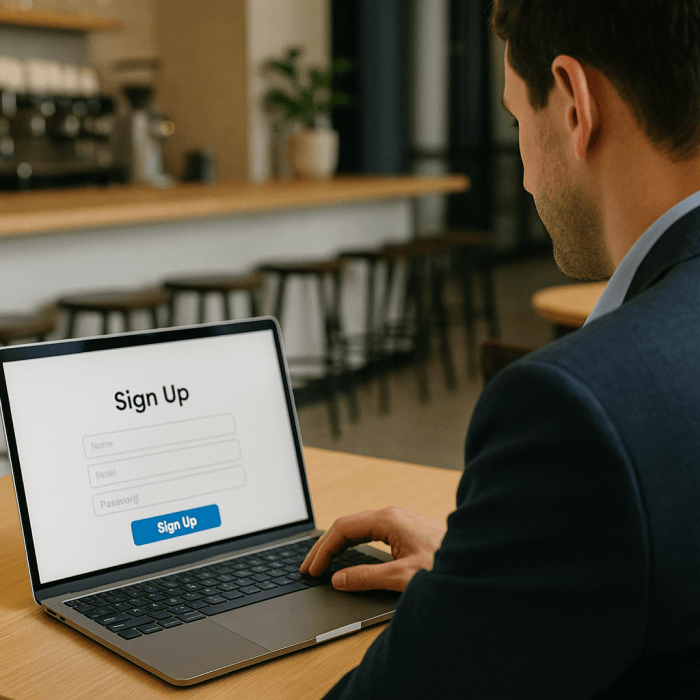Updated: October 16, 2025- 20 min read
They say actions speak louder than words. Customer engagement metrics show you what users actually do, not what they say or would do, but how they use the product in its current form.
And yet, many product analytics efforts still lean too heavily on one or two engagement metrics like Daily Active Users (nothing against DAU, but there are so many fish in the sea!). Real engagement is layered. It’s about how often users come back, which features they ignore, where they get stuck, and what keeps them moving forward.
In fact, Pendo’s latest benchmark report shows that less than 7% of features drive 80% of engagement. That means most of your product is probably underused. Tracking the right metrics is the first step to understanding why.
This list walks you through the most important customer engagement metrics every product team should know, when to use them, and how to make them part of your product decisions.
Growth Metrics Cheat Sheet
Master the metrics you need to keep things moving 'up and to the right'! Our Growth Metrics Cheat Sheet covers 45 metrics to measure success at every stage—from acquisition to revenue and referral.
Get the Cheat Sheet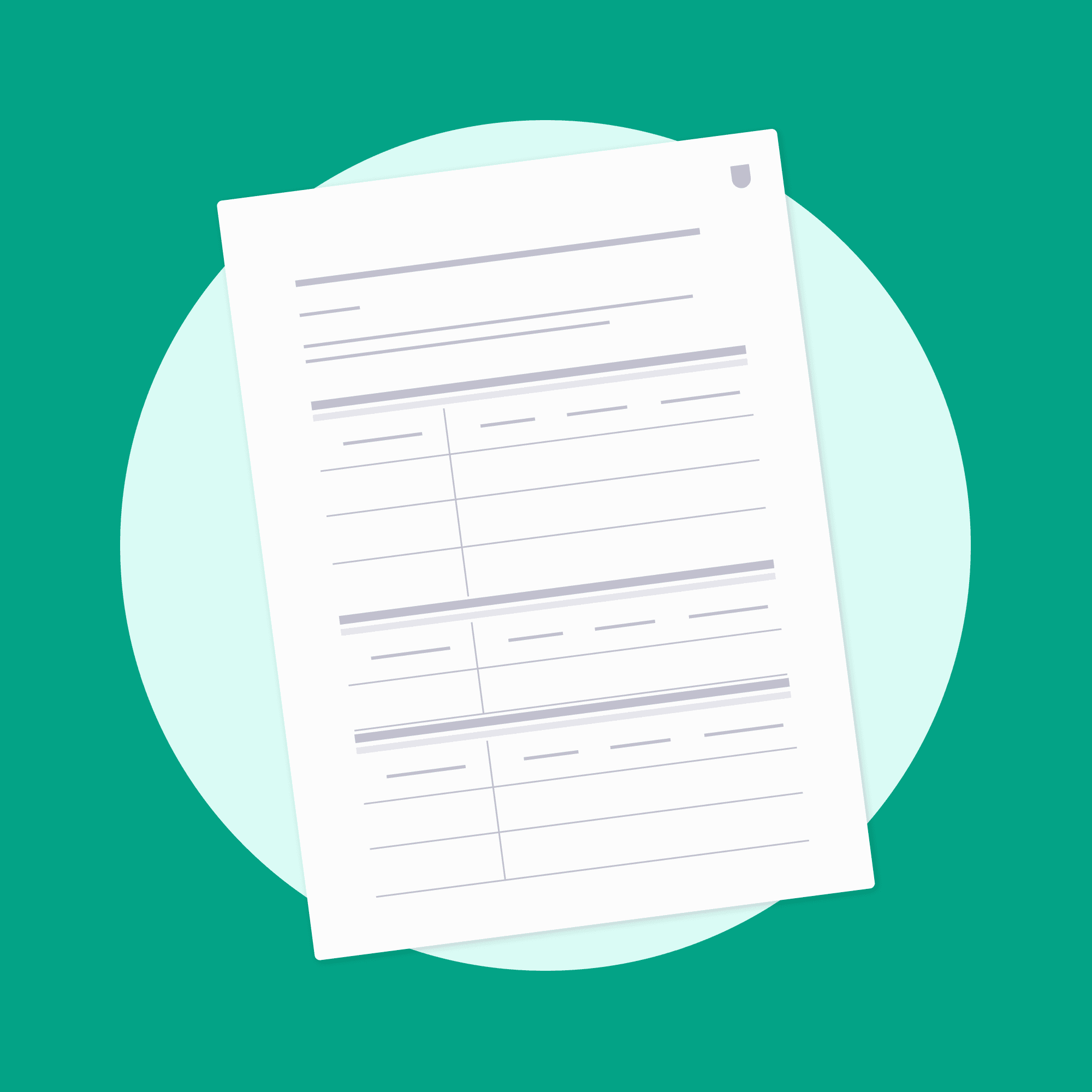
What Are Customer Engagement Metrics?
Customer engagement metrics are data points that help you understand how actively and meaningfully users interact with your product. These metrics go beyond vanity numbers like downloads or signups. Instead, they are key metrics that reveal whether users are actually using the product, finding value in it, and coming back for more.
Think of a fitness app.
Let's say 10,000 people download a new fitness app, but only 500 of them even open it a second time within the first month. That tells you something important: while customer acquisition is strong, engagement is weak. If users aren’t opening the app, tracking workouts, or engaging with features like progress tracking or reminders, your product isn’t sticking.
This is where engagement metrics come in. Unlike customer acquisition metrics, they show you:
Are users coming back daily or weekly?
How long are they staying in the app?
Which features are they using the most?
When do they drop off—and why? And more…
These insights help product managers or product analysts make smarter decisions about where to invest: whether it’s fixing onboarding, improving feature discoverability, or offering better support.
In short, customer engagement metrics help you shift your focus from getting users to keeping users. And in today’s product-led world, user retention is the name of the game.
Why engagement metrics are so strategic
If you track only top-of-funnel KPIs like signups or traffic, you’ll miss the early warning signs of poor user retention. Engagement metrics act like a leading indicator of long-term business health. They show you what’s resonating before revenue does.
Here’s where things get even more strategic. Product teams can use engagement data to influence roadmap decisions, forecast churn, score leads, and prioritize product adoption efforts.
For example:
If high-value accounts show a drop in usage of a core feature, it’s a red flag for customer success
If early adopters engage deeply with a beta feature, it’s a green light to invest more resources
If new users drop off after Day 3, you may have an onboarding or activation problem

The 12 Most Important User Engagement Metrics to Track
Not all user engagement metrics are created equal. Some are simply better, paired with the right context. Below are the metrics to measure customer engagement every product team should understand, consider using, and revisit regularly.
1. Daily/weekly/monthly active users (DAU, WAU, MAU)
DAU, WAU, and MAU are your headline metrics. They tell you how many people are showing up and interacting with your product in a given time period. They're often the first signal of user engagement health, especially in top-of-funnel tracking.
But here’s the catch: on their own, they don’t say much about quality of engagement. A DAU spike after a feature launch might look exciting — until you pair it with a low session duration or high bounce rate, which signals shallow engagement.
For SaaS or productivity tools, WAU is often more telling than DAU, since users aren’t expected to log in daily. For consumer apps like social platforms or habit-based tools, DAU/MAU ratio (a “stickiness” metric) can help you track how habitual your product is becoming.
Use these metrics:
To track adoption trends post-launch or post-campaign
Alongside retention curves to assess if you’re keeping new users
As the top layer of engagement monitoring—then drill deeper using feature usage and time-to-value
Formula recap:
DAU = Number of unique users per day
WAU = Unique users per week
MAU = Unique users per month
2. Feature adoption rate
Knowing which features drive usage and which sit untouched is critical for product prioritization, product roadmap clarity, and reducing wasted development cycles.
Feature adoption rate helps you understand how many of your active users engage with a specific feature over time.
A low adoption rate doesn’t always mean the feature is broken. It could mean it’s hard to find, irrelevant to most users, or not yet reaching the right segment.
This metric becomes even more powerful when segmented:
Pair it with user cohorts (e.g. free vs. paid) to see if adoption varies
Use it with onboarding funnel data to check if newly introduced users are discovering the feature
Combine it with retention analysis to find whether adopted features correlate with longer user lifespan
If 6% of your features drive 80% of clicks, tracking adoption is how you figure out where the real value lives — and how to amplify it.
Formula:
Feature Adoption Rate = (Users who used the feature / Total active users) × 100

Use this metric:
When prioritizing which features to sunset, redesign, or double down on
To validate that new features are delivering value
To inform product marketing and in-app guidance campaigns
3. User retention rate
User retention tells you how many users stick around after their first product experience and how long they keep coming back.
A good retention curve flattens over time, meaning a solid base of users continues engaging regularly. This metric is especially critical in the first 7, 30, and 90 days of usage.
Formula:
Retention Rate = (Users active during a period / Users who signed up at the beginning of that period) × 100

Track retention to evaluate product stickiness, onboarding effectiveness, and long-term value delivery.
4. Churn rate
Churn rate tells you how many users stopped engaging with your product over a given time.
It's the silent signal of disengagement. Tracking it is about understanding why users left and when they started slipping away.
There are two types to be aware of:
Customer churn: Users who stop using your product altogether
Revenue churn: Paying customers who cancel, downgrade, or drop off
Churn becomes especially valuable when:
Mapped to usage behavior—for example, identifying common patterns before users disengage
Combined with feedback loops like exit surveys or support tickets
Segmented by user type—are new users churning faster than long-time users? Are power users leaving after a redesign?
You can also layer churn over your retention cohorts to understand where value breaks down. For SaaS, a rising churn rate often points to a deeper product or onboarding issue. It’s often more cost-effective to reduce churn than to acquire new users.
Formula:
Churn Rate = (Number of users lost during a period / Total users at the start of that period) × 100

Use this metric:
To measure the effectiveness of customer success and support efforts
When evaluating the impact of major product changes or pricing shifts
To proactively identify at-risk users through behavioral signals
If user retention is your North Star, churn is the shadow it casts. Ignoring it delays product improvements and makes growth more expensive than it needs to be.
5. Net promoter score (NPS)
NPS measures user sentiment — specifically, how likely someone is to recommend your product to others. While it doesn’t track engagement behavior directly, it’s one of the most widely used indicators of customer loyalty and long-term satisfaction.
When it drops, it often foreshadows churn.
The standard NPS survey asks: “How likely are you to recommend [product] to a friend or colleague?” on a 0–10 scale.
Respondents are grouped into:
Promoters (9–10): loyal enthusiasts likely to refer others
Passives (7–8): satisfied but not enthusiastic
Detractors (0–6): unhappy users who may churn or discourage others
Formula:
NPS = % of Promoters − % of Detractors

It’s best used as a complement to behavioral metrics. For example:
A user may give you a 9 NPS but hasn’t used a key feature. Pairing NPS with feature adoption gives you more complete insight.
A decline in NPS followed by a drop in DAU may signal real dissatisfaction brewing.
You can also track NPS over time to gauge how changes to product design, support, or pricing affect user sentiment. When segmented by user cohort (e.g. free vs. paid, new vs. experienced), NPS helps identify where loyalty is strongest (or weakest).
Use this metric:
To benchmark sentiment across product teams or industries. For example, in the IT Services industry the average NPS was 42 in 2024 (read NPS Prism NPS benchmark report)
As part of your voice-of-customer program
To support product roadmap decisions by analyzing qualitative feedback from Detractors and Promoters
6. Customer effort score (CES)
Customer Effort Score measures how easy it is for users to complete a specific task in your product — like setting up an integration, finding a feature, or getting a question answered. The idea is simple: the less effort users expend, the more likely they are to stay engaged.
The standard CES survey asks something like: “How easy was it to complete [task]?” with a response scale from 1 (very difficult) to 7 (very easy).
This gives you the average effort score, where a higher score means lower effort (i.e., better UX). If you're using a 1–7 scale, anything above 5 is generally considered good.
Formula:
CES = (Sum of all customer effort scores) / (Number of respondents)

Unlike NPS, which reflects general sentiment, CES pinpoints friction in the product experience. And it’s highly predictive—research shows that lower effort leads to higher loyalty and stronger word of mouth than satisfaction alone.
This metric is especially useful:
During onboarding, to assess how intuitive your setup flow is
After a support interaction, to see if your help systems are working
Around complex tasks, like team invites or advanced feature use, to spot UX pain points
It pairs well with:
Support ticket volume, to identify repetitive frustrations
Time-to-value (TTV), to track how friction affects perceived product value
Churn rate, to uncover whether high-effort experiences drive user drop-off
Use this metric:
To improve specific workflows that are critical to user success
To guide UX/UI design updates with evidence from real interactions
To prioritize usability fixes that directly improve user retention and satisfaction
While CES is task-specific, the insight it unlocks is big-picture: how hard are you making it for users to succeed?
7. Session duration
Session duration tracks how much time users spend in your product during a single visit. It’s a simple metric but it opens a valuable window into depth of engagement. Are users just checking in, or are they truly interacting with the experience you’ve built?
According to Pendo’s 2024 benchmark data, the average session duration is around 12.8 minutes for web apps and 5.7 minutes for mobile apps. If you’re one or either of both, it could be useful to benchmark against those numbers.
Short sessions can be great for tools that are meant to be fast and focused (like a habit tracker). But for collaborative or analytical products, a short session might mean users are skimming instead of working. What matters most is whether users are doing something meaningful during that time.
Session duration becomes far more powerful when:
Paired with feature usage to see how long it takes users to complete specific actions
Segmented by user type, such as power users vs. new users
Combined with conversion goals, like completing a form or exporting a report
You can also track average session duration over time—a drop might suggest that users are rushing through or not finding what they need, while an increase might indicate growing depth of engagement (or rising complexity, which isn’t always good).
Use this metric:
To diagnose drop-offs during long workflows
To evaluate whether a redesign improves focus and flow
As a supporting signal when assessing product stickiness
8. Time-to-value (TTV)
Time-to-Value (TTV) measures how quickly a new user experiences the core benefit of your product. In other words: how long does it take from sign-up to “aha”?
TTV is a leading indicator of user engagement, especially during onboarding. If users don’t reach value fast, they drop off. If they do, they’re far more likely to activate, adopt features, and stick around.
What counts as “value” depends on your product:
For a design tool, it might be creating and exporting a first project
For a product analytics platform, it could be setting up a dashboard
For a communication app, it might be sending a first message or inviting teammates
The goal is to identify that core milestone — then track how long it takes users to get there.
TTV becomes more actionable when:
Paired with retention data to show which users who reach value fast are still active 30 days later
Segmented by user persona or acquisition source, to understand who needs more guidance
Monitored before and after onboarding or UX changes, to test if updates reduce friction
Formula:
TTV = Date/time of first value action – Date/time of user sign-up

Use this metric:
To evaluate onboarding flow effectiveness
To prioritize improvements in setup, education, and in-app messaging
To shorten the path to activation and improve early retention
The faster a user gets to “this is worth it,” the better your odds of keeping them around. TTV helps you make that first impression count.
9. Product stickiness (DAU/MAU ratio)
Product stickiness measures how often your users return within a given time frame. It’s calculated by dividing your Daily Active Users (DAU) by your Monthly Active Users (MAU). It reveals how habit-forming your product really is.
The closer this ratio is to 1, the more often monthly users return on a daily basis. A stickiness score of:
20–30% is average for B2B SaaS for example
50%+ is strong for consumer products or tools used multiple times a day
<15% could signal weak engagement or occasional-use value
Not all monthly users are equal. Some log in once and vanish. Others show up daily. Stickiness helps you spot which group is growing and whether your product is becoming part of users’ workflow or an occasional stop.
It becomes even more useful when:
Monitored over time to evaluate whether new features increase engagement frequency
Segmented by feature, showing which parts of the product drive habitual use
Combined with session duration to understand both frequency and depth of use
Formula:
Stickiness = DAU / MAU

Use this metric:
To gauge how integral your product is in users’ daily or weekly routines
To measure success after introducing reminders, push notifications, or recurring tasks
To compare user behavior across platforms (e.g. web vs. mobile)
10. Onboarding completion rate
Onboarding completion rate measures how many new users finish the key steps in your onboarding flow. It’s one of the most telling user engagement metrics early in the product lifecycle — because if users don’t make it through onboarding, they’re unlikely to stick around.
This metric helps you answer a critical question: Are we helping users reach their first success, or are we losing them before they even start?
What counts as "onboarding" can vary:
In a CRM, it might be connecting an email account and importing contacts
In a project management tool, it might be creating a project and adding a teammate
In a finance app, it could mean syncing a bank account and setting a budget
Track this metric by defining a clear set of onboarding steps—ideally those that align with your product’s Time-to-Value (TTV)—then measure how many users complete them.
It becomes more powerful when:
Segmented by acquisition channel, to see which traffic sources bring in more engaged users
Paired with retention rates, to see if onboarding completion predicts long-term usage
Used in A/B testing, to evaluate improvements to onboarding UX, copy, or structure
Formula:
Onboarding Completion Rate = (Users who completed onboarding / Users who started onboarding) × 100
Use this key product metric:
To uncover friction points in early-stage UX
To improve conversion from sign-up to activation
To align product education efforts with user behavior
11. Engaged user score (custom engagement scoring)
Engaged user score is a composite metric tailored to your product. It combines multiple behavioral signals — like login frequency, feature usage, time spent, and goal completion — into a single number. That number reflects how deeply a user is interacting with your product.
This score gives you a holistic view of user engagement. It’s useful for identifying power users, segmenting audiences, or triggering lifecycle campaigns.
Engaged User Score (EUS) formula (example):
EUS = (W₁ × X₁) + (W₂ × X₂) + (W₃ × X₃) + ... + (Wn × Xn)
Where:
X₁ to Xn = user behaviors (e.g. logins, feature usage, time in app)
W₁ to Wn = weight assigned to each behavior, based on its importance
Indeed, we shared a formula, but there’s no universal one — it depends on what engagement looks like in your product. For example:
A collaboration tool might weigh team invites, message volume, and file uploads
A SaaS analytics platform might combine dashboard creation, API calls, and report exports
A learning app might track lessons completed, daily streaks, and time in app
To build one:
Identify 3–5 behaviors that indicate meaningful engagement
Assign weights based on their importance to success or retention
Calculate the total score for each user and group into tiers (e.g., active, dormant, power)
It becomes incredibly useful when:
Used to trigger in-app messages or support nudges (e.g. reaching out to low-score users)
Paired with retention and upgrade rates, to see how engagement level impacts revenue growth
Used for churn prediction models, as it provides a more reliable signal than DAU alone
Use this metric:
When basic metrics don’t capture complex product usage
To drive personalized onboarding, messaging, or upsell strategies
To support Product-led Growth by identifying who’s ready to expand
Engaged user score gives you nuance. It replaces a noisy dashboard of disjointed metrics with a focused signal about real product usage.
12. Net revenue retention (NRR)
Net Revenue Retention (NRR) tells you how much recurring revenue you’ve retained from existing customers over time, factoring in expansions, contractions, and churn.
When users get consistent value from your product, they tend to upgrade, buy more seats, or stick around longer. That behavior shows up in your NRR. In fact, in SaaS, it’s one of the clearest indicators of product success at scale.
Formula:
NRR = (Starting MRR + Expansion − Contraction − Churn) / Starting MRR × 100
If your NRR is above 100%, it means you’re growing revenue even without acquiring new customers. ChartMogul’s 2023 benchmark found that top SaaS companies often operate with NRR of 110–130%, while those below 100% struggle to grow sustainably.
NRR becomes more insightful when:
Segmented by customer cohort, so you can see which segments expand and which churn
Paired with feature usage or engagement scores, to identify behaviors that lead to upsells
Monitored across time, especially after product or product pricing changes
Use this metric:
To validate whether engaged users are turning into loyal, profitable customers
To guide product roadmap decisions around high-value features and upsell paths
To align product strategy with revenue outcomes
Why measuring customer engagement actually matters
Measuring customer engagement isn’t just about dashboards and data. It’s about staying connected to what your users actually value. When product teams track the right signals, they stop guessing. They start spotting patterns, predicting behavior, and making smarter decisions.
The real benefit? You see what’s working, what’s underused, and what’s quietly driving growth beneath the surface.
With the right metrics to measure user engagement, you can:
Prioritize high-impact features based on real usage
Catch early signs of churn before it becomes a trend
Personalize onboarding and education based on behavior
Align product, growth, and success teams around the same data
Strong customer engagement KPIs also help teams make a business case. If your product is sticky and users are expanding, that’s leverage for more resources, longer runway, or a faster go-to-market push.
Here’s what often gets overlooked: tracking engagement also fuels continuous discovery.
When you're looking at customer engagement insights across cohorts, segments, and journeys, you learn where users get stuck, what they skip, and where they find value you didn’t even know you were delivering.
So yes, measuring customer engagement is about numbers. But the impact? That’s about building better products with clarity and confidence.
Customer engagement goes deeper than metrics
Many teams mistakenly equate engagement with usage. But true engagement is about intentional, recurring, value-driven interactions. Clicking around a product doesn’t mean much if users are lost or just testing features. What matters is whether users are achieving their goals — and coming back to do it again.
Engagement metrics are only valuable when interpreted within the product and user context. A spike in usage could be great—or meaningless — depending on what users were doing and why. As Ryan Daly Gallardo, SVP of Consumer Products at Dow Jones, puts it on the Product Podcast:
Context is queen. Don't bring me a number, give me the context. For example, why is something really important from tech debt? Bring me like “we know, because we did X, that it's going to increase efficiency by 2X.
Meanwhile, a Forrester’s global survey reported that 94% of brands failed to significantly improve customer experience scores in 2023, despite nearly all of them claiming it's a priority.
It’s not that we aren’t measuring engagement. It’s that we’re often measuring the wrong things or we’re measuring in isolation.
NPS, DAUs, retention, feature adoption—they each tell a story. But without context, they’re just isolated signals. Product teams that track these metrics without knowing what they’re actually trying to learn are like pilots staring at dials but never looking out the window.
Let’s take a product like Notion. A user who opens the app once and creates a blank page isn’t engaged. A user who creates templates, shares a workspace, and returns every morning to plan their day? That’s engagement. And you wouldn’t capture that with a single stat. For accurate context, you’d need a mix of:
Time-based metrics (e.g. daily active users, session duration)
Feature-level metrics (e.g. % of users using the share or template features)
Success indicators (e.g. retention rate, depth of usage over time)
Tracking customer engagement metrics is not just a best practice. It’s a competitive advantage. The most successful product teams go beyond surface-level stats to uncover how users actually behave, what they value, and where they face friction.
When engagement metrics are paired with thoughtful segmentation and contextual analysis, they unlock insights that drive smarter decisions—from refining onboarding to prioritizing feature development and reducing churn. True engagement is about helping users succeed, again and again. By embracing a holistic approach to measurement, product teams can build experiences that are not only sticky, but meaningful, valuable, and enduring.
FREE Product Analytics Micro-Certification
Are you struggling to translate data into decisions? Become the data-savvy Product Manager every team need with our free micro-certification in Product Analytics.
Enroll Now
Updated: October 16, 2025